eSigning Documents from the Borrower Portal
The eSigning option allows borrowers and co-borrowers to access the documents online using the Consumer Connect Borrower Portal. After accepting the eDisclosure Agreement and consenting to receive electronic disclosures, the borrower and co-borrower review the documents online and then signs the documents electronically via DocuSign. Your users will receive an email notification when the signed documents are available.
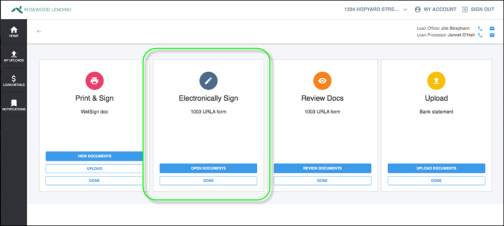
To eSign Documents:
-
Borrower logs into the Consumer Connect Borrower Portal. Borrower tasks are shown in the To Do Lists.
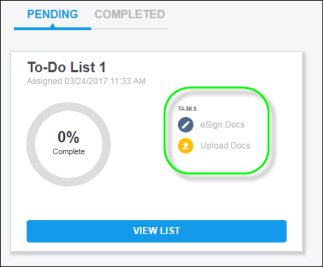
- The borrower clicks View List.
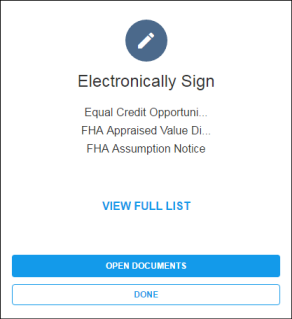
- The borrower clicks Open Documents to view and sign them.
-
If the borrower has not yet agreed to accept documents electronically, the borrower is presented with the consent agreement. If the borrower has already accepted the Consent Agreement, the borrower proceeds to the Step 5 (see below).
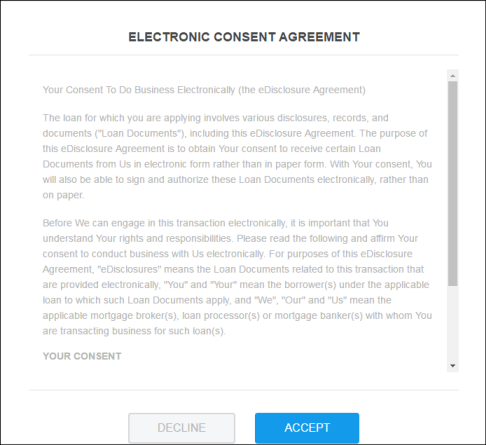
-
The borrower enters the Authorization Code to gain access to the documents.
-
The loan documents open in a DocuSign URL. The borrower clicks Next to view the documents.
-
The borrower clicks each signature tag (yellow box) in the document, and then clicks Finish.
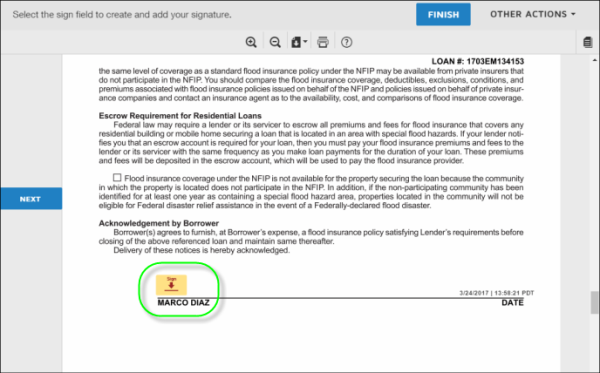
-
The borrower confirms whether all documents were signed.
- When the borrower is finished, the co-borrower (if any) can eSign the documents.
-
When all borrowers have completed the eSigning process, the borrower clicks the Home button to view To-Do Lists and complete any additional tasks, view the loan status, or access uploaded document files.
To view the full list of documents that require an electronic signature, the borrower clicks View Full List. When the list of documents is displayed, the borrower can then click Sign Documents to open and sign them.
The borrower can accept or decline the agreement.
The Authorization Code is different from the account password the borrower enters for the Encompass Consumer Direct online account. The Authorization Code is created by the Encompass user who sent the electronic document request from the eFolder. The Encompass user must contact the borrower to provide the Authorization Code. If authentication fails five times, the borrower will be required to print and wet sign the document.
The page redirects back to the application in the Consumer Connect Borrower Portal.