Logging Into Encompass Consumer Connect
To log in to the Encompass Consumer Connect administration portal, you’ll need your Encompass Instance ID, Encompass User ID and Password.To Open Encompass Consumer Connect Administration Portal
- In a browser, go to admin.elliemae.com/encompassconsumerconnect.
Or
In Encompass, click the Home tab.
Locate the Encompass Consumer Connect Administration module on the right, and then click Manage Your Consumer Connect Portal.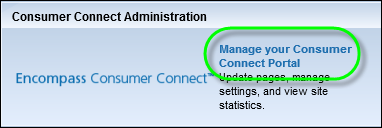
This link displays only to Encompass users with Encompass Consumer Connect Administration access via their persona.
- On the login screen, enter your Instance ID, User ID and Password, then click Login.
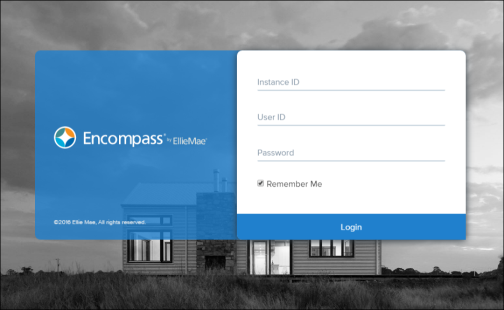
When the Encompass Consumer Connect administration portal opens, bookmark the page in your browser or add it to your Favorites list so you can access it directly from your browser.