Borrower Lookup
Use the Borrower Lookup page to find a borrower, temporarily reset a borrower's password, check a borrower's verification status and resend the verification email if necessary.
What would you like to do?
Find a Borrower
When you look up a borrower, the search results return the user name, first and last name, and email address. It also shows whether the borrower has verified their account.
To Find a Borrower:
-
In (Undefined variable: General.ProductName) Administrator, go to Borrower Lookup.
- If you have more than one site, select the site you want to edit from the drop-down list at the top of the page.
- Enter the borrower's email address in the search box.
The search returns a list of all associated email addresses.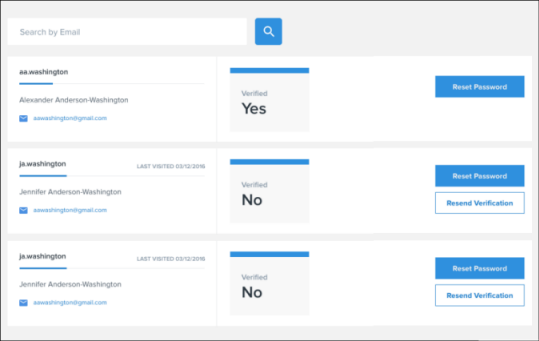
Reset a Borrower Password
If a borrower is locked out of their account or has forgotten the account password, you can reset the password and generate a temporary password for them. A Consumer Connect Administrator generates a temporary, one-time use password that you can send to the borrower's email address. The next time the borrower signs into your site, the borrower must enter the temporary password and then create a new password.
Temporary passwords are valid for 24 hours. If a temporary password expires before the borrower logs in and creates a new one, you must reset the password again.
To Reset a Borrower Password:
- Find the borrower in Borrower Lookup.
- Click Reset Password.

- Enter a temporary password in the field provided.
- Click Copy.
- Provide the temporary password securely to the borrower via email, text or in person.
Resend a Verification Email to a Borrower
When a borrower creates an account, a "Confirm Registration" notice is sent to the email address the borrower provided. The email includes a unique activation link to confirm their email address and verify account information.
You can find out whether a borrower has confirmed the account or not from the Verified box on Borrower Lookup. The Verified box indicates Yes or No depending on the verification status. If the borrower has not verified the account after some time, consider resending the verification request.
To resend the verification email to a borrower:
- Find the borrower in Borrower Lookup.
If the borrower has not verified the account, Verified status will indicate No and the Resend Verification button will be available.
- Click Resend Verification.