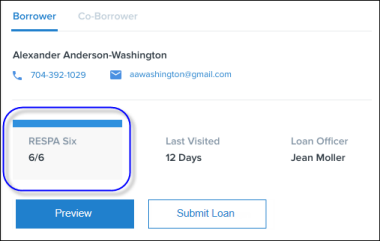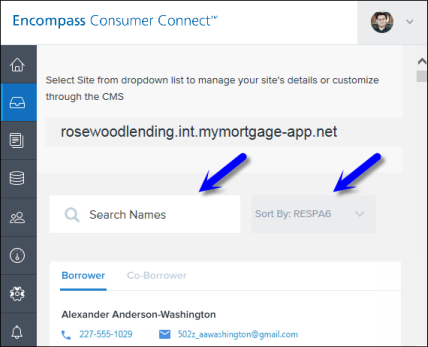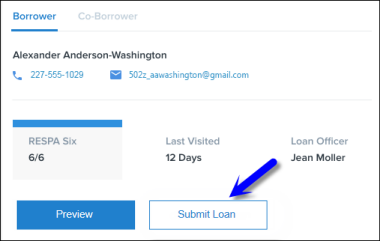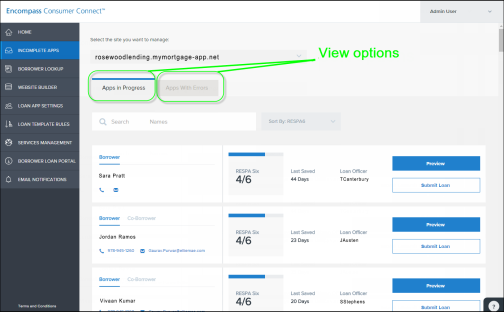Incomplete Applications
Applications that borrowers have saved but haven’t finished or submitted are listed on the Incomplete Applications page. You can preview these applications if they are assigned to you or if you are a Encompass Consumer Connect administrator. You can also convert them into a loan by submitting them to Encompass.