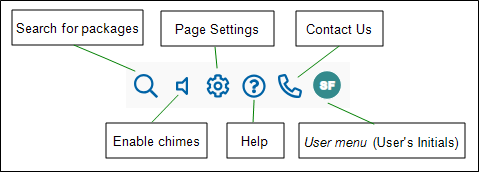|
|
||||
|
|
Release Notes |
|||
|
Training
|
|
Submission Videos |
|
|---|---|
| Getting Started Videos | |
|
(eCheck Payments) |
(Managing Users) |
|
(Navigation Bar) |
(New User Training for Submitters) |
| Managing Packages | |
|
(Average Turnaround Time and Known Packages in Queue) |
(Creating a Package) |
|
(Florida Refund Process) |
(How to Avoid Rejections) |
|
(How to Obtain a Certified Copy in FL) |
|
|
(How to Resubmit a Rejected Package) |
(Package Details Page) |
|
(Package Status) |
(Understanding the Packages Page) |
|
(Rejection Reasons) |
(Submitting a Package) |
| Understanding Features | |
|
(Average Turnaround Time and Known Packages in Queue) |
(Banking Report Versions) |
|
(Change Jurisdiction or Document Type) |
(How to Send Email Download Links to External Accounts) |
|
(Estimated Fees) |
(eRecording for Notices of Commencement) |
|
(eRecording in California) |
(eRecording in Santa Barbara, CA) |
|
(Generating and scheduling reports) |
(ID Verification for Lee County, FL) |
|
(Jurisdiction Registration Process) |
(Jurisdiction Registration Process for CA) |
|
(Navigation Bar) |
(Payment Accounts) |
|
(Printing and Downloading Documents) |
(Registration Process in TX) |
|
(Scan Settings) |
(Search) |
|
(What Your Submitter Sees) |
|
| Working with Documents | |
|
(Document Types) |
(Editing Tools) |
|
(Indexing Fields) |
(Supporting Documents) |
|
(eRecording Administrator Guide) |
|