Encompass 25.1 Release Notes
These are the release notes for the Encompass 25.1 Major Release. They include a high-level overview of new features and forms, updates and enhancements, and fixed issues, followed by more detailed information and instructions where appropriate.
Additional Resources:
What's in this Release
Here are the updates introduced in this release, which include new features, enhancements to existing functionality, updates to forms, and fixes:
New Features:
-
New Validate Subject Property Address Feature (ENCW-116364, ENCW-106646, CBIZ-60419) - A new Validate Address button is now provided on the Borrower Summary - Origination and Borrower Summary - Processing input forms to enable users to validate the user-entered subject property address. This is a new feature that uses address information from the US Postal Service (USPS) to validate the following subject property information.
-
Street Address (URLA.X73)
-
City (12)
-
State (14)
-
ZIP Code (15)
-
The following prerequisites must be completed using the Encompass web interface to ensure successful use of this feature: Sign up for a free account with the USPS Developer Portal, set up the USPS Address Validation service (for which there are two options: manual to enable users to manually verify the address or automated to automatically verify the address once conditions are met.), authorize users to access the Validate Button (for manual set up only), configure company credentials to authenticate with the USPS Address Validation service, and then activate the service. Refer to the following knowledge articles for detailed information about how to complete these prerequisites: KA #000115834 - for Manual setup or KA #000115835 for automated setup.
-
New Connecticut Planning Regions (ENCW-114199, ENCW-114755, ENCW-114747, ENCW-114930, ENCW-113317) - In 2022, the state of Connecticut (CT) announced the U.S. Census Bureau-approved proposal for Connecticut’s Planning Regions to become County Equivalents. Starting in this Encompass 25.1 release, support for the new planning regions is provided for Connecticut loans as described below.
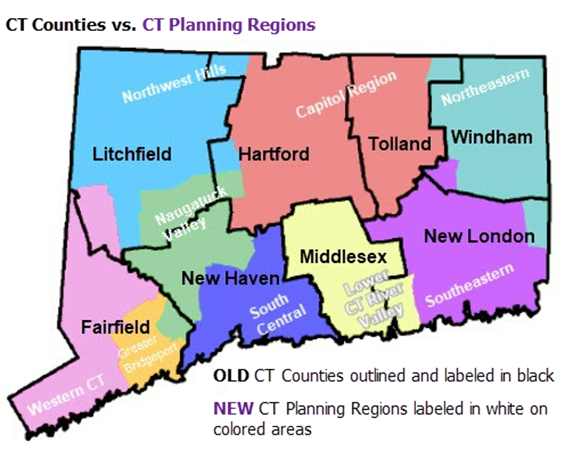
-
The ZIP Code data available in Encompass has been refreshed to include the most current data available for all US cities. This update includes the new planning regions for Connecticut. When a ZIP Code (15) for CT is entered, a pop-up window is displayed where users can then select the city and county or the city and planning region to use for the loan.
-
Conventional County Limits: The new Connecticut planning regions and the preexisting Connecticut counties are available in the Encompass Settings > Tables and Fees > Conventional County Limits tables for 2024. If a user selects a subject property city and new Connecticut planning region, the new conventional loan limits for the new planning regions will be used.
-
Affordable Lending Income Limits:
-
Area Median Income (AMI): The new Connecticut planning regions and the preexisting Connecticut counties are available in the Encompass Settings > Tables and Fees > Affordable Lending > AMI Limits table. Administrators can download the latest Area Median Income (AMI) limits to determine income eligibility for affordable housing programs such as USDA, HomeReady® and Home Possible®.
-
Median Family Income (MFI) limits: The new Connecticut planning regions and the preexisting Connecticut counties are also available in the Encompass Settings > Tables and Fees > Affordable Lending > MFI Limits table. Administrators can download the latest Median Family Income (MFI) limits to determine median income eligibility for affordable housing programs. However, the Federal Housing Finance Agency (FHFA) uses the Metropolitan Statistical Areas (MSA), not counties or planning regions, and the MSA FIPS codes have remained the same. Some MSA names in various states have changed, but there is no major impact to the MFI data in Encompass due to the addition of the new CT planning regions.
-
-
FHA Loan Limits: The Department of Housing and Urban Development (HUD) is not using the new CT planning regions for their 2025 FHA county loan limits. To address this, a new pop-up warning message is provided to users when they are working with FHA loans in Connecticut.
-
-
Data and Document Automation (DDA) Work Item Queue Option Added to App Launcher (ENCW-111226) - Authorized users can now use the new DDA Workitem Pipeline option in the App Launcher to access DDA Work Item queues.
-
Printing Support Added (ENCW-110866) - A new Print Forms option has been added to enable users to preview, download, or print forms from the Encompass web interface.
Encompass Forms & Tools:
-
Update to LDP / SAM Checkboxes (CBIZ-62664, ENCW-114009) - New LDP / SAM checkboxes (5042, 5043) have replaced the previous LDP / SAM checkboxes (3026, 3027) on the FHA Management input form and the HUD-92900LT FHA Loan Transmittal input form. The new version of these checkboxes are borrower-level fields, while the older checkboxes were loan-level fields. This means that the selections made in these Yes/No fields are now specific to each borrower within the loan rather than being specific to the loan.
-
New Fields to Capture Government Identification Information (ENCW-114948) - To support FDIC’s requirements for lenders to gather specific information relating to Government Identification, the following new fields have been added to the Borrower Summary - Origination and Borrower Summary - Processing input forms: Government ID (5053) [borrower], Government ID Type (5055) [borrower], Other Description (5057) [borrower], Government ID (5054) [co-borrower], Government ID Type (5056) [co-borrower], Other Description (5058) [co-borrower]
-
Update to Mississippi State-Specific Information Form (CBIZ-62116, ENCW-113309) - Two lock-in fields, Lock-in Terms and Conditions (DISCLOSURE.X277) and Lock-in Refund Conditions (DISCLOSURE.X189), were added to ensure that lenders can provide refundable condition information for rate locks and disclose the Rate Lock Agreement correctly for loans in Mississippi.
-
New Lock Validation Timestamp Field(CBIZ-63362, SEC-29310) - A new lock validation timestamp field (5059) is now provided to capture the date/time when the Rate Lock Validation Status field (4788) is updated to Needs Validation. This new field (5059) is not visible on any Encompass input forms or tools, but it is available in the Encompass Reporting Database.
-
New Option to Manually Select the AMI Dataset Year (ENCW-108898) - A new AMI Manual Data checkbox (5027) is now provided in the Affordable Loan Eligibility section of the Borrower Summary - Origination input form that can be used to manually enter the year and values to use for the Area Median Income (AMI) limits in the AMI % fields on the form. This option is provided to give users a way to use the AMI dataset year that is compliant with the GSE investor’s AMI dataset when that year’s data is not accessible from the loan file or from the Affordable Lending tables in Encompass Settings.
-
Loan Program Columns Now Adjustable (ENCW-96671) - Users can now adjust the column width for columns in the Loan Programs section when selecting a loan program template.
-
All Liabilities Now Available on Link Liabilities Window (ENCW-116276, ENCW-111497) - Updated Link Liabilities page to enable users to link any liability on a loan. Previously users could only link liabilities with the Mortgage or HELOC account types.
-
Required Fields Window Supports More Fields (ENCW-112604) - The Milestone Completion Missing Required Data window has been updated to support a wider range of fields that are found on some form, tools, and pop-up windows.
-
FHA Tracking Form Added (ENCW-114509) - The FHA Tracking form has been added to enable users to record and manage FHA related loan information.
-
VA Tracking Form Added (ENCW-114586) - The VA Tracking form has been added to enable users to track dates and events associated with a VA Loan.
-
Updated Authentication Token Retrieval for TPO Information and Correspondent Purchase Advice Tools (SEC-28901) - ICE Mortgage Technology is discontinuing the use of ElevatedSandboxFeatures and will use an improved method to retrieve the authentication token. The new approach involves calling authObj.getAccessToken() through the SSF API. This updated token retrieval method is now used for the TPO Information and Correspondent Purchase Advice tools.
GSE Service & Integrations:
-
Update to Military Service Checkbox Verbiage on Military Service and Language Preference Input Form (ENCW-114020) - On the Application View > Military Service and Language Preference and HUD-92900LT FHA Loan Transmittal input forms, the verbiage for the checkbox that users select to 1) indicate the borrower or co-borrower (or their deceased spouse) is currently serving on active military duty and 2) to activate the date field where the user can then enter the projected expiration date of service or tour has been updated to help clarify what the date field is intended for.
-
Cleanup and Reorganization of the Freddie Mac Additional Data Input Form (ENCW-106647) - As part of an initiative that has been ongoing for the past few years (and per Freddie Mac's guidance), updates have been made to the Freddie Mac Additional Data input form to remove fields that are no longer needed because they are available on other input forms. Remaining fields on the form have been reorganized in the remaining sections.
-
New MI Interest Rate Adjustment Percent Field for Fannie Mae (ENCW-115222) - A new MI Interest Rate Adjustment Percent field (ULDD.FNM.X7) has been added to the Fannie Mae tab on the ULDD/PDD input form. This new field replaces the MI Interest Rate Adjustment Percent field (ULDD.X217) that was added to the Freddie Mac and Fannie Mae tabs on the ULDD/PDD input form in Encompass 24.3. Since Fannie Mae has special requirements for the MI Interest Rate Adjustment Percent value, a unique field for this value was needed for the Fannie Mae tab on the ULDD/PDD input form.
-
Retired Enumerations in ULDD/PDD Dropdown Lists (ENCW-112936) - Per ULDD Phase 4a and 5 specifications, the following enumerations provided in dropdown lists on the ULDD/PDD input form are now indicated as Retired. The enumerations are still provided in these dropdown lists, but a Retired indicator is now displayed next to it.
Updates for ICE Mortgage Analyzers Integrations:
-
Expiration Date Fields Added to Underwriter Summary Tool (ENCW-114786) - New document expiration date fields have been added to the Underwriter Summary Page 2 input tool: Credit Expiration Date (ANALYZER.X19), Income Expiration Date (ANALYZER.X20), Asset Expiration Date (ANALYZER.X21), Collateral Expiration Date (ANALYZER.X22), Overall Expiration Date (ANALYZER.X23).
-
ICE Mortgage Analyzers Integration: Asset Analyzers Added to Compare and Import Tool (ENCW-97451, ENCW-109640, ENCW-112481) - For companies that have purchased the ICE Mortgage Analyzers, data for asset analyzers are now available in the Compare and Import tool. The Compare and Import tool provides an easy way for Encompass users to compare the asset data stated on the Verification of Deposit (VOD) input form and the income calculated by the asset analyzer. The three columns of data in the tool display depository accounts (checking, savings, money market fund, Certificate of Deposit (COD)), investment (mutual funds, stocks, stock options, bonds), and retirement assets in column one, the corresponding Encompass loan data from the VOD in column two, and the corresponding data from asset analyzer in column three.
Electronic Document Management (EDM):
-
New Option to Open eFolder in Separate Pop-Out Window (ENCW-108016) - Users can now select a new eFolder pop-out icon to open the eFolder in a separate browser window. This enables users to keep the eFolder open while then working in different areas of the loan. This enables users to keep the eFolder open while then working in different areas of the loan in scenarios like these:
-
A user is reviewing documents in the eFolder while also reviewing forms or tools for data completion.
-
Users can update the status of the document folders after data completion
-
Users can additional documents to the eFolder wile working in the loan as they review areas like services and forms.
-
-
Plan Code Button Update to Designate Disclosure and Closing Codes (DOCP-67929) - Authorized users can now select the Plan Code button when working in the eFolder and then selecting the type of plan code to apply: Disclosures plan codes to use when generating initial disclosures or Closing plan codes to apply when ordering closing documents.
-
Pinned Document Folders Icons Now Persist in Both Views (DOCP-68582) - When a document folder is pinned in the eFolder's Landing View, the pinned icon indicating the folder is pinned is now displayed correctly for the document folders when the view is switched to the eFolder's Side-by-Side View. The pinned icon now displays correctly and consistently when the view is switched from Side-by-Side to Landing. Previously, the pinned icons were not persisting between both views.
-
New Option to Select Multiple Filters from Column Headings (DOCP-67731) - Users can now select multiple options from each column heading to filter the data displayed in the eFolder History panel. Select the Search icon (magnifying glass) to display the list of filter options for the column, and then select the item(s) to display.
-
Custom Column Width Now Retained in eFolder Tables (DOCP-71306) - After re-sizing the column-width in the Document Folders or Unassigned Files tables in the eFolder, that width is now retained for the column when additional columns are added or removed from the table, when the position of the re-sized column changes, or when the user navigates to a different screen in the eFolder and then returns to the tables.
-
The Spinner Indicating Data is Loading Moved to Document Details Slide Out Panel (DOCP-68579, DOCP-71099) - To view document folder details in the eFolder, users select the Information icon for the folder, and then the details are displayed in a slide-out panel on the right side of the screen. When this happens, the spinner that displays to indicate the document folder details are loading no longer displays in the middle of the eFolder and now displays in the slide out panel.
-
New Messages Provided to Indicate when Password Protected Files Fail to Upload (DOCP-68228) - Encrypted or password protected files are not supported in eFolder. When a user attempts to upload a file like this, a new message in red is now displayed during the upload process to notify the users about this non-support and the file is not uploaded.
-
Loan Officers Can Now Immediately eSign Documents When Sending or Requesting Documents (DOCP-66811) - When a loan officer performs any of the document actions below that contains a document requiring an electronic signature from the loan officer, a new pop-up window giving the them an opportunity to sign those documents immediately is now provided:
-
Send Disclosures (i.e., select the Disclosures button)
-
Request/Send documents
-
Send Pre-Closing documents
-
Send Closing documents
-
-
eClose: Users Can Now Select Package Sender, Sender Notifications, and Select/Edit Message Template (DOCP-63099) - To provide more flexibility to users when sending eClose packages, additional functionality has been added to enable users to select the package sender, manage sender notifications, and select and edit message templates.
Encompass Settings:
-
Loan-level Archived Checkbox Now Available in the Audit Trail Tool (ENCW-118406, NICE-51564) - The Archived checkbox (also known as the To indicate a loan as Archive field) provided in each loan file in Encompass can now be included in the Tools > Audit Trail. Use the Audit Trail tool to view and export a history of the changes made to this field in the loan file, including who updated the field and when.To make the Archived checkbox data available in the Audit Trail tool, add field 5016 to the Selected Fields panel in the Encompass Reporting Database. When adding the field, select the Include in Audit Trail checkbox.
-
New Field Triggers Business Rule Analysis Tool (CBIZ-61781) - A new analysis tool is now available with the Field Triggers business rule setting. Use this tool to evaluate all active field trigger rules. Based on the results, you can determine if rules need to be adjusted for impacts on system performance or other issues. The analysis performs the following actions:
-
Determine that the trigger field used in the active rule(s) is valid.
-
Calculate the time to compile each active rule.
-
Calculate the time to compile all active rules.
-
Identify the rule that takes the most time to compile
-
-
Archived Checkbox Now Available for Persona Access to Fields and Field Data Entry Business Rules (NICE-51910, ENCW-117375) - Administrators can now set up Persona Access to Fields and Field Data Entry business rules to control access to the Archived checkbox (5016) in loan files. Previously when administrators attempted to select field 5016 for these business rules they would receive the following message and they would not be able to continue setting up the rule for the field: The field ID ‘5016’ is a hidden field and cannot be used in this context.
-
Additional Buttons Added to Buttons for Business Rule Form for Persona Access to Fields Business Rules (SEC-29245) - Additional buttons have been added to the Buttons for Business Rule form that is provided when searching for fields to use with Persona Access to Fields business rules. These additions were added to assist administrators with managing persona access to buttons on the Secondary Registration screen via Persona Access to Fields business rules.
-
Label Update on the Required Tasks Tab in Milestone Completion Business Rule (NICE-51889) - On the Milestone Completion business rules setting, the Type ID column on the Required Tasks tab has been changed to Template ID to provide a better description of the unique IDs assigned to templates associated with milestones.
-
Update to Field Description for Fields in Milestone Completion Business Rule (CBIZ-63386) - On the Milestone Completion business rules setting, administrators can use the Required Fields tab to add fields that will be required to be populated before the milestone can be completed. The descriptions of fields 418 and 169 have been updated to specify the correct line on the 1003 where the field is located.
-
New Personas Options (NICE-50240, NICE-50242, NICE-50755) - New options have been added to the Company/User Setup > Personas setting as described below:
-
On the eFolder tab in the Personas setting, a new Edit Email Messages (Notification Templates) option has been added to the General panel. When this option is selected, the Message to Recipient column and the Edit Message option is displayed for users assigned with the persona when they are sending disclosures, requesting or sending documents, requesting eConsent, or sending closing or pre-closing documents.
-
On the Access tab in the Personas setting, a new Mobile App Access section has been added, with a Mobile App option. This new persona option is not currently functional. It is planned for use with a new Encompass Consumer Connect mobile app in a future release.
-
-
New Persona Setting to Control Permissions for Changing the Actual Received Date in the Disclosure Tracking Tool (ENCW-114946) - A new option has been added to the Personas setting that administrators can use to manage the permission for users to change the Actual Received Date on the Disclosure Details screen in the Disclosure Tracking tool. Starting in Encompass 25.1, only users with this Personas permission can edit this date field.
User Experience:
-
Show All Field IDs Support Added for Additional Forms and Tools (ENCW-110863) - Additional forms and tools now support the Show All Field IDs feature, which enables users to display field IDs next to the field name on supported forms and tools.
-
Packages Option Renamed and Relocated (ENCW-113468) - The Packages option, which enables users to view loans that are awaiting a loan officer’s eSignature, has been renamed to eSign Packages and has been relocated from the App launcher to a tab on the Pipeline.
Conditions Update:
-
New Columns Added to Customize Columns Option (ENCW-103493) - Four new columns have been added to enable users to view more information on the Conditions page.
Notification Templates Updates
-
Support for TPO Correspondent Role Added to Notification Templates (ENCW-116972) - Administrators can now select the TPO Correspondent role in the Internal Users field for notification templates. This update enables notifications to be sent to the TPO Correspondent role.
Scheduler Templates Updates
-
Column Management Option Added to Scheduler Templates Landing Page (ENCW-97505, ENCW-117325) - Several column management options added to enable users to sort and filter the Scheduler Template view as well as adjust the column order and column width. Changes to the order and width are retained for the current session only.
Workflow Management
-
Workflow Tasks Settings Reorganized (ENCW-111443) - Workflow Tasks settings pages have been reorganized in the left navigation menu on the Encompass Admin Portal. The new Workflow Tasks menu option now consolidates the following pages into one page with a tabbed view:
-
Task Global Settings - Listed as Global Settings
-
Type (New)
-
Task Workspace Templates - Listed as Workspace Templates
-
Task Templates
-
-
Workflow Task Types Added (ENCW-110752) - Task Types have been added to the Workflow Tasks settings. This new feature enables lenders to control a user’s access to other users’ tasks. Administrators can create task types to define access to specific functions for a task. The task type can then be assigned to one or more task template. When the task template is added to loans, the currently logged in user's access to the task is determined by the Task Type setting.
-
Updates to Import Workspace Templates Process (ENCW-111289) - A change has been made to prevent administrators from importing workspaces templates where the workspace content object in the XML import file is empty.
-
Task Global Settings Task Date Calculation Calendar Name Updated (ENCW-110691) - The Business Calendar option in the Selected Calendar field has been updated to Our Company Calendar. This change only updates the label, and selecting this option still indicates that you want to use the compliance calendar defined by your company. This change brings the label in the list inline with the name of the calendar in the Encompass desktop interface settings
-
Advanced Conditions Now Available for Select Task Attributes (ENCW-111225) - Advanced Conditions options have been added to enable lenders to configure templates to dynamically create Assignment, Description, and Priority values when applying a task template to a loan, based on loan level field values.
-
Auto Complete Option Moved and Relabeled (ENCW-116325) The Auto-Complete when child tasks are completed option has been moved from the Task Settings section to the Sub-Tasks section on the Add/Edit Task page in Task Templates. The label has also been updated to Auto-Complete the task when subtasks are completed.
-
Advanced Search Option Added for Workflow Rules (ENCW-111448) - A new Advanced Search feature has been added to enable administrators to find workflow rules that contain a specific type of configuration. A search can be performed for workflow rules that contain a specific task template, condition template, document name, scheduler template, notification template, role, milestone, or field ID.
-
Search Option Added to Select Documents Window for Workflow Rules (ENCW-107514) A search option has been added to the Select Documents window for the Request/Send Documents resulting action. This enables users to quickly filter the list of documents that appear in the list.
-
Updates to Task Importing Functionality (ENCW-112991) - An update has been made to the task importing functionality to accomplish the following:
-
When importing a Task template that has a Task Group attribute, the Task Group attribute is now retained if the Task Group already exists in the target instance.
-
Re-enabled the ability to import an existing task over itself.
-
Services Updates
-
Services Landing Page User Interface (UI) Updated (ASO-18292, ASO-19085) - The Services Landing Page UI has been updated to be more in line with other table views in the Encompass web interface. This update provides a more consistent experience, as well as adding additional functionality.
-
Product Status Filter Option added to Services Management Page (ASO-18891) A new Product Status filter option has been added to enable users to filter the list of services by active products or deprecated products.
-
Use Stacking Template Document Option Added for Easy Order and Automated Order Setup (ASO-17628, ASO-18788) - A new Use Stacking Template option has been added to the Partner Documents section of the Add/Edit Easy Order or Automated Order Setup pages which enables an administrator to select a pre-defined document stacking template to send to a partner as part of the order. Previously, administrators were only able to add documents by manually selecting each one.
-
Condition Mapping Details for Condition Template Mapping Type Updated (ASO-18761) - An update has been made to enable users to filter condition templates by condition type to make it easier for users to find the condition template they want to use.
-
Pagination Options Added to Services Management Landing Page (ASO-18860) - Added pagination options to enable users to define the number of service providers to display per page, and to navigate between pages.
-
Partner Option Added to Disable Easy Order and Automated Option Configuration (ASO-18854) - A new feature has been added to enable partners to remove the requirement to define partner specific options for Easy Order and Automated service setups. When a partner disables this feature, the option to define additional Easy Order or Automated options for that partner is removed.
-
Option Added to Convert ASO Bot Rules to Workflow Engine Rule (ASO-19383) - A new option has been added to easily convert ASO Bot rules to a Workflow Engine rule. This option displays when an administrator edits an existing ASO Bot rule.
-
Run Any Matched Orders Option Removed for Mortgage Insurance Service Setups (ASO-19159) - The “Run any matched orders” option has been removed from Mortgage Insurance service setups to prevent multiple orders being placed for this category.
-
Authorized Users Selection Process Updated for Service Setups (ASO-17601) An updated selection process has been implemented for the Authorized Users section for multiple features, such as adding / editing service management setups, Adding / editing credentials, and the Vendor Allocation feature. Administrators can now also select more than 200 users per setup.
Fixed Issues
-
Manually Entered Dates Now Retained on Verification Input Forms (ENCW-108655) - An issue occurred where users manually typed a date in the date field on a verification input form (for example, the Date field (DD0198) on the Verification of Deposit (VOD) input form), but when they navigated to a different field the day in the date would change to three days earlier. For example, if 05/23/2024 was typed in the field, it would change to 05/20/2024. This issue has been fixed.
-
Business Contacts Lists Now Loading Correctly (ENCW-108881) - When a user is accessing the business contacts by clicking the Rolodex icon on an input form so they can select the contact to add to the associated field, the Business Contacts pop-up window displays as expected, but an issue occurred where the list of contacts does not display in the window. This prevented users from being able to select a business contact to add to the form field. This issue has been resolved and the list of business contacts now displays as expected.
-
Conditions Page Now Loads as Expected (ENCW-114067) - Fixed an issue where the Conditions page would sometimes not load a list of conditions when an Encompass Instance had a large amount of Persona Access rights defined in the desktop version of Encompass.
-
Conditions Updated by a Workflow Rule Now Indicates that Automation Updated the Condition (ENCW-115834) - Fixed an issue where conditions that were updated by a workflow rule now indicate that the conditions was updated by “automation” rather than listing an encompass user’s name.
-
Missing Dropdown Options Added to Calculate Other Housing Expenses Window (ENCW-105860) - Fixed an issue where the dropdown options for the Fee Description fields on the Calculate Other Housing Expenses window were missing.
-
Users Can Now Accurately Select VOM Owner (ENCW-103129) - Fixed an issue where users were unable to indicate that the VOM was for both borrowers when a linked liability was only tied to one of the borrowers.
-
Go To Field Option Only Displays Results Included on the Left Navigation Menu (ENCW-117788) - Fixed an issue where the Go To Field option would display fields found on forms or tools that were not accessible to the user.
-
Searching Workflow Tasks Tool Pipeline by Name Column Now Supports Lowercase Search (ENCW-110608) - Fixed an issue where users were sometimes not able to filter the Workflow Tasks tool pipeline by using a lowercase search term in the Task Name column.
-
Subtask Workspace Content Now Loading Properly (ENCW-117681) - Fixed an issue where workspace content associated with a subtask would sometime fail to load.
-
Workflow Rules Advanced Conditions No Longer Cleared (ENCW-117344) - Fixed and issue where the advanced conditions would sometimes clear if a user selected the Validate option to validate the advanced conditions, and then navigated away from the screen.
-
Commitment Type and Delivery Type Values on Lock Request Form No Longer Removed When Correspondent Loan Locked (SEC-29148) - Fixed an issue where the Commitment Type (field ID 4187) and Delivery Type (field ID 3965) values on the Lock Request Form were removed when a correspondent loan was locked with Auto-Lock enabled.
-
Two-Pane Workspace Templates Now Display Document Content Consistently (ENCW-112279) - Fixed an issue where Workflow Tasks that included a two-pane workspace template would sometimes not load properly. This issue occurred when the content for both workspace template panes was a document.
- Extra Commas No Longer Display in Access Roles Column (DOCP-68866) - An issue with the way role access is indicated on the eFolder occurred in previous versions of Encompass. When a document folder was added to a loan in the Encompass web interface, and then the role access to the document was modified later in the Encompass desktop interface to remove roles from the Access list, the list of roles in the Encompass web interface indicating who had access to the document folder included commas in place of the removed role in the Role Access column. This issue has been resolved and now these extra commas are no longer displayed.
Business Rules Intended to Hide or Display Plan Codes Button Now Enforced (DOCP-66527) - Business rules (for example, Persona Access to Fields business rules) designed to hide or display the Plan Code field in the eFolder based on the persona or other conditions are now being enforced correctly. Previously, the rules were not being enforced and the button was displaying for all users regardless of the business rule.
Take me there...
System Requirements for Encompass
Have you reviewed the latest System Requirements?
Before downloading or applying this new Encompass release, it is important to verify the latest system requirements. Review the System Requirements for Encompass to ensure your environment meets the requirements needed to operate Encompass successfully.
| Next Section: New Forms & Features | 
|