Updates and Enhancements to Encompass Web Input Form Builder - 25.1 Major Release
This section discusses the updates and enhancements to forms, features or settings in the Web Input Form Builder that are provided in this release.
Updates and Enhancements
As described in the New Forms and Features section of these release notes, a new Validate Address button (validateuspsaddress) is now provided on the Borrower Summary - Origination and Borrower Summary - Processing input forms to enable users to validate the user-entered subject property address. This is a new feature that uses address information from the US Postal Service (USPS) to validate subject property information.
When creating or editing a custom form, you can now add a Validate Address button to the form. In the form builder, apply the Validate Address option from the Action dropdown list to the button. This enables users to utilize this button to validate subject property information. When the custom form is enabled and being used in Encompass, business rules (such as Persona Access to Fields) can be set up and applied to this button. Use the Button_validateuspsaddress field ID format when configuring the business rules for this button.
Encompass Web Input Form Builder
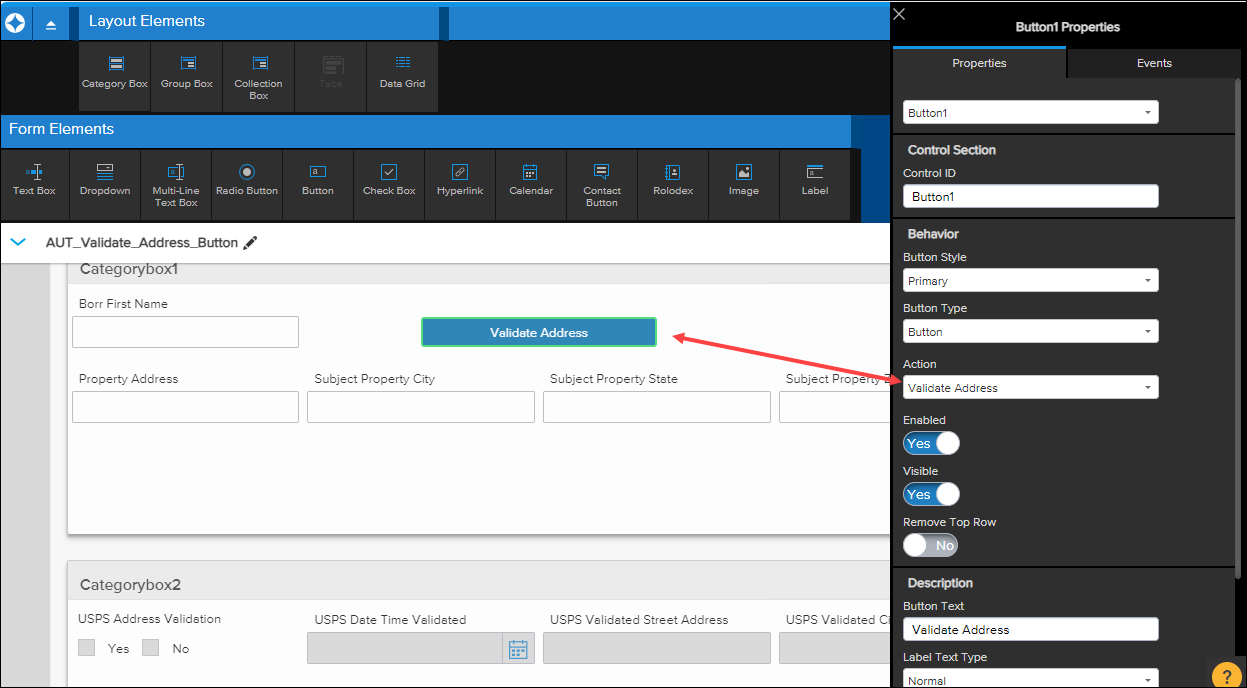
Custom Form Preview
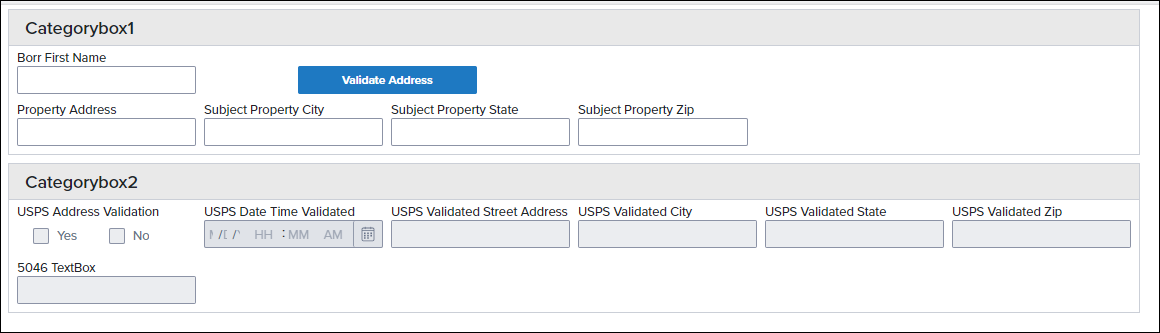
Please refer to the New Forms and Features section of these release notes for the prerequisites that must be completed using the Encompass web interface to ensure successful use of the address validation feature.
ENCW-117506
| Next Section: Fixed Issues | 
|
|

|
Previous Section: Updates & Enhancements |