Velocify Pulse 23.1 Major Release: Feature Enhancements
This section discusses the updates and enhancements to existing features, services, or settings that are provided in this release.
Redesigned Admin Pages
Velocify Pulse Admin pages have been redesigned with this release, as part of an ongoing effort through 2023.
For this release, the following pages will reflect the new User Interface (UI):
-
Sync Fields
-
Copy Status
-
Export Criteria
The new UI will only appear for instances using the Salesforce Lightning Experience. Classic View will continue to display the legacy UI.
PULS-3553, PULS-3500, PULS-3332, PULS-3330
Application Notifications
Automated application notifications will now be sent to Alerts-MortgageTech-SFPulseErrors@ice.com instead of es-sferrors@ice.com.
PULS-3794
Sales Manager
The following Sales Manager Home enhancements are included in this release:
-
Milestone Metrics redesigned using Lightning Design System:
-
Location has moved above the Rep Activity table
-
Links to the same existing Milestones report upon clicking "View Report"
-
-
Rep Activity Table customizations retained per user.
-
Saved settings:
-
Adding or removing fields/columns
-
Column order
-
Column width
-
Wrap/clip text setting
-
-
Changes remain unless you manually change again
-
Settings saved in a new Velocify User Settings custom object
-
PULS-4074
Dial-IQ
Time Zone Protect (TZP) Call Blocking was implemented with the Velocify Pulse 22.3 Major Release. This enabled admins to block manual/ad hoc calls to synced records if it is outside of the defined TZP window.
Since Velocify Pulse cannot block manual call to an unknown record because Time Zone of an unknown record is also unknown, starting with this release, instances with Call Blocking enabled will now also see a warning message when a manual call to an unknown record is attempted through the Dial-IQ HUD.
PULS-3570
Due to recent marketing rule changes in some states, Velocify Pulse admins may need to disable the ability for users to play / leave a recorded voicemail during a D-IQ call.
To support this feature, a new Disable Leave Voicemail setting has been added to Salesforce Settings > Custom Settings > Pulse Enabled Features. When this setting is TRUE, users will not see the option to leave a pre-recorded voicemail during a phone call.
Users will still be able to reference their previously recorded voicemails from the HUD > Settings icon > Voicemails.
PULS-3750
This feature will be available with the Velocify Lead Manager/LoanEngage 23.1 Major Release.
Prior to this release, Inbound.FromState field was only captured on the Velocify back end. When a record is created from an inbound call, this field populates with the US State that is associated with the incoming phone number. Inbound.FromState field was already available to use as a filter when configuring Distribution and Priority Programs. Starting with the Veocify Pulse 23.1 Major Release, the Inbound.FromState field is also available on the Call Details Salesforce object for use in Salesforce reporting.
PULS-3358
Modernization of the D-IQ service used for determining agent availability and connection of Dial-IQ calls. This update will be available on a rolling basis about 3 weeks after the Velocify Pulse Production Release for the 23.1 Major Release.
PULS-599
Velocify Pulse Actions Using Apex
Starting with the Velocify Pulse 23.1 Major Release, you can commit Velocify Actions on records away from the Velocify tab or Record detail page using Apex.
To support this feature, the following new API method has been added: Velo.Integration.CommitAction
Example:
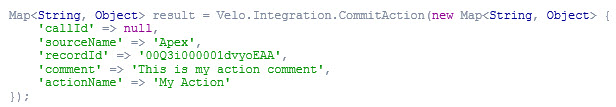
Additional information:
-
Record ID and Action Name are always required
-
If the given Action requires a comment then it is also required in the API body
-
Action Name must match exactly how it appears in configuration
-
Source Name typically represents where an Action was taken from (such as Velocify tab or Object Details page) and logs it to the VRHI. You may enter a custom value here or leave it blank.
-
Using Apex to take an Action that triggers a Velocify Process, SMS, or email is not recommended because those processes require manual input from a user. If the Action invoked is associated to one of those triggers, then the associated process will be bypassed.
PULS-3494
| Next Section: Fixed Issues |

|
|

|
Previous Section: Introduction |