Velocify Pulse 22.3 Major Release: Feature Enhancements
This section discusses the updates and enhancements to existing features, services, or settings that are provided in this release.
Redesigned Admin Pages
Velocify Pulse Admin pages have been redesigned with this release, as part of an ongoing effort through 2023.
For this release, Settings > Object Configuration pages will reflect the new User Interface (UI).
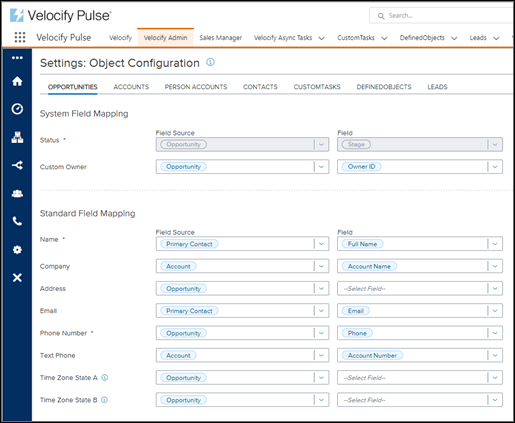
The new UI will only appear for instances using the Salesforce Lightning Experience. Classic View will continue to display the legacy UI.
PULS-1030, PULS-3321
Opportunity
Prior to this release, Unsync was supported for the following records:
-
Leads
-
Contacts
-
Accounts
-
Custom Objects
With this release, you can unsync Opportunity records as well.
If your Engagement Strategy has changed and records need to be unsynced, it is recommended that you work with the ICE MT PSO team.
PULS-3666
Dial-IQ
This feature will be available with the Velocify Lead Manager/LoanEngage 22.3 Major Release.
The Live Call Metrics section will now reflect the Group filter on the Live Monitoring page. This will help managers understand how Inbound Calls are waiting to be distributed to their team and ensure staffing distribution.
Since records waiting to be distributed are not typically assigned to a user (and therefore not associated to a User Group), filtered results are based on the User Group associated with the inbound number that the record called. Inbound Number Groups are configured from Velocify Admin > Communication > Inbound Numbers.
-
When user selects a Group and clicks Apply on the Live Monitoring page, the Call Metrics will react to/ respect the selected filters
-
Results will include calls to inbound numbers associated with the selected group as well as any sub-groups configured below the selected group
-
Results will also include calls to numbers associated with All Groups
-
If no group is selected, all inbound numbers will be reflected
PULS-1562
Velocify Pulse users can now block calls made to synced records in real time if they are made outside of Time Zone Protect (TZP) hours.
This feature is only applicable for instances with the new TZP by State enhancement. It will be enabled and set to Level 1/audit mode automatically upon release for Velocify Pulse instances that already have the new logic enabled.
TZP Contact Hours page in Admin Settings has been updated with an Enforcement Level setting with the following options:
-
Block records that are outside of callable time from appearing in your workflow: Manual click to dial calls outside of callable time are allowed. This is the same level of enforcement as TZP prior to this release.
-
Block workflow calls and click to dial calls outside of callable time: If this is enabled, users will also see a pop up in their Dialer HUD blocking the call when they click to dial a record outside of TZP hours
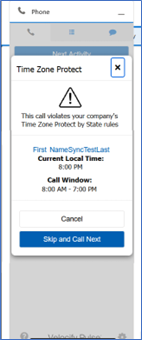
-
Block workflow calls and click to dial calls outside of callable time but user to allow override: If this is enabled, in addition to the pop-up displayed in Level 2, users will have the option to override the restriction, and continue to place the call
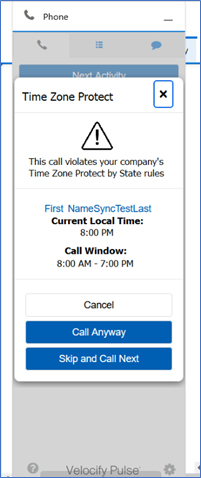
"Workflow" refers to Priority View, Outbound Shotgun Distribution, and Pull Distribution.
PULS-2800
A new Link Receiving Calls to Receiving Leads setting has been added to Custom Settings > Pulse Enabled Settings.
The Link Receiving Calls to Receiving Leads feature is turned off by default.
Agent Status on the Live Monitoring page is based on the state of an agent's Calls button. Prior to this release, if an agent had their Calls button on but Leads button off, the Live Monitoring displayed them as available. This could lead to situations where users were incorrectly displayed as available (Call button on), when they could be unavailable (Leads button off). To avoid potential auditing issues for workforce management/allocation, this release includes the ability to link the Leads and Calls buttons. If a user turns off their Leads button, their Calls button will be disabled automatically as well.
It may take up to 10 seconds for the Calls button to display as disabled in the HUD after a user disables their Leads button from the List View.
PULS-2848
When a Call Detail object is created, it will now include the associated Inbound Number Group if applicable. This will enable Managers and Admins to use the group field in Salesforce reports for Call Details.
PULS-2906
| Next Section: Fixed Issues | 
|
|

|
Previous Section: Introduction |