Feature Enhancements
Email Updates
A new Email Settings tab was added to Client Settings with the Velocify LoanEngage 19.4 January 2020 Service Pack Release. You can use the Email Settings tab to specify and authenticate your custom domain. Prior to this release, each domain could only be used in one database. With this release, for clients who have multiple databases, you can now add and authenticate the same domain for sending email in all of your databases.
VEL-18704
The Velocify LoanEngage 19.4 January 2020 Service Pack Release introduced two new Email Reports (Email Engagement by Template, and Email Engagement by To: Domain). This release adds an Export to Excel button to the reports enabling you to download the reports in CSV format.
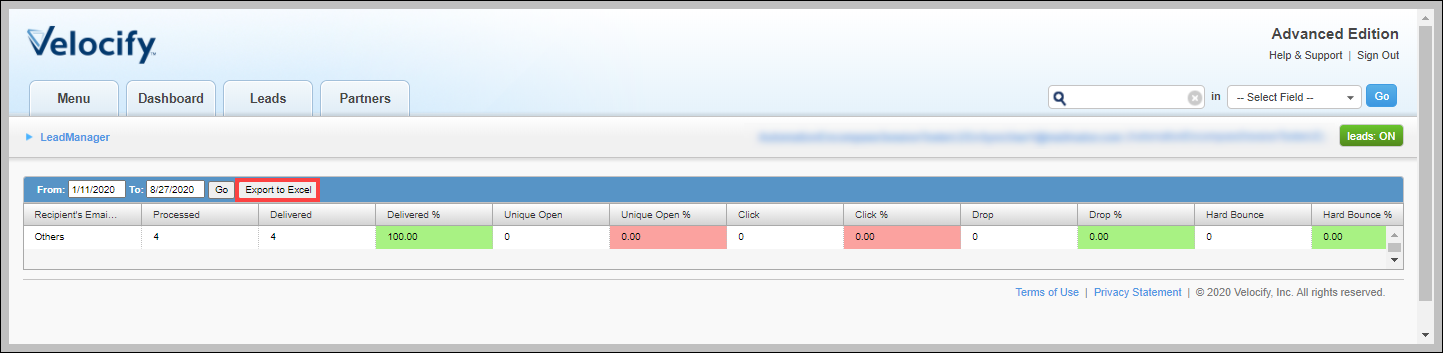
For more information, see Email Service Administration & User Guide.
VEL-18608
Velocify generates an SMS message from an email reply by a user to a lead. Prior to this release, the SMS message sometimes included signatures, from and to addresses, and copied content from the original SMS (in the email received by User from lead). With this release, SMS message content can be streamlined so that it only includes the body of the email.
To ensure that your SMS content includes the email body only, add one of the following after the message body:
- Empty line, followed by a new line that starts with two or more consecutive hyphens, followed by another new line (double hyphens --). When this rule is followed, the SMS will contain only the highlighted yellow text in the image below:
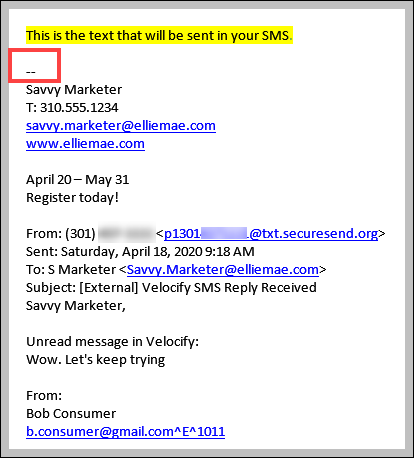
- Empty line, followed by a new line that starts with two or more consecutive underlines, followed by another new line. When this rule is followed, the SMS will contain only the highlighted yellow text in the image below:
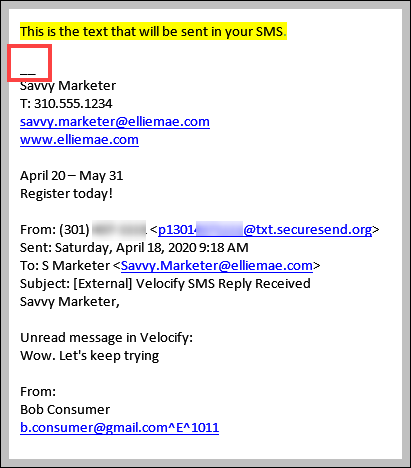
- Empty line, followed by a new line that starts with single dash followed by a word: -word. When this rule is followed, the SMS will contain only the highlighted yellow text in the image below:
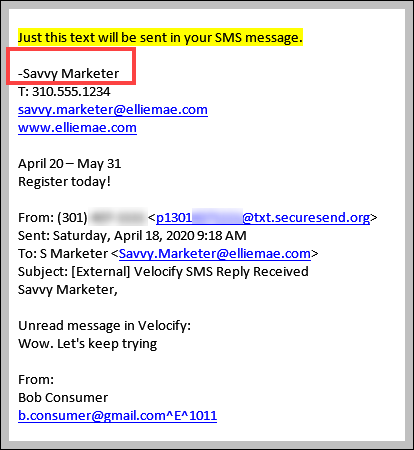
- From: The text "From:” on a new line. When this rule is followed, the SMS will contain only the highlighted yellow text in the image below:
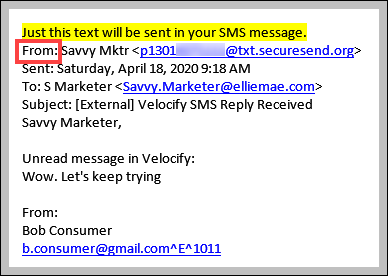
If the content is empty, as a result of using any of the above formatting rules, the SMS will not be sent.
This feature can be used, for example, to avoid sending your Out of Office notification as SMS texts to leads contacting you. If you include one of the first three annotations (“—“, “__”, or “-text”) above your Out of Office message, your SMS content will be blank, and that will result in no SMS being sent.
VEL-18679
Prior to this release, the maximum character limit for Field Tags was 800. This has been updated to 8000, for better handling.
VEL-5075
Migration from SDK to APIs
Manual/user export of leads from Velocify to Encompass can now be handled using APIs which will help improve scalability and the speed of loan creation.
Export APIs are not available out of the box. Contact your Account Manager to enable this feature for your instance. This feature applies to manual exports only. XML Poster APIs will be handled in a future release.
Encompass administrators need to enable the New Blank Loan setting in Encompass Personas setting if export to a specific template has not been configured.
To enable the New Blank Loan setting, log into Encompass as an administrator, go to Encompass Settings> Company/User Setup> Personas> select a persona> Pipeline tab> Pipeline Tasks panel> select New Blank Loan check box, and click Save.
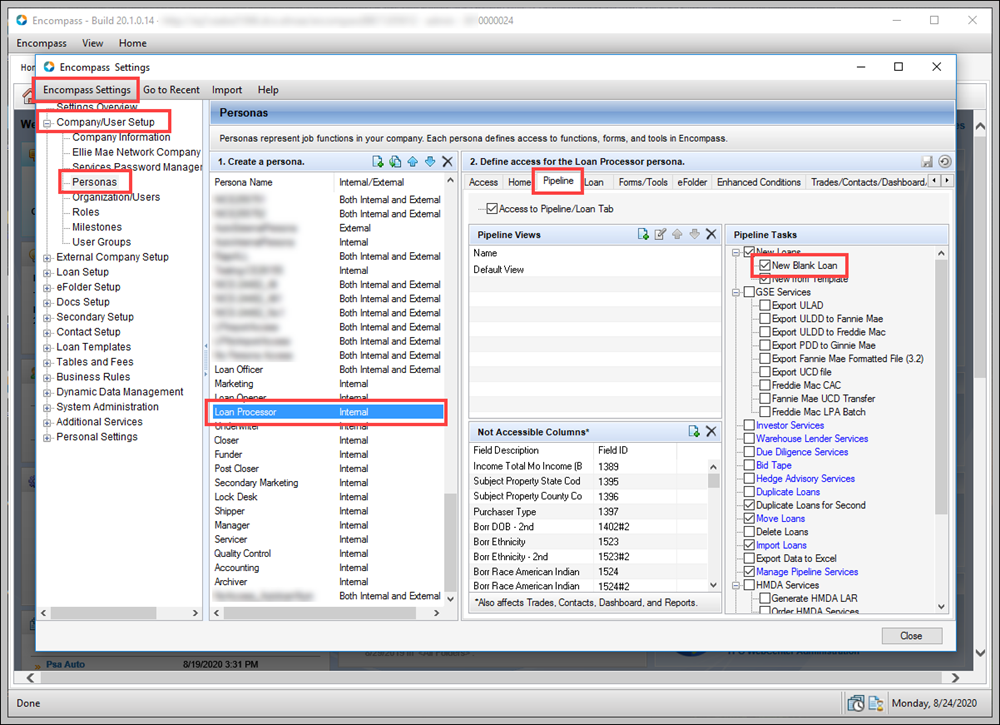
Velocify users can export a loan from LoanEngage to Encompass, by one of the following ways:
- From the lead list view (Priority or Normal View), right-click a lead, point to Export Lead, point to Encompass, and then click Default (blank template) or the template set up by your administrator.
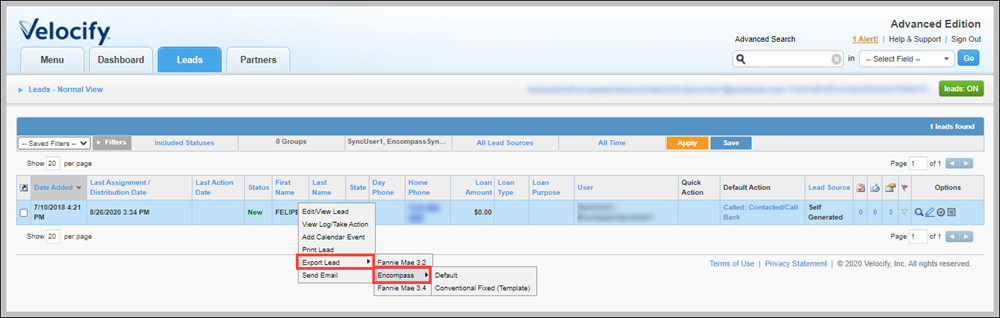
- From the lead detail view, click the Options button, point to Export Lead, point to Encompass, and then click Default (blank template) or the template set up by your administrator.
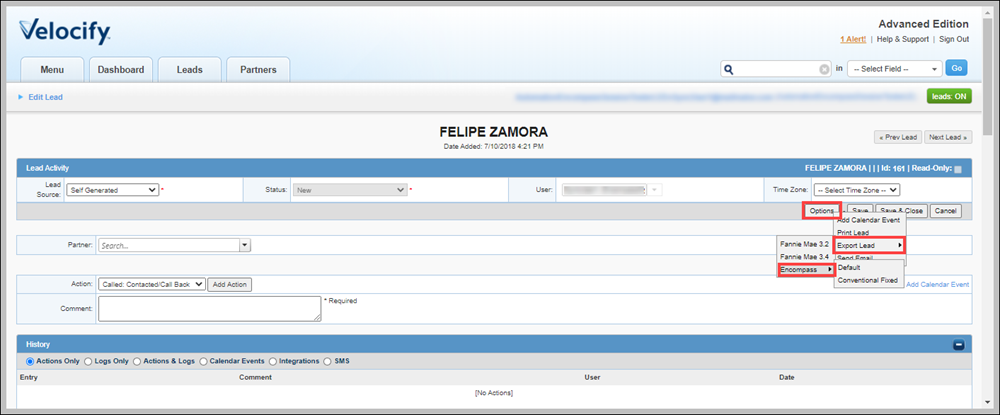
Additional Info
- If the loan is created with a template, the Velocify values take priority over Encompass template values
- For example, if the Encompass template auto-populates Loan Type with "Purchase" and Velocify sends Loan Type "Refinance", the Loan Type value in Encompass will be "Refinance".
- If the template selected during manual export is not valid/cannot be found, the export will fail and an error message will be displayed. To resolve the issue:
- Re-export, using "Default (blank template)" template
- Confirm the correct template path and either update it in Encompass or reach out to ICE Support for help.
- Read only and calculated fields in Encompass will not be updated with the API export
- If the Borrower/Coborrower country has values other than US (such as USA, United States, Canada) in Velocify, Borrower/Coborrower CountryFields (field IDs FR0128, FR0228) will be empty in exported Encompass loan.
VEL-10899

