Feature Enhancements in Version 19.2
Encompass Product & Pricing Service (EPPS) APIs
Updated on 4/25/2019
The EPPS 19.2 major release introduces the Encompass Product & Pricing Service APIs. These APIs can be used to create a rates search web app so borrowers can search for best fit program and pricing information without creating a loan application.
User Mapping APIs
To retrieve rates and programs from EPPS, a mapping must be established between Encompass and the EPPS user. To establish this mapping, the following APIs are now available:
- Get User Mapping – Retrieves the currently logged in Encompass user’s mapping to the EPPS user.
- Map EPPS User – Maps an Encompass user to an EPPS user.
Rates APIs
- Get Programs and Rates – Retrieves a list of loan programs and rates based on given loan information.
- Get Guidelines – Retrieves a specified pricing program.
- Select Rate – Returns the rates and adjustments that can be applied to a loan within EPPS.
- Get Eligible Rates – Determines whether a given program or loan is eligible for Trade and fetches the eligible rates.
- Get Adjustments – Determines the adjustments for Trade and fetches LLPA and SRP pricing details.
Attention Investors and Custom Investors: 19.2 HELOC Program Variables Updates
Updated on 4/25/2019
EPPS has expanded its list of HELOC Program Variables to align with variables that Encompass utilizes to calculate Initial and Qualifying payments.
For the full list of fields and instructions on how to complete these fields for your HELOC products, please contact EPPS Technical Support.
Client Admins can pass these HELOC variables back to Encompass by selecting the HELOC Program Variables check box on the EPPS Settings tab (Admin>Settings>Update Encompass Elements). The HELOC Program Variables will be implemented at the discretion of the Investor and Custom Investor.
Currently, these fields are not available to Custom Program Management (CPM) users.
User Enhancements
Prior to this release, users who logged into EPPS via Encompass did not receive password reset notifications, which resulted in these users unable to log into EPPS with no explanation. With this release, users who log into EPPS via Encompass will begin to receive a warning, “Your EPPS password will expire in [X] days. Do you want to change it now?” when their password is within 14 days of expiring.
- If Yes is selected, the user is directed to their user profile to change their password.
- If No is selected, the user is directed to EPPS.
Updated on 4/25/2019
To enable users to accurately price specific loans and receive accurate results when “MH Advantage” is selected in Encompass and passed to EPPS, a new “MH Advantage” Property Type option has been added to the Property tab.
While this feature is included in the Encompass Product & Pricing Service 19.2 release, EPPS Tech Ops needs time to build out the changes to each Investor product tied to MH Advantage. If your product is not available by May 17th, you can create a case with Technical Support to check on its status.
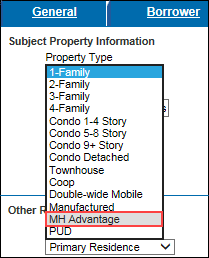
This property type has been added to the Ellie Mae Network to enable it to be passed from Encompass to EPPS and from EPPS to Encompass.
Client Admin Enhancements
Updated on 5/3/2019
To enable Client Admins to reflect organizational updates in EPPS, users can now be moved between offices.
A user's Office is not historically versioned. When a user is moved to another Office, any price adjustments specific to the former Office will not be applied to historically priced loans that were first price when the user was in the former Office.
To Move a User Between Offices:
- Log into EPPS as a Client Admin.
- Click on the Admin tab, and then click on the Company tab.
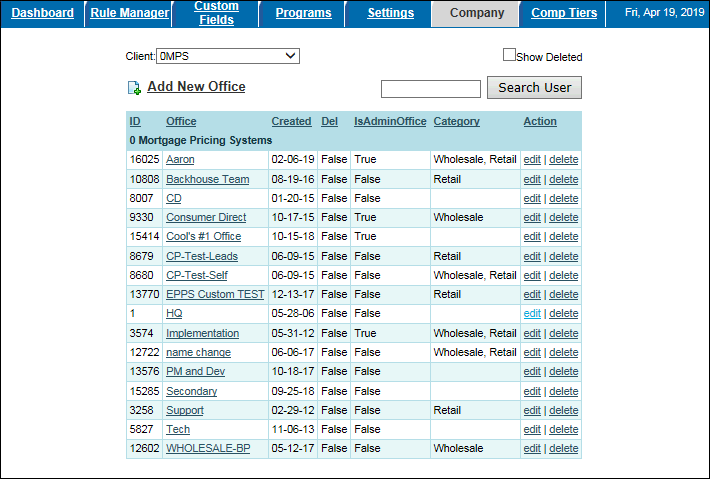
- Select the office under which the user is located.
- From the list of users, click Move in the Actions column next to the user you want to move.
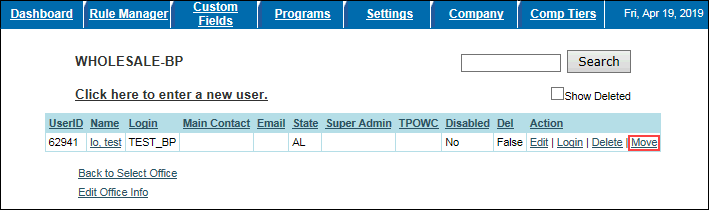
-
From the New Office drop-down list, select the office to which you want to move the user.
All other fields in the pop-up window are read-only.
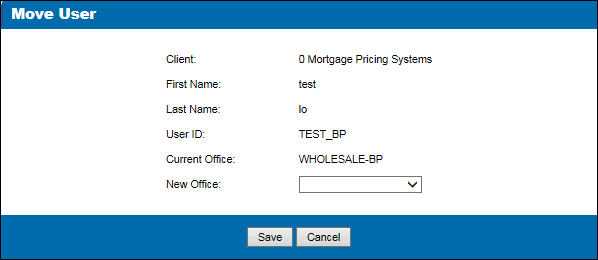
- This is a required field.
-
All offices, except the current and deleted offices, will be displayed.
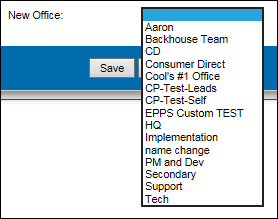
- Click Save.
- A prompt, “Do you want to move this user from [Current Office] to [New Office]?”, is displayed.
-
If OK is selected, the New Office selection replaces the Current Office in the user’s profile.
-
If Cancel is selected, you are returned to the user’s Office page.
To enable Client Admins to condition Client rules on the Loan Program value, a new “Loan Program” condition has been added to the Rule Manager.
To Access the Rule Manager:
- Log into EPPS as a Client Admin.
- Click the Admin tab, and then on the Rule Manager tab.
Additional Enhancements
The mapping of the Cash Out Amount from Encompass to EPPS has been updated in the Ellie Mae Network. With this release, the Cash from borrower (field ID 142) in Encompass will be mapped to the Cash Out Amount in EPPS.
In the EPPS 18.4 release, the Lender Fee Waiver check box was added to the General tab. In this release, the Lender Fee Waiver option has been added to the Web Services to enable Encompass TPO Connect to return pricing specific to Lender Fee Waiver loan programs.


