Feature Enhancements in Version 18.4
Lender Fee Waiver
Why we made this update: To support the pricing of loan programs that allow lender fee waivers.
To enable the pricing of loan programs that allow lender fee waivers, a new Lender Fee Waiver check box has been added to the General tab.
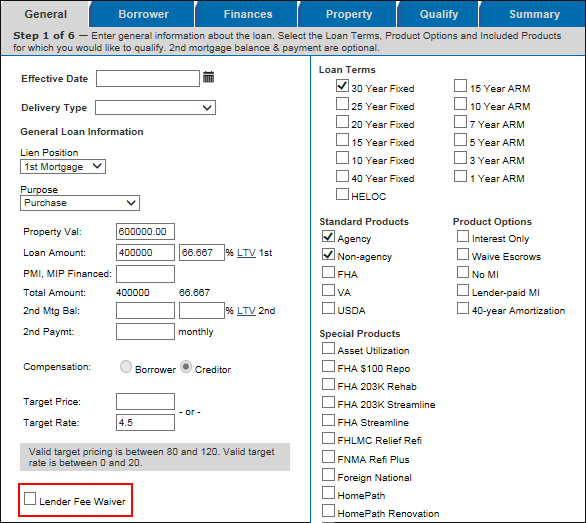
The Lender Fee Waiver check box value can be tested to perform conditional actions in Conditions, Matrices, and the Rule Manager as described below.
To enable EPPS Client admins to condition price adjustments based on the Lender Fee Waiver value, “LenderFeeWaiver” has been added as an Expression to the Condition and Matrix Definition pages.
This expression was added to the Matrix Definition and not to the Rate Matrix Definition.
To Access the Condition/Matrix Definition Pages:
- Log into EPPS as a Client Admin.
- Click on the CPM tab.
- Select Maintain Conditions or Maintain Matrices in the Custom Programs section.
- Use the filters at the top of the page to locate a condition or matrix, if needed.
- From the list of conditions or matrices, click versions in the Action column next to the appropriate condition or matrix.
- Click edit in the Action column next to the condition or matrix you want to edit.
To enable EPPS to return the Lender Fee Waiver value to Encompass, a new Lender Fee Waiver option has been added to the Encompass Update Elements section on the Settings tab. If the option is selected, the Lender Fee Waiver value on the EPPS General tab is returned to the Lender Fee Waiver (field ID 4459) field on the Encompass Lock Request Form.
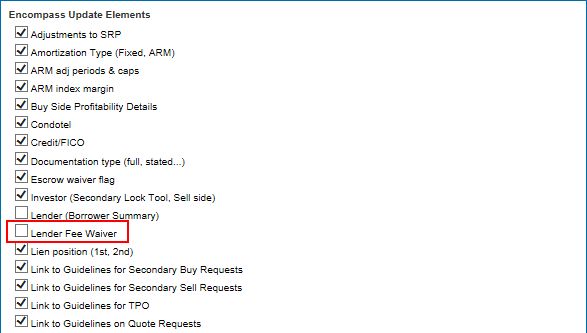
To Access the Encompass Update Elements Section of the Settings Tab:
- Log into EPPS as a Client Admin.
-
Click on the Admin tab, and then on the Settings tab.
-
Navigate down to the Encompass Update Elements section.
To enable Encompass to populate the Lender Fee Waiver (field ID 4459) field value on the Lock Request Form to the Lender Fee Waiver field on the EPPS General tab, the Encompass Lender Fee Waiver field has been added to the Ellie Mae Network.
To enable Client Admins to condition Client rules on the Lender Fee Waiver value, a new “No Lender Fee” condition has been added to the Rule Manager.
To Access the Rule Manager:
- Log into EPPS as a Client Admin.
-
Click on the Admin tab, and then on the Rule Manager tab.
Additional Enhancements
To enable Client Admins to include comments to a Custom Field definition, a new Comments field has been added to the Custom Field Definitions page.
A Comments column has also been added to the Custom Fields Listing page to display the comments.
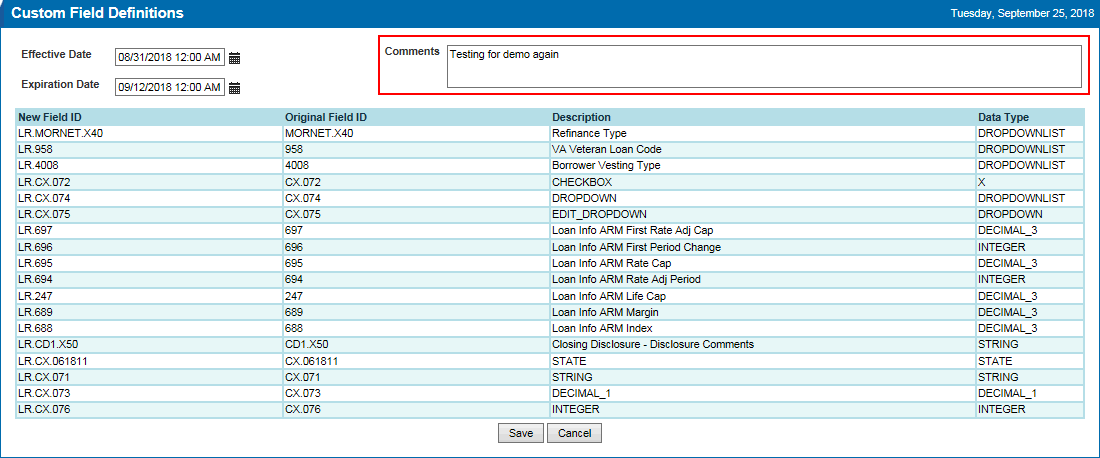
To Access the Custom Field Definitions Page:
- Log into EPPS as a Client Admin.
-
Click on the Admin tab, and then on the Custom Fields tab.
- Locate the custom field definition you want to edit on the Custom Fields Versions page.
- Click on Edit in the Actions column.
 Return to New Features and Forms
Return to New Features and Forms

