Feature Enhancements in Version 24.1
This section discusses the updates and enhancements to existing forms, features, services, or settings that are provided in this release.
User Interface
New options have been added to the Non-QM Doc Level dropdown field on the Finances tab. These options are displayed when “Non-QM” is selected in the Standard Products section on the General tab and “Alternative Income” is selected for the Income dropdown field on the Finances tab.
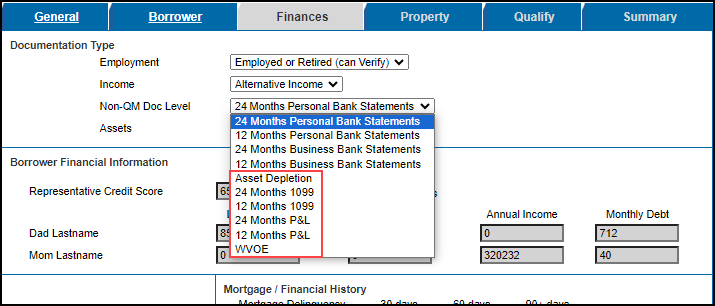
-
Asset Depletion
-
24 Months 1099
-
12 Months 1099
-
24 Months P&L
-
12 Months P&L
-
WVOE
In addition, these options have been added to the Statements expression on the Conditions Definition and Matrix Definition pages under Custom Program Management.
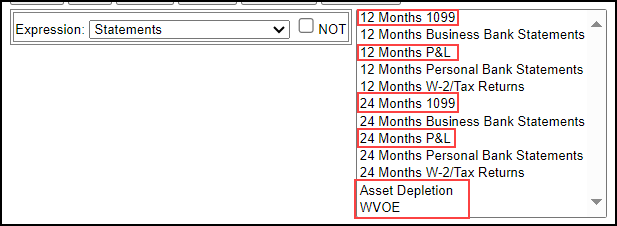
Custom Program Management
New UST2Y Indices have been added to the CPM Program Definition page.
Each index is updated when a Mavent index refresh is processed.
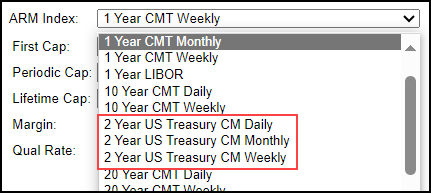
The following grid provides the Mavent code and the equivalent EPPS value.
| Mavent Code | EPPS Value |
|---|---|
| UST2Y | 2 Year US Treasury CM Daily |
| UST2YM | 2 Year US Treasury CM Monthly |
| UST2YW | 2 Year US Treasury CM Weekly |
A new Special Products column has been added to the Custom Program listing page.
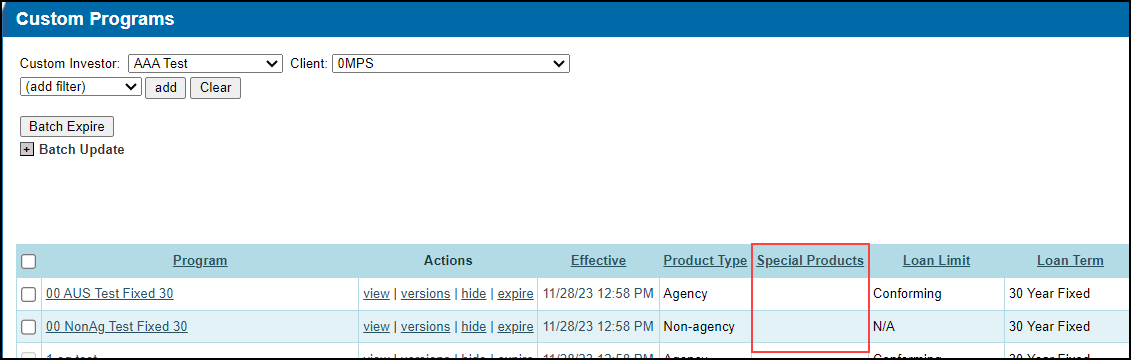
-
The column is selected by default in the Select Columns popup window.
-
The column displays the value selected in the Special Products field on the Custom Program Definition page.
ICE Mortgage Technology Partner Network
Encompass now supports 4 year and 5 year Prepayment Penalties. These options are mapped from the Penalty Term (field ID 2964) field “4 years” and "5 years” options on the Encompass Lock Request Form to the values “4 yrs” and “5 yrs” in EPPS.
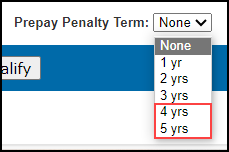
The “4 yrs” and “5 yrs” Prepay Penalty Term options on the General tab have been added to the ICE Mortgage Technology Partner Network out. These options are mapped to the Encompass Penalty Term (field ID 2964) field “4 years” and “5 years” options.
The 2nd Mortgage Balance warning, “2nd Mortgage Balance will return to Encompass. Liabilities must be updated on the loan manually in Encompass to match the balance returned.”, has been updated to only be triggered during ICE Mortgage Technology Partner Network sessions.
The MH CHOICEHome property type has been mapped to the ICE Mortgage Technology Partner Network In and Out to enable properties to be properly identified and loans to be accurately priced.
-
For the Partner Network In and Out, the MH CHOICEHome property type from EPPS is mapped from/to the Property Type (field ID 2947) field on the Encompass Lock Request Form.
The following three property type fields on the Lock Request Form have been added to the ICE Mortgage Technology Partner Network In:
-
Property Type (field ID 2947)
-
Planned Unit Development (PUD) (field ID 4713)
-
No Units (field ID 3529)
Property type mappings in the ICE Mortgage Technology Partner Network In have been modified as follows:
-
Field 1041 is replaced with the Property Type (field ID 2947) field from the Lock Request Form.
-
Field 1553 is replaced with the Planned Unit Development (PUD) (field ID 4713) field from the Lock Request Form.
-
Field 16 is replaced with the No Units (field ID 3529) field from the Lock Request Form.
Zip Code Validations
The zip code, county, and state validations performed by the loanQualifier and eligibility APIs have been modified as follows:
-
Added null checks for the zip code. Allows only (1) no ZIP or (2) a ZIP in the format of xxxxx or xxxxx-xxxx where “x” is a number. Anything else will throw an error.
-
State is required and must be a valid state.
-
The Summary in the error response will read “State is invalid.”.
-
County is required and a must be a valid county in the selected state.
-
The Summary in the error response will read “County is invalid.”.
A new GET /v2/lookups/programs API has been created to return a list of a client’s available loan programs that includes the Program ID, assigned alias, and program code. The list will provide the following data:
-
Investor Name
-
Investor ID
-
Program ID
-
Program Name
-
Program Alias
-
Program Code
-
Enabled (True or False)
If you attempt to qualify a loan with no state, EPPS will open the Property tab where a message, “Please select a State.” Will be displayed.
This new behavior applies within the application itself and when using the ICE Mortgage Partner Network.
HELOC
HELOC Program Definition mappings in the ICE Mortgage Technology Partner Network Out have been modified as follows:
-
The Program Definition Teaser Rate field will be mapped to the Teaser Rate/Period (field ID 1482) field on the HELOC Management form.
-
The Program Definition Interest Only will be mapped to the Interest Only (field ID 4468) field on the HELOC Management form.
The Program Definition Interest Only field is new. The default value is “False”.
-
The Program Definition Interest Only field will be added back to the list of HELOC Program Variables returned to Encompass when the HELOC Program Variables checkbox is selected in the Encompass Update Elements section of the Settings page.
This field was removed from the list of HELOC Program Variables as part of the Encompass Product & Pricing Service 21.2 release.
The HELOC section on the Custom Program Definition page has been divided into three sections. The fields have been divided into a general HELOC section, a HELOC qualifying payment basis section, and a HELOC initial payment section to organize the fields and to make data entry more efficient.
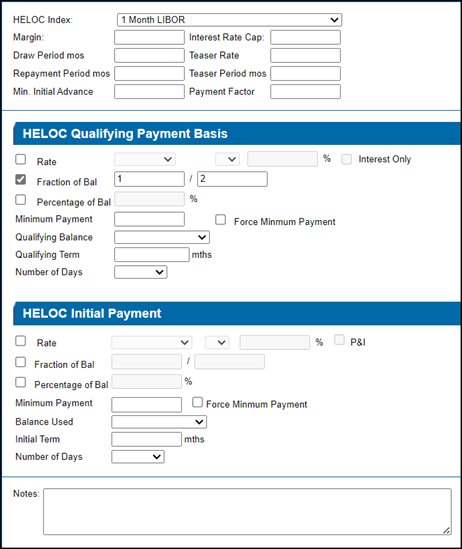
General HELOC section:
-
HELOC Index
-
Draw Period mos
-
Repayment Period mos
-
Min. Initial Advance (formerly Minimum $ Amount)
-
Interest Rate Cap
-
Teaser Rate (formerly Intro Rate)
-
Teaser Period mos (formerly Intro Period mos)
-
Payment Factor
HELOC Qualifying Payment Basis section:
-
Rate fields (formerly HELOC Pmt Basis-Rate, Qual Pmt Rate, Qual Pmt +/- Margin, and Qual Pmt %)
-
The Rate fields are disabled unless the Rate checkbox is selected.
-
Interest Only (new field)
-
This checkbox is disabled unless the Rate checkbox is selected.
-
When this checkbox is selected, the Rate checkbox AND the Fraction of Bal and/or Percentage of Bal checkboxes can be selected.
-
When this checkbox is NOT selected, EITHER the Rate, Fraction of Bal, OR Percentage of Bal checkbox can be selected.
-
Fraction of Bal fields (formerly HELOC Pmt Basis-Fraction of Bal and Fraction of Bal Qual Pmt)
-
The Fraction of Bal fields are disabled unless the Fraction of Bal checkbox is selected.
-
The second Fraction of Bal field cannot accept a value <=zero.
-
Percentage of Bal fields (formerly HELOC Pmt Basis-Percentage of Bal and % of Bal Qual Pmt)
-
This field is disabled unless the Percentage of Bal checkbox is selected.
-
Minimum Payment (formerly Min Monthly Pmt)
-
Force Minimum Payment (formerly Force Min Qual Pmt)
-
Qualifying Balance
-
Qualifying Term (formerly Qualifying Term mos)
-
Number of Days (formerly Qualifying Pmt # of Days)
HELOC Initial Payment section:
-
Rate fields (formerly HELOC Initial Pmt Basis-Rate, Initial Pmt Rate, Initial Pmt +/- Margin, and Initial Pmt %)
-
The Rate fields are disabled unless the Rate checkbox is selected.
-
P&I (formerly Initial Pmt P&I)
-
This checkbox is disabled unless the Rate checkbox is selected.
-
When this checkbox is selected, only one of the three checkboxes - Rate, Fraction of Bal OR Percentage of Bal - can be selected.
-
When this checkbox is NOT selected, the Rate checkbox AND Fraction of Bal and/or Percentage of Bal checkbox can be selected.
-
Fraction of Bal fields (formerly HELOC Initial Pmt Basis-Fraction of Bal and Fraction of Bal Initial Pmt)
-
The Fraction of Bal fields are disabled unless the Fraction of Bal checkbox is selected.
-
The second Fraction of Bal field cannot accept a value <=zero.
-
Percentage of Bal fields (formerly HELOC Initial Pmt Basis-Percentage of Bal and % of Bal Initial Pmt)
-
This field is disabled unless the Percentage of Bal checkbox is selected.
-
Minimum Payment (formerly Min Monthly Pmt)
-
Force Minimum Payment (formerly Force Min Qual Pmt)
-
Balance Used
-
Initial Term (formerly Initial Term mos)
-
Number of Days (formerly Initial Pmt # of Days)
| Next Section: Fixed Issues | 
|
|

|
Previous Section: New Features and Forms |