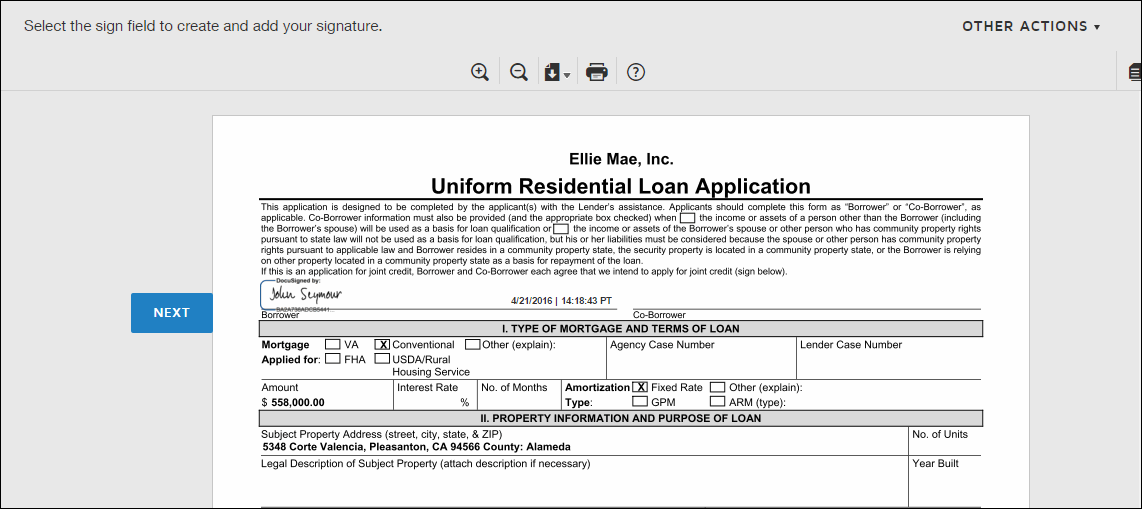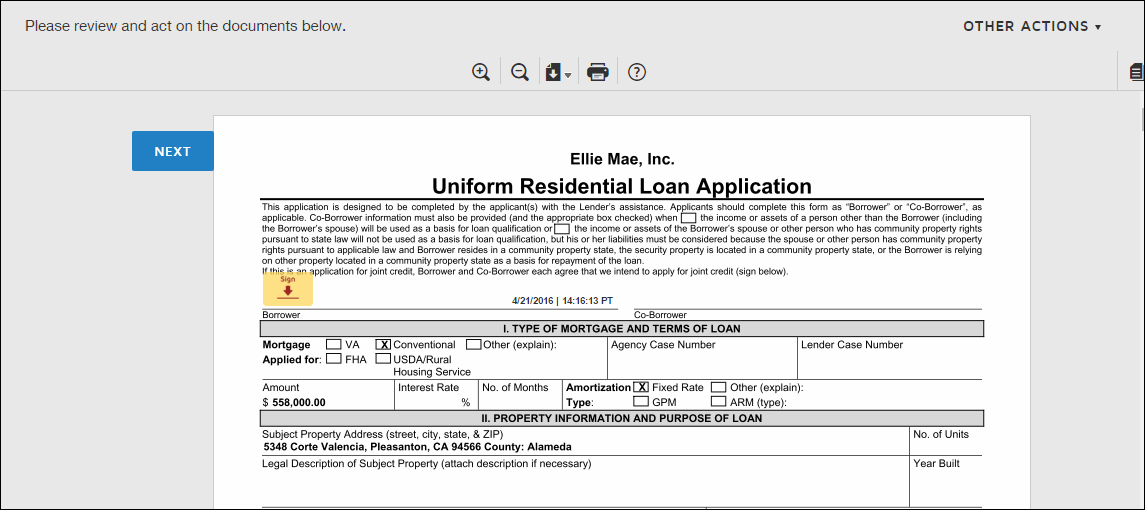
Here is an example of the steps you'll take when you receive a Documents to eSign message from your loan originator. Follow these steps to access the loan documents your loan originator has sent to you.
Step 7 - Read and eSign documents
Review the documents page by page, and then click the yellow signature arrow to apply your electronic signature.
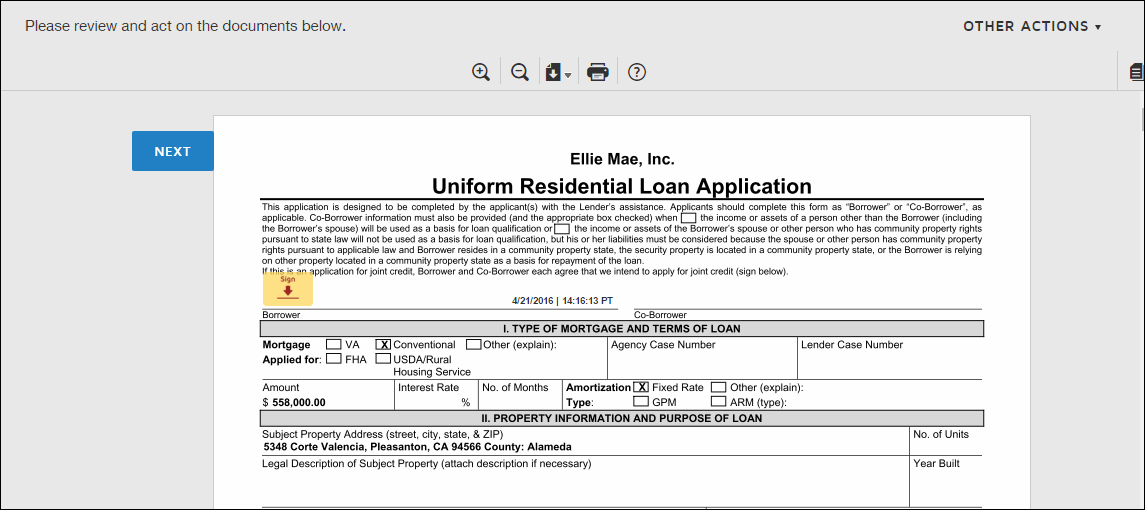
After you click the yellow signature point, your signature is added to the form.