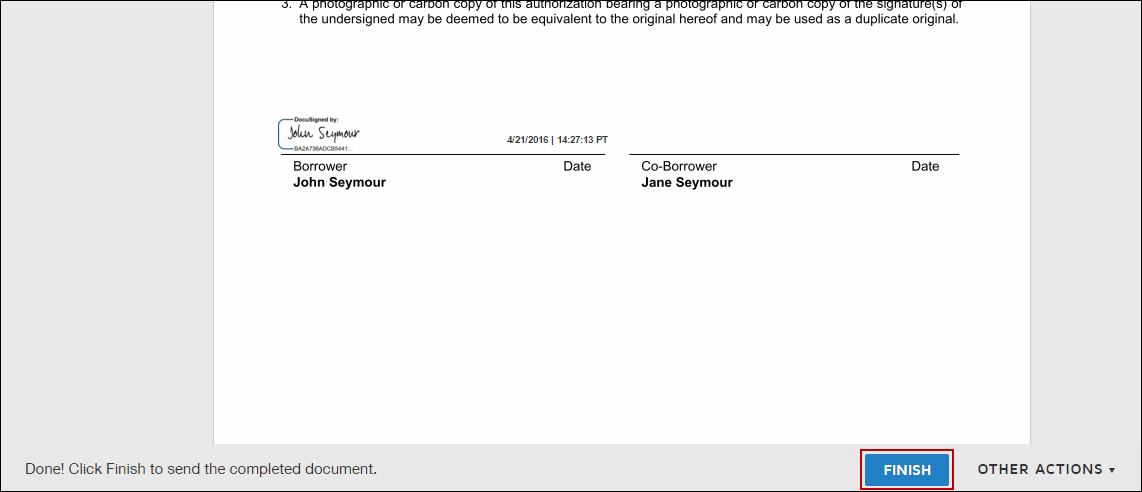
Here is an example of the steps you'll take when you receive a Documents to eSign message from your loan originator. Follow these steps to access the loan documents your loan originator has sent to you.
Step 9 - Returned signed documents
After reading the last document and signing all documents where instructed, click the Finish button to save the documents to the website. Your loan originator is automatically notified that the signed documents are available to retrieve and review.
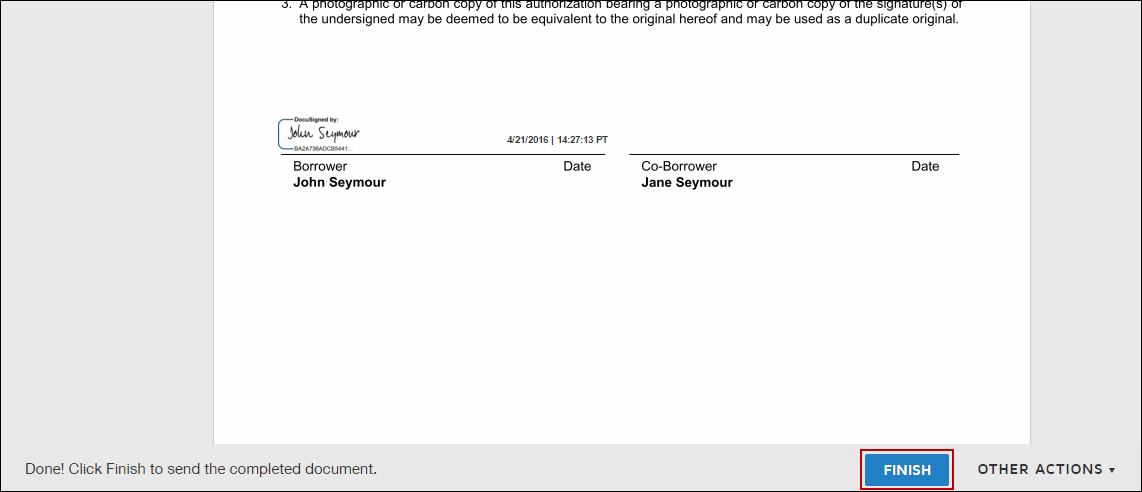
After clicking the Finish button, you will be returned to the Loan Detail page.
 Back to Step 7 - Read and eSign documents
Back to Step 7 - Read and eSign documents