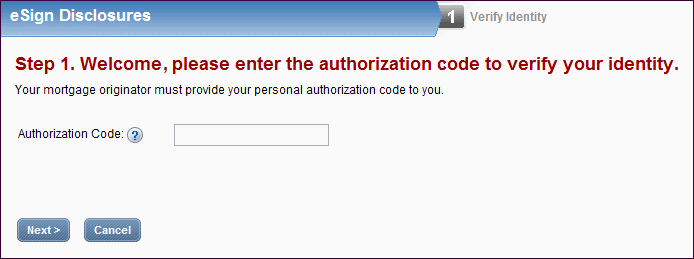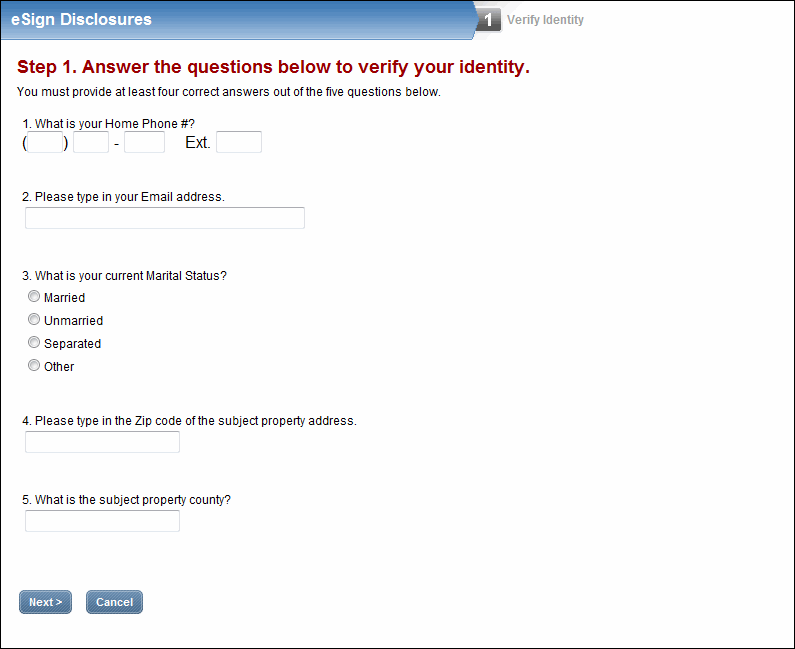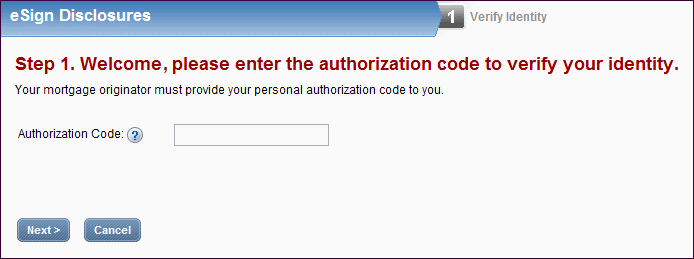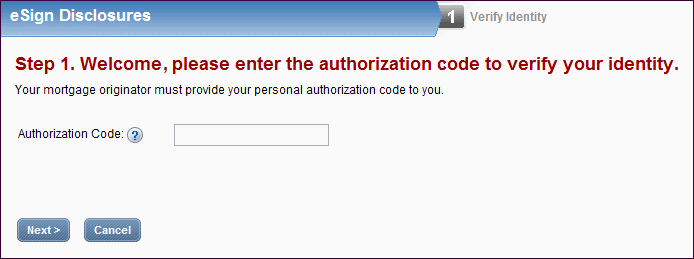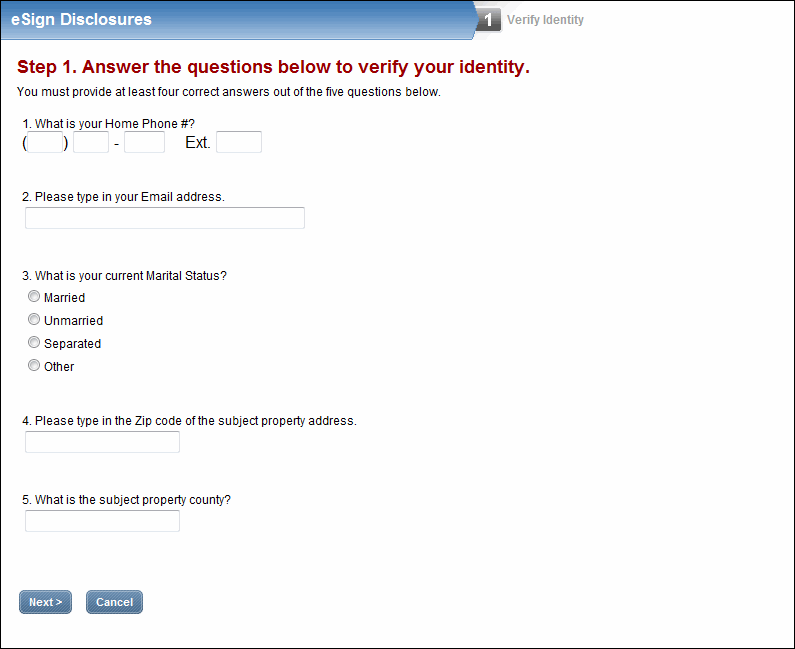Sample Workflow - eSigning (Step 6)
Here is an example of the steps you'll take when you receive a Documents to Sign message from your loan originator. Follow these steps to access the loan documents your loan originator has sent to you.
Step 6 - Verify your identity
After agreeing to the terms of the Agree to receive disclosures electronically agreement, you need to verify your identity before viewing the loan documents. When prompted, enter the your Authorization Code or answer the security questions, and then click Next.
- Your loan officer is required to create your personal Authorization Code and then must tell you what it is. If you enter the incorrect code two times, you (as well as the co-borrower) will not be permitted to eSign the documents. After the second attempt, the fax cover sheet and the documents included in the message will automatically display. Print these documents, and then sign and return them to your loan officer.
- Your Authorization Code is different than the password you created for yourself that you use to log into your loan officer's website.
- Your loan officer is required to create your Authorization Code and then tell you what it is. If your loan officer has not provided you with your Authorization Code, you must contact them to obtain it.
- If prompted with Security Questions, enter the correct answers, and then click Next. Note that you must answer at least four of the questions correctly.
- After providing your Authorization Code or correct answers, the first document in the message is displayed.