Zip Code Lookup
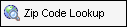
The zip code lookup control performs a lookup on a zip code value and
populates the corresponding loan fields with the resulting city, county,
and state values
To Add a Zip Code Lookup:
- Click Zip Code
Lookup and drag it to the workspace.
- Click the CityField
property and click
 .
.
- Select the field to populate with the city corresponding
to the zip code, and then click OK.
- Click the CountyField
property and click
 .
.
- Select the field to populate with the county corresponding
to the zip code, and then click OK.
- Click the StateField property and click
 .
.
- Select the field to populate with the state corresponding
to the zip code, and then click OK.
- Reposition and
resize the control as needed. It is
common to place the control near the field that will contain the zip code
to be resolved.
- Click the ZipControl
property and select the field where the zip code will be entered.
Note:
You do not always have to select a CityField, CountyField, and StateField.
If you leave one of these properties blank, that data will not be copied
to any field.
Zip Code Lookup Properties
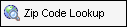
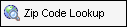
 .
. .
. .
.