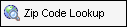|
|
Zip code lookup is a Design control that performs a lookup on a zip code value and populates the city, county, and state loan fields accordingly. |
|
Control |
|
|
ControlID |
Used to identify the control. For example, the first zip code lookup control on the form will be assigned the control ID ZipCodeLookup1 and the next zip code lookup control is assigned ZipCodeLookup2. You can change the control ID as needed. The ID can contain numerals or letters, but it must begin with a letter. |
|
Data |
|
|
CityField |
The field ID of the field to be populated with the city corresponding to the zip code. |
|
CountyField |
The field ID of the field to be populated with the county corresponding to the zip code. |
|
StateField |
The field ID of the field to be populated with the state corresponding to the zip code. |
|
Layout |
|
|
Position |
Controls the relative position (in pixels) of the zip code lookup control on the form. The X value determines left to right, the Y value determines top to bottom position. Click the Position property and type values or expand the row to view the X and Y properties and make your changes. |
|
Size |
Controls the width and height of the zip code lookup control (in pixels). Click the Size property and type values or expand the row to view the Width and Height properties and make your changes. |
|
Source |
|
|
ZipControl |
The control that will contain the zip code value to be resolved. |