Encompass 23.3 Release Notes
Encompass 23.3 Major Release
These are the release notes for the Encompass 23.3 Major Release. They include a high-level overview of features and enhancements and fixed issues, followed by more detailed information and instructions where appropriate. Refer to the online help and the Guides & Documents page for additional information and related documents.
Additional Resources:
What's In This Release
User Interface Updates
-
Improved Spacing and Screen Layout - (ENCW-85638) - Updates been made to the various input forms and tools provided in Encompass to reduce the unused white space and horizontal and vertical margin spacing, which enables users to see more of the screen without having to scroll.
Form & Tool Enhancements
-
New Closing Vendor Information Input Form (ENCW-91160) - The Closing Vendor input form is now available in the web version of Encompass. This form contains vendors associated with the closing process for a specific loan. The form also provides a convenient means of viewing and maintaining a loan's closing vendor information from one location.
-
New Supplemental Insurance Fields Added (ENCW-90152) - Support has been added for entering present and proposed monthly supplemental insurance amounts.
-
New Accessory Dwelling Unit Section Added - (ENCW-92556) - A new Accessory Dwelling Unit (ADU) section has been added to the Application View > Property, Title & Trust form to enable users to enter ADU information on the loan. Additionally, ADU fields have been added to the Subject Property Information form in the mobile view of the web version of Encompass.
-
New Preferred Contact Method Fields Added for Borrower Contacts (ENCW-81741, ENCW-91307, ENCW-91308) - Changes have been made to the contact information sections for Borrowers, Co-borrowers, and Non-Borrowing Owners which enable users to specify preferred contact methods and preferred time of day for contact.
-
New Affordable Loan Eligibility Section Added to Several Forms (ENCW-83363, ENCW-92987, ENCW-91487) - A new Affordable Loan Eligibility section has been added to the Borrower Summary - Origination, Fannie Mae Additional Data, and Freddie Mac Additional Data forms. This section enables lenders to determine if potential borrowers are eligible for affordable home programs.
-
New Regulation B Date Fields Added to Underwriting Summary Tool (ENCW-81752, ENCW-92982) - A new Regulation B section has been added to page two of the Underwriter Summary tool. This section enables users to document changes to the loan timeline for the following:
-
Decision Due Date
-
Application Completed Date
-
Notice of Incompleteness Issued
-
Received Requested Information
-
Loan Decision Date
-
File Closed for Incompleteness
-
-
Property Inspection Waiver Fields Added (ENCW-81746) - Two new fields have been added to enable users to document when the Borrower acknowledges and accepts a property inspection waiver for the loan.
-
New HeritageOne Option Added to Offering Identifier Field (ENCW-92985) - Added a new HeritageOne option to the Offering Identifier field (field ID CASASRN.X209) on the Freddie Mac Additional Data form.
-
New First-Time Homebuyer Fields Added to ULDD/PDD Forms (ENCW-92983) - The First-Time Homebuyer field (field ID 934) has been replaced with two new fields on the ULDD/PDD forms. These fields enable users to independently track the first-time homebuyer status for both the Borrower and Co-Borrower.
-
Reperforming Loan Indicator Added to ULDD/PDD Ginnie Mae Form (ENCW-92994) - A new Reperforming Loan Indicator has been added to the ULDD/PDD Ginnie Mae form which enables users to indicate that the loan meets the requirements to be considered a re-performing loan.
-
New LTV and CLTV fields added to ULDD/PDD Ginnie Mae Form (ENCW-93834) - Two new Ginnie Mae specific LTV and CLTV fields have been added to to the ULDD/PDD Ginnie Mae form to enable the entry of separate LTV and CLTV valued for use with Ginnie Mae.
-
Veteran Status Field Removed from Closing Disclosure Page 1 (ENCW-92626) - The Veteran Status (field ID 955) field has been removed from the Closing Disclosure Page 1 form to remain consistent with the desktop version of Encompass.
-
Added Field to GSE Additional Provider Data Form (ENCW-93258) - A new Truv (Bor, CoBor) field (field ID GSEVENDOR.X50) has been added to the GSE Additional Provider Data form.
-
Additional Payoff and Payment Lines Added to Closing Disclosure Page 3 (ENCW-84913) - Additional Payoff and Payment lines have been added to the Closing Disclosure Page 3 when users are utilizing the Use Alternate option. This change enables user to add up to 10 additional entries in this section.
-
Credit Score for Decision Making Limited to Three Digits on Some Forms (ENCW-85601) - The Credit Score for Decision Making field (field ID VASUMM.X23) is now limited to three digits on the following forms:
-
Construction Management - Basic Information
-
Transmittal Summary
-
Underwriting Summary Page 1
-
VA 26-0286 Loan Summary
-
-
New Fields Added to Support DC Security Affidavit and Virginia Land Record Cover Sheet Printed Forms (ENCW-83812) - Three new fields have been added to the Property Information form to meet state compliance requirements for the District of Columbia (DC) Security Affidavit - Class 1 (DCSECAFF) and Virginia (VA) Land Record Cover Sheet (VACOVER) printed forms.
-
Added and Updated Options Added to ARM Index Type Field on Adjustable Rate Mortgage Window (ENCW-91589) - Added four new option and updated three existing options to indicate that they are retired arm types.
-
Added new Lender Obligated Check Box for Select Fees (ENCW-84709) - A new Lender Obligated check box has been added to some fees on the Fee Itemization form. The new check box is automatically selected when a dollar amount is entered in the Borrower fee amount field. The new check box is available on the fee details window for the following fee line items:
-
834
-
835
-
1115
-
1116
-
1209
-
1210
-
-
New Changes to Milestone Details Window (ENCW-76666) - The Milestone Details window has been updated to provide users with more information and functionality. Users can now make comments on milestones, view the days to finish the milestone, change milestone dates, accept the loan file, or return the file to the sender.
-
Added Country Search Button for Foreign Address in the Mobile View (ENCW-83210, ENCW-85194) - A new search button has been added to the Country field for foreign addresses in the mobile view of the web version of Encompass.
Workflow Engine & Tasks
-
Milestone Completed Triggering Event Now Supports Multiple Milestones (ENCW-83983) - A change has been made to the Milestone Triggering event option which enables administrators to select more than one milestone that will trigger the workflow rule when the milestone is completed.
-
Workflow Rules Now Support up to Five Resulting Actions for Each Rule (ENCW-82157) - A change has been made to the Result tab on the Edit Rule page which now enables administrators to configure multiple resulting actions for a single workflow rule.
-
New Order Service Resulting Action Added (ENCW-81946) - Added a resulting action to enable administrators to configure a rule that, when triggered, will order a specific service.
Services Updates
-
Services Management Redesign (ASO-11739, ASO-12415, ASO-12934) - In order to provide a better user experience, the Services Management page in the Encompass Admin Portal has been redesigned.
-
Credit Provider Updates (EVP-32242, EVP-31311):
-
Credit provider Certified Credit Link, Inc. (1826) removed from the service provider list
-
New credit provider, Advantage Credit Bureau (powered by MeridianLink) (2301) now available
-
-
Fannie Mae Credit Provider Updates:
-
SettlementOne Company Codes (GSE-29381): Updates for SettlementOne Company Codes 1532, 1878, & 1883
-
New Credit Provider (EVP-32128): Support for new Credit Provider, Factual Data UAT (918)
-
Name Change (EVP-32684): Advantage Credit Bureau (Powered by SharperLending) (282) renamed to SharperLending Solutions, LLC (282)
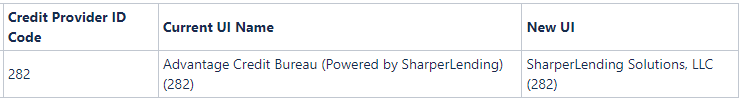
-
ACRANet Update (EVP-32480): Fannie Mae Affiliate Code and related data removed from ACRANet Credit Provider
-
Desktop Underwriter Early Assessment Support (EVP-32490, EVP-32489, EVP-32483): Ability to access Corelogic Credco, Factual Data by CBC, and Xactus Report credit details (credit history saves all credit orders, not the tri-merge report only)
-
-
Freddie Mac LPA (EVP-32629): LP Password field removed from the order window since this is no longer needed
-
Rep and Warrant Tracker Updates (GSE-28754): New appraisal options, credit, positive cash flow and positive rent payment history support
-
New MI Center (TQL-31279): Use this service to enjoy the benefits of an enhanced integration with all IMT-supported mortgage insurance service providers for a more streamlined mortgage insurance ordering process
Enhanced Conditions Updates
-
View Original Button Added for Documents and Conditions (ENCW-92082) - A new View Original button has been added for documents and conditions which enabled users to view a file attachment in it's original uploaded state.
-
Enhanced Conditions Unassigned Files Label Changes (ENCW-84741, ENCW-84743, ENCW-63362) - The header for attaching unassigned files to an enhanced condition has been updated to Move Unassigned File(s) to Document. Additionally, the Attachments link used to select unassigned uploaded files has been updated to Unassigned Files. Users can also drag and drop files onto the document folder from the expanded condition view.
-
Document Folder Created Automatically For Enhanced Conditions Templates That Contain Document Folders (ENCW-84412) - When a condition is added from a condition template, and the condition has a document associated with it, an empty document folder is created on the loan.
Feature Enhancement
-
Additional Template Option Added to Apply Loan Templates Menu (ENCW-84538) - Added the following template options to the Apply Loan Templates menu:
-
Apply Affiliated Business Arrangements Template
-
Apply Settlement Service Provider Template
-
Fixed Issues
-
Removed Extra Character from Two Application View Cards (ENCW-84988) - Fixed an issue where an extra period was displayed on two application view cards.
-
Fixed Spacing on Fee Itemization Form for Several Line Numbers (ENCW-74780) - Fixed an issue where a space was missing between the line number and line item label for several Fee Details windows.
-
Fixed Pipeline Search Issue When Searching by Loan Number with an Extra Space (ENCW-83724) - Fixed an issue where users were unable to find loans when searching by a loan number with an extra space at the end.
-
Fixed Issue With Paid Off Liabilities for Multiple Borrower Pairs (ENCW-83898) - Fixed and issue where paid off liabilities were not being totaled for all borrower pairs on the Closing Disclosure Page 3.
Web Input Form Builder Updates
-
New Contact Preferences Button (ENCW-91505) - A new contact preferences icon is now available in the Web Input Form Builder to add to input forms. After adding the icon to the form workspace, button actions can be applied to it to display borrower contact preferences, co-borrower contact preferences, and non-borrowing owner contact preferences quick entry screens where loan team members can then view or add contact information.
-
New Collection Fields for HELOC and HUD Data (ENCW-91210) - In this release, the HELOC (HHI00XX) and HUD (HUD00XX) collection groups are now provided to enable you (the administrator) to add HELOC and HUD field data to a Collection Box on the input form. The collection group determines and filters the type of fields that will be available for you to select and add to this collection box. By selecting a collection group, you will not have to search through the entire list of available fields that could be added and instead you will have a much shorter list of fields that are specific to the type of data group you have selected.
-
New Textbox Label Alignment Options (ENCW-85684) - When working with text boxes, administrators can now use the new Label Alignment option to determine where the label above the text box is located (left, center, right).
System Requirements for Encompass
Have you reviewed the latest System Requirements?
Before downloading or applying this new Encompass release, it is important to verify the latest system requirements. Review the System Requirements for Encompass to ensure your environment meets the requirements needed to operate Encompass successfully.
| Next Section: Updates & Enhancements | 
|