Feature Enhancements
This section discusses the updates and enhancements to existing forms, features, services, or settings that are provided in this release.
Accessibility Updates
The Velocify tab of the Pulse application has been updated to use the Salesforce Lightning Design Styles. This update focuses on supporting initiatives around Accessibility support to the WCAG 2.0 Level AA standards.
- Priority View / List Views
- New Priority View / List view header color
- Active record is now highlighted in green, next activity record is highlighted in gray
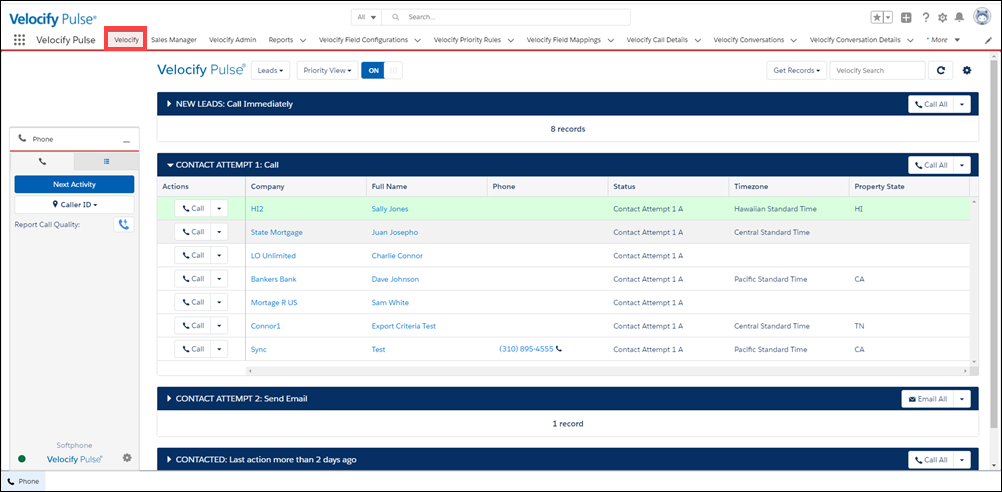
- Insights Pane
- Each Widget section header is now always blue
- Progress bar widget has been updated. Green indicates completed milestone, Blue indicates most recent completed milestone, and Gray indicates that the milestone has not been met
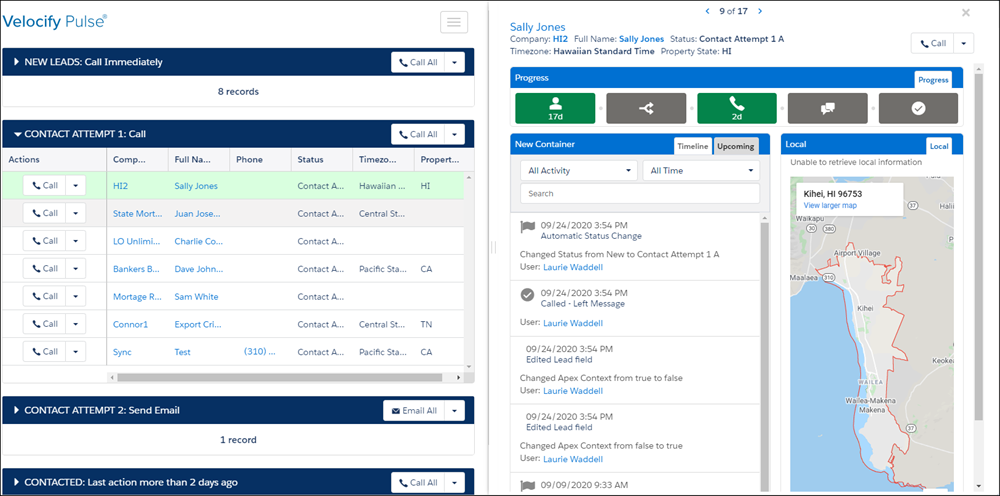
Priority View and Distribution Program Search
Use the new Search feature to quickly find Priority Rules or Distributions programs. This provides Pulse configurations additional support for multiple sales processes.
- Priority View: Search programs by Title, Display Name, Display Details
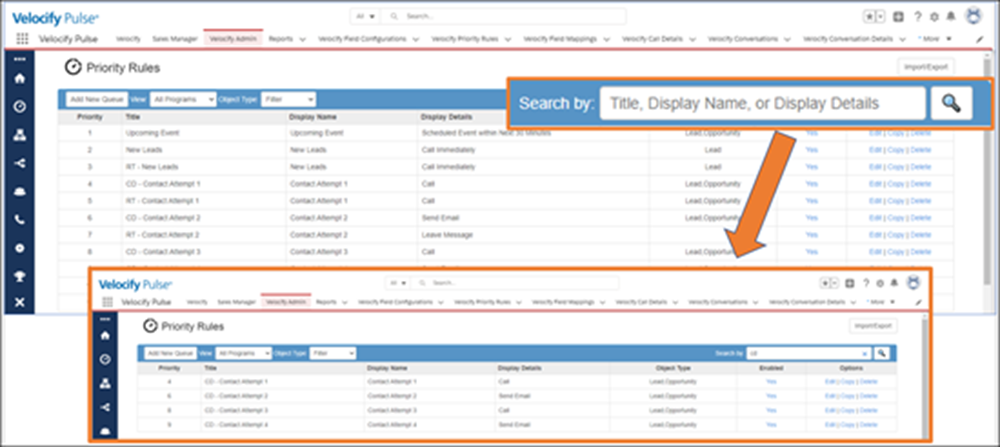
- Distribution Program: Search programs by Title, Category, Distribution Method
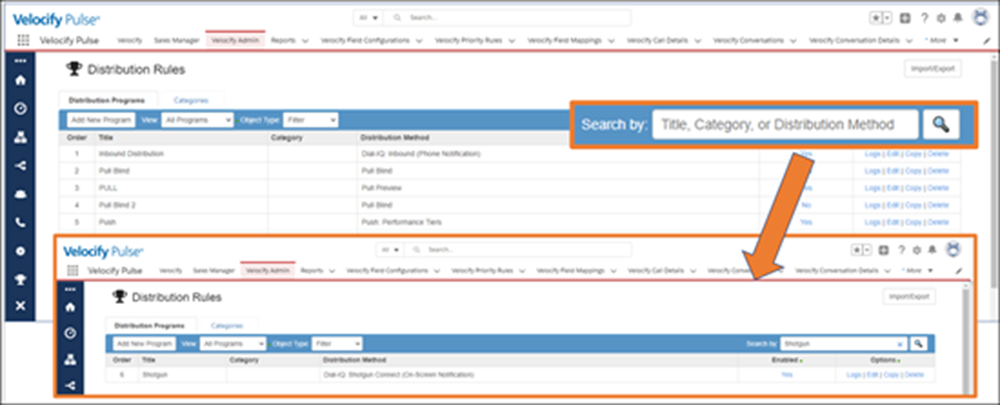
- Call Metrics: [Call Metrics updates have a dependency on the Velocify LeadManager and LoanEngage 20.2 October Release and will be available for sandbox testing after the mentioned release.]
VEL-19067, VEL-19068
Reports Enhancements
Starting with this release, call duration values in report results no longer include ‘min’ or ‘hrs’, for easier management and manipulation of the data. Table headers in reports have been updated to display the units of time such as minutes (min) and hours (hrs), instead.
Call enhancements have a dependence on the Velocify LeadManager/LoanEngage 20.2 October Release and will be available for sandbox testing after the LeadManager/LoanEngage release.
- Sales Manager Home page – Rep Activity
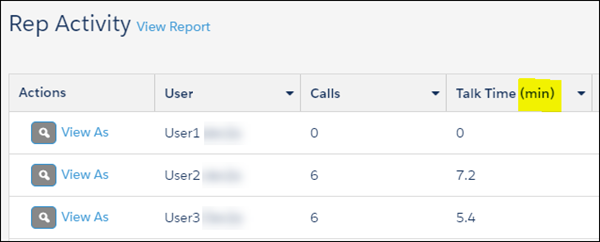
- Sales Manager – Call Reports – Call History
- Includes Call Duration and Wait Time
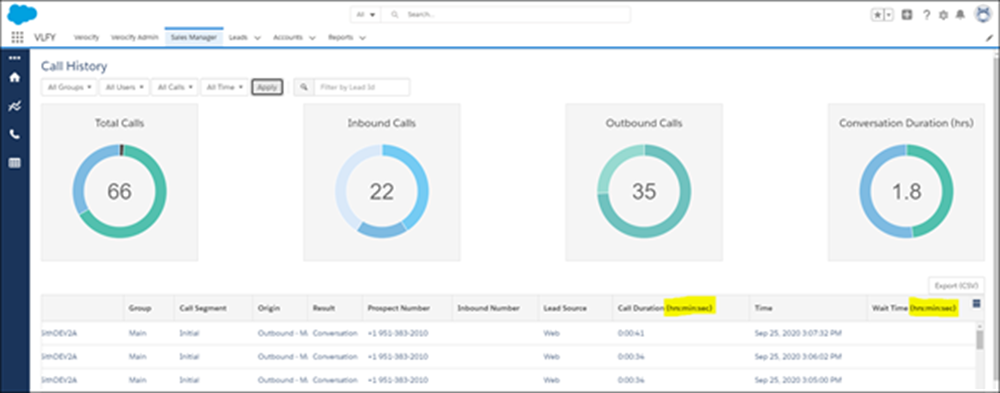
- Sales Manager – Call Reports – User Activity Summary
- Includes Average Call Duration and Total Call Time
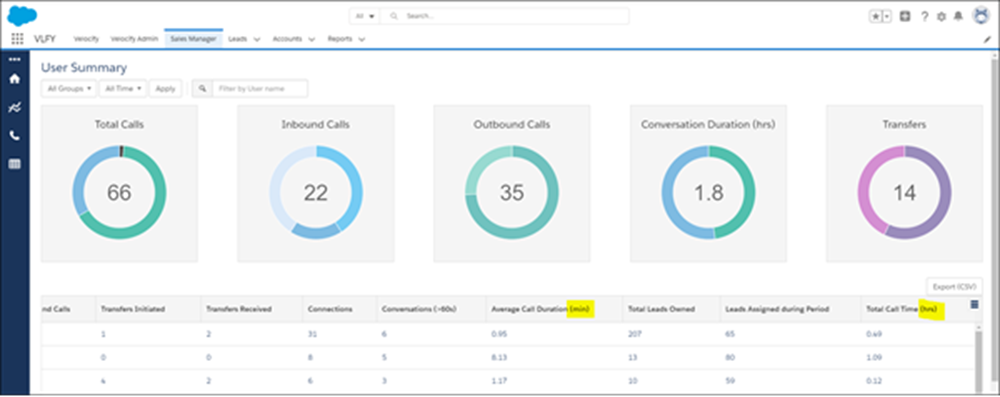
VEL-19299
Velocify Sales Managers and Admins now have two new metrics to help better monitor Inbound calls.
- Abandonment Rate: Use this metric to understand the percentage of abandoned inbound calls. Calculated as a percentage where # of Abandoned Calls / Total Inbound calls for the selected filters.
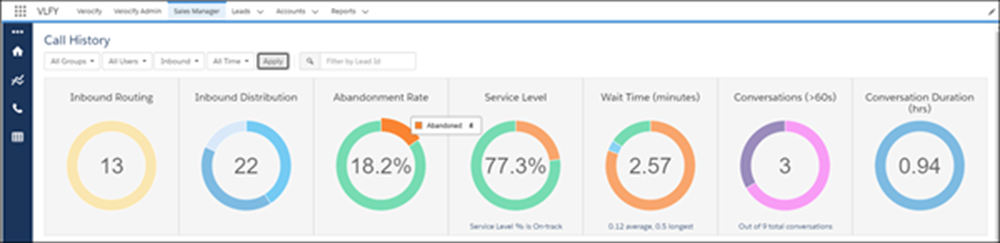
- Service Level %: Use this metric to monitor the number of inbound calls being answered according to your desired call SLA. The Service level percentage is calculated as (# of Inbound calls > Service level Seconds) / Total Inbound Calls
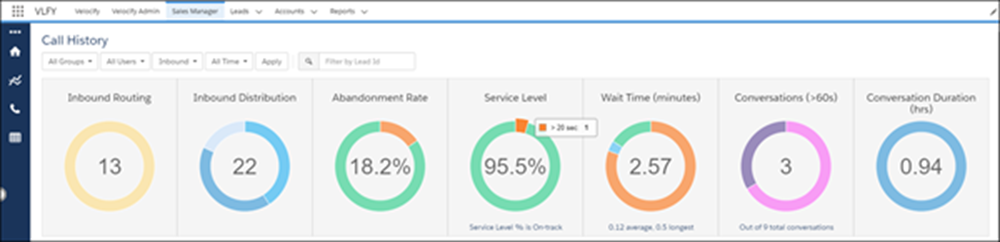
Velocify Admin – Settings – UI Settings
To support this feature, the Velocify Admin settings has been updated with a Call History Settings. Pulse administrators can use this setting to configure the definitions of abandonment and service levels for their organization.
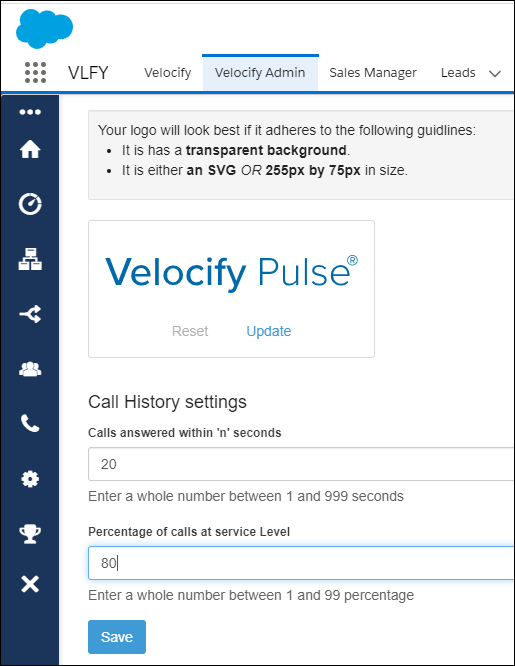
VEL-19299
Create Event Update
Event Subtype and Location fields have been added to the New Event window. Use these fields to add Location and Event Type information when creating an Event through a Process, so that you can complete your action and event details at the same time.
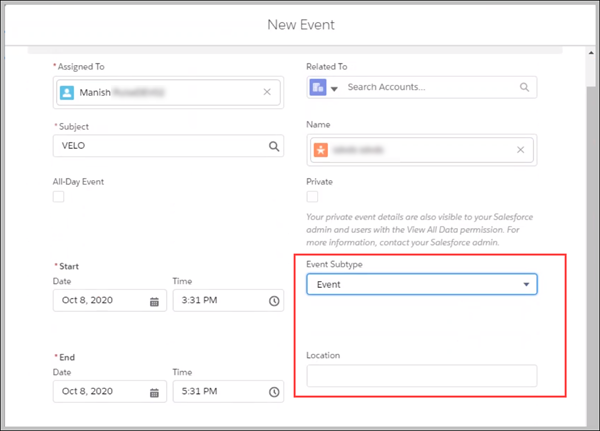
- Click the Velocify tab and from the Actions drop-down list, select Take Action.
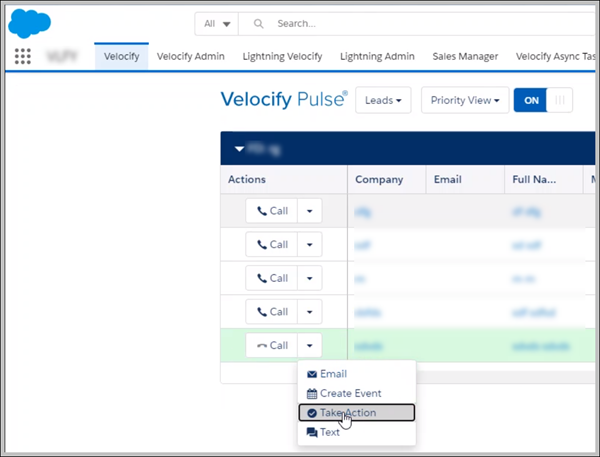
- From the Take Action drop-down list, select Create Event, and click the Commit Action button
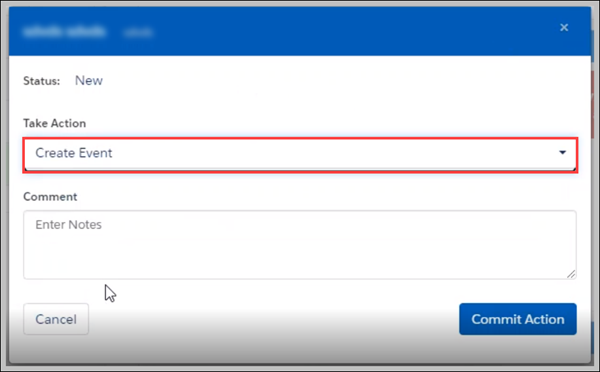
- In the Create Event window, click the Create New Event button.
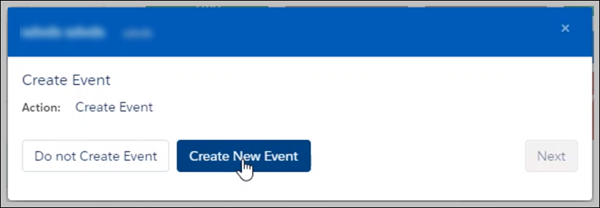
- In the New Event window, go to the Event Subtype field and select Event from the drop-down list. You can also use the Location field to enter the location of your event.
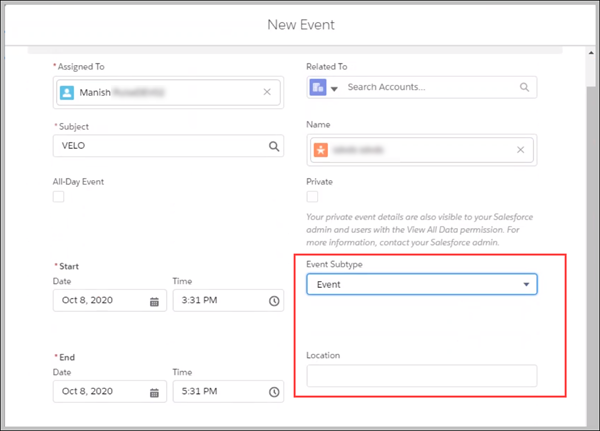
- Click the Save button. This will display a confirmation message.
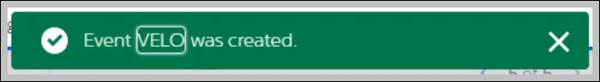
VEL-18964
Velocify Security Services
Velocify’s contract with Mashery terminates on end of January 2021. Mashery served as both an API gateway and security provider for Pulse. We have been focused on replacing the services that are currently provided by Mashery by having Velocify Pulse use our internal Velocify security and API routing services. Remote Site Settings (in bulleted list below) need to be Active for Pulse to use the new Velocify services. These settings are required so that callouts can be made to control the authentication token between Pulse and the Velocify rules engine/backend.
To support this transition, go to Setup> Remote Site Settings, and ensure the following are flagged as Active:
- LeadManager_Web
- Velocify_Router_API
- Velocify_Security_API
- WebAPI
Manually running the installation package creates and activates these settings.
VEL-1947, PULS-57
Salesforce Updates
Velocify User
Apex Class Access
| Apex Classes |
|---|
| FeatureAccessController |
| UserPreference |
Object Settings
Each Salesforce object has general Create/Read/Edit/Delete permissions and may also have updated field permissions.
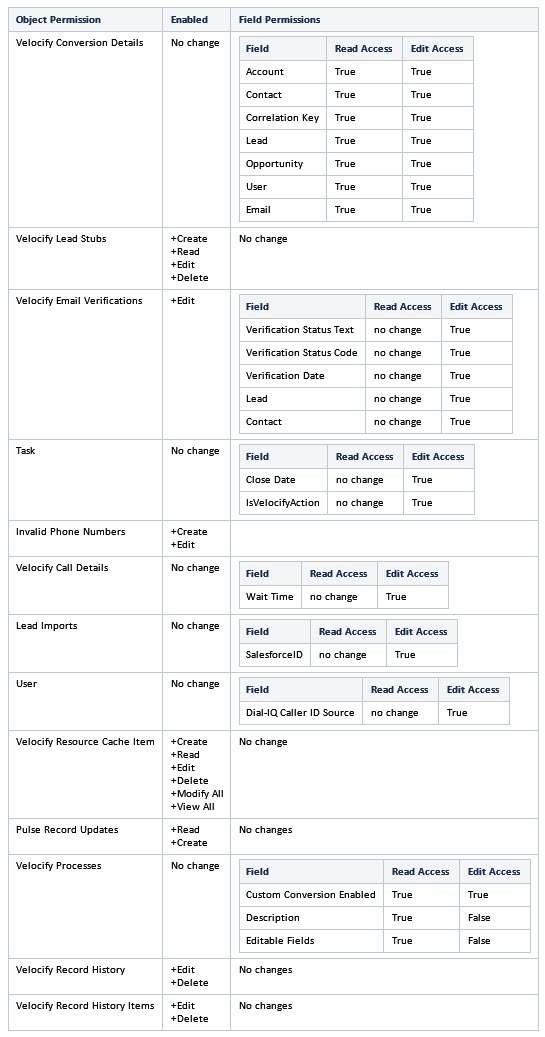
| Next Section: Fixed Issues | 
|
|

|
Previous Section: Introduction |