Feature Enhancements
New Help and Support Options
ICE has launched a new Help site. The Support, Release Notes, and Tutorial panels have all been updated to point to this new Help site.
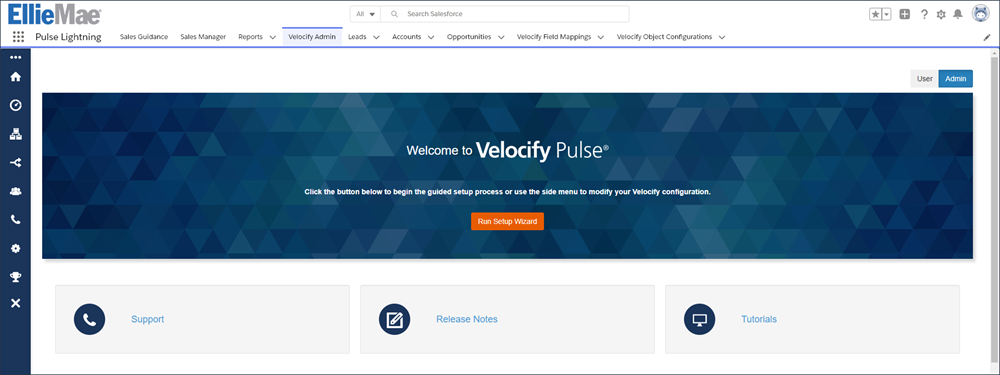
-
Click the Support link from the Velocify Admin tab to visit the new Help site's Welcome page:
-
Click the Release Notes link from the Velocify Admin tab to visit the new Release Notes page.
-
Click the Tutorials link from the Velocify Admin tab to visit the new video Tutorials page.
Here are some sample pages from the new Help site:

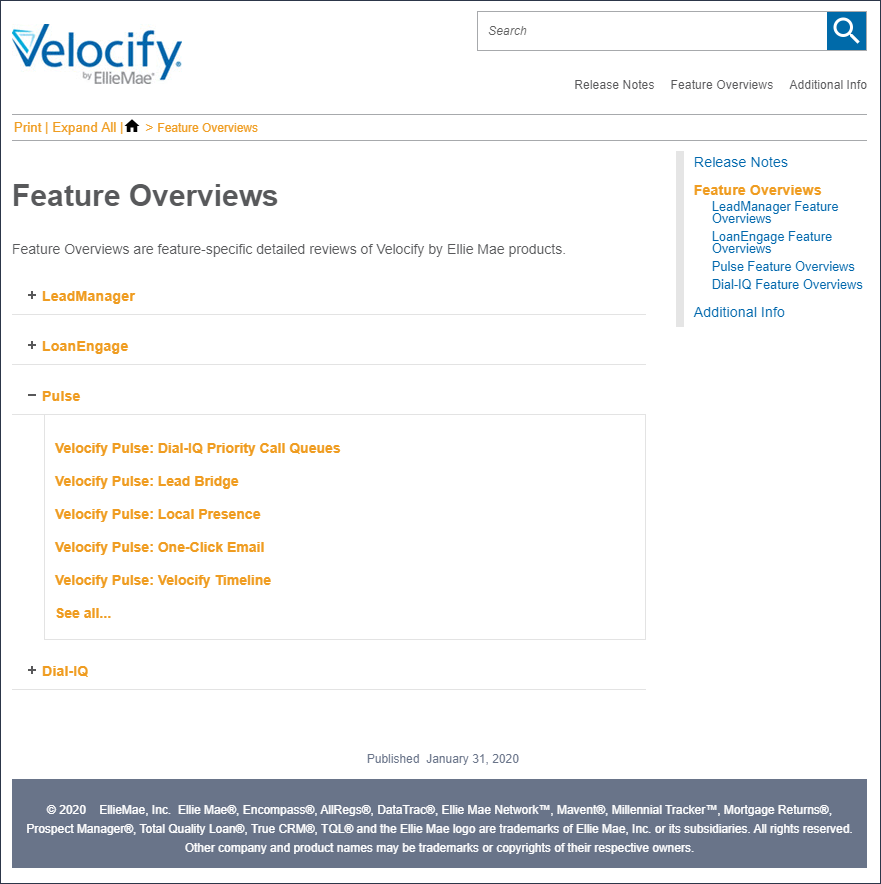
VEL-5164
For customers that want to have all Velocify Pulse-related support question go through their Subject Matter Experts, the Velocify Admin can disable the Support tile on the Velocify Admin home page.
- Go to Setup > Custom Settings, and then select Pulse Enabled Features.
- Click Manage, and then select Disable Velocify Support Tile.
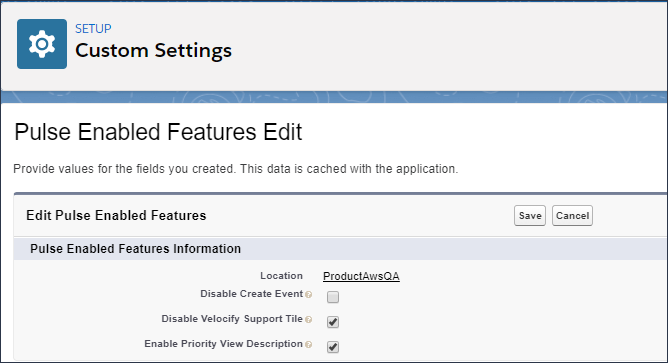
When disabled, this Support view is no longer provided.
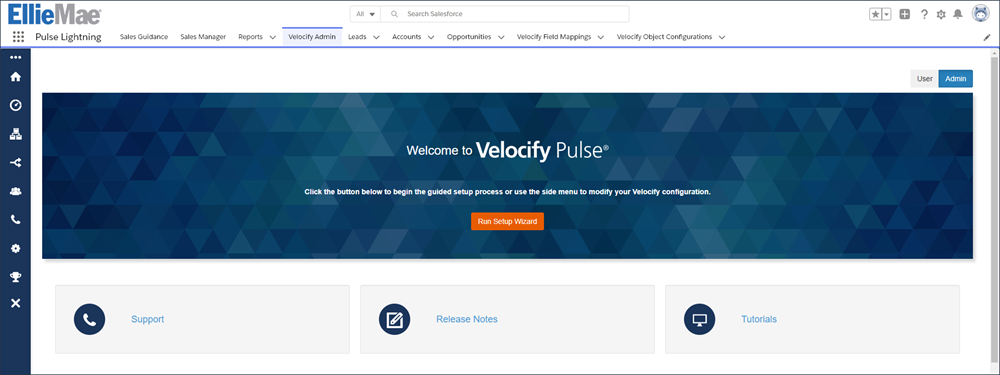
VEL-12710
Additional Updates
For customers that want to extend brand naming conventions within Velocify Pulse, we now support renaming the Velocify tabs leveraing Salesforce Translation Workbench.
To Rename a Velocify Tab:
- Go to Setup > User Interface > Translation Workbench > Translate.
- Select Velocify for Salesforce.
- Select Setup Component = Web Tab.
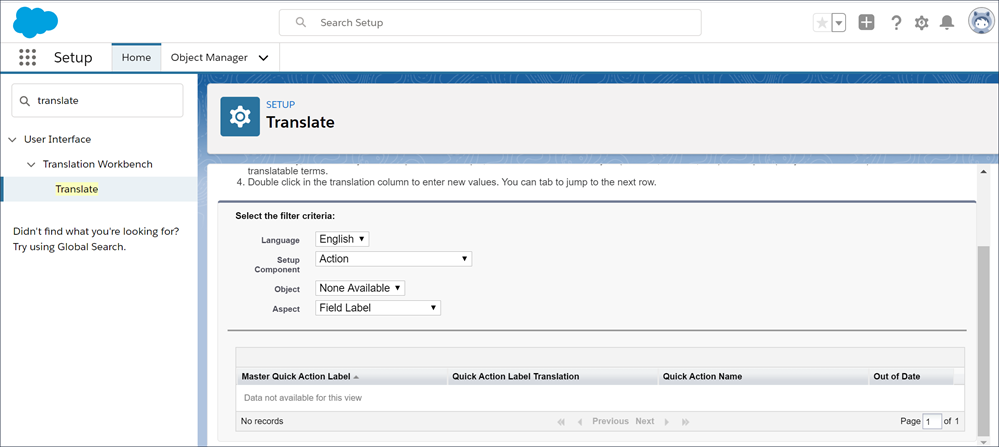
- Enter new name in the Custom Tab Label Translation.
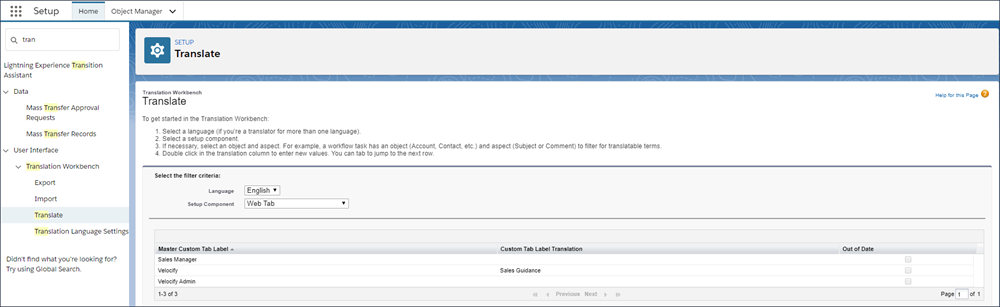
- The Velocify tab reflects the new Custom Tab Label Translation.
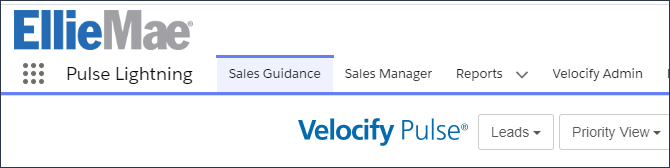
VEL-12232
On/Off flag in custom Setting -> Pulse Enabled Features -> Enable Priority View Description
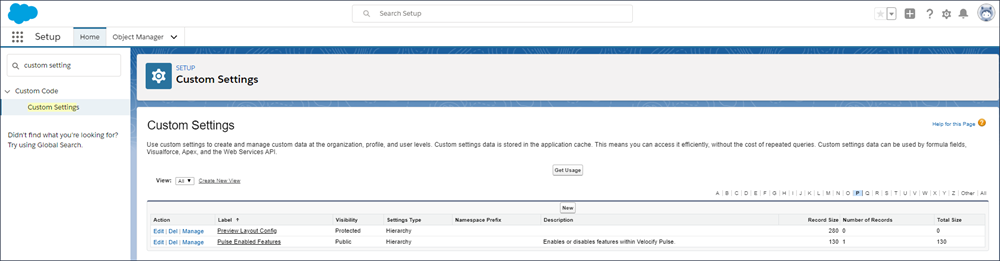
Select Manage, and then select Edit.
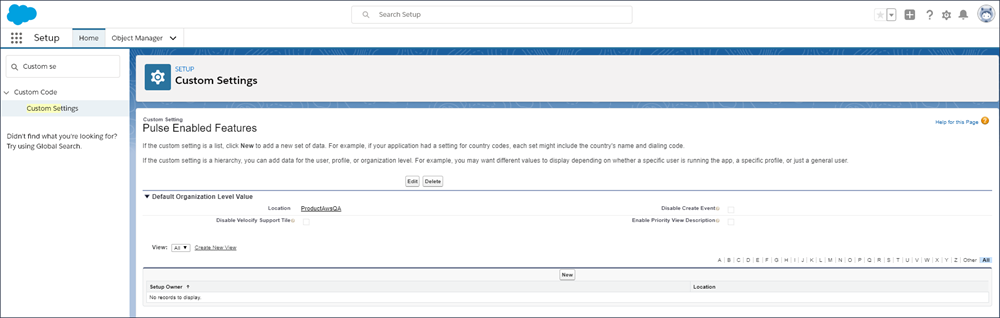
Select Enable Priority View Description.
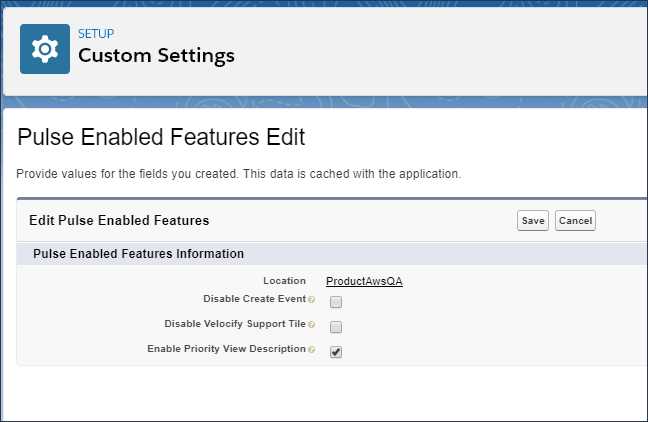
Name the Priority View with the Description you want your users to see in the Priority View
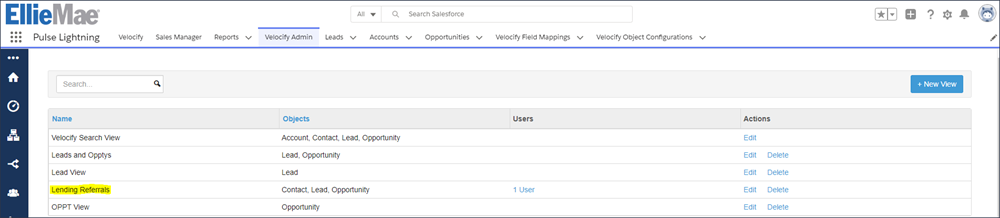
The Object selection Picklist will display the Priority View Name.
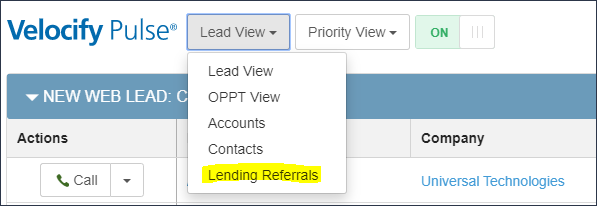
This update will not immediately update the Object Selector picklist on the Priority View. Users will see the change once they log out of Salesforce and log back in.
VEL-13644
Updated Nylas scopes to support more stringent Google security requirements for G Suite users. If your organization is using G Suite and Velocify Pulse Email Composer, users may need to disconnect and reconnect their email settings.
VEL-11487
State-Based Time Zone Protect provides the ability to define dialing hours per state. The Priority View utilizes both Time Zone Protect and State dialing hours to present records to agents as appropriate. This feature helps Velocify Admins adhere to state dialing rules.
Contact your Account Manager for additional information.
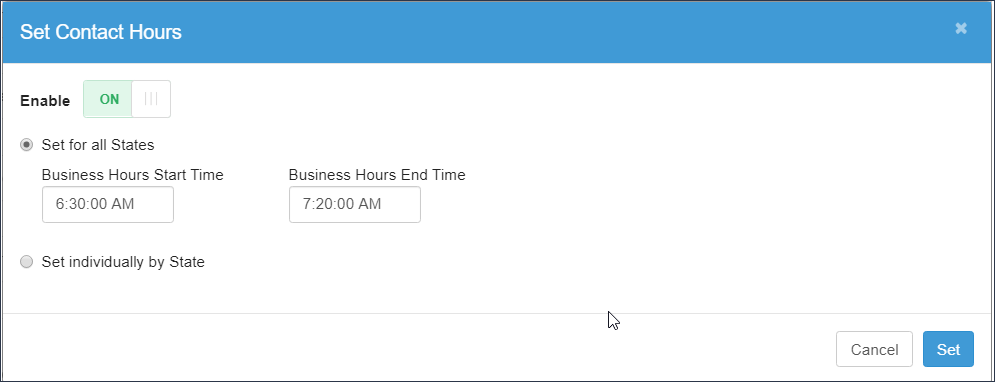
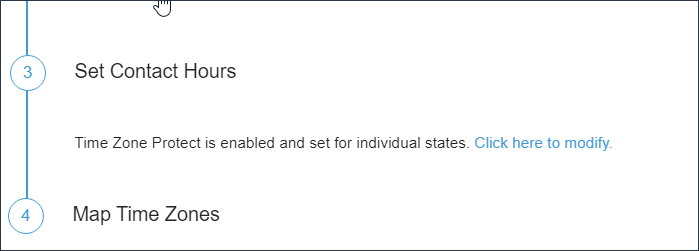
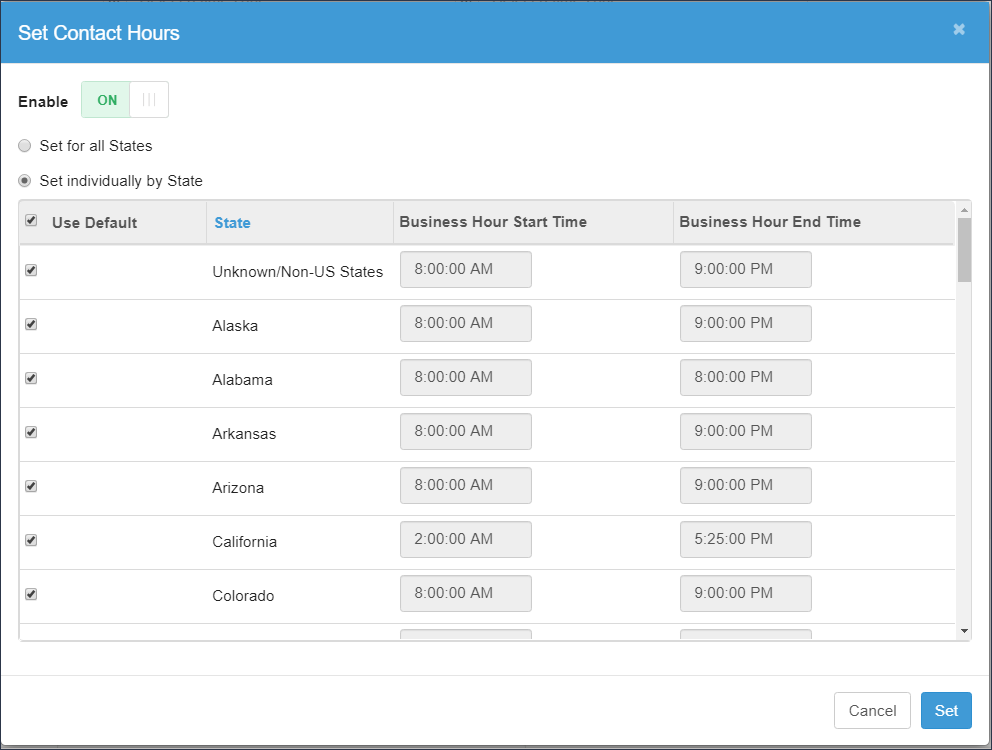
Starting with the Pulse 20.1 Major Release, the manual call feature will be disabled by default. Contact ICE Support if you want to enable the feature for your instance.
The following need to be taken into consideration:
- Manual calls will not have the ability to be associated Velocify Records
- Dialer reports will include all calls made
- Unassociated calls will not have links to Salesforce records (you will not be able to track to whom your agent was talking)
- Manual calls will not always be available for Live Monitoring

