New Features
Object Configuration
Use Person Accounts to create contact strategies on both traditional business accounts and individual/person accounts. Person accounts are configured like Custom Objects, with their own set of configurations and synced fields.
- If your org has Person Accounts enabled, you will see a Person Accounts tab in Object Configuration. Map fields as appropriate for this object.
Fields that contain an asterisk (*) next to them indicate a Related record field.
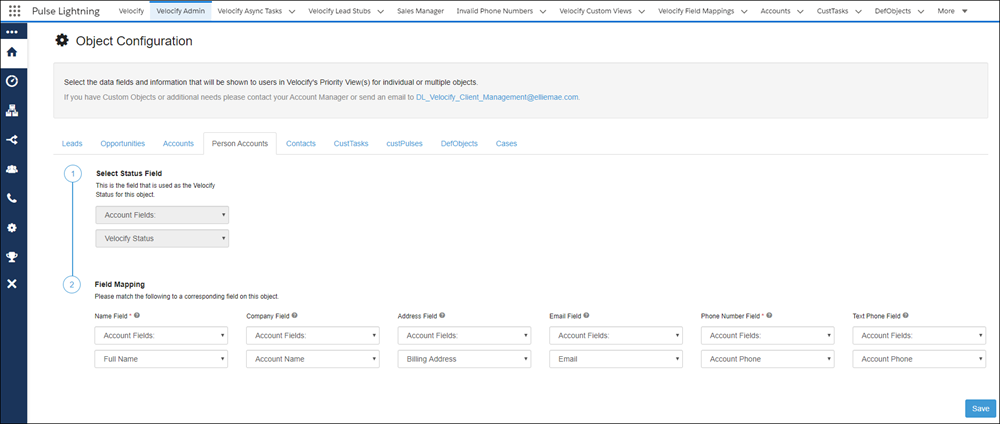
- Define export Criteria for Person Accounts
- It is suggested to include the Person Account Record Type ID
- You may also want to add Criteria on the Account Object to Exclude the Person Account record Type.
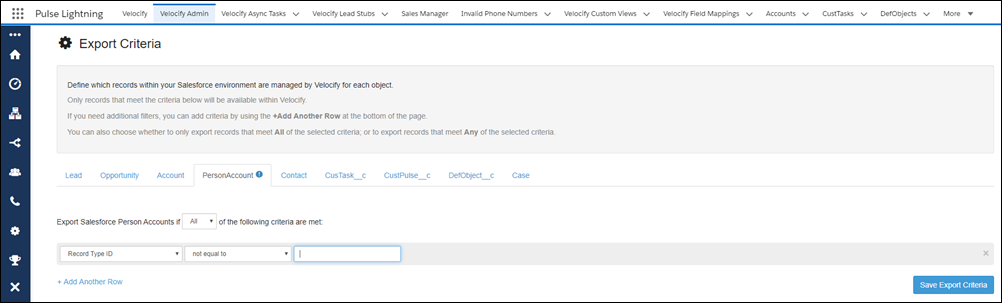
- Select the Statuses associated with Person Accounts that you want to use in your Engagement Strategy.
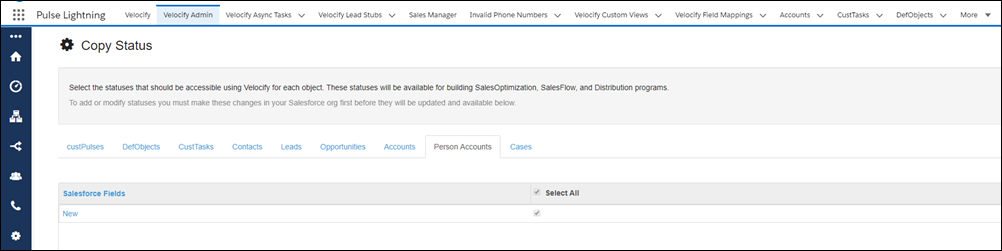
- Select the fields you would like to use in Prioritization or Distribution logic.
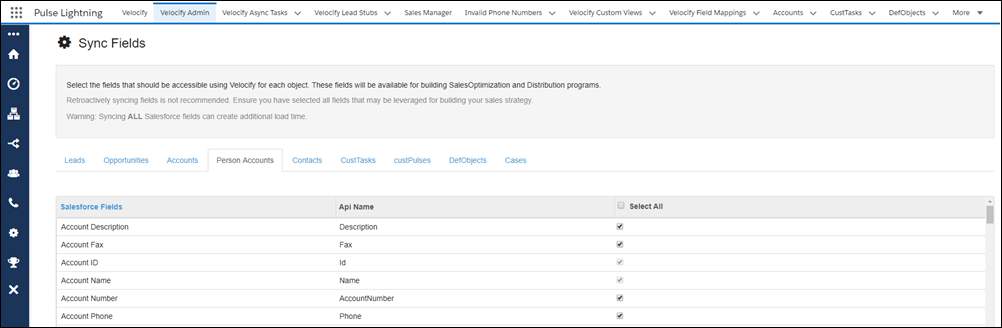
- Define Priority Rules and Distribution Programs as appropriate.
Person Accounts are a Salesforce feature that combines Accounts and Contacts into a single object type. The Person Accounts Pulse functionality will only be available to those customers that have Person Accounts enabled in their org.
If Person Account records were previously synced to Velocify (prior to 19.3/19.4 upgrade), the following changes are suggested:
- If the client is not ready to specifically configure Person Accounts at time of Upgrade
- Update Export Criteria to EXCLUDE Person Account Record Type ID
- Update Priority Rules for Account object to exclude Account Record Type ID
- Be sure to check the generic PRs like Upcoming Event
- If the client is ready to start using Person Accounts
- Configure the Person Object for use with Pulse
- Do a touchmod to all Velocify synced Person accounts, so that the LM Object is properly updated from ‘Account’ to “Person Account’
- As an FYI, in LM the Person Accounts will show as object Type = Account for any Person Account record that was synced prior to 19.3 upgrade.
- Create appropriate Statuses, Actions, Priority Rules, Distro programs, etc. for use with Person Accounts
Prior to this release, Pulse treated all new calls (where matching record did not exist in Salesforce) as a Lead. Pulse now supports any Velocify Configured Object for use with Inbound Calling.
- Define which object are eligible for use with Inbound Calls and set the default Object type (Standard or Custom) that should be used to capture the caller’s information.
- When an agent “wins” a Shotgun Inbound Call, they can then create the record under a different object if desired
- Drop Down in Dial IQ Window is available to select a different Object
- Click the Velocify Admin tab, point to Communication, and then click Inbound Numbers.
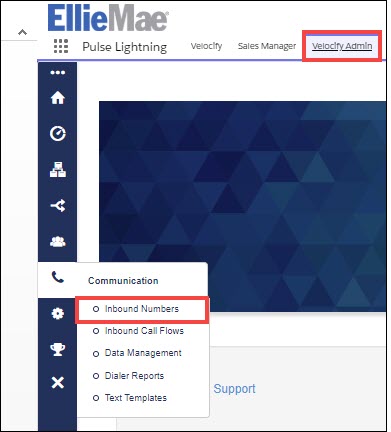
- On the Inbound Numbers page, click the Set Inbound Objects button.
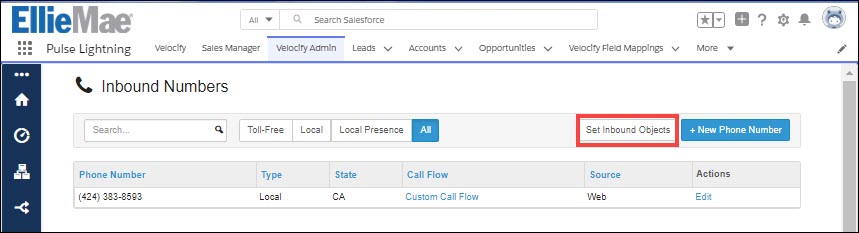
- Select the Velocify Configured objects available for Inbound Calls and set the Default.
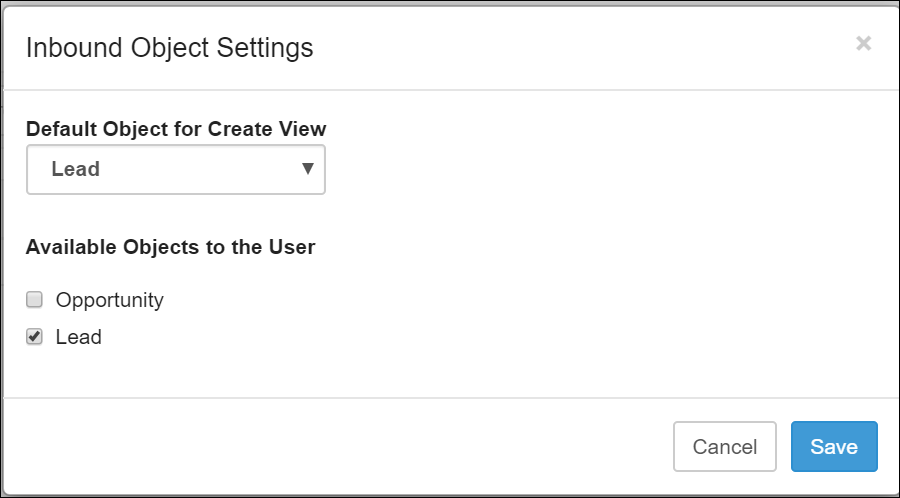
When a new Inbound Call is received, your user will be able to use the default object by clicking Open to create the new record, or they can select an object from the drop-down field.
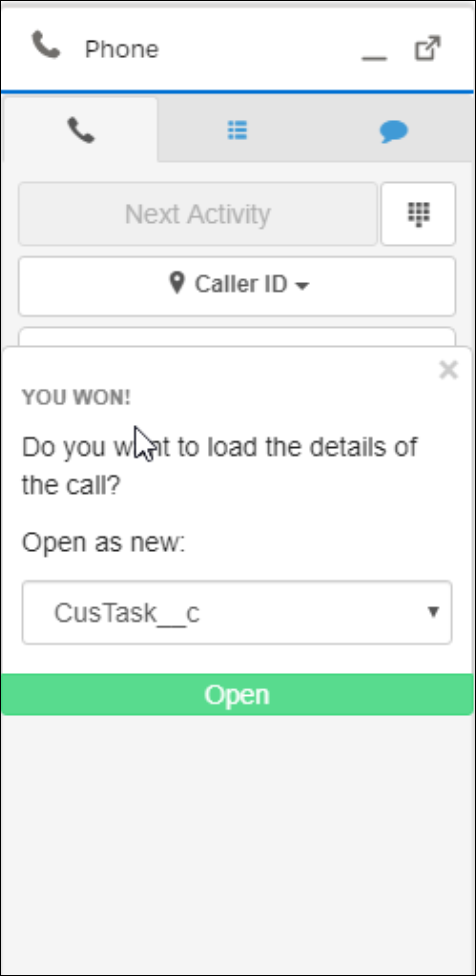
Priority View (Lightning Instances)
This is intended for clients in the Lightning Experience. When the user selects ‘Create Event’ from the Take Action menu on the Priority View, a new Lightning modal will appear to create the event.
Add the new createEventAura to the Lightning App, associated with Velocify Pulse, as a utility item.
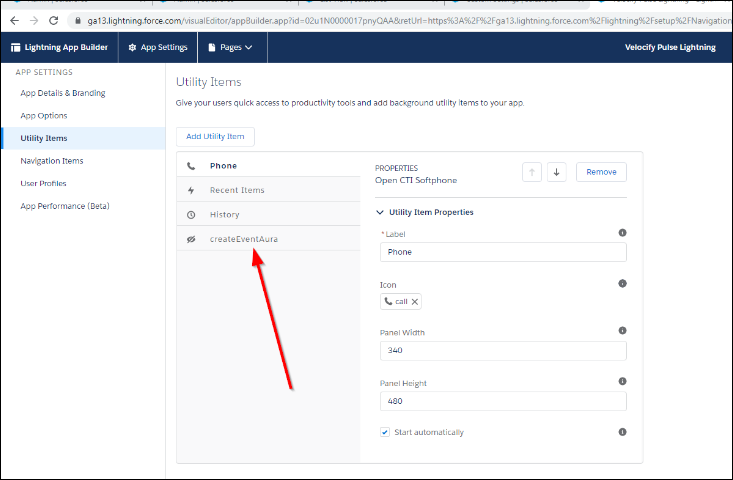
New Events associated with the Contact and Lead objects, or objects that use the WhoID, will populate the Name field for the associated record.
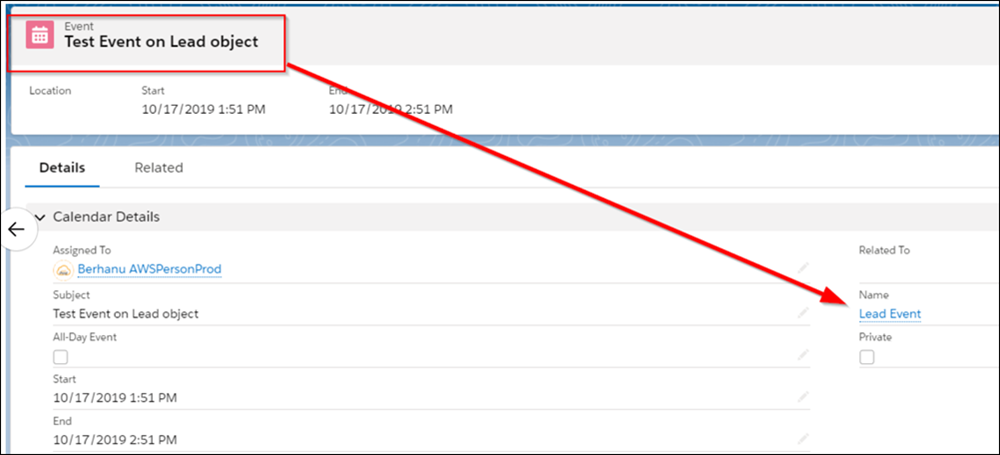
New Events associated with the Account and Opportunity objects, or objects that use the WhatID, will populate the Related To field for the associated record.
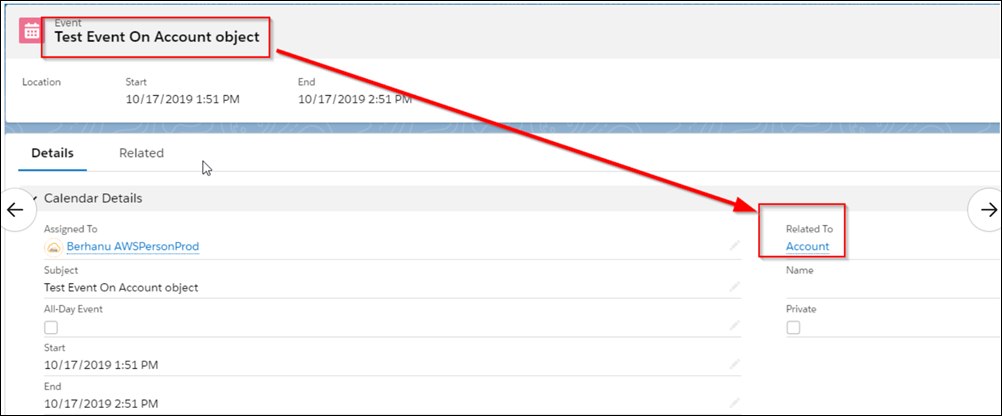
This is intended for Velocify Pulse instances that have custom Lightning processes or pages. Authorized users such as Pulse administrator can control this setting.
- Go to Custom Settings – Pulse Enabled Features, and then click the New button.
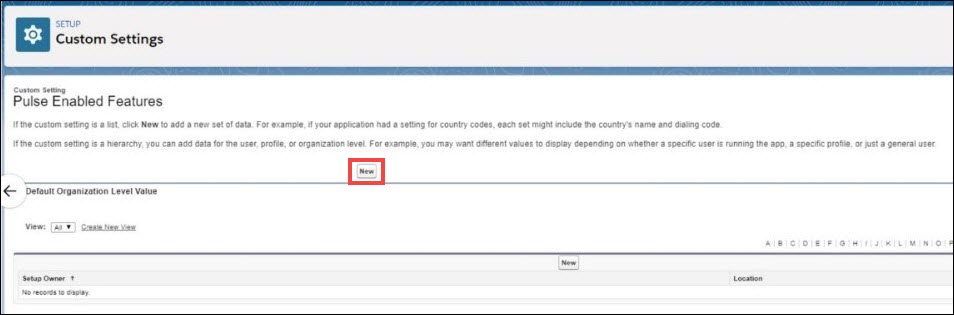
- Select the Disable Create Event check box.
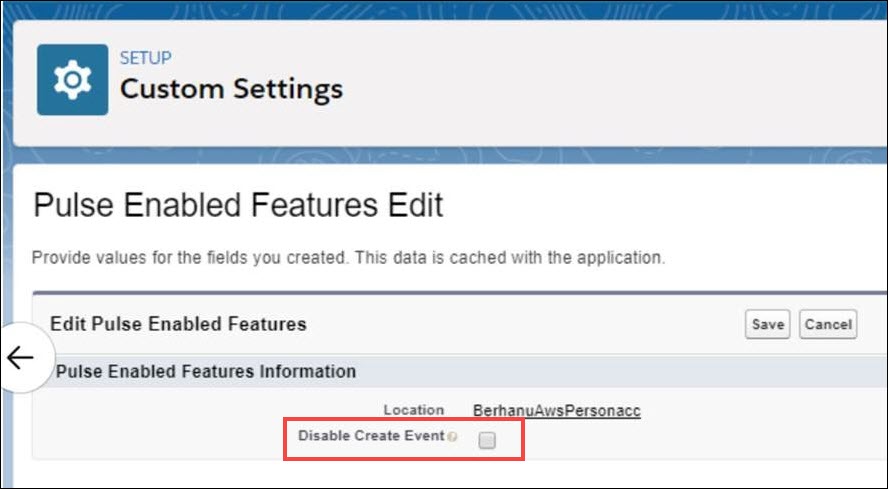
Proceed to Feature Enhancements 
