Velocify Pulse 21.4 Release: Feature Enhancements
This section discusses the updates and enhancements to existing features, services, or settings that are provided in this release.
Sales Manager
Available in January 2022
User tiles on the Sales Manager tab have been updated with a Call Type Indicator icon displaying the type of call taking place with the Prospect.
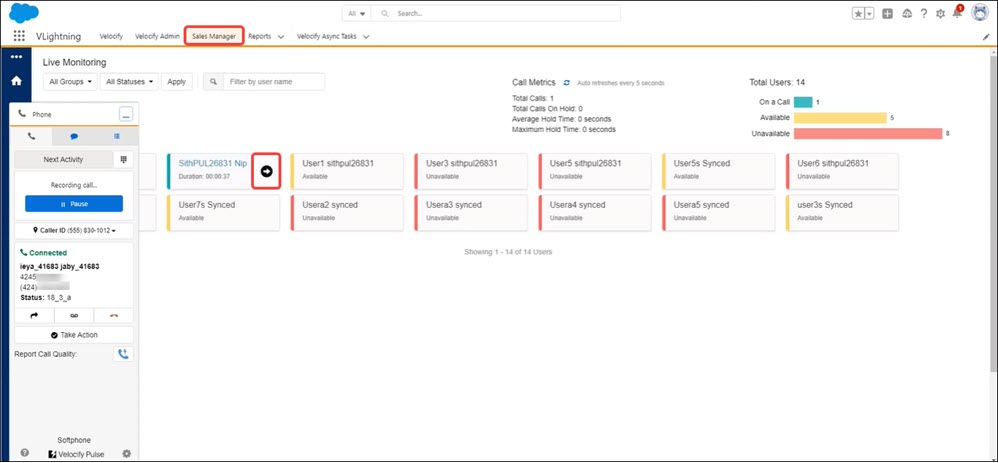
When a call is in progress in the Velocify tab> List View,
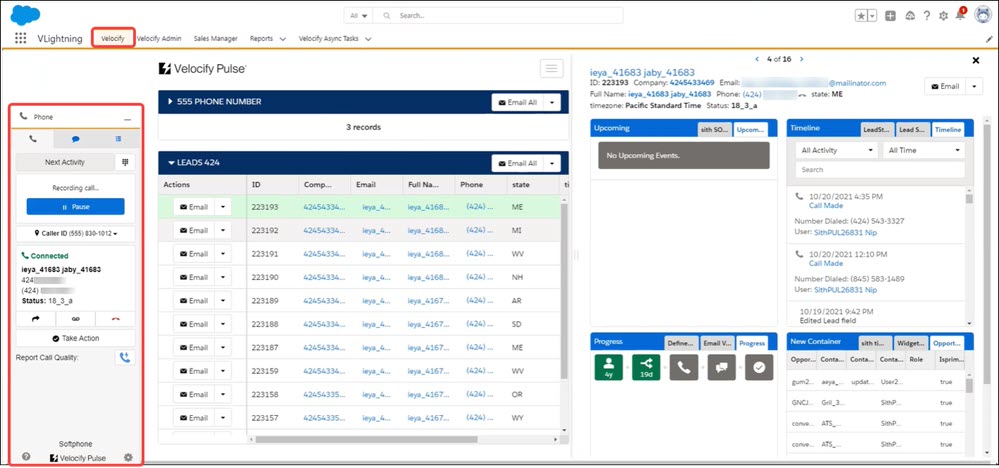
The Sales Manager tab updates with the user’s tile displaying a phone call status icon.
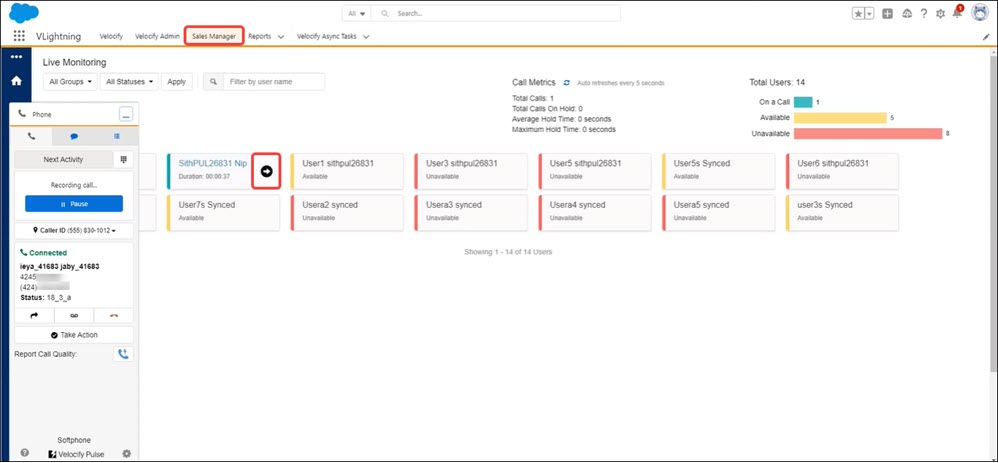
Icons on the tile change depending on the call type. See the table below for call types and their corresponding icons:
| Call Type | Icon |
|---|---|
| Inbound |

|
| Outbound |

|
| Record |

|
| Transfer |

|
| Call Received from Unknown User |

|
| Monitoring |

|
This will be deployed to both Sandbox and Production environments on December 11, 2021.
PULS-1827
User Management
Available in January 2022
Admins and Sales Managers can now turn on Receiving Leads, Receiving Calls, or both, in bulk for their team members. To support this feature, check boxes have been added to the Receiving Leads and Receiving Calls columns on the Velocify Admin Users page.
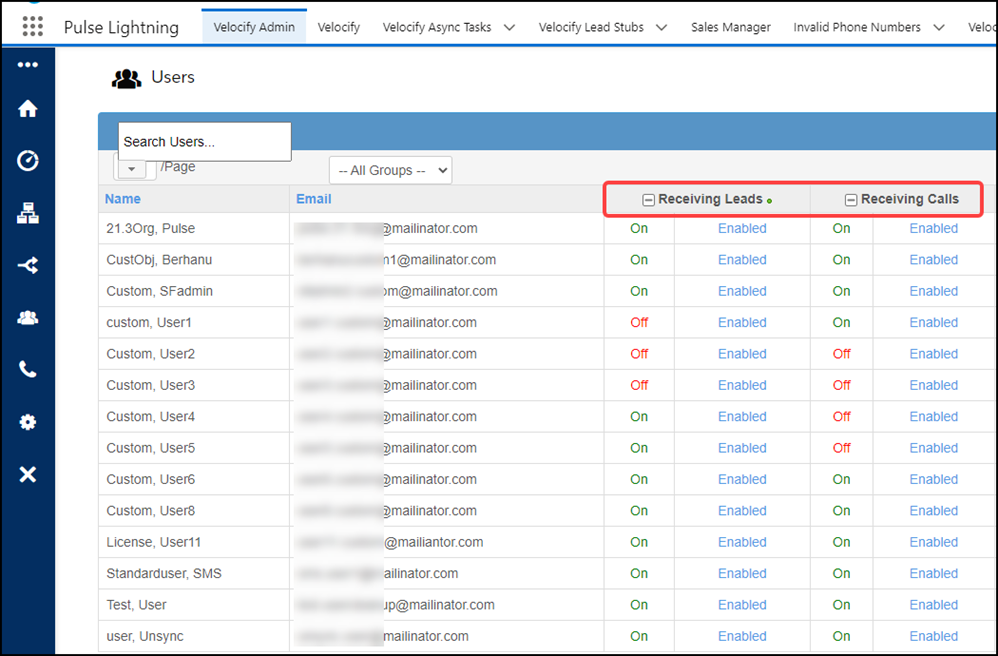
-
Select the check boxes to turn On Receiving Leads/Calls for all enabled users.
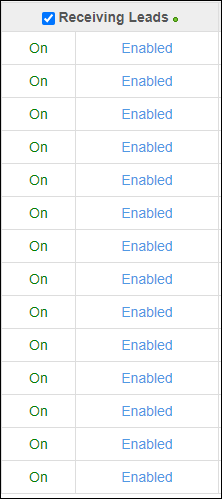
-
Clear the check boxes to turn Off Receiving Leads/Calls for all enabled users.
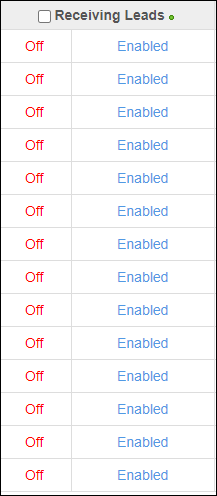
-
If Receiving Leads/Calls is On for some users and Off for others, the check box updates to a minus icon.
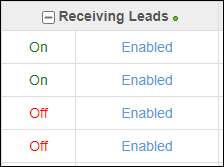
PULS-1583
Reports
Available in January 2022
The Dial-IQ containerized reporting service will now be implemented in Pulse. This will be deployed to both Sandbox and Production environments on December 11, 2021.
PULS-39696
Menu Update (future release)
The Motivation menu will be deprecated with the Pulse 22.1 Release. This feature is currently supported in the Classic experience only. Information on agent performance is available on the Sales Manager Home page.
-
Motivation menu - admin view
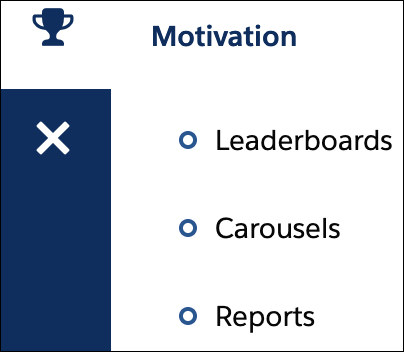
-
Motivation menu - user view
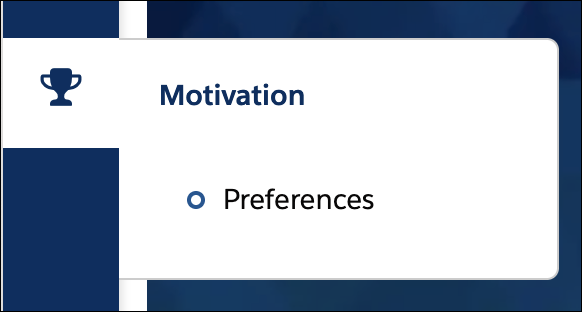
PULS-1170
| Next Section: Fixed Issues | 
|
|

|
Previous Section: Introduction |