Velocify LeadManager 22.1 Release: Feature Enhancements
This section discusses the updates and enhancements to existing features, services, or settings that are provided in this release.
Dial-IQ
When making an outbound call, Dial-IQ typically executes the following in the order listed below:
-
Call the agent
-
Call the lead
-
Connect the two parties to start a conversation
Users can decide what Caller ID option they want for each of the calls – to the lead and to the agent.
Starting with this release, we are adding a new Caller ID option: you can use the Lead Phone Number as the Caller ID that displays in step 1 when calling the agent. If you use a phone system (like Avaya or another PBX or ACD) where you want to track calls and know who is being called, this feature gives the phone system the ability to store lead phone number.
-
Agent Leg Caller ID is set to the lead phone number enabling you to identify the lead
-
If your phone system records calls, you can now associate the lead phone number with the recording
For this to work best, it requires you to modify your persistence setting.
Persistence is the ability of an agent to stay on the line in between outbound calls to save time.
A new setting has been added in this release allowing you to disable Persistence, to ensure every call is discrete. If you are recording calls on your phone system, you probably want to ensure that multiple calls are not all recorded together in one long recording.
-
Disabling Persistence will make every call separate – the agent will be called anew for each outbound call
-
With this release, even if you disable Persistence, it will still be enabled for Shotgun and Live Monitoring (supervisor) calls
-
The ability to disable Persistence for Shotgun and Live Monitoring will be available in a future release
-
-
Log into Velocify as an admin.
-
Click your name on the top right corner, and from the Preferences menu, click Client Settings.
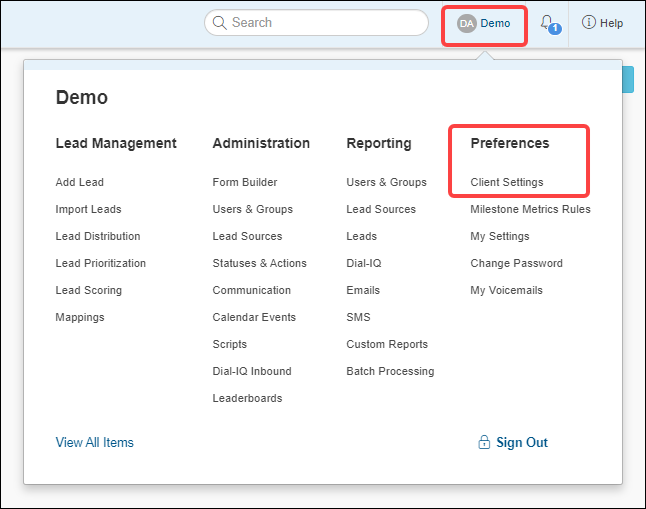
-
Click the Call Settings: Client tab.
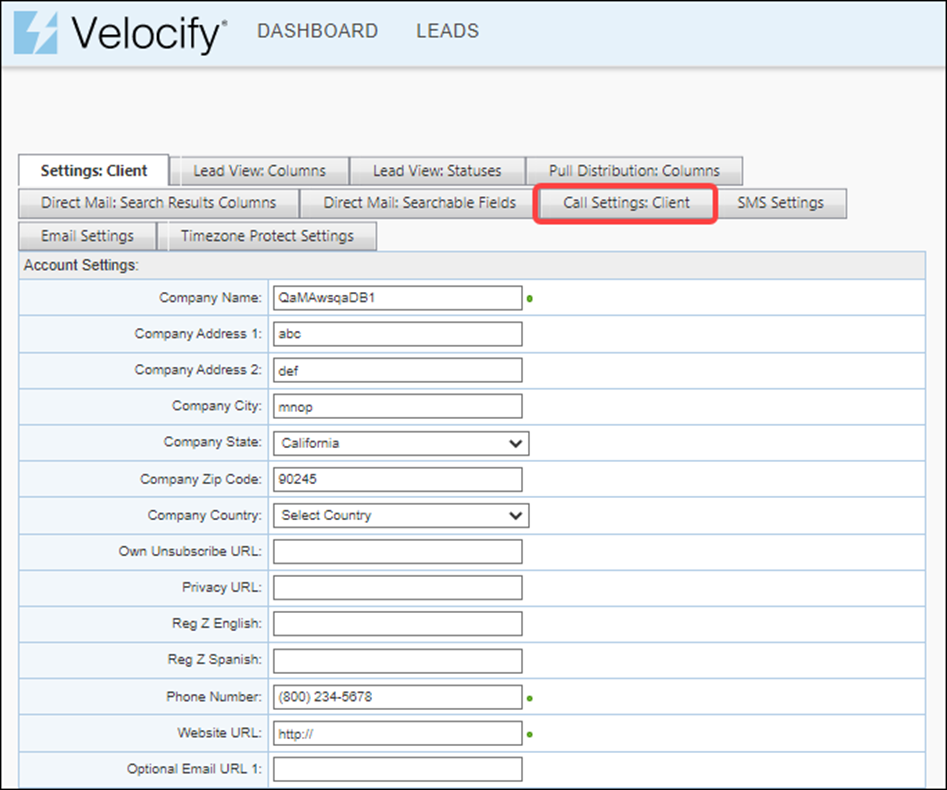
-
In the Dialer Account Settings panel, select:
-
Caller ID for Call Agent: To display the lead’s phone number as the Caller ID when an agent is called by Dial-IQ.
-
Persistence: To enable agents to stay on the phone without hanging up between calls to leads. By DEFAULT, persistence is enabled. If you are turning on Caller ID for Call Agent, we recommend you disable persistence.
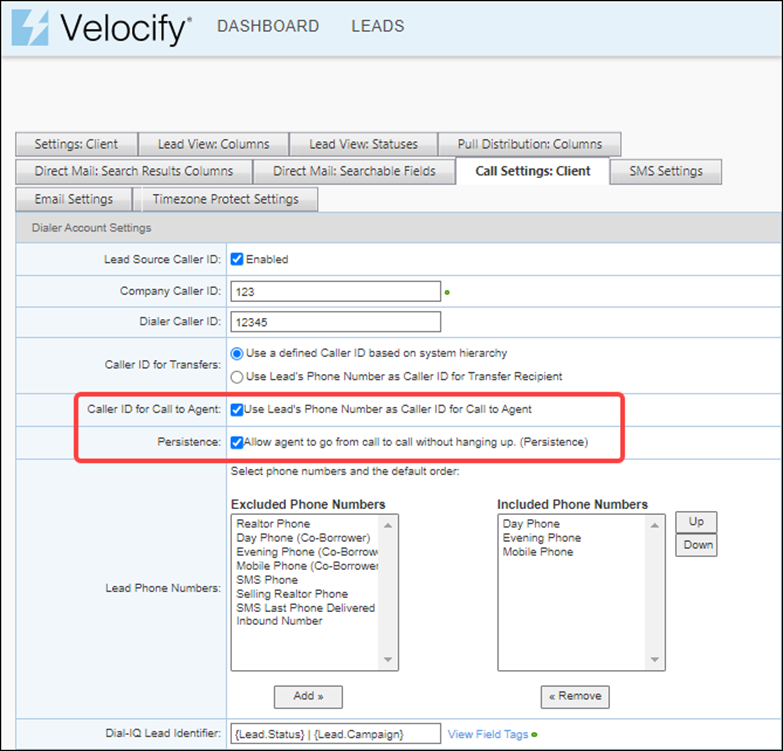
-
-
Scroll to the bottom of the page, and click the Submit button.
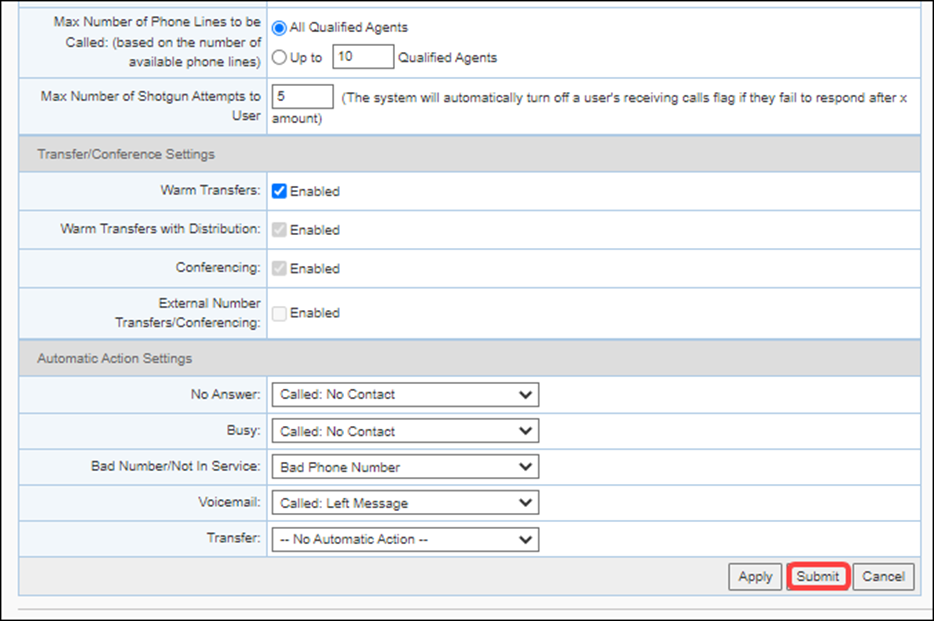
-
Click the Next Lead button.
Velocify supports multiple ways of making phone calls such as Click to Dial, Next Lead, Get Lead, Lead Transfers. For this exercise, we are using Next Lead as an example.
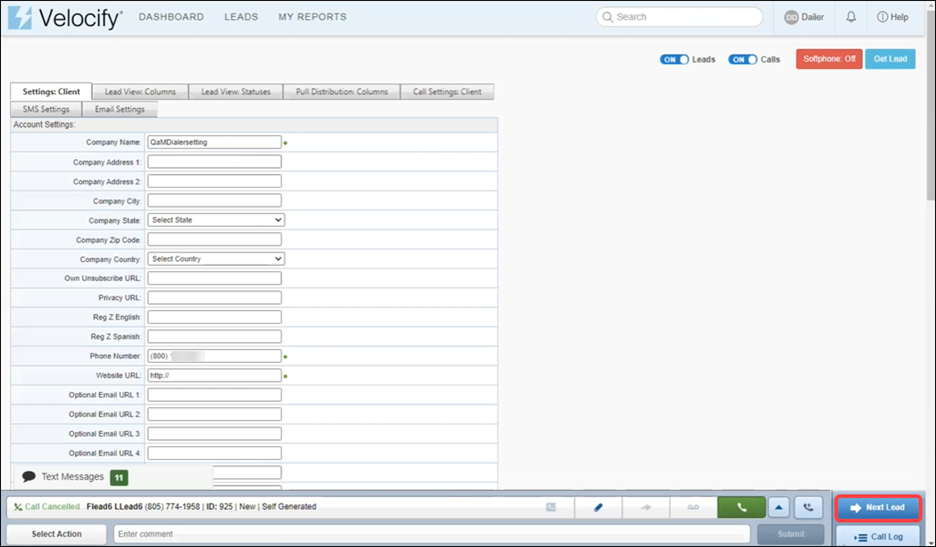
-
Agent accepts the agent leg call on your company’s phone system.
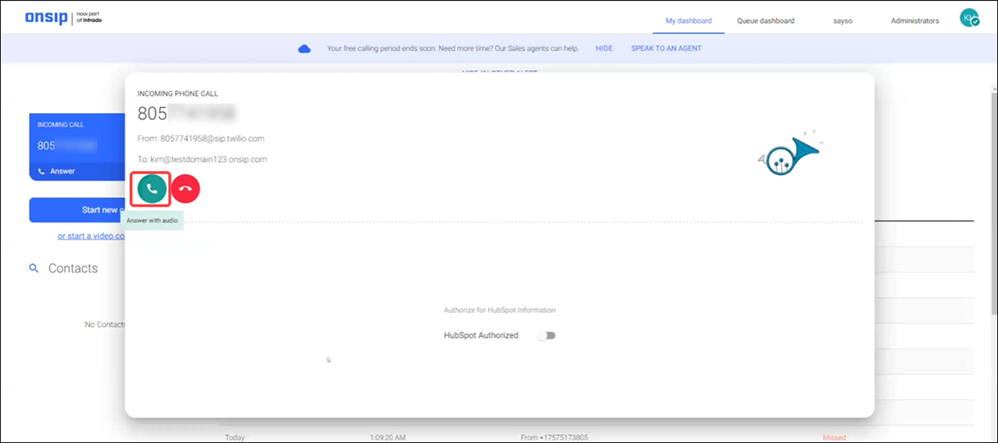
-
While the call is in progress in your phone system...
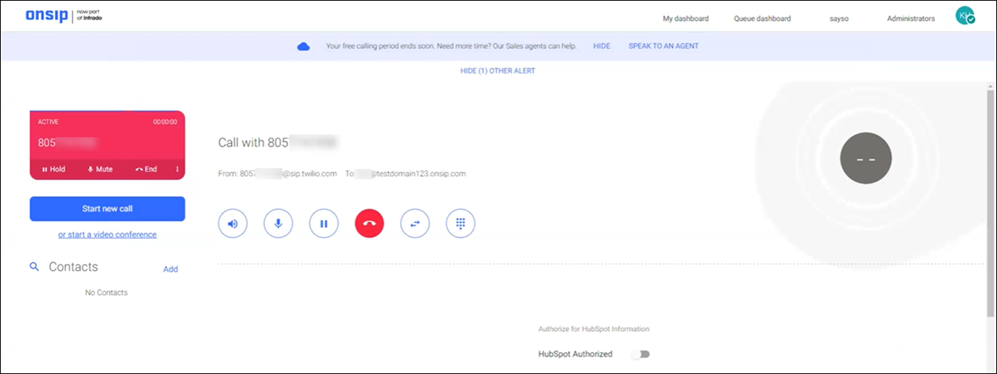
-
Go to Velocify and click the Next Lead button.
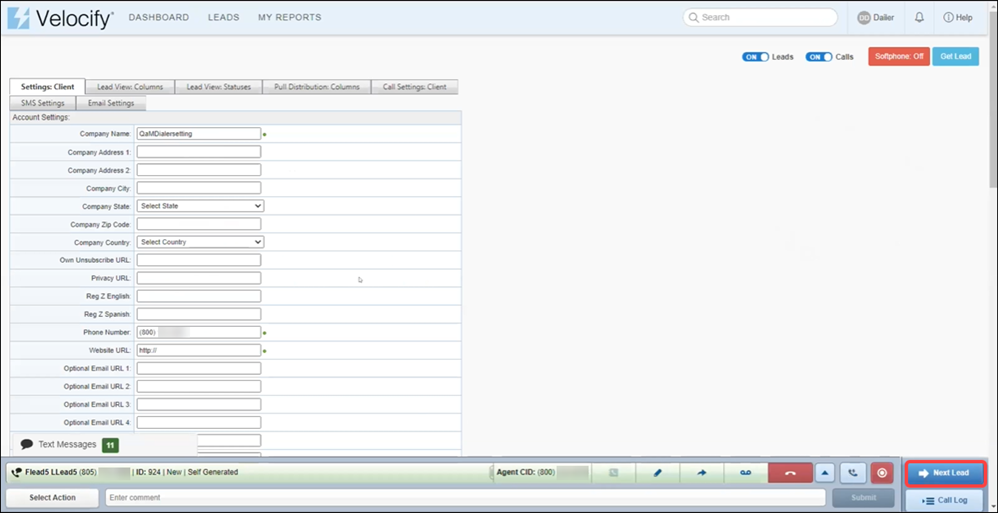
-
In the Call Already in Progress window, click the End Current Call and Dial New button.
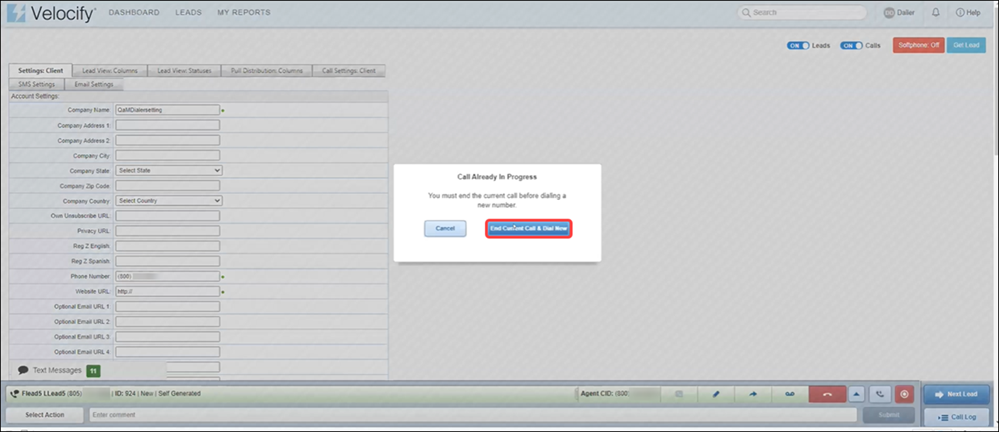
-
Agent Phone rings again before connecting since Persistence has been disabled
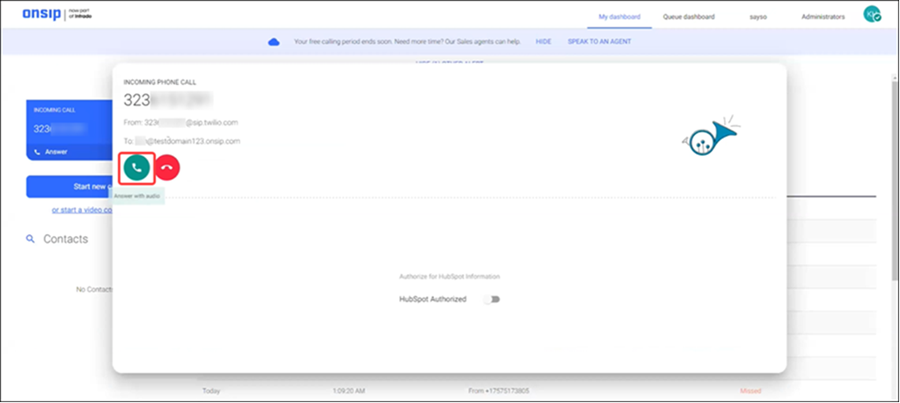
-
Second Call is in progress
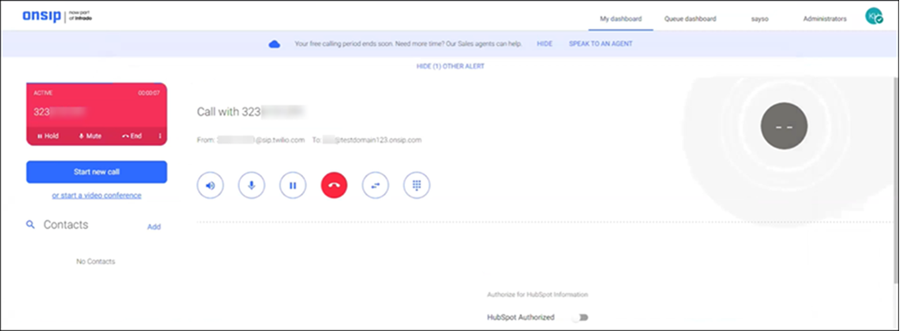
-
Encompass Consumer Connect
The following enhancements are included in this release:
-
Resolution of field mapping for Loan Amount, Property Type, Mobile/SMS Phone, Home Phone Evening Phone, Day Phone/Work Phone
-
Field mapping for Borrower and Co-Borrower Employment Information
Encompass CRM
Key Encompass CRM (ECRM) email marketing events, such as emails being sent and emails being opened, can now be utilized by Velocify users. You can request the addition of these fields to databases and inclusion in workflow.
-
ECRM last email sent date
-
ECRM last email opened date
-
ECRM last email sent
-
ECRM last email opened
If these ECRM data points are saved in Velocify within the lead record, Velocify admins can leverage the data to prioritize and distribute leads when the borrower is engaged.
Velocify Encompass Connector
Additional system fields and all custom fields, such as the following, can now be exported to Encompass when using the Velocify Encompass Connector APIs:
-
Lead Id
-
Create Date
-
Last Action Date
-
Last Status Change Date
-
User Name
-
User Email
-
Status Name
-
Campaign Name
| Next Section: Fixed Issues | 
|
|

|
Previous Section: Introduction |