Velocify LeadManager 21.4 February Service Pack: Feature Enhancements
This section discusses the updates and enhancements to existing features, services, or settings that are provided in this release.
Lead Management
Manual Lead Import has been updated with enhanced performance by reducing lead import time. The Simulation Report and Post-Import Report page have also been updated as follows:
-
Summary includes Total records, Imported Records, Error Records, and Records Already Imported
-
Only errors are displayed in detail rather than all rows and all data
-
Displayed within Error Summary section
-
Results are paginated to improve load time
-
The process of Importing Leads from a Spreadsheet is unchanged. Additional file types are now supported:
-
csv
-
xls
-
xlsx
-
tab
-
txt
Dial-IQ
User tiles on the Live Coaching page have been updated with a Call Type Indicator icon displaying the type of call taking place with the lead.
When a call is in progress, the Live Coaching page updates with the user’s tile displaying a phone call status icon.
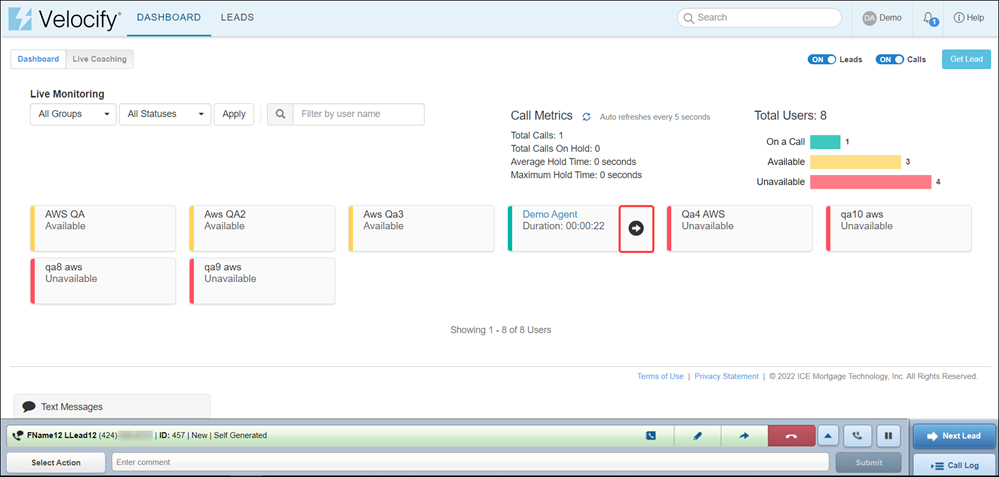
Icons on the tile change depending on the call type. See the table below for call types and their corresponding icons:
| Call Type | Icon |
|---|---|
| Inbound |

|
| Outbound |

|
| Record |

|
| Transfer |

|
| Call Received from Unknown User |

|
| Monitoring |

|
To go to the Live Coaching page, click the Dashboard tab, and then click the Live Coaching button.
PII/sensitive data in SMS messages sent to leads are now masked for enhanced security and confidentiality.
-
For individual SMS messages originating from the messaging window that contain PII, Velocify will apply the following filter:
-
For 9+ contiguous digits in between blank space or punctuation, digits will be updated to “xxxxxxxxx” with the assumption that this could be a phone, credit card, bank account, or Social Security Number
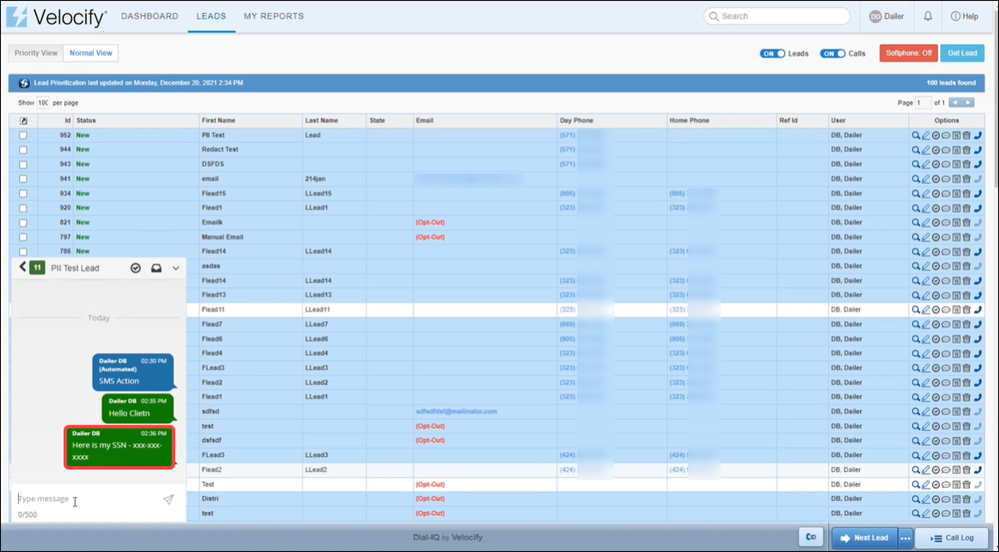
-
For example:
-
This is my SSN: 111-22-3333 --> This is my SSN: xxx-xx-xxxx (9 digits)
-
My CC number is 1234 5432 7654 1234 --> My CC number is xxxx xxxx xxxx xxxx (16 digits)
-
Today is my birthday! 12-14-2000! --> Today is my birthday! 12-14-2000! (no change, less than 9 digits)
-
Today is my bday! 12-14-2012. 9 years on planet earth! --> Today is my bday! xx-xx-xxxx. x years on planet earth! (9 digits)
-
My bank account is 111-2222-34567. Please send me $$. --> My bank account is xxx-xxxx-xxxxx. Please send me $$. (11-20 digits)
-
Please call me: 310-555-2222 --> Please call me: xxx-xxx-xxxx
-
Please call me: 1-210-555-4444 --> Please call me: x-xxx-xxx-xxxx (11-20 digits)
-
The only way is to take 525,400. --> The only way is to take 525,400 (no change, less than 9 digits)
-
The only way is to take 525,400. 666 of those are mine. --> The only way is to take xxx,xxx. xxx of those are mine. (9 digits)
-
My SSN is 111-22-3333. 9 days away from launch. --> My SSN is xxx-xx-xxxx x days away from launch.
-
-
-
For this release, redaction is supported on manually entered messages sent from messaging window only, and not to messages sent via template
-
SMS History displays the redacted message content
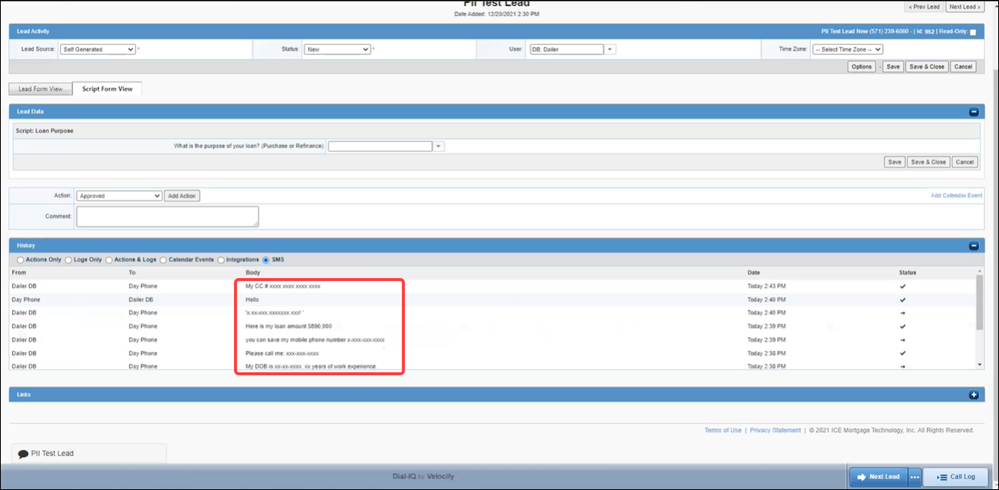
Velocify admins need to enable PII redaction for their instance so that PII content sent by users are automatically redacted.
-
Log in as a Velocify administrator.
-
Click your username on the top-right corner of the page, and from the Preferences menu, click Client Settings.
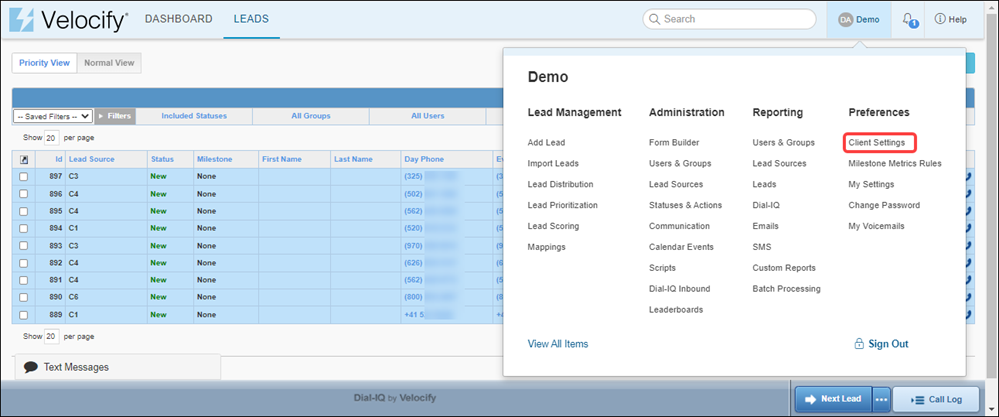
-
Click the SMS Settings tab.
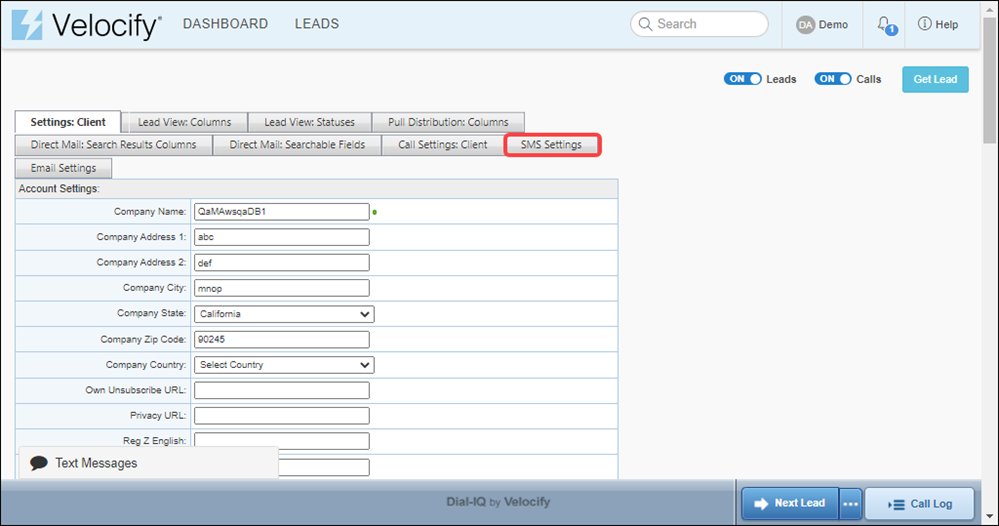
-
Scroll down to the Privacy and Security panel, select the Redact PII when Agents Send Text Messages check box, and then click the Apply button.
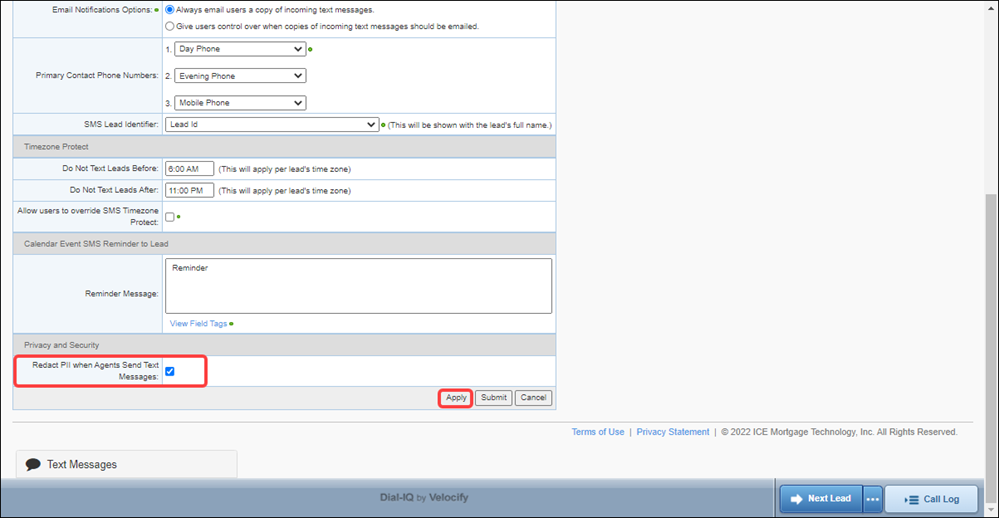
After the Velocify instance has been enabled for PII redaction, when users send messages containing potentially sensitive data:
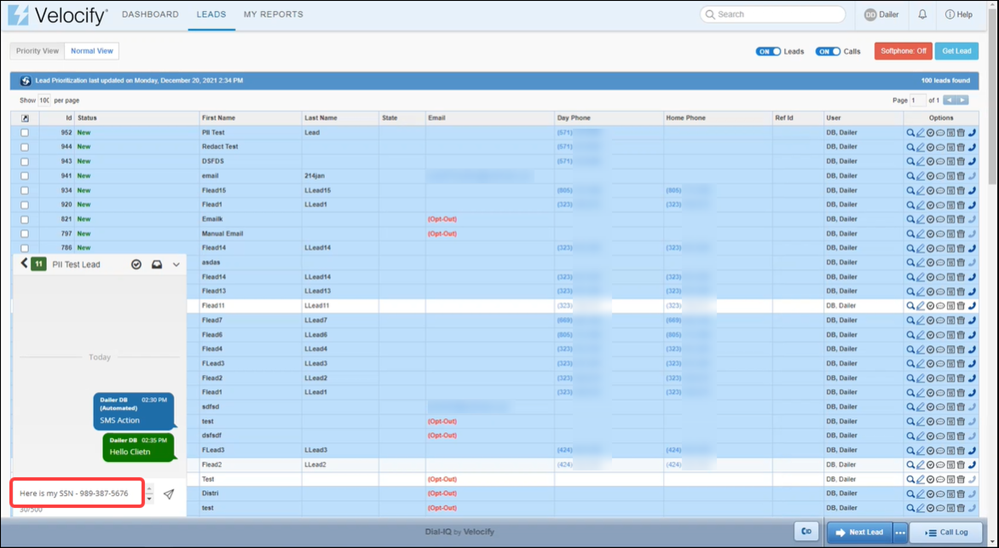
Numbers (such as those in SSN format/9 or more digits) are redacted automatically upon send:
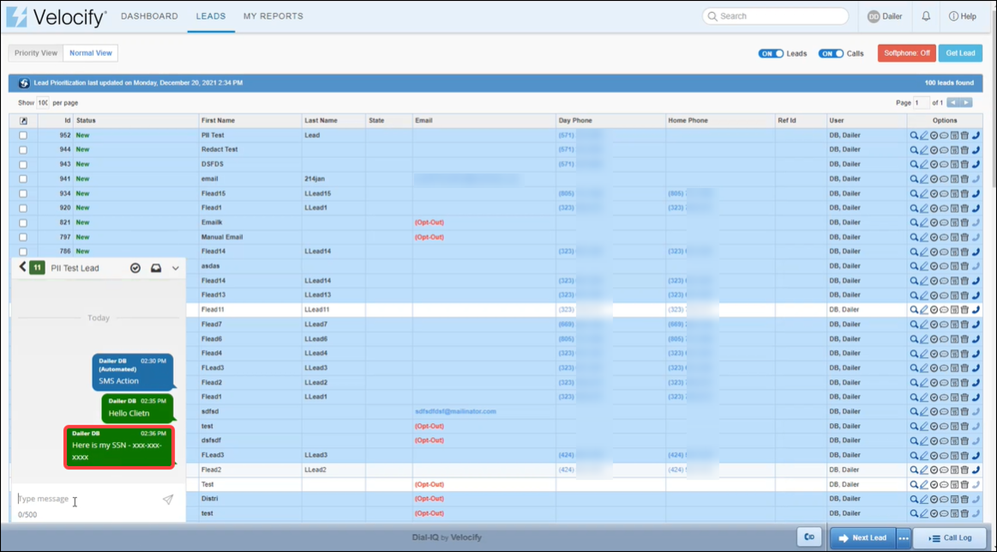
GUID
Call History Report and Call History API will both now use a single GUID (Globally Unique Identifier) to refer to the entire call. A call in Dial-IQ can have various intermediary parts until the call is ultimately connected between a single agent and a single lead. Sometimes there are other parts of the call when distribution by phone or other advanced features are used. The GUID will now refer to that entire call.
This makes using the Distribution API simpler - you can use the GUID to refer to the entire call and see what happened when a call was received that needed an agent to assign.
If you want to use the Distribution API, contact your ICE Mortgage Technology/Velocify Client Success Manager to enable access.

|
Previous Section: Introduction |