Velocify LoanEngage 21.3 Release: Feature Enhancements
This section discusses the updates and enhancements to existing forms, features, services, or settings that are provided in this release.
Rebranding
ICE logos, copyright information, and references in emails/product have been updated to ICE Mortgage Technology.
-
Velocify logo replaced by a new Velocify logo

-
Updated copyright information, Terms of Use, and Privacy Statement on the footer of every Velocify page
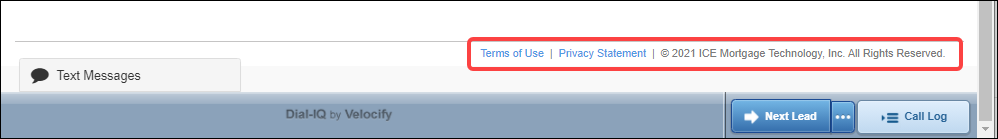
The following Opt-out Customizability updates are included in this release:
-
Opt-out Customizability: The Email Opt-out footer template is now displayed for all Velocify instances. For more information, see: Opt Out Customizability.
-
Opt-out (Re-)Subscribe: Re-subscribe link in every email to each recipient (including To:, Cc:, Bcc:), enabling unsubscribed recipients to subscribe again later.
Reports
New report providing drill down reporting capability for SMS messages, enabling you to:
-
Select a date range and view all messages sent during that time interval
-
Apply various filters to the view
-
Export the results
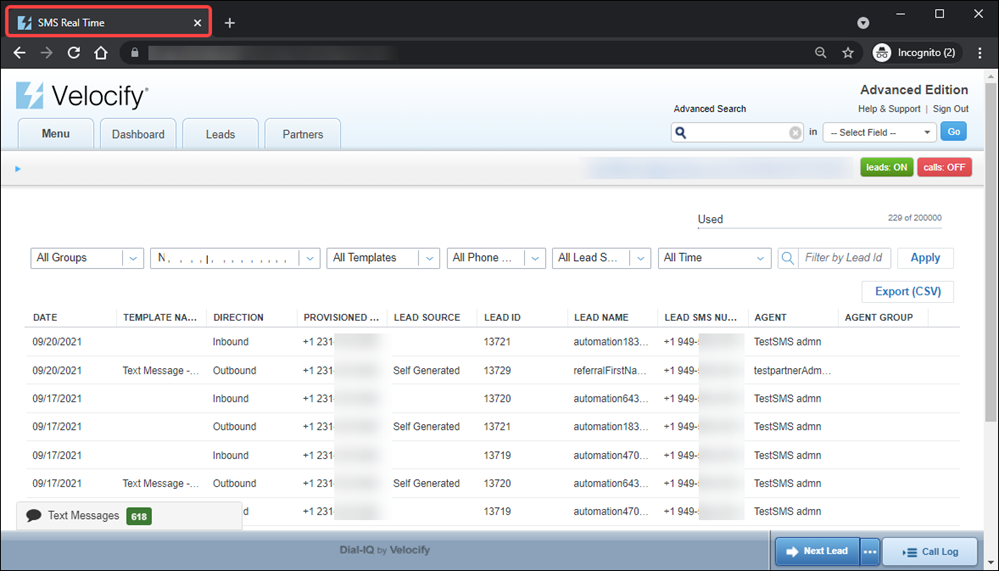
- Log in as an administrator.
- Point to the Menu tab> Reporting > SMS Reports, and click SMS Real Time.
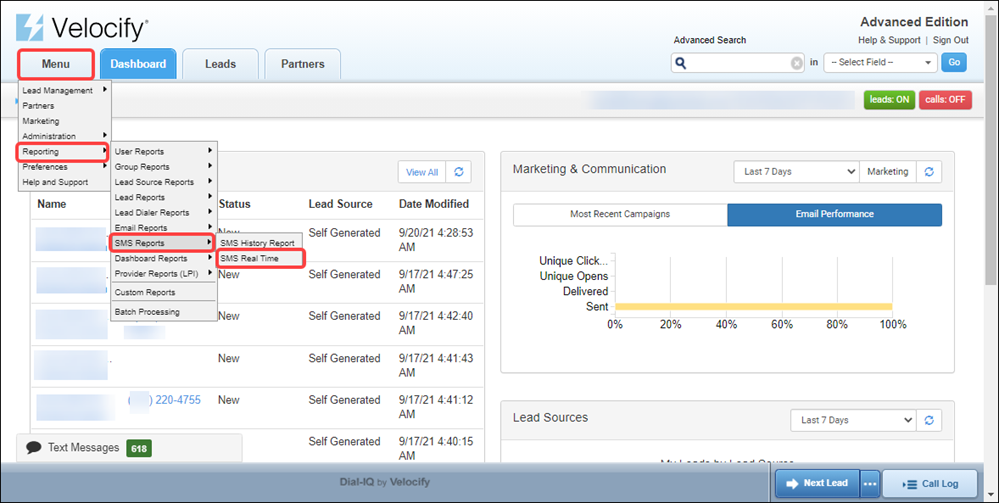
- View the data displayed in the SMS Report.
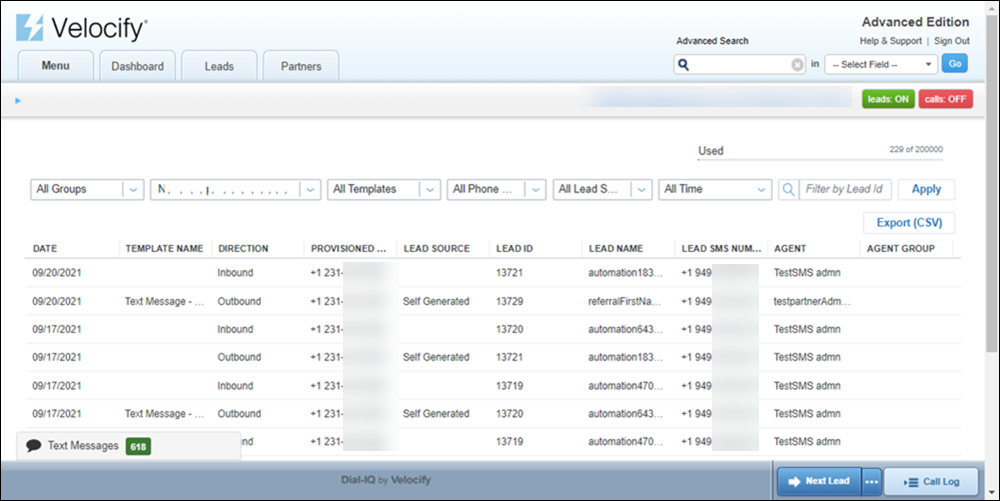
- To view filtered data, select values from the drop-down fields, and click the Apply button. (For the purpose of this exercise, we have selected Self Generated from the All Lead Source drop-down field)
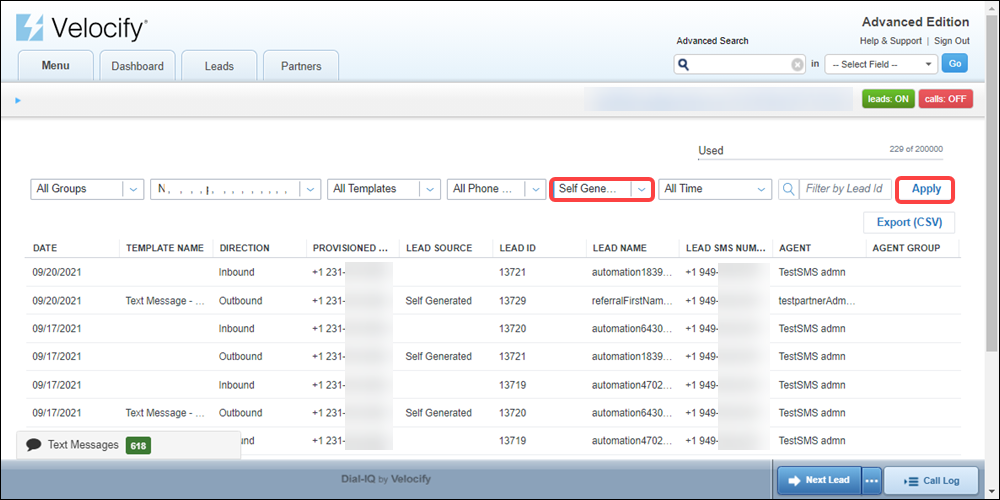
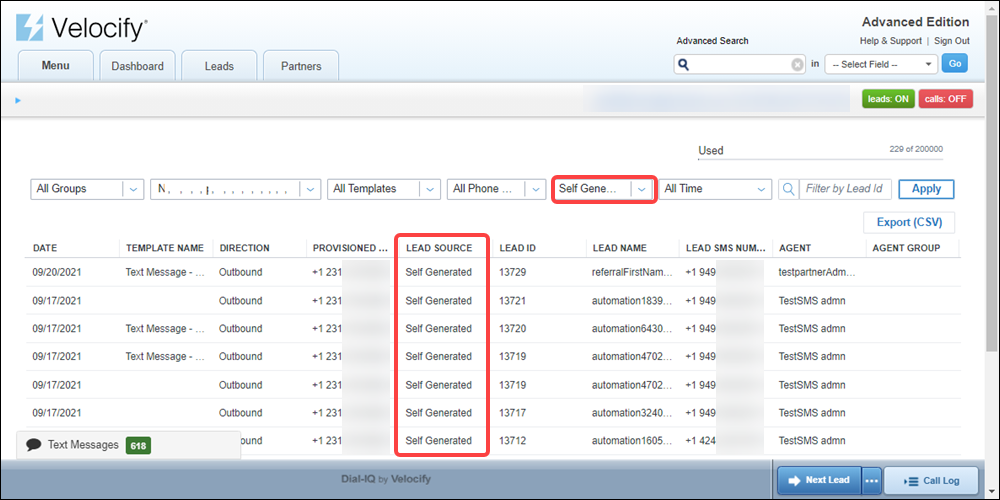
You can filter the data by Groups, Agent, Template Name, Provisioned Phone Number, Lead Source, Time Interval, Lead ID.
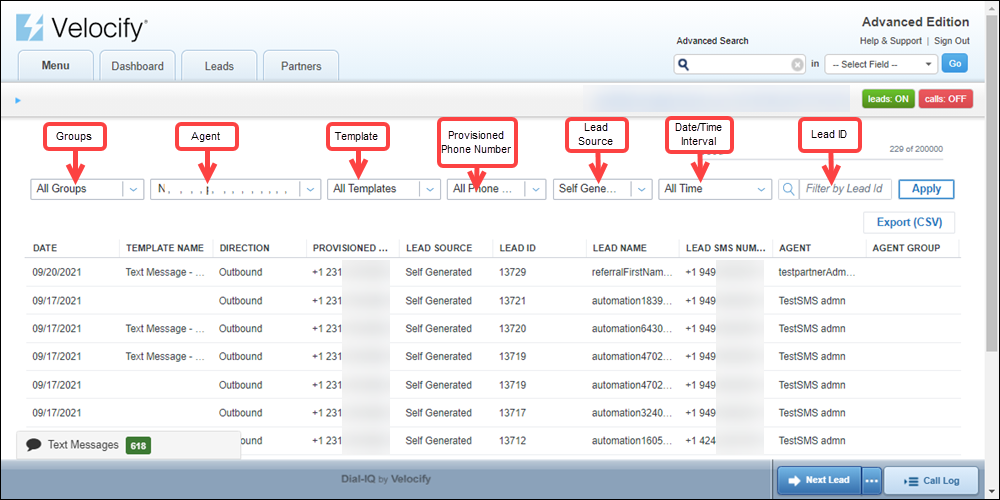
You can export the report results in CSV format.
- Go to SMS reports. (See steps 1 – 3 in View and Filter SMS Report.)
- Apply filters if needed, and click the Export (CSV) button.
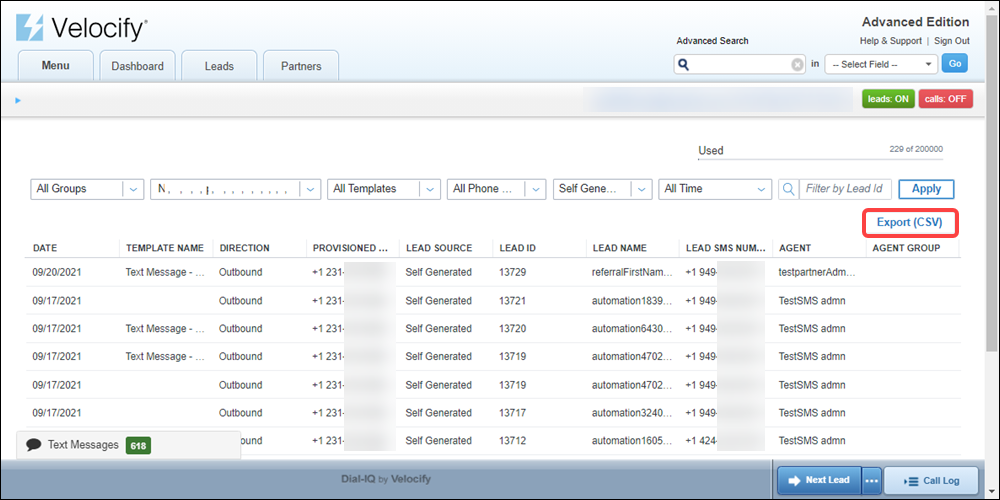
- You can see the downloaded CSV file in your browser window.
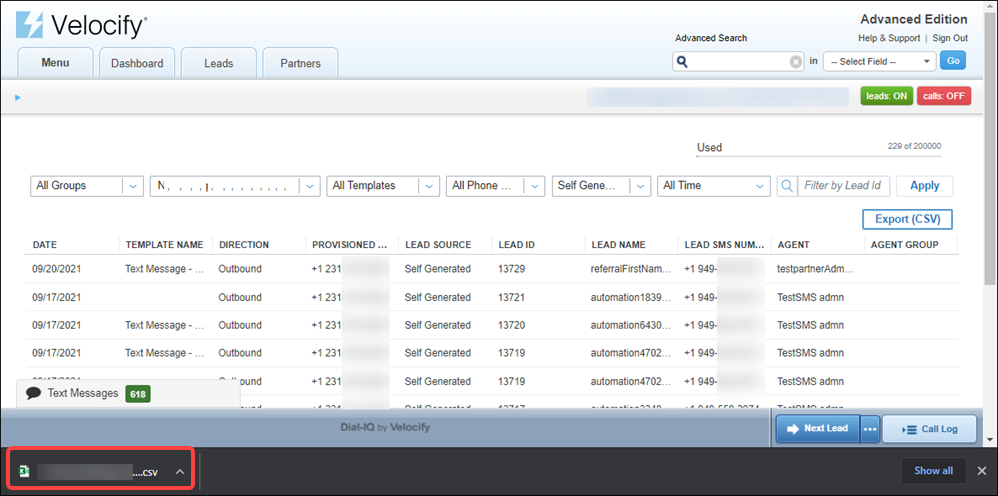
- Open the file from your browser window, or (recommended) go to the Downloads folder on your computer to access the file.
Encompass
Prior to this release, lead data was posted to an Encompass loan only upon initial creation. You can now update loan Conversation Logs with Velocify action, email, and SMS log information.
-
Conversation Logs track interactions with the borrower, service providers, and other contacts related to the loan.
-
Admins can now select any of the following triggers to create Conversation Logs on the associated loan in Encompass:
-
Action Taken
-
Email Sent
-
SMS Sent
-
SMS Received
-
-
Setting is displayed in Client Settings >> Settings: Client > Integration Settings if Encompass your Connector is configured for the Velocify instance.
Velocify Connector/Encompass API Integration
New option to sync an existing lead to a new Encompass loan through duplicate management:
-
Updates to a loan will result in updates to an associated active lead based on the loan ID, otherwise a new lead will be created.
-
If a single active lead had multiple associated loan IDs, the lead will sync with the most recently updated loan.
-
If multiple active leads are associated to a single loan ID, updates to the loan will always sync with the oldest lead.
If there is a duplicate merge:
-
The parent lead will be the active lead
-
The parent lead will absorb any information previously associated to its child lead.
API Export
-
Any lead exported from Velocify using Encompass Connector will create a relationship with the Encompass loan ID
-
If an active lead is associated with multiple loan IDs, then the lead will always sync with the most recently updated loan.
This feature update does not impact the SDK.
| Next Section: Fixed Issues | 
|
|

|
Previous Section: Introduction |