Velocify LoanEngage 23.2 August Service Pack: Feature Enhancements
This section discusses the updates and enhancements to existing forms, features, services, or settings that are provided in this release.
Lead Management/SMS Opt Out
SMS opt outs tracking recently updated so that they are now tracked by phone number instead of by lead.
For more information, see SMS Opt-Out Revamp.
Velocify users are required to receive consent from leads to send SMS to their phone numbers. This may result in leads opting out of receiving SMS when they provide their phone numbers. To address this, Velocify now supports importing/adding a lead to Velocify and immediately opt them out from SMS.
The default workflow for lead import continues to be for opting in a lead to receive SMS messages. Starting with this release, lead import process has been enhanced, enabling you to specify if the phone number is opted in or out, using the SMS Opt Out field. If the field is set to TRUE when the lead is imported, it will trigger an opt out from SMS of the phone number(s) being imported for the lead record. Velocify will not send SMS messages to any phone number that is opted out.
If you need help setting up the mapping to this field for Lead Import, please contact Customer Support. You should map the value TRUE to the SMS Opt-Out field when you import the lead that has opted out from SMS:General.Sms.OptOut.
This release also includes the following SMS Opt-Out-related enhancements:
-
Updated SMS Opt-Out (read-only) field in the lead Add/Edit page displaying the status [Prior to this release, this was an editable checkbox]
-
Value is True if *any* lead phone is opted out for SMS
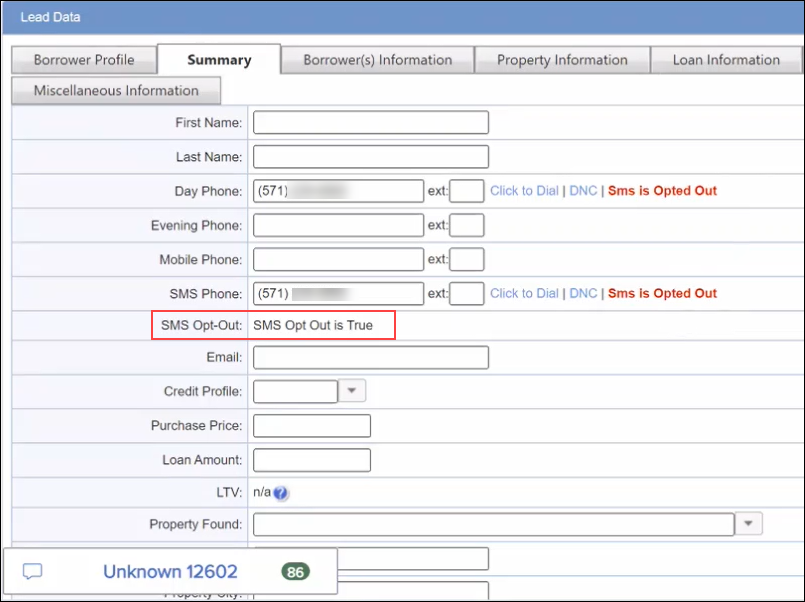
-
Value is FALSE if *none* of lead phones are opted out for SMS
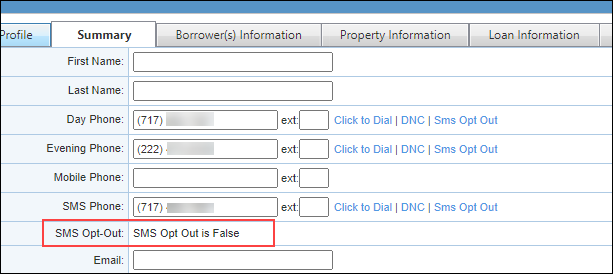
-
Can be used in Custom Reports (existing functionality)
-
-
New report (available to admins only) displaying all numbers opted out for the Velocify instance.
-
Filters:
-
OptOut Source
-
Agent - agent opted the phone number out; admin has the ability to opt the phone number back in
-
Contact - lead texted STOP to opt out; lead will need to text START to opt back in; admin cannot opt in a phone number that was opted out by the STOP keyword
-
System – SMS provider/carrier notified Velocify this phone number is opted out or currently unreachable, so the System added it to opt out list. Lead will need to text START to opt back in
-
Time – use various time frames to view opt outs
-
Phone Number – requires at least first 3 digits
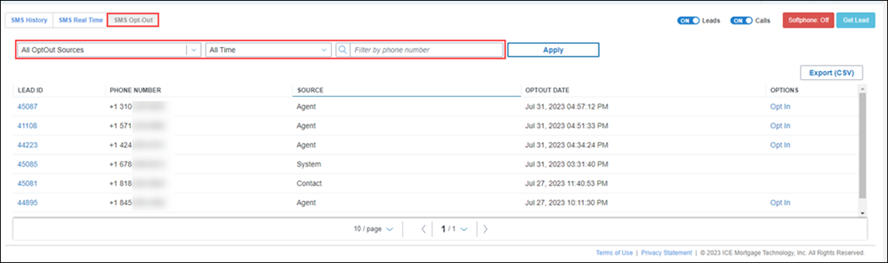
-
-
Admins can use the Opt In links in the Report to opt back in for SMS a phone number that was mistakenly opted out if the SOURCE is Agent
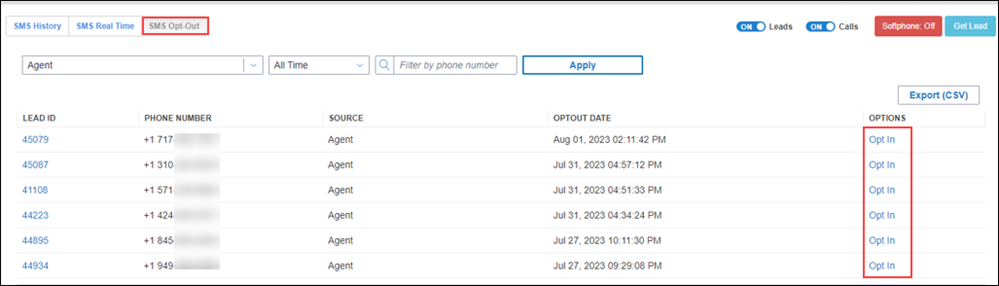
-
-
New confirmation window in lead Add/Edit page when agents click link to opt out a phone number for SMS
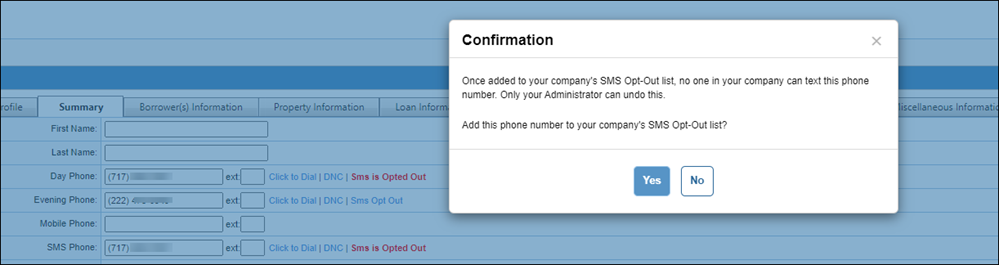
-
New APIs for Velocify users:
-
Can be used to opt a phone number in/out subject to the same rules as opt in report (cannot be used to opt in a phone number for SMS if the lead texted STOP)
-
Can be used to correct any accidental or erroneous SMS opt outs done by an agent
-
Can be used to opt out a phone number for SMS that was opted out in an independent SMS app the client uses in parallel with Velocify
-
Opt-in Phone Numbers to SMS Messaging
-
Opt-Out a Phone Number from SMS Messaging
Use these APIs when importing leads through other means
-
Manual Import Service - using an Excel file or CSV to import leads - would need to call opt out API after import if any lead phone numbers are opted out for SMS
-
Lead Manager Service - API to add leads - would need to call opt out API after import if any lead phone numbers are opted out for SMS
-
Likewise with any other import process
-
Support for all lead import processes to directly add SMS Opted-out phone numbers to Opt- Out list will be available in a future release
-
User Experience (UX)
| Next Section: Fixed Issues | 
|
|

|
Previous Section: Introduction |