Feature Enhancements
This section discusses the updates and enhancements to existing features, services, or settings that are included in this release.
Encompass Consumer Connect
Use the new Invite/Remind to Apply feature to move your leads forward into completed applications. You can now send customized invitations and reminders to your leads via email and SMS from Velocify. Leads with new applications will be routed to a new Consumer Connect loan application pre-populated with their data. Leads with existing incomplete applications will be routed to their corresponding Consumer Connect incomplete loan application.
Prerequisites
- Encompass Connector with new API Export or Sync must be enabled for your instance
- Encompass Consumer Connect configured in Encompass
- Encompass Consumer Connect package installation
- If the package is already installed, you must reinstall it to apply this feature
Velocify admins need to configure the Email and SMS templates that users can send to their leads. To support this, two new settings - Manage Invite to Apply and Manage Remind to Apply have been added to the Administration setting.
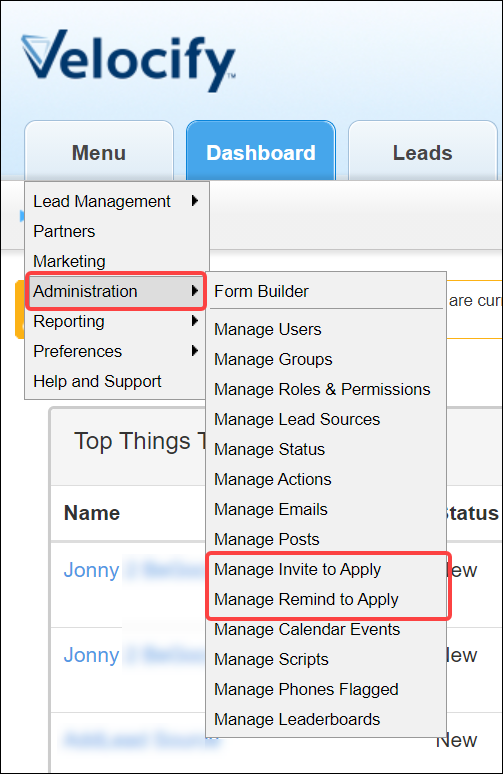
Velocify users can click the Invite Lead to Apply button in the Edit Lead pages to send reminder emails/SMS messages to leads with links to their Encompass Consumer Connect application.
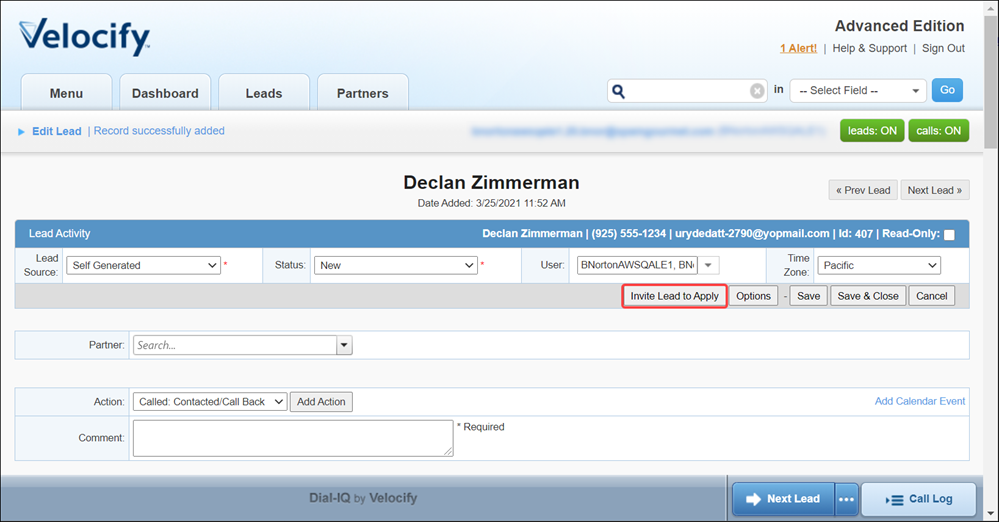
- Log in as a Velocify admin.
- Point to the Menu tab, point to Administration, and click Manage Invite to Apply or Manage Remind to Apply.
For the purpose of this exercise we will select Manage Invite to Apply.
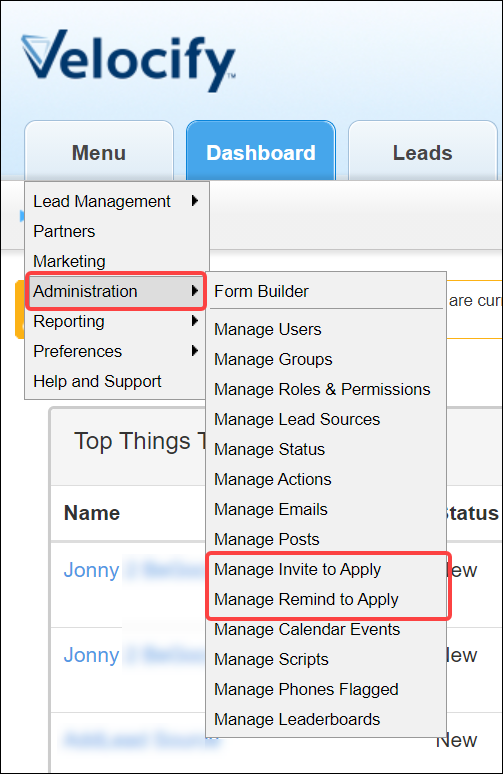
- In the Manage Invite to Apply page, the Email Templates option displays by default. Go to the Enable for Invite column and select up to five Email Templates that your users can choose from, to send to their leads.
You can also select SMS Templates from the Email Templates drop-down list.
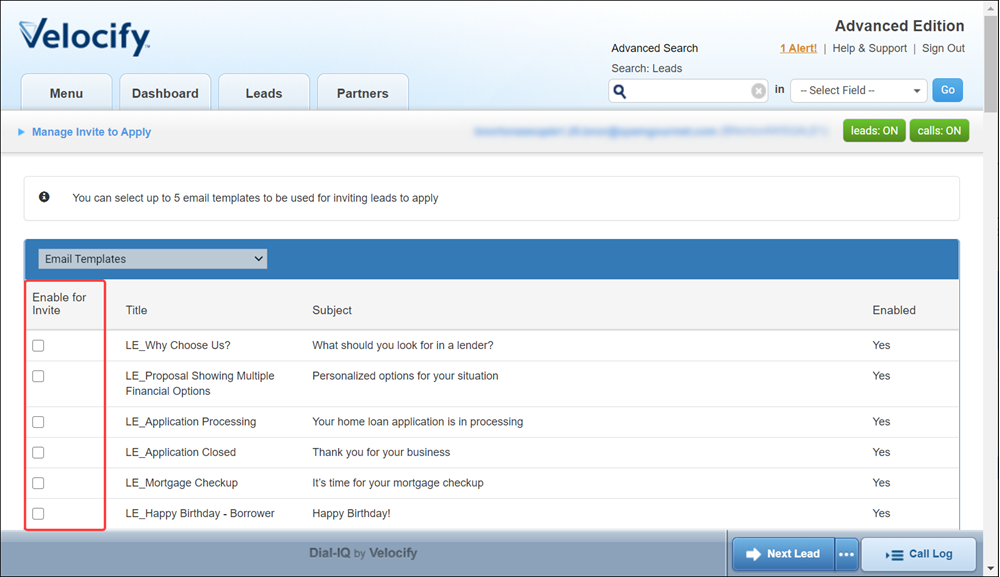
- Go to your lead’s edit page and click the Invite Lead to Apply button.
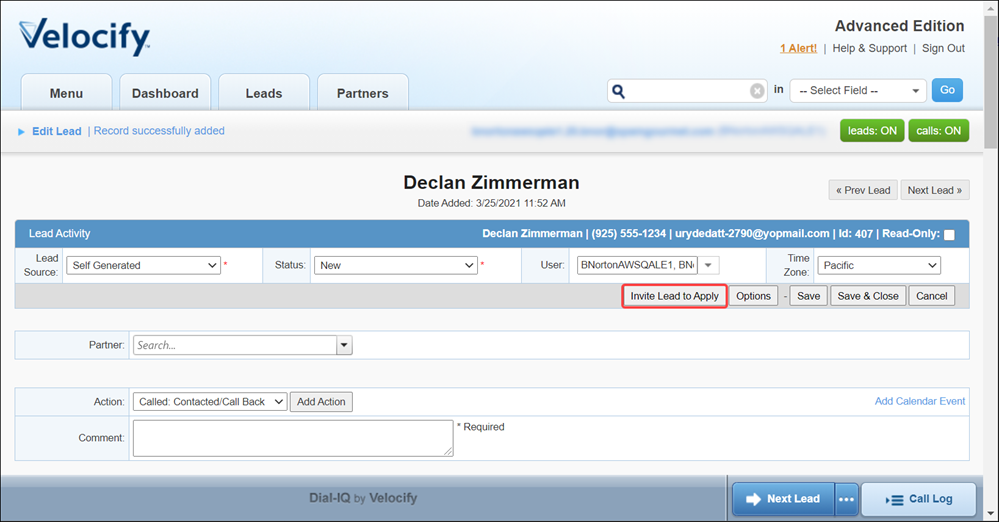
- In the Invite Lead to Apply window, select a template and Encompass Consumer Connect Workflow from their drop-down lists, and then click the Send Invitation button.
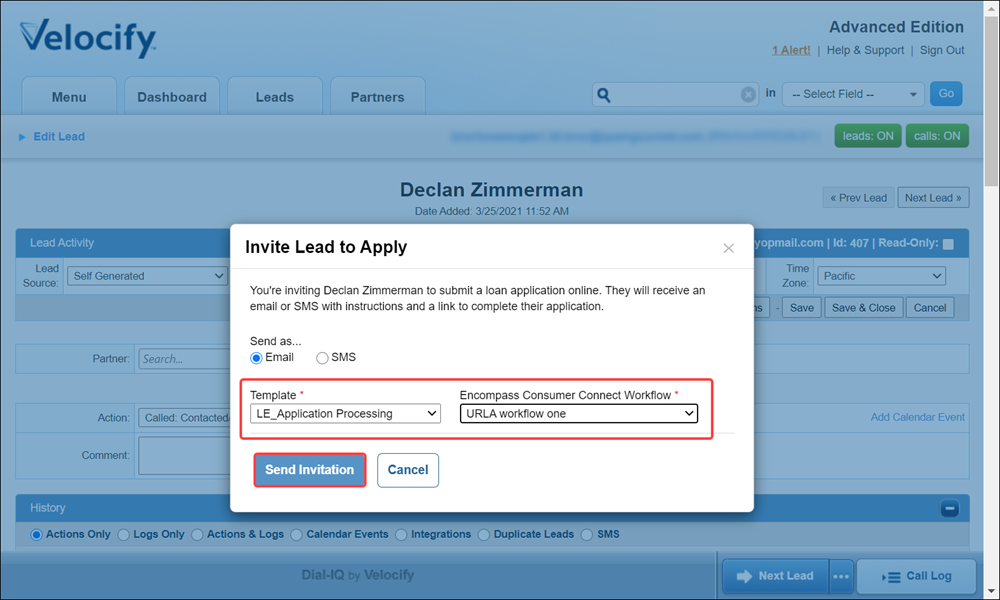
- In the Invitation Sent window, click Ok.
API Integrations
Type drop-down field in the Add/Edit Post page has been updated with a JSON Patch option enabling Velocify administrators to add JSON Patch content, to support third party integrations that accept data in JSON Patch format only.
To Access the Type Drop-Down Field:
- Log in as a Velocify admin.
- Point to the Menu tab, point to Administration, and click Manage Posts.
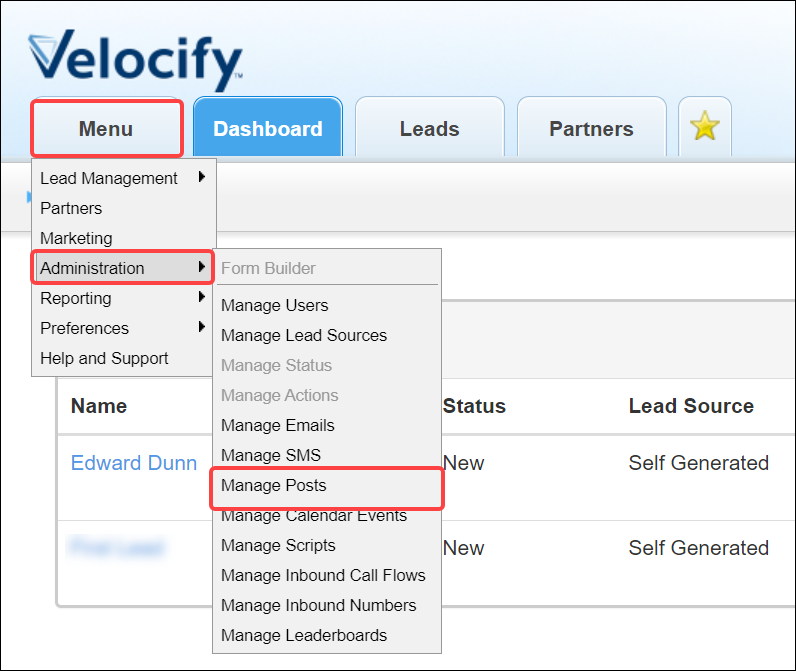
- Click the Add New Post button or Edit link corresponding to an existing post.
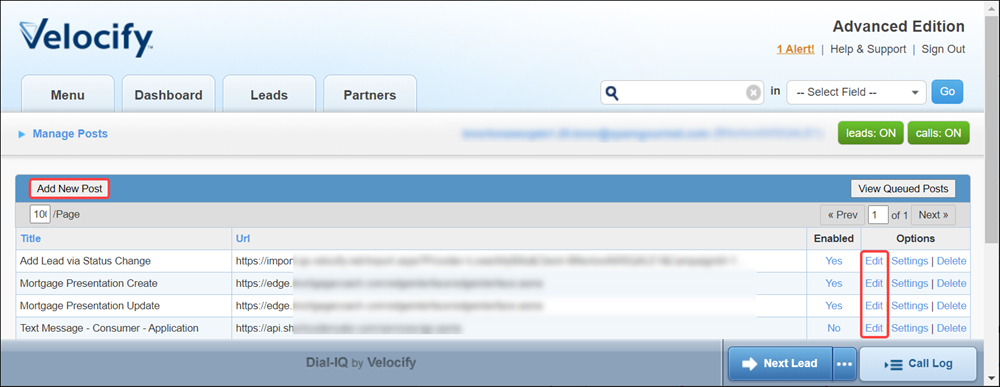
- Click the Type drop-down field.
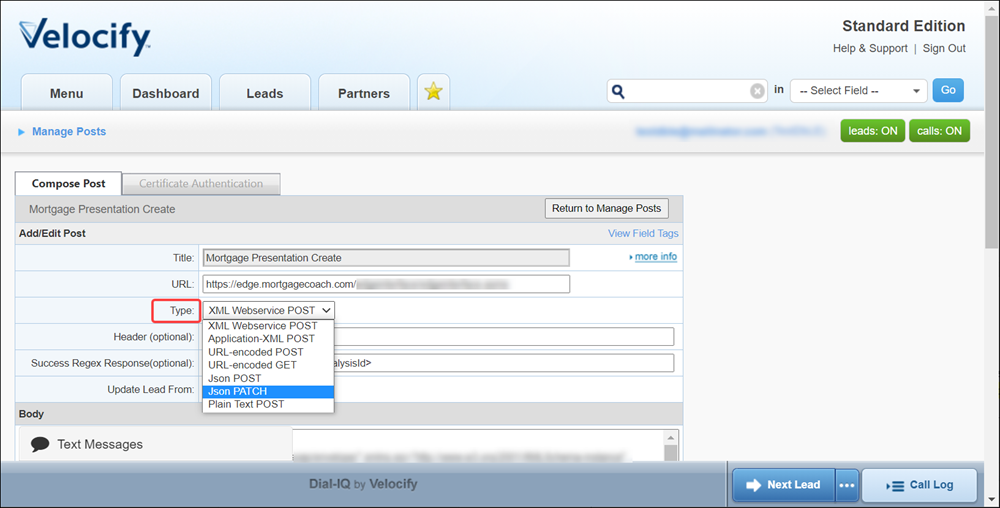
For more information on Posts, see Manage Posts: Detailed Review.
Form Builder
LenderSafe was an integrated web form within Velocify LoanEngage Form Builder. This is being sunset to support enhanced security and compliance. The update impacts the following areas of the application:
- Form Builder: LenderSafe column is no longer displayed
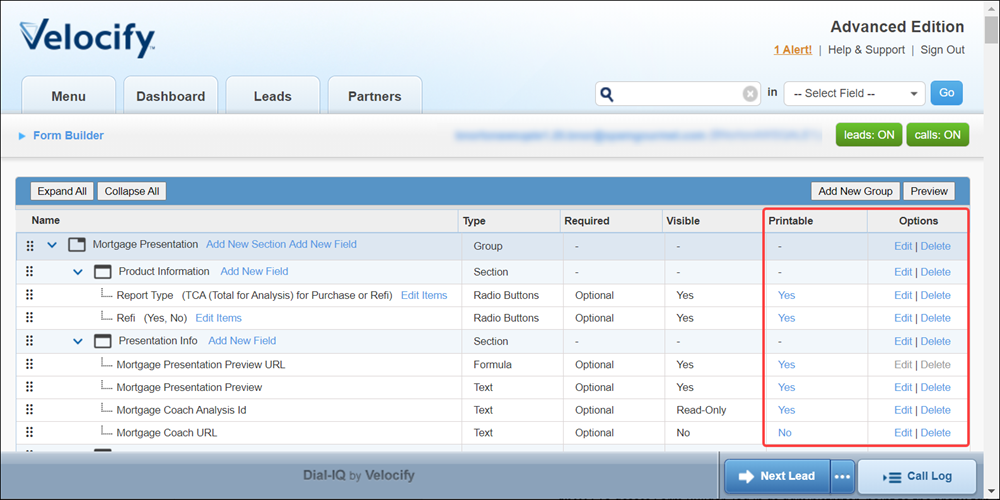
To access Form Builder, log in as administrator, point to the Menu tab, point to Administration, and click Form Builder.
- Lead Sources: Response Code column is no longer displayed
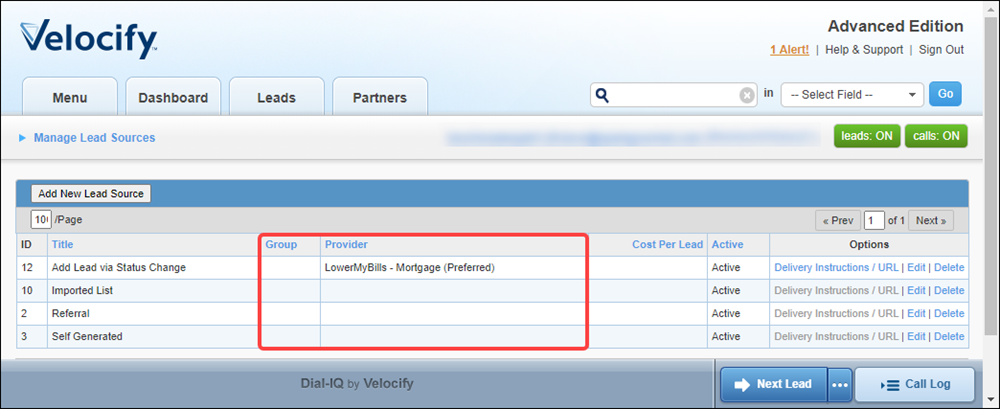
To access Lead Sources, log in as administrator, point to the Menu tab, point to Administration, and click Manage Lead Sources.

|
Previous Section: Introduction |