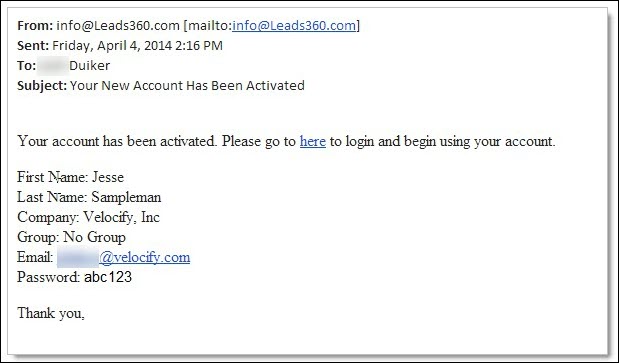Referral Portal: Admin Pages Overview For Administrators
TOPICS COVERED IN THIS ARTICLE
- What is the referral portal?
- Admin Exclusive pages
- Group page
- User page
- Add User page
ENVIRONMENT
LeadManager
DETAILS
What Is The Referral Portal?
The Referral Portal is an add-on feature that provides a customizable platform for submitting referral leads to Velocify. Velocify clients can provide unique Referral Portal logins to business partners and other 3rd parties - allowing those 3rd parties to submit leads, and view/track submitted leads.
Some elements of the Referral Portal that may be customized include:
- The fields on the lead submission form
- What information referrers are allowed to view about their submitted leads
Once set up, administrative control of the Referral Portal is managed by the designated Velocify Administrator.
Call or email Velocify Support to speak with your Account Manager about pricing and project details.
See Also: Referral Portal: User Pages Overview For Administrators
Admin Exclusive Pages
The Velocify account administrator within an organization it typically given the role of the Referral Portal administrator. The Admin level access should be decided before the Referral Portal is created.
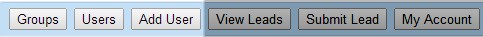
Once the administrator is given a login to the Referral Portal they have access to all user pages, as well as the following pages:
- Groups page displays all groups, the number of users within a group, the manager of a group, and allows for the editing and deletion of groups.
- Users page allows you to view, search and manage user.
- Add User page
Groups can be created to organize referral sources. For example, several people from one real estate office can be added to a group, which might be titled by the name of their office or business. While groups are not required, they do offer the added functionality:
- A group Manager may be assigned, allowing that user to view all leads submitted within their group
- Leads may be viewed by group
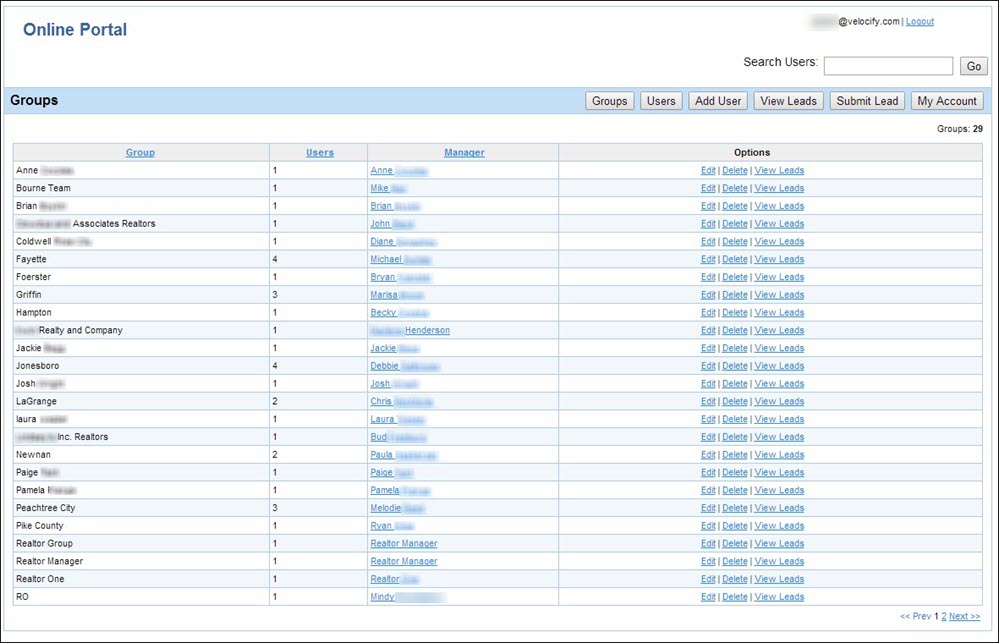
All Referral Portal users are listed here. Options to edit user information, delete a user, and view a user's submitted leads are available.
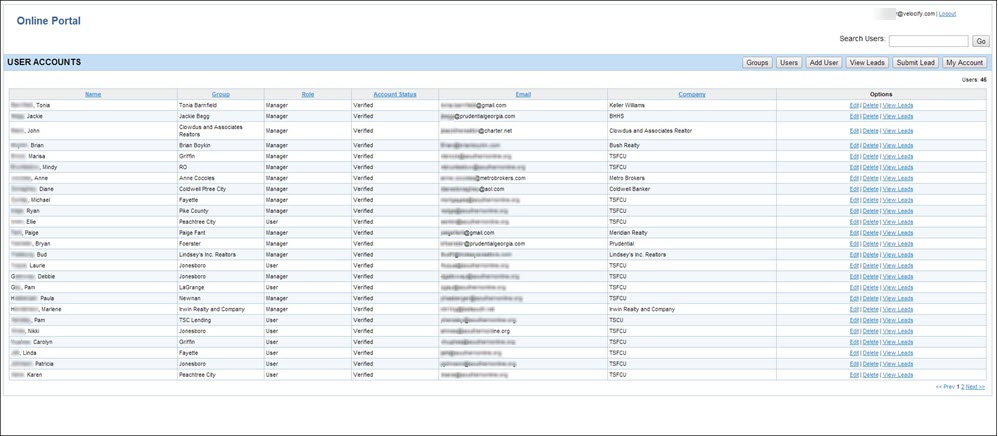
Referral Portal users are added by the Referral Portal administrator. Complete the Add/Edit User form to add users.
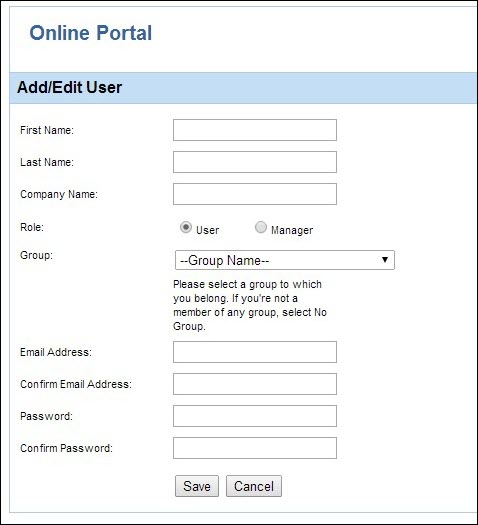
When this form is completed and saved for the first time an email is sent to the new user that includes their account login information.