Emails: Setting Delays And Conditions
TOPICS COVERED IN THIS ARTICLE
- Setting Send Delays and Conditions
ENVIRONMENT
LeadManager – Advanced Edition only
DETAILS
Accessing Send Delay/Send Condition Settings
Access the Menu page by clicking your name in the upper right of the header.
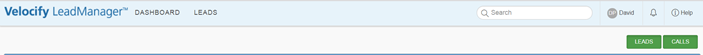
Click View All Items.
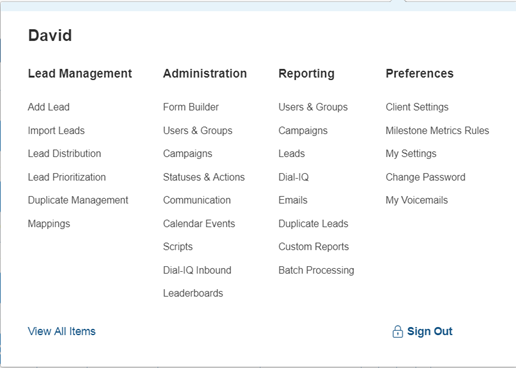
Click the Manage Emails link (Administration - Communication).
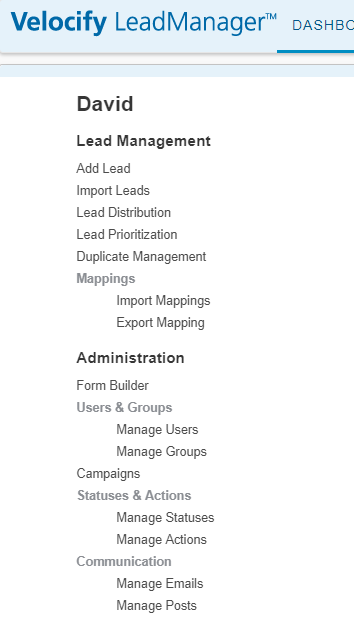
Click the Settings link on an existing email to open the Delivery/Drip Settings tab.
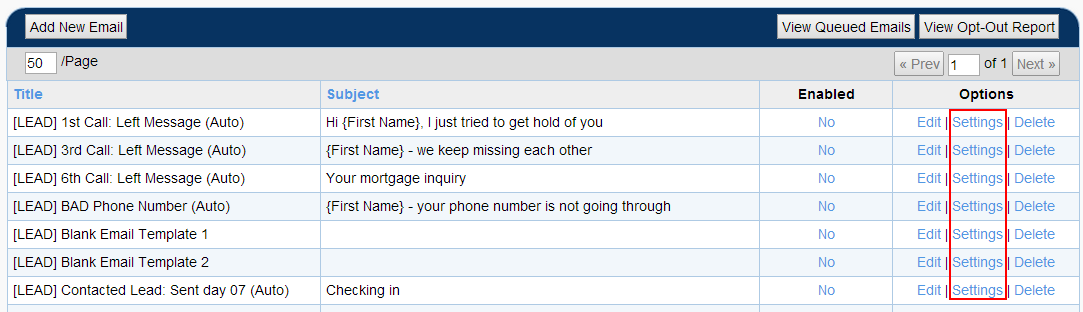
What do these settings do?
The "Delivery/Drip Settings" tab is where two items can be determined:
- Send Delays: Should the triggered email be sent immediately, or be sent after a timed delay?
- Send Conditions: Should the triggered email be sent for some leads only?
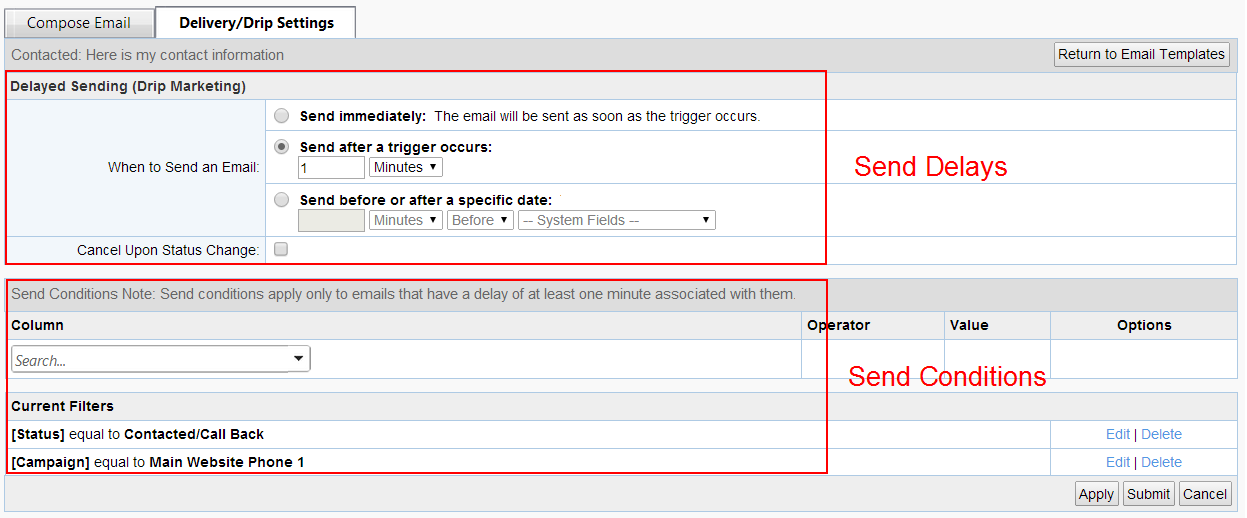
NOTE - The event that queues an email to be sent is referred to as a trigger. Adding a Send Condition to an email on the above tab will not trigger an email. An email can only be triggered by associating it with a status or action on the Manage Status or Manage Actions pages respectively.
Also see: How Do I Setup An Automatic Email Or Email Drip Campaign?
Send Delay Options
Velocify's best practices recommend that emails be triggered (queued to be sent) by a status change. However, once the trigger occurs you may not want the email to be sent immediately. This is particularly true when creating drip email campaigns, where a series of emails are scheduled to go out over a period of time.
The send delay options are:
- Send immediately
- Timed delay: This allows a delay of any interval of minutes, hours, days, or weeks to be set.
- Date field based delay: This allows an email's delay time to be determined in respect to a date value. This option is typically not that best method to accomplish email timing strategies. It should only be employed by experienced Velocify administrators. Please consulted with Velocify Support.
Send Conditions Options
Before a triggered email is actually sent, a final check against any Send Conditions is performed. The Send Condition filters create a statement (or group of statements) about a lead, which must all be true for the email to be sent.
Example:
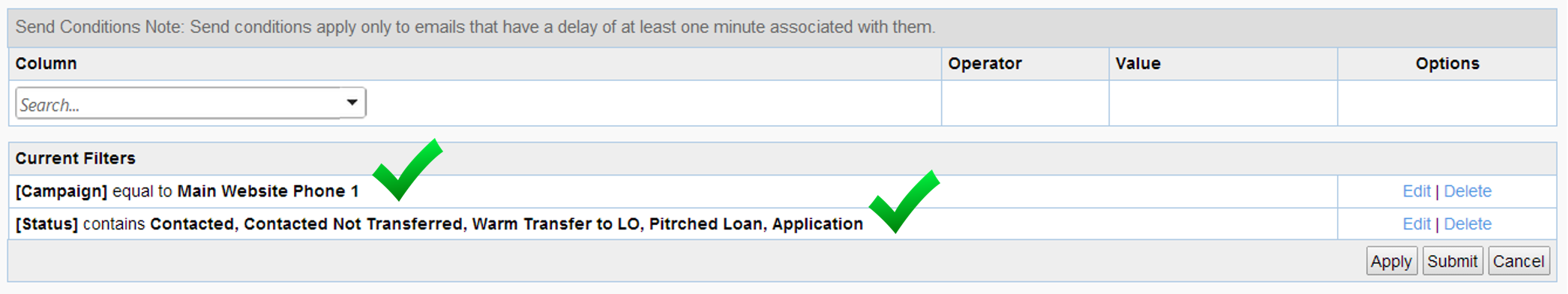
An lead changes statuses and triggers an email. Velocify evaluates the lead and asks, "Is this lead in the campaign'main Website Phone 1' , and is the lead in the Contacted, Contacted Not Transferred, Warm Transfer to LO, Pitched Loan, or Application status?"
If the answer to BOTH question is YES, then the email is sent to the lead.
When should Send Conditions be used?
- When different emails should be sent for leads in different campaigns.
- When different emails should be sent based on the lead owner.
- When Send Delays are used: A lead may change statuses several times between the moment it is triggered and the moment the email is sent. This is especially true if a delay of several days or weeks is set. Create a condition that checks the status of the lead before it finally sends.