Reports
Overview
This topic contains information, pages, windows, and tasks that pertain to Simplifile reports.
When the Reports navigation item is selected, the Reports page opens in the right panel and the navigation menu displays the following items:
- < Packages
- Reports
- Scheduled Reports
The activities that can be done from the Reports tab in the navigation menu are the same for all of the Simplifile application. The information that can be accessed using the Reports tab is controlled based on your assigned organizations and roles.
The Reports tab in the navigation menu is directly associated to the service in which you are in.
When new reports are available for you, a number is displayed to the right of the Reports item in the navigation menu (as shown below). The number indicates the number of new reports that you have not viewed.
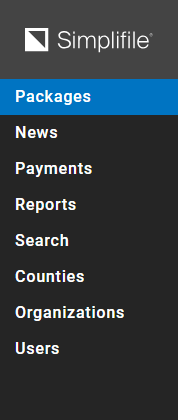
Simplifile lets you run recorded document reports from the Package Details page of a recorded package. You can use your browser download and printing methods to save and print these reports.
- To open the Reports page, see the Reports page topic Open the Reports page task.
- To schedule reports, see the Add a scheduled report (Set up a scheduled report delivery) task.
Related videos
This section contains the following topics