Feature Enhancements in Encompass Investor Connect 23.1
The Personas Setting option for configuring access to Investor Connect Settings has been moved from the External Settings tab to the Settings tab. checkboxes have been added as subcategories for the Investor Connect Settings option to enable administrators to configure persona access to the Deliver Loans and Partner Setup settings for Investor Connect.
SEC-24111
The user interface for the Delivery Loans setting has been redesigned to display as a series of tabs across the top of the setting. Options for each feature in the setting are accessed by clicking the tabs. The functionality for the Auto Import, Batch Delivery, Condition Delivery, and Email Notification features have not been changed. A new Document Delivery Options setting has been added to the setting (see the Document Delivery Options entry below for details).
When Encompass 23.1 is released, the updated layout for the Deliver Loans setting will also be implemented in Encompass 22.3.

DND-20641
A new Document Delivery Options setting has been added to the Deliver Loans setting in Encompass (Encompass > Settings > Investor Connect Setup > Deliver Loans) to allow administrators to configure whether documents are packaged for delivery based on a stacking template or based on document statuses. Additionally, lenders can configure their package to include only the current version of document file attachments or both current and non-current versions. This feature provides lenders with additional flexibility when selecting documents that are packaged in the delivery.
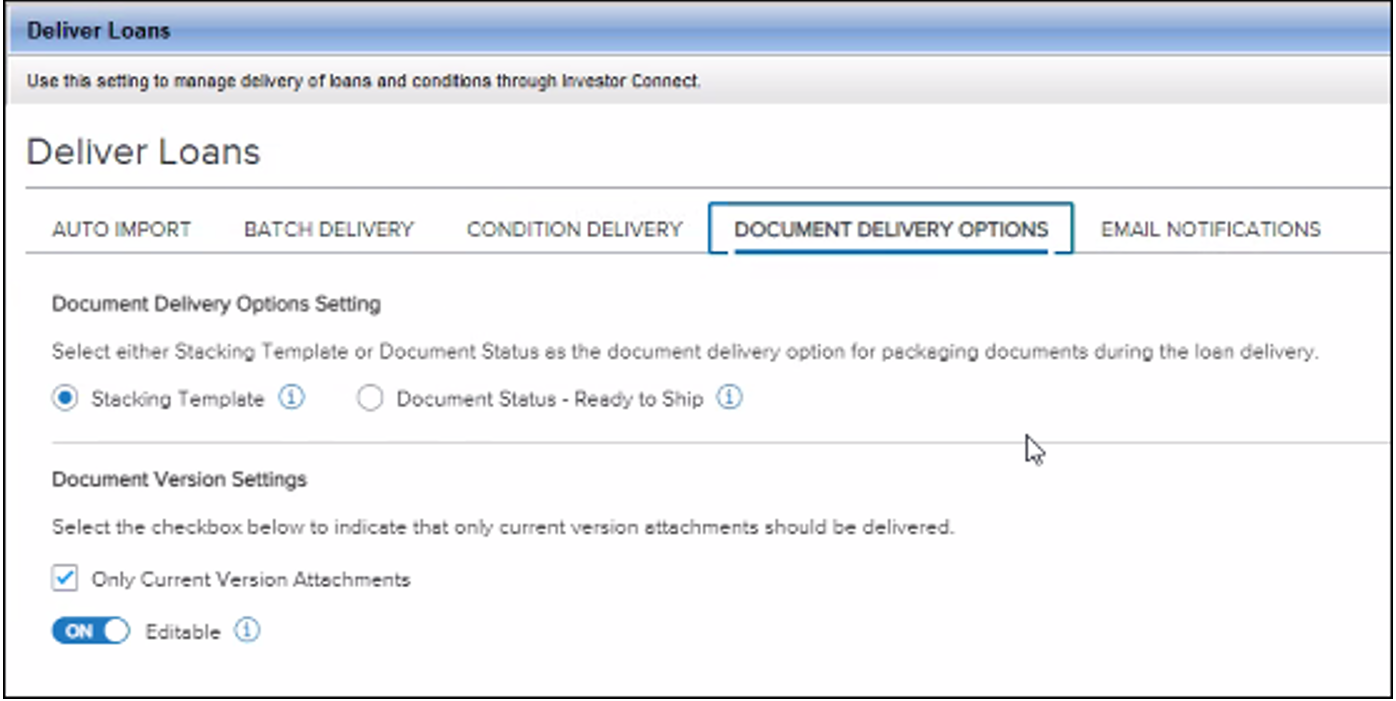
To Configure the Documents Delivery Options:
-
On the menu bar, click Encompass, and then click Settings.
-
On the left panel, click Investor Connect Setup, and then click Deliver Loans.
-
Click the Documents Delivery Options tab.
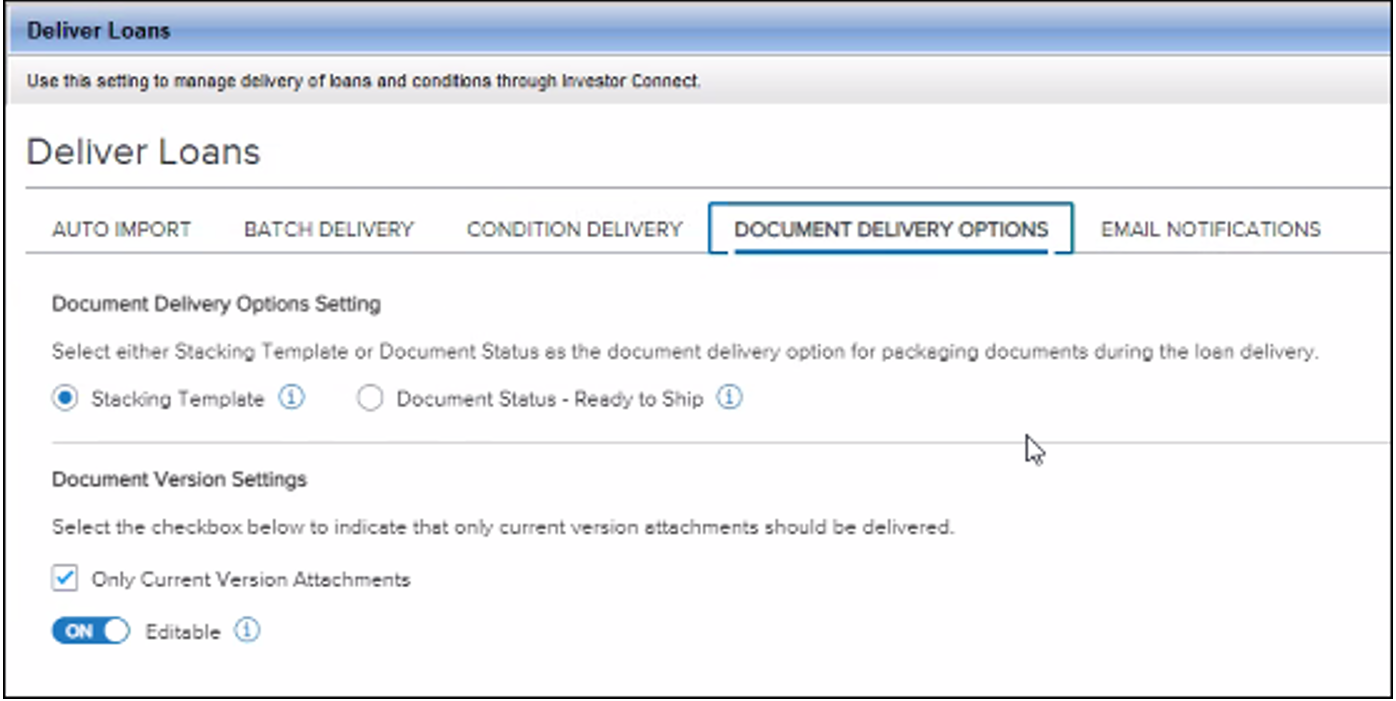
-
On the Document Delivery Options window, select one of the radio buttons at the top of the setting. The Stacking Template option is selected by default.
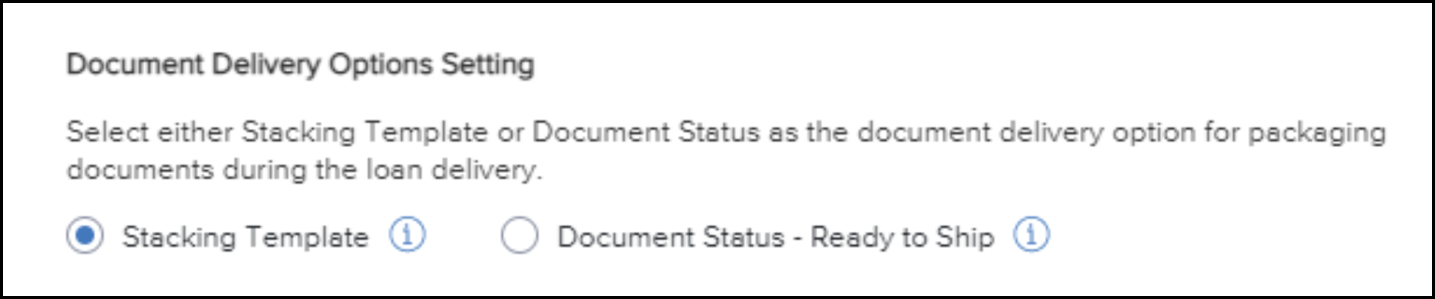
-
Stacking Template - When this option is enabled, loan delivery packages continue to use the stacking template process previously applied to all loan delivery packages in Encompass Investor Connect. Documents are added to the loan delivery package based on the stacking template selected.
-
Document Status - Ready to Ship - When the document status option is enabled, documents are added to the loan delivery package if they have a status of Ready to Ship on the Document Details window in the eFolder.
-
-
On the Document Version Setting section, select or clear the Only Current Version Attachments checkbox to package only eFolder document file attachments that are marked as Current. The checkbox is selected by default.
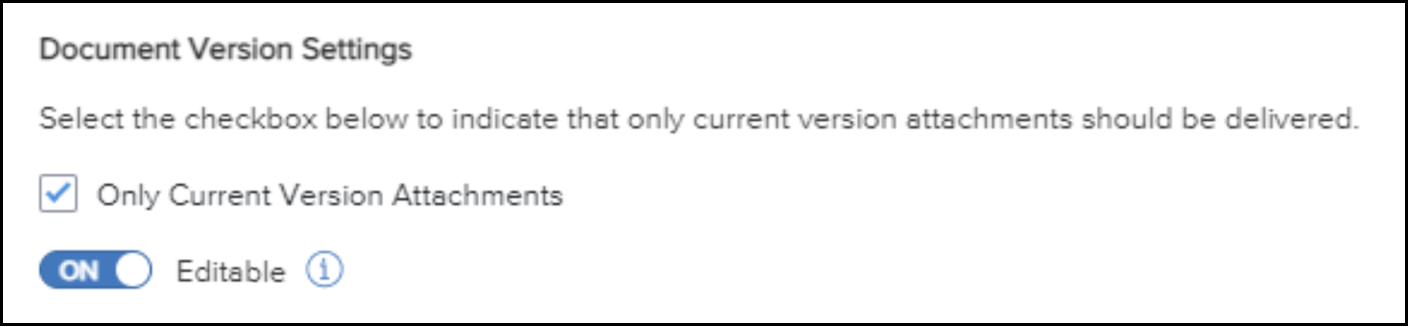
When you clear the checkbox, the following warning displays on the window:
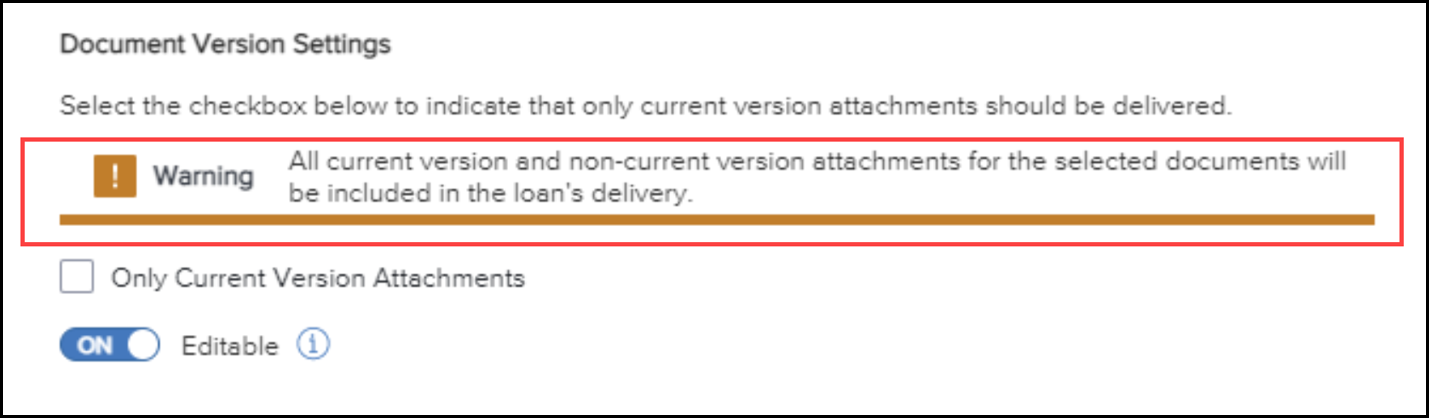
-
Select On or Off for the Editable toggle switch. If you select On, Encompass users who are packaging loans for delivery will be able to change the option to include only current file attachments or to include both current and non-current versions. The toggle is set to Off by default.
-
When finished, click the Save button on the lower right.
When Encompass 23.1 is released, the Document Delivery Options will also be available in Encompass 22.3. However, only the Stacking Template and Document Status options will be available in Encompass 22.3. The Document Version Settings options will not be available.
Document Delivery Options Setting in Encompass 22.3

Document Delivery Options on the Loan Delivery Windows
The selections made in the Document Delivery Options setting affects the user interface that displays in the following loan delivery windows:
-
Deliver Loans
-
Review Loans
-
Review Documents - List View
-
Review Documents - Doc View
-
Add Documents
Stacking Templates
When the Stacking Template option is selected in the Document Delivery Options setting, the stacking template features displays in the user interface for the various delivery windows as in previous versions of Encompass.
Document Status
When the Document Status - Ready to Ship checkbox is selected in the Document Delivery Options setting, the following features display in the user interface for the loan delivery windows.
-
Deliver Loans - In the Add Submission Details section, the Stacking Template dropdown list has been replaced with a Document Status section that lists the status as Ready to Ship and, if applicable, displays a message about the number of loans that are missing documents.
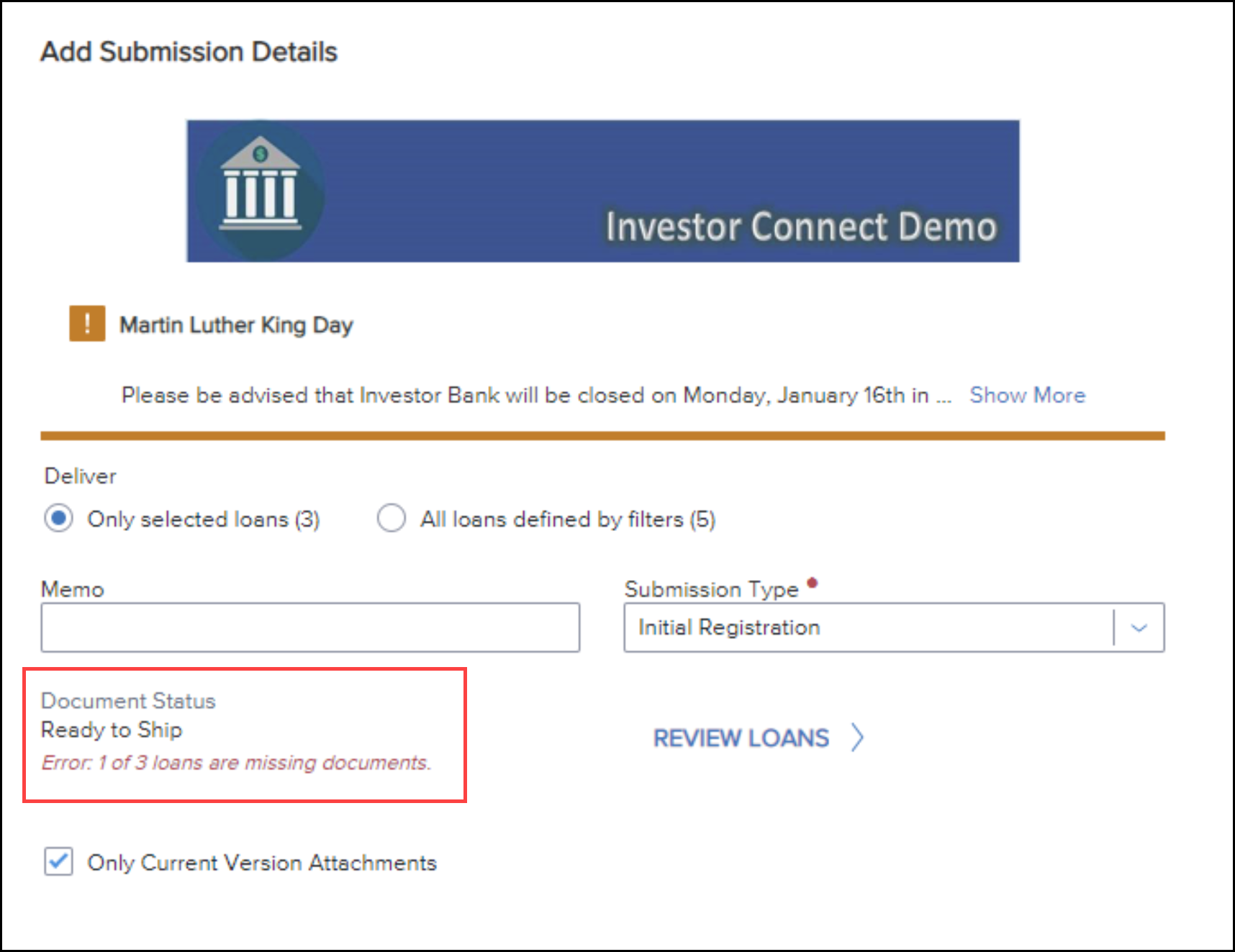
-
Review Loans - The Stacking Template column has been replaced with a Document Status column and the Stacking Template dropdown list in the header has been replaced with the Document Status.
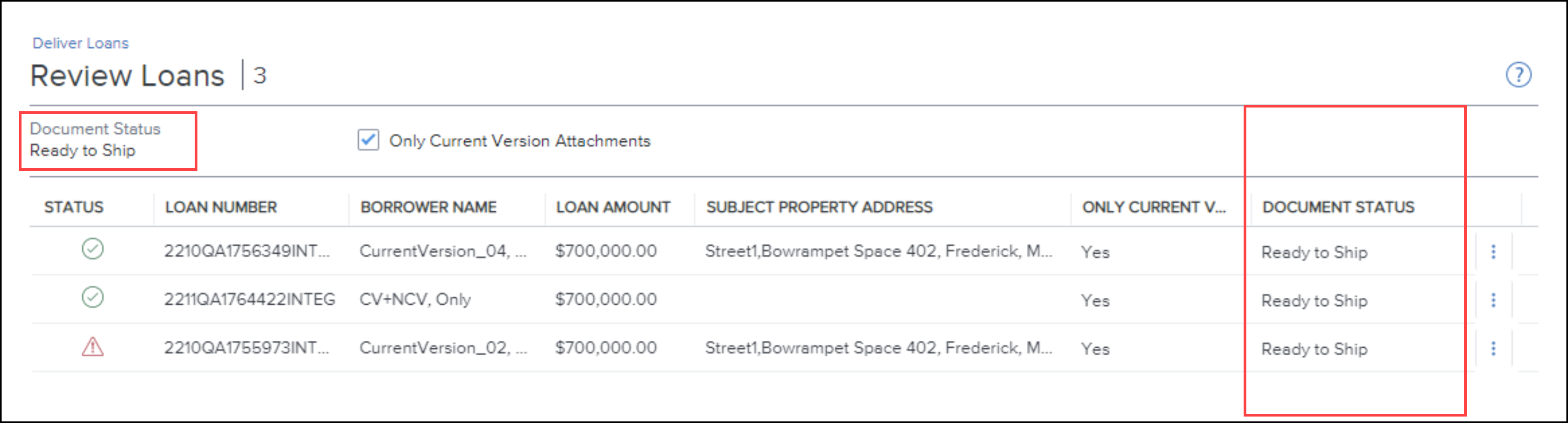
-
Review Documents - The Stacking Template column has been replaced with a Document Status column, the Stacking Template dropdown list in the header has been replaced with the Document Status, and the Status column, Required column, and Missing optional documents toggle have been hidden.
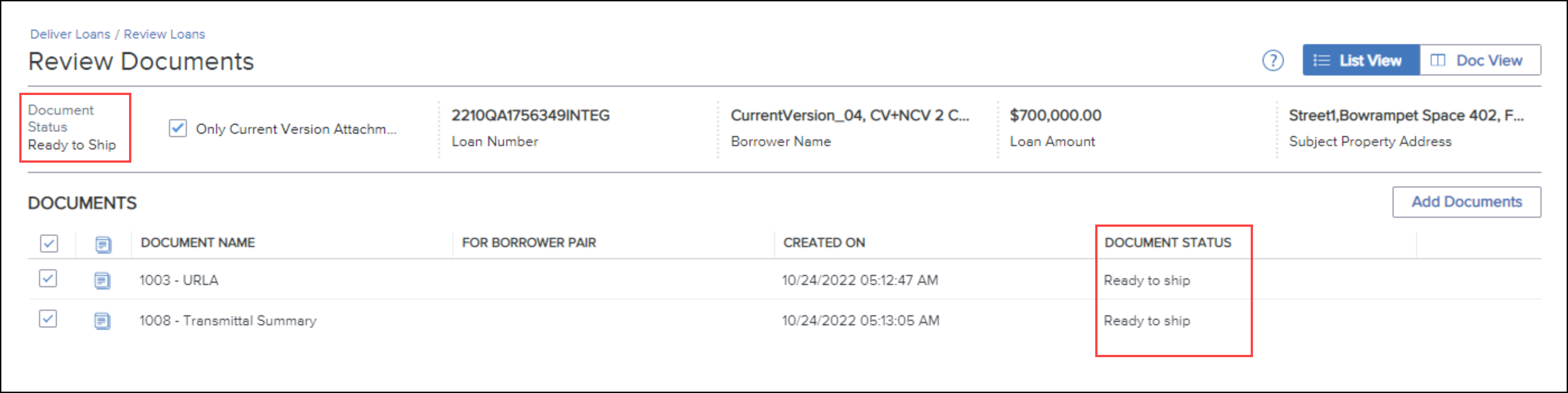
Only Current Version Attachments
A new Only Current Versions Attachment checkbox has been added to the following Loan Delivery windows and reflects the checkbox selection made in the Document Delivery Options setting. Additional updated to support the Only Current Versions Attachment checkbox are listed below.
The Current Version Attachment option can be configured when using stacking templates or document statuses. The following updates apply to Loan Delivery windows using either of these options to package deliveries.
-
Deliver loans
-
Review Loans - An Only Current Version Attachments column has also been added to this window.
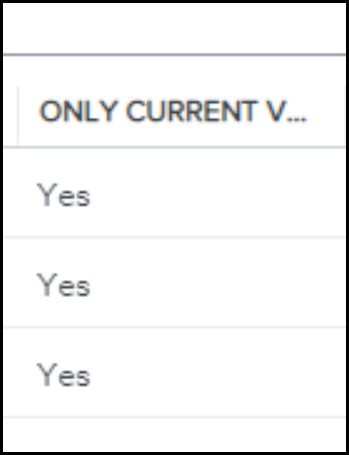
-
Review Documents - List View
-
Review Documents - Doc View - File Attachments listed in the Documents column are now also tagged as Current or Non-Current when applicable.
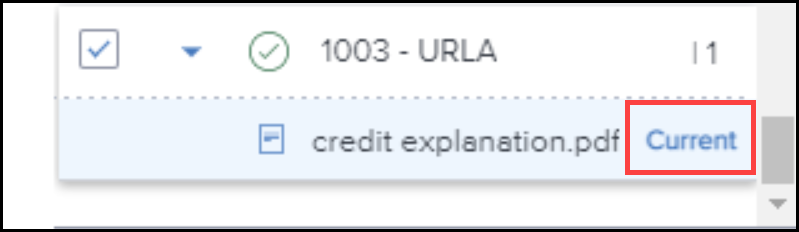
When the Only Current Versions Attachment checkbox is selected in the Document Delivery Options setting, user can view and select only Current versions of file attachments from the Add Documents window. This includes document that do not have a status of Ready to Ship or that are not included in the selected the stacking template.
Editable Toggle Switch
When the Editable toggle switch is set to On in the Document Delivery Options setting, the Only Current Versions Attachment checkbox is editable on the windows listed above. When the checkbox is cleared, the following message displays on the Deliver Loans window:
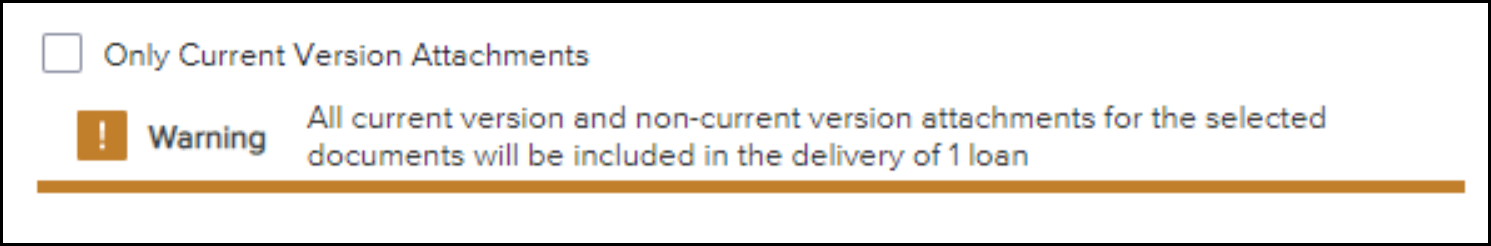
When the Editable toggle switch is set to Off in the Document Delivery Options setting, the Only Current Versions Attachment checkbox is disabled on the windows listed above and cannot be cleared by the Encompass user who is packaging the loan.
How Selections in the Document Delivery Options Setting Affect ZIP File Content
The following table describes how the selections made in the Document Delivery Options settings affects the documents and file attachments included in ZIP files generated when the loans are packages.
| Document Delivery Option | Document Version | Delivered in ZIP File |
|---|---|---|
| Stacking Template | Current | All documents defined in the selected stacking template. Only current versions of file attachments from each document. |
| Stacking Template | Current/Non-Current | All documents defined in the selected stacking template. Both current and non-current versions of file attachments from each document. |
| Document Status | Current | All documents with a status of Ready to Ship. Only current versions of file attachments from each document. |
| Document Status | Current/Non-Current | All documents with a status of Ready to Ship. Both current and non-current versions of file attachments from each document. |
DND-20883, DND-19035
| Next Section: Fixed Issues | 
|
|

|
Previous Section: New Features |