Fixed Issues in Encompass Investor Connect 23.1
An issue was resolved that caused all investor partner names to display as DataDocs in the Partners column in the Condition Status Mapping section of the Condition Delivery setting (Encompass > Settings > Investor Connect Setup > Deliver Loans). This issue has been resolved and the investor name is now displaying correctly after an investor is added to the setting.
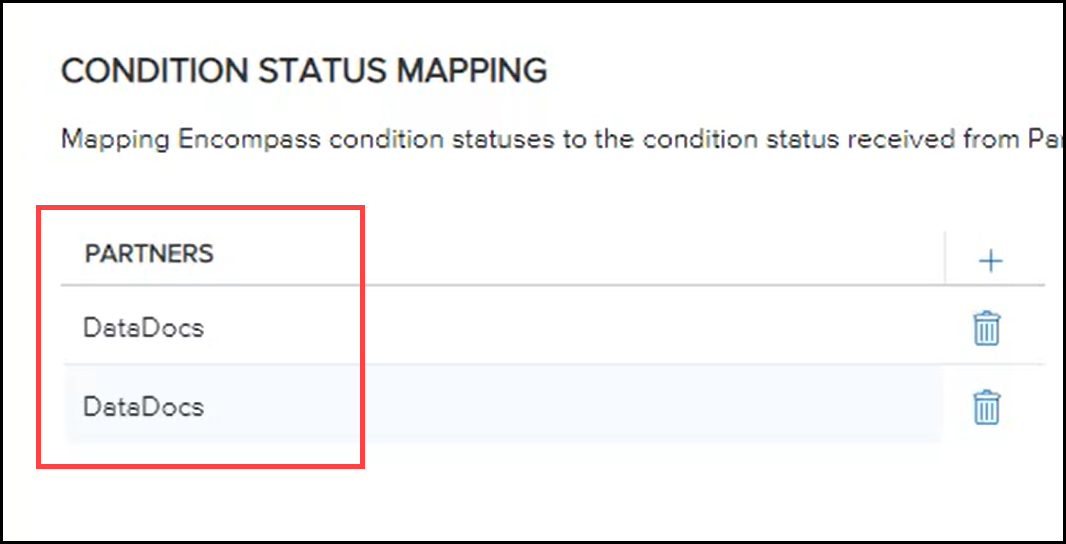
Workaround Information
The following workaround was provided for this production issue and is no longer required for the Encompass Investor Connect 23.1 release and later:
-
Select an investor in the Partners column. The investor name displays in the header at the top of the Partner Condition Status column on the right.
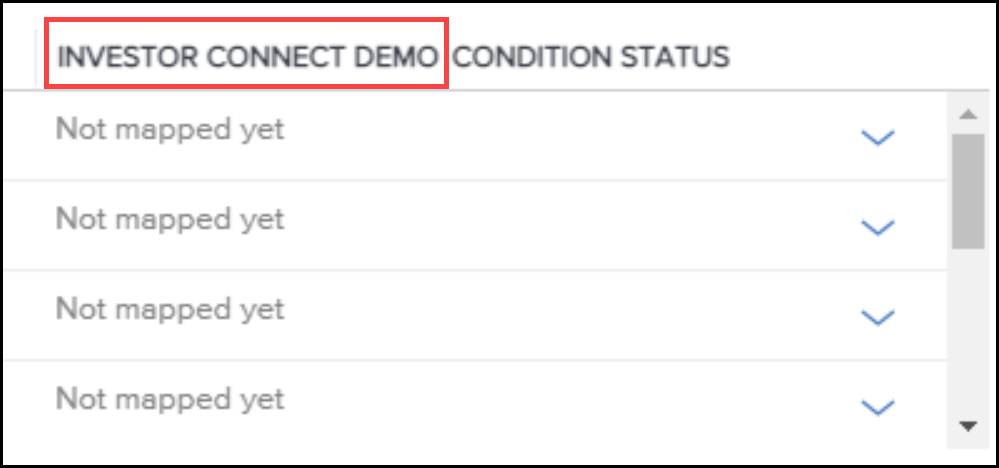
DND-21344
An issue was resolved that resulted in a persona not being able to access the Investor Connect Settings in (Encompass > Settings > External Company Setup > Investor Connect Setup) if the persona was initially created with the Access to No Features option selected and the persona was later granted access to the Investor Connect Settings. This issue has been resolved and personas can now access the setting under the scenario described above.
Workaround Information
The following workaround was provided for this production issue and is no longer required for the Encompass 23.1 release and later:
-
Create a new persona with the Access to All Features option selected, and then clear the checkboxes for any features the persona is not allowed to access.
DND-18945

|
Previous Section: Feature Enhancements |