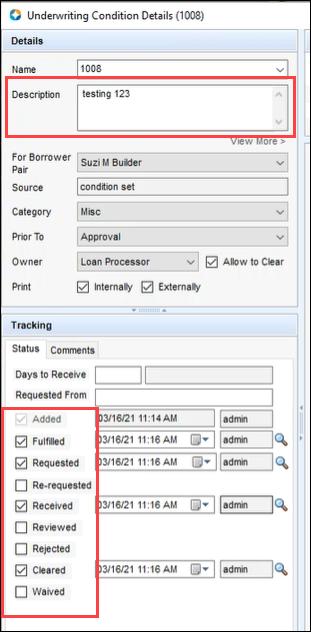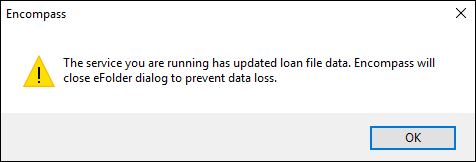Release Notes Change Log for Version 21.2
This Change Log lists each release notes entry that has been added, deleted, or modified since the initial preview version was first published. These items are listed in reverse chronological order (most recent change is listed first).
|
Change Type: Updated entry Change Date: 8/5/2021 Details:The QM Payment Stream Pop-Up Window portion of the Updated APR/APOR Section on the ATR/QM Management Qualification Tab entry on the Feature Enhancements page was updated to explain that the sample payment scheduled provided via the QM Payment Stream button assumes a fixed interest rate at the maximum rate over the first 5 years of the loan. |
| Change Type: Updated entry
Change Date: 6/30/2021 Details:The Project Type Fields Added to the Lock Request Form Tool in New URLA Loans entry on the Feature Enhancement page was updated to clarify what the "No Sync field list" means. Previous Bulleted Entry:
Current Bulleted Entry:
|
| Change Type: New entry
Change Date: 6/15/2021 Details:A new Update to Document Conversion in the Old Document Viewer entry was added on the Feature Enhancement page. |
|
Change Type: Updated entries Change Date: 6/11/2021 Details: The New Row on the ATR/QM Eligibility Tab Displays Results of QM APR to APOR Test entry on the Feature Enhancements page was updated to specify that the new row would apply to Conventional loans only. and The following Fixed Issues entry was updated to provide more details of the solution: Issue Resolved: Changes to Underwriting Condition Description and Tracking Not Being Saved in Specific Scenarios An issue with Underwriting Condition details in the eFolder not being saved in specific scenarios has been resolved. If the eFolder window was already opened in a loan file, and users proceeded to order automated underwriting (DU or LPA), receive the findings, return to the eFolder to open a condition and update the Description field and the Tracking status checkbox(es), and then attached the underwriting findings document to the condition, the updated description and Tracking checkbox selections were not retained after the user closed the eFolder, and then re-opened the eFolder and returned to the Underwriting Condition Details window.
As part of the fix to retain the condition Description and Tracking as expected, the following message displays when you submit your loan to an Automated Underwriting Service (AUS) and the submission is paused: The service you are running has updated the loan file data. Encompass will close eFolder to prevent data loss.
After you click OK to close the notification window, the eFolder is automatically closed, and you need to re-run the AUS to continue your loan submission to DU, LPA etc. |
| Change Type:Entries updated.
Change Date: 6/4/2021 Details: The following updates have been made to these release notes
|
|
Change Type: New section added. Change Date: 5/24/2021 Details: A new Fixed Issues for Version 21.2.0.1 section was added to the Fixed Issues pages to describe updates to the initial Encompass 21.2 release. This section discusses fixes to issues discovered during testing that are now being provided in the Encompass 21.2.0.1 update currently planned for May 25, 2021. |
| Change Type: New information and new entry added.
Change Date: 5/14/2021 Details: The following new information on the Introduction page and a new entry on the Fixed Issues page have been added to the release notes:
|
| Change Type: Updated information and new entries added.
Change Date: 5/6/2021 Details: With the addition of the new entries detailed below, the Encompass 21.2 Release Preview has been updated and converted to the Encompass 21.2 Release Notes. These release notes are subject to change prior to the official Encompass 21.2 major release. Please see the entries in the row below for the new items added to these release notes. |
| Change Type:New Entries
Change Date:5/6/2021 Details:The following new entries were added to the Fixed Issues page: |
| Change Type:New and Updated Entries
Change Date:4/30/2021 Details:The following new entries have been made to the Feature Enhancements and Fixed Issues pages: Feature Enhancements:
Fixed Issues:
The following entry on the Feature Enhancements page has been updated to provide more detailed information and procedures: The following entry on the Fixed Issues page has been moved to the Feature Enhancements page and updated to provide more detailed information and procedures: |
|
Change Type: New Entries Change Date:4/23/2021 Details:The following entry was updated on the Feature Enhancements page: The following new entries were added to the Feature Enhancements page: |

|
Previous Section: Fixed Issues |