Fixed Issues for Version 21.1 (Banker Edition)
This section describes the issues that have been fixed in this release.
Why we fixed these issues: These issues were fixed to improve usability and to help ensure Encompass is operating as expected. The issues that are chosen to be fixed are based on the severity of their impact to clients and client feedback.
URLA Updates
For loans using the new URLA forms, the following update has been made to the Other Description field (field ID URLAOIS0119) in the Other Income Information section on a Verification of Other Income (VOOI) record. When Other is selected for the Income Source (field ID URLAOIS0119) and text is entered in the Other Description field, the text will be cleared if something different from Other is then selected for the Income Source. Previously, the text was not clearing when the Income source was changed, as shown below.
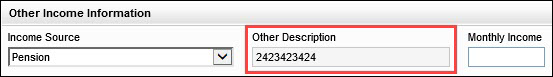
CBIZ-24390
Encompass can now import MISMO 3.4 loans with a file name up to 256 characters in length. The previous limit was 64 characters.
CBIZ-25139
For loans using the new URLA forms, the label in the Debt Information section of the VOL input form for the Exclude from URLA page 2 Liabilities Total (field ID FL0117) has been changed to read Exclude from URLA Liabilities Total. This change was made because the liabilities total no longer displays on page 2 of the new URLA forms.
CBIZ-26025
For loans using the new URLA forms, if you select the Cash Out Refi checkbox for the Purpose of Loan (field ID 19), then select the No Cash Out checkbox for the Refinance Type (field ID URLA.X165), and then select the Cash-Out Limited option for the Purpose of Refinance (field ID 299), the Refinance Type (field ID URLA.X165) checkbox selection now changes from No Cash Out to Limited Cash Out.
CBIZ-26815
For loans using the new URLA forms, the selections made in the following checkboxes for homeownership counseling are now synchronizing correctly:
-
The Agency Used Indicator checkbox on the Home Counseling Provider section on the Home Counseling Providers input form.
-
The Yes and No checkboxes in the Homeownership Education and Counseling section on the 1003 URLA Lender input form
Previously, when the Agency Used Indicator checkbox was selected on the Home Counseling Providers input form, the agency name and ID were copied to the 1003 URLA - Lender form, but both the Yes and No checkboxes were cleared on the 1003 URLA - Lender. When the No checkbox was then selected on the 1003 URLA - Lender form, the agency name and ID would clear on the 1003 URLA – Lender, but not on the Home Counseling Providers input form. Any following updates to the agency details on the Home Counseling Providers input form would be copied back to the 1003 URLA – Lender form, but the No checkbox would not be updated.
This issue has been resolved and the checkboxes are now synchronizing correctly.
CBIZ-27033
For loans using the new URLA forms, an issue was resolved that caused the checkboxes and labels for some fields to overlap in the M section of the 1003 URLA Part 4 input form when those fields were used in a Milestone Completion business rule.
Milestone Completion Business Rule

1993 URLA Part 4 Input Form

This issue has been resolved and the checkboxes and text now display with proper spacing in section M.
CBIZ-32853
For loans using the new URLA forms, the Deposited checkbox list on the Verification of Gifts and Grants (VOGG) input form and the Deposited dropdown list on the 1003 URLA Page 4 (field ID URLARGG0020) are now synchronizing correctly. Previously, when a user created an entry on the Verification of Gifts and Grants (VOGG) input form, the Deposited dropdown field on the 1003 URLA Page 4 would not indicate No unless a user first selected and then cleared the checkbox on the VOGG.
CBIZ-34311
For loans using the new URLA forms, the Loan Originator Phone Number field in section 9 on the 1003 URLA Part 4 input form is now populated with the phoned number entered for the Loan Originator Phone Number (field ID 1823). Previously the field was populated with the phone number entered for the Company Phone number (field ID 324).
CBIZ-35242
An issue was resolved that caused a loan with multiple borrower pairs to not populate the Street Address fields (current, former, and mailing addresses) for the second borrower pair on the 1003 URLA Part 1 input form when the first borrower pair was selected for the loan and the loan was switched from the 2009 URLA forms to the new URLA forms. Previously the street address for the second borrower pair was blank on the 1003 URLA Part 1. This issue also resulted in a blank street address fields for the second borrower pair in individual Verification of Residence (VOR) records, although the street address was showing correctly in the VOR table. This issue has been resolved and the street addresses for the second borrower pair are now populating correctly on the 1003 URLA Part 1 and in the individual VOR records.
CBIZ-32216
For loans using the new URLA forms, when FHA is selected for the Loan Type (field ID 1172), you can now select the FHA Secondary Residence checkbox (field ID URLA.X76) on the 1003 URLA - Lender input regardless of the selection made for the Primary, Secondary, and Investment checkboxes (field ID 1811). Previously the FHA Secondary Residence checkbox was disabled unless the Secondary checkbox (field ID 1811) was already selected.
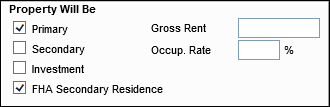
CBIZ-33233
For loans using the new URLA forms, the Unit Type (field ID URLA.X74) and Unit # (field ID URLA.X75) are now populating correctly when you click the Copy From Present button in the Subject Property Information section of the Borrower Summary - Origination input form. Previously, these fields were blank after using the button to copy the current address.
CBIZ-33730
For loans using the new URLA forms, the value for the borrower Alternate Name (field ID URLA.X195) on the 1003 URLA Page 1 is now retained when a business rule is used to change the value. Previously, the value was updated by the business rule, but the value in the field would then revert to its previous value if the field had originally been populated by clicking the Edit icon and selecting a name from the Alternate Names pop-up window. This issue has been resolved and the value applied by the business rule is now retained.
CBIZ-35899
For loans using the new URLA forms that are submitted to Fannie Mae Desktop Underwriter (DU) and that returned an error on the initial submission, the LTV and DTI values are now updating as soon as a change is made to any field that affects the calculation for the LTV or DTI. Previously, after a loan received a DU error, the LTV and DTI calculations would no longer update when a change was made to a field that affected the calculations. The LTV and DTI calculations would update only after saving the loan file or opening a popup window that triggered a recalculation. This issue has been resolved and the LTV and DTI now update correctly.
CBIZ-36107
For loans using the new URLA forms, an issue has been resolved that prevented the Add Alternate Names - Borrower pop-up window from opening on a custom input form when the Action for the standard button added in the Encompass Input Form Builder was set to showalternatenamesBorrower. This issue has been resolved and the window now opens when a user clicks a standard button that has been configured to open the Add Alternate Names - Borrower pop-up window.

CBIZ-36367
For loans using the new URLA forms, the following line item description fields on the Proposed Supplemental Property Insurance pop-up window are now prepopulated and disabled for manual entry when the fees are mapped and applied in the Itemization Fee Management settings (Encompass > Settings > Tables and Fees > Itemization Fee Management).
- 1007 (field ID 1628)
-
1008 (field ID 660)
-
1009 (field ID 661)
The Proposed Supplemental Property Insurance pop-up window displays when you click the Edit icon for Supplemental Insurance on the 1003 ULRA – Lender input form.
CBIZ-34178
For loans using the new URLA forms, the Supplemental Ins amount (field ID URLA.X212) is now associated with the borrower pair rather than with the loan, enabling different amounts to be entered for each borrower pair. The Supplemental Ins field displays on the Monthly Housing Expenses pop-up window accessed by clicking the Edit icon for Housing in the Current Address section on the 1003 URLA Part 1.
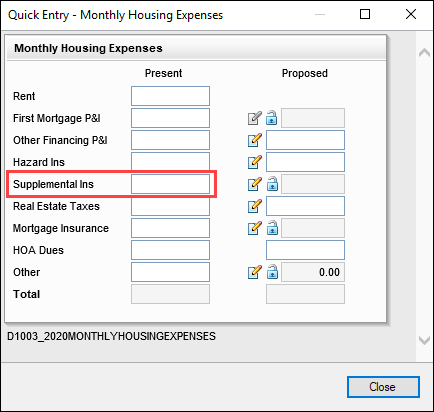
Beginning with the Encompass 21.1 Major Release, supplemental insurance in MISMO 3.4 loan file is imported into the Supplemental Ins field for the primary borrower pair.
Migration
When updating to the Encompass 21.1 Major Release, a previously entered Supplemental Insurance amount is migrated to the Supplemental Ins field for the primary borrower pair.
CBIZ-25719
For loans using the new URLA forms, the Get Agencies button on the Home Counseling Providers input form is no longer disabled when the Foreign Address checkbox (FR0129) is selected for the primary borrower’s current address on forms such as the Borrower Summery – Origination or 1003 URLA Part 1.
Starting with the Encompass 21.1 Major Release, the Get Agencies button is always enabled regardless of the Foreign Address selection for the primary borrower’s current address, and the following logic is used for the Get Agencies button functionality:
-
When the Foreign Address checkbox is cleared for the primary borrower’s current address, the current address is populated when the Get Home Counseling Agencies pop-up window opens. used to Get Agencies.
-
When the Foreign Address checkbox is selected for the primary borrower’s current address, the subject property address is populated when the Get Home Counseling Agencies pop-up window opens.
CBIZ-35822
For loans using the new URLA forms, data entered in a Verification of Additional Loans (VOAL) record now flows through to the following fields on the 1003 URLA - Lender input form as soon as a user leaves a data entry field or closes the pop-up window.
-
Other New Mortgage Loans on the Property the Borrower(s) is Buying or Refinancing (field ID URLA.X230)
-
LESS TOTAL MORTGAGE LOANS (Line K) AND TOTAL CREDITS (Line N) (field ID 1844)
-
Cash From/To the Borrower (Line H minus Line K and Line N) (field ID 142)
Previously the data would not flow through until the loan file was saved. The cash to close amount was updated only after the loan was saved and line item J was populated in the qualifying the borrower section.
This update affects data entered on the Verification of Additional Loans (VOAL) input form or on the Quick Entry - VOAL pop-up window that opens via buttons available on forms such as the 1003 URLA – Lender or 1003 URLA Part 4 input forms.
CBIZ-35315
For loans using the new URLA forms, an issue was resolved that caused Send Initial Disclosure alerts to not trigger as expected when all the following conditions were met:
-
A user completed all the fields required to trigger the alert.
-
The user initially entered TBD for the Subject Property Street Address (field ID URLA.X73).
-
The user later changed the Subject Property Address to a valid street address.
This typically occurred when a borrower applied for prequalification before identifying the home they wanted to purchase. Under the conditions described above, the Send Initial Disclosures alert would not trigger immediately after the valid street address was enter. The alert would only be sent after the user saved and closed the loan or retriggered loan calculations by opening the RegZ-LE or RegZ-CD.
CBIZ-36431
Forms and Tools
An issue occurred where if a user had multiple loan folders selected in the Pipeline and then they created a new loan when they already had an existing loan file opened, a new loan folder was created automatically and the new loan was placed inside it. This issue has been resolved by disabling the “new loan” options when multiple loan folders are selected and a loan file is currently open. When multiple loan folders are selected in the Encompass Pipeline and a loan file is open, the New Loan option in the Loan menu is disabled (grayed-out) and the Ctrl + N option does not operate.
If you have only one loan folder selected in the Pipeline and a loan file is already open, these "new loan" options are not disabled and you can use them to create a new loan.
NICE-27191
An issue was resolved that caused an error message to display when a user tabs out of an editable dropdown list field. Editable dropdown lists enable users to select an option from the list or manually enter a value. The message would state that the value entered in the field was not in the correct format, as shown in the example below:

This issue has been resolved and users can now tab out of editable dropdown fields without triggering an error message.
CBIZ-34499
An issue was resolved that caused the Payment Schedule to not be populated when an Encompass user click the Lock icon to calculate a Floor rate (field ID 1699) that was manually populated in Encompass LO Connect. This issue has been resolved and the Payment schedule is now populating correctly when a user clicks the Lock icon in Encompass for a Floor rate that was manually entered in Encompass LO connect.
CBIZ-33518
When a loan has a one-time upfront PMI payment but does not have monthly PMI payments, the Mortgage Insurance field (field ID 3336) on the Quick Entry – NMLS Report Information pop-up window (accessible via the NMLS button in the Property Information section of the HMDA Information input form) is now populated with PMI Included.

Previously, PMI Not Included was being populated when a loan had a one-time upfront PMI payment but did not have monthly PMI payments
Workaround Information:
The following workarounds were provided for this production issue and are no longer required for Encompass 21.1 and later:
-
Click the Lock icon for Mortgage Insurance (field ID 3336) and select PMI Included.
-
Create a business rule using UFMIP percentage (field ID 1107) or the VA Funding Fee Amount (field ID 1826) to modify the Mortgage Insurance selection.
CBIZ-23181
In accordance with guidance from Fannie Mae, an update has been made to the calculation for the Fannie Mae Refinance Cash Out Amount (field ID ULDD.RefinanceCashOutAmount) that displays on the tab on the ULDD/PDD input form. The new calculation includes the Loan Amount (field ID 2) minus the following fields:
-
For Refinance: Balance of Fannie Mae Mortgage loans to be paid off (field ID 26)
-
Estimated closing costs (field ID 137)
-
Estimated prepaid items (field ID 138)
-
PMI, MPI, Funding Fee (field ID 969)
-
Discount Points (field ID 1093)
CBIZ-35653
The formatting for the Date Hired field (field ID BE0151) on the Verification of Employment input form now inserts a forward slash between the numbers for the month, day, and year. Example: 01/19/2020. Previously no forward slashes displayed between the numbers. Example: 01102020.
CBIZ-35999
An issue was resolved that caused the last disclosed amount for a fee (located in the Fee Details pop-up window for a line item on the 2015 Itemization) to retain the previously disclosed value after disclosing a Loan Estimate, removing the fee, and then redisclosing. This issue has been resolved and the last disclosed value is now updated to a blank value when the fee is removed, and the Loan Estimate is redisclosed.
CBIZ-26342
The field description for the HELOC Agreement Amends and Restates Indicator (field ID 4671) has been updated. This description displays in the Encompass Reporting database and in reports that include the field. Previously the description was HELOC Agreement Amends Restates Indicator (omitting the word and). The description has been updated and now reads HELOC Agreement Amends and Restates Indicator.
CBIZ-34754
An issue was resolved in the Web Input Form Builder that caused the following error message to display in the form designer when form builders attempted to set the Max Character property for a Multiline Text Box placed inside a Group Box on a custom input form.

This issue has been resolved and the error message no longer displays.
CBIZ-31229
An issue occurred when certain AUS fields were added to the Lock Request Form via the Lock Request Additional Fields setting. If AUS fields (i.e., AUSF.X3, AUSF.X6, or AUSF.X7) were added to the setting, values entered for those fields, and then the Lock Request Form Additional Fields tab was opened, the values for the three AUS fields were not automatically populated. The Refresh button had to be clicked to populate those fields. In addition, the values for the three AUS fields were not automatically populated in the Lock Request Snapshot until after the Refresh button was clicked. This issue has been resolved and the values for the three AUS fields now automatically populates the Lock Request Form and subsequently the Lock Request Snapshot.
(Added on 1/27/2021)
An issue occurred where Persona Access to Fields business rules set up to prevent specific personas from accessing and updating the LO State License Number field (field 2306) was resulting in the field not being populated with the loan officer's license number when they were assigned to a milestone in the loan file. This issue has been resolved. When a loan officer is assigned to a loan, their license number is populated to field 2306 as expected.
NICE-29858
Miscellaneous Items
(Added on 1/27/2021)
Customers reported receiving the following Exception error when attempting to open certain loans:
(Loan): EllieMae.EMLite.ClientServer.Exceptions.ServerException: Error deserializing loan data ---> EllieMae.EMLite.ClientServer.Exceptions.ServerException: Cannot deserialize loan data file '\\bnkxxxxxxx\bnkxxxxx\BE1xxxxxxx\encompassdata\Loans\Prospects{a8cbd1b1-d0b2-4c39-9f40-ebbdb6ab50fd}\loan.em': Name cannot begin with the '' character, hexadecimal value 0x81. Line 1, position 2.
at EllieMae.EMLite.Server.Err.Raise(IClientContext context, TraceLevel level, String className, ServerException ex)
at EllieMae.EMLite.Server.LoanFolder.ReadRawLoanData(String loanName)
at EllieMae.EMLite.Server.LoanFolder.ReadLoanData(String loanName, ILoanSettings loanSettings)
at EllieMae.EMLite.Server.Loan.deserializeLoanData(LoanIdentity id, Int32 version, ILoanSettings loanSettings)
This error was triggered by the system deserializing loans with hexadecimal characters in the loan’s XML data. For example, 0x0F or 0x12. This issue has been addressed and the system has been updated to ensure this error is no longer triggered in this scenario.
NICE-33428
An issue occurred where notes were added to a correspondent trade without a time stamp. When the GetNotes API was run, these notes were not displayed. This issue has been resolved by updating the Correspondent Trades Notes modal. When the Add Note icon is clicked, a Notes pop up window is displayed with the date, time, and user automatically populated. The only editable field is the Details field where the note is entered.

An issue occurred where if Company Ratings were added or modified on the External Company Setup TPO Settings, and then a report was run on the Company Ratings, the results did not reflect the changes made or were blank. This issue has been resolved and the report now reflects the same Company Ratings values entered under TPO Settings.
Encompass Settings
An issue occurred when creating or editing a Data Template for the RESPA Servicing Disclosure input form. When configuring a template for the form, the administrator can select one, some, or all of the checkboxes on the form (RESPA.X1, RESPA.X6, or RESPA.X28). The input form in the loan will then mirror these selections when the template is applied. However, the issue with the template was that the administrator could not clear any of the checkboxes once the template was saved. If an administrator selected one (or more) of the checkbox(es) in the template, saved it, then returned to the template, cleared one or more of the checkboxes that were selected, and then saved those changes, the checkboxes would once again display as selected the next time the administrator opened the template. This issue has been resolved so that checkboxes in the template that are cleared will be retained in the template when the administrator saves it.

NICE-13119
In the Loan Program Template setting (Encompass > Settings > Templates > Loan Programs) in the Program Management section, a typo was fixed by removing a repeated word from the label for Minimum Payment UPB Percent (field ID HELOC.MinPmtUPB).

CBIZ-25022
(Added on1/27/2021)
Some administrators experienced issues with duplicating table rows in Dynamic Data Management (DDM) data tables. After duplicating one or more rows in a data table, an error message was returned when attempting to save the changes to the table. This issue has been resolved.
NICE-34011
An issue occurred where if a persona only had read-only access to the External Company Setup - Company Details tabs (only TPO Organization Settings checkbox selected), users with that persona could edit the Trade Mgmt and ONRP tabs. This issue has been resolved by adding new Trade Mgmt, Edit Trade Mgmt, ONRP, and Edit ONRP settings under the TPO Organization Settings setting. The parent settings enable read-only access while the child settings enable edit access to the associated tabs.

To Configure the New Trade Mgmt and ONRP Personas Settings:
-
On the menu bar, click Encompass, and then click Settings.
-
On the left panel, click Company/User Setup, and then click Personas.
-
Select the persona you want to update.
-
Click on the External Settings tab.
-
Navigate down to the Trade Mgmt and/or ONRP settings.
-
To enable read-only access to the tab, select Trade Mgmt and/or ONRP.
-
To enable the ability to edit the tab, select Edit Trade Mgmt and/or Edit ONRP.
-
Click Save.
-
A Super Admin or Admin will automatically have these settings enabled.
-
You must enable these settings for:
-
All personas except Super Admin or Admin.
-
Users with individual persona overrides.
-
Existing personas with Access to All Features enabled.
New personas created going forward will automatically have these settings enabled.
Electronic Document Management
An issue was resolved that occasionally caused eFolder document packages to not include a document if the document had a Changed Circumstance option selected in the criteria. The criteria for adding the document to the package are configured in the Documents setting (Encompass > eFolder Setup > Documents).

Packages with a Changed Circumstance criteria were being excluded from a package if multiple criteria were selected in the Changed Circumstance field (field ID 3169) on the Loan Estimate Page 1, but only if the criteria for adding the document was not the first option on the list.

Multiple Changed Circumstance options can be added to the Loan Estimate Page 2 by clicking the Find icon to the right of the changed circumstance field. When the pop-up window opens, press the Ctrl key, and then click the option you want to add.
DOCP-10822
Encompass Reporting Database
The following six updates have been made to the field descriptions for borrower and co-borrower declaration fields in the Encompass Reporting Database:
| Field ID | Description |
|---|---|
| 403 | Borr Declarations Ownership in 3 years |
| 1069 | Borr Declarations Ownership Title |
| 981 | Borr Declarations Ownership Occupancy |
| 1108 | CoBorr Declarations Ownership in 3 years |
| 1070 | CoBorr Declarations Ownership Title |
| 1015 | CoBorr Declarations Ownership Occupancy |
Previously the descriptions referred to Declaration M, Declaration M1, and Declaration M2, which referred to the line name/number on the USDA Management input form but did not apply to the declarations on the 1003 URLA Part 4 input form. The new descriptions refer to the purpose of the declaration and do not refer to the declaration line name/number on any forms.
Workaround Information:
The following workaround was provided for this production issue and is no longer required for Encompass 21.1 and later:
- Double-click the entry in the Encompass Reporting Database and manually update the field description when the pop-up window opens.
CBIZ-34835
Encompass Software Development Kit (SDK)
An issue occurred where an exception, “The home state cannot be blank.”, was generated when the SDK was used to edit an external organization with a STLIC Lender Type license. This issue has been resolved and the exception is no longer generated because STLIC lenders do not require a home state.
Fixed Issues for Version 21.1.0.1 (Banker Edition)
(Updated on 2/19/2021)
This update contains updates to users' Encompass client machines (21.1.0.1). The fixed issues listed below are included in this update and were released on February 13, 2021. Visit the Feature Enhancements for Version 21.1.0.1 section to review the feature enhancements being provided in this release.
This client-side update (21.1.0.1) can be controlled manually via the Encompass Version Manager tool. If the tool has been configured to always apply new releases to users’ computers automatically, users will receive this update upon their initial log in of Encompass following the release.
In Encompass, go to Help > About Encompass in the menu bar to view your Encompass version. When you apply the client-side update, your new version number will be 21.1.0.1.
The Encompass SDK (Encompass Software Development Kit) has been repackaged with this 21.1.0.1 release. Although it is not required, it is recommended that you upgrade to this latest SDK delivered with this update to ensure the same functionality that is in this latest version of Encompass is also available in your SDK. If your SDK application utilizes the Encompass SmartClient, you can automate this process so the SDK is upgraded automatically every time you apply an Encompass release. If your SDK application is installed on a computer at your location, you must manually upgrade the SDK for every release. For instructions for automating the upgrade process or manually upgrading the SDK, refer to the Upgrading the Encompass SDK page or view the SDK Programmer’s Guide.
Visit the Encompass SDK Install Files page to access the SDK install files for this release.
Again, upgrading to this latest SDK package is recommended, but not required, for this 21.1.0.1 update.
Updates to Encompass Client Machines
Fixed Issues
(Updated on 3/18/2021)
For loans using the new URLA forms, when you create a piggyback loan through the Piggyback Loan Tool, a new VOAL record is created and the Verification of Additional Loan dropdown is set to Both by default and is read-only. This ensures the additional loans are shown in Part 4 on all URLA Borrower Information pages printed from Encompass when there is a piggyback loan being originated with the current loan.
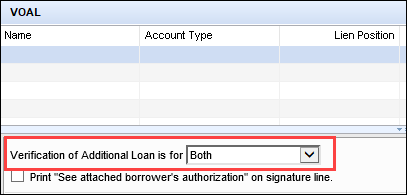
When creating a new loan that is not a piggyback loan, the Verification of Additional Loan dropdown is blank, and the Encompass user must select an option.
CBIZ-36853
(Added on 2/9/2021)
An issue was resolved that caused the borrower and co-borrower Does Not Apply checkboxes ford liabilities (field IDs URLA.X59 and URLA.X60) to be disabled when the checkboxes have been selected and liabilities are then imported. This resulted in users being unable to clear the checkboxes after importing the liabilities. This issue has been resolved and the checkboxes are no longer disabled after importing liabilities.
CBIZ-36935
(Added on 2/9/2021)
For loans using the new URLA forms, an issue was resolved that caused the Military Base Pay amount to populate incorrectly when imported from a MISMO 3.4 file provided by another Loan Origination Software (LOS) or Point of Sales (POS) platform. Instead of populating in the Military Base Pay field on the Calculate Military Entitlements pop-up window, the amount was being included in the Total Military Entitlements amount on the pop-up window. This issue has been resolved and the Military Base Pay amount is now populating to the Military Base Pay field when imported from a MISMO 3.4 file.
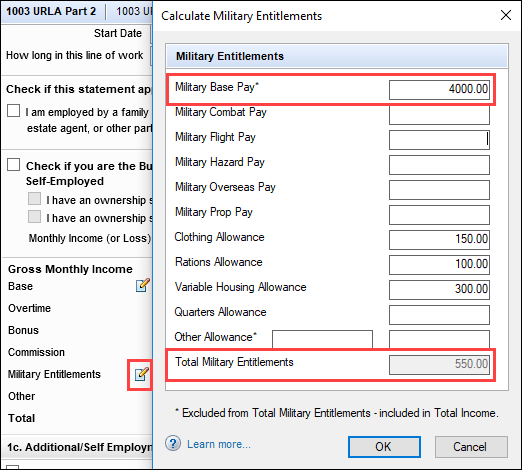
The Calculate Military Entitlements pop-up window is accessed by clicking the Edit icon next to the Military Entitlements field (field ID FE0153) on the 1003 URLA Page 2.
CBIZ-37214
(Added on 2/9/2021)
For loans using the new URLA forms, Encompass now populates the employment end date for Verification of Employment (VOE) records for loans created by importing a MISMO 3.4 file provided by another Loan Origination Software (LOS) or Point of Sales (POS) platform. This includes the Date Terminated fields for the borrower (field ID BExx14) and the co-borrower (field ID CExx14) where xx refers to the order of the records in the table at the top of the VOE input form. For example, BE0114 is the Date Terminated field ID for the first borrower VOE record and CE0514 is the Date Terminated field ID for the fifth co-borrower VOE record. Previously the Date Terminated fields were blank after importing a MISMO 3.4 loan file.
CBIZ-37350
| Next Section: Change Log |

|
|

|
Previous Section: Feature Enhancements |
