Feature Enhancements in Version 21.1.0.4 Server Patch 2 (Banker Edition)
This section discusses the updates and enhancements to existing forms, features, services, or settings that are provided in this release.
Update to Encompass Admin Tools for ATR/QM Policy
(Updated on 4/9/2021)
It was announced with the Encompass 20.2 Major Release that there was an update to support the end of the ATR/QM GSE Patch. From the 20.2 Major Release Notes:
Currently, an ATR/QM patch is in place for GSE-approved loans, resulting in less stringent ATR/QM guidelines for these loans. This patch is scheduled to expire in 2021, when GSE loans will be subject to the standard ATR/QM guidelines. A new policy setting for ATR/QM has been added to the Encompass Admin Tools to enable administrators to set the expiration date for the patch. By default, the date is set to 4/21/2021. Additionally, updates have been made to the ATR/QM Management input form in Encompass to support the expiration of the GSE patch and changes have been made to the ATR/QM logic for GSE loans (described below), which will take effect after the expiration date configured in the setting.
The patch expiration date has been moved out to 7/1/2021.
On Thursday, April 8, 2021, the Admin Tools > Settings Manager > Policies > ATR/QM POLICY EXPIRATION DATE will be automatically updated to 7/1/2021 if the date for this setting is currently indicated as 4/21/2021.
Prior to the update on April 8, 2021, if you have changed this ATR/QM POLICY EXPIRATION DATE to any date other than 4/21/2021, then that date will be retained and will not be changed.
Please note: This update to the policy date will be made automatically to all Encompass versions on April 8, 2021 independently of the Encompass 21.1 April Service Pack. You are not required to upgrade to the 21.1 April Service Pack in order to receive this update on April 8.
Encompass administrators are encouraged to validate their policy setting in Admin Tools. If it has not been changed from 4/21/2021, then it will be automatically updated to 7/1/2021 on 4/8/2021. If it has been changed, please check with your internal compliance team about making an update based the above information.
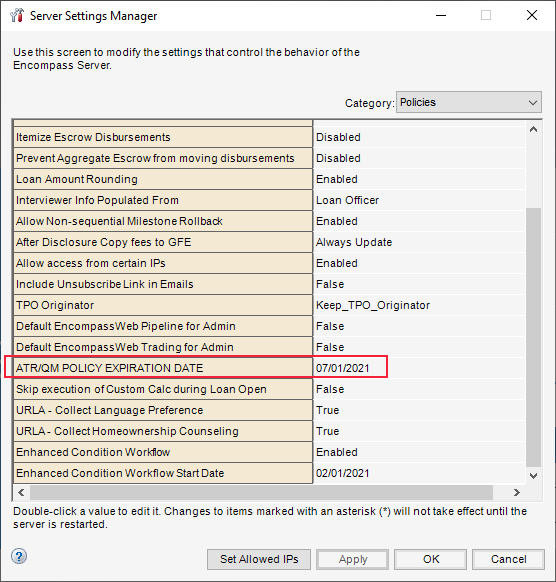
Updates to the Encompass Server (i.e., Server Patch 2)
Below are updates in the Server Patch (server patch 2) that is applied to the Encompass Server. The Server Patch contains the relevant Encompass code that applies to the following feature enhancement. The Server Patch included with this release will be applied to the Encompass Server automatically and cannot be controlled manually via the Encompass Version Manager tool.
A new eClose Closing Type field (field ID 4689) has been added to Encompass to track the type of closing workflow selected for a loan file when using the eClose process to order closing documents electronically. It enables Encompass to track the previous closing type selection and apply the same option the next time a closing document set is generated. The eClose Closing Type field does not display on an existing Encompass input form, but it is available in the Encompass Reporting Database and can be added to custom input forms and reports.
Encompass eClose is generally available with the Encompass 21.1 April Service Pack release but is not enabled by default for all users. Encompass eClose is an opt in service. For more information or to get started please contact your relationship manager.
CBIZ-37488
Update to the Encompass Server (i.e., Server Patch 2) and Client Machines (21.1.0.4)
The Encompass 21.1 April Service Pack includes the following feature enhancements. In order for these enhancements to be fully integrated into your Encompass system, both the Server Patch and the client-side update provided with this release must be applied. The Server Patch included with this release is applied to the Encompass Server automatically and cannot be controlled manually via the Encompass Version Manager tool. The client-side update in this release can be controlled manually via the Encompass Version Manager tool. If the tool has been configured to always apply client-side updates to users’ computers automatically, users will receive the client-side updates upon their initial log in of Encompass following the release.
Again, the feature enhancements listed below will not be fully implemented until both the Server Patch and the client-side updates are applied to your Encompass system.
URLA
The fields listed below, which are used with the new URLA forms, are now available in the Loan Duplication settings (Encompass > Settings > Loan Setup > Loan Duplication) and can be added to the templates that are used when duplicating loan files.
| Section of Loan Duplication Template | Field Name | Field ID |
|---|---|---|
| Borrower Present Address | Street Address | FR0126 |
| Country | FR0130 | |
| Foreign Address checkbox | FR0129 | |
| Co-Borrower Present Address | Street Address | FR0226 |
| Country | FR0230 | |
| Foreign Address checkbox | FR0229 | |
| Borrower Employer Information | Country | FE0179 |
| Foreign Address checkbox | FE0180 | |
| Unit Type | FE0158 | |
| Unit Number | FE0159 | |
| Co-Borrower Employer Information | Street Address | FE0260 |
| Country | FE0279 | |
| Foreign Address checkbox | FE0280 | |
| Unit Type | FE0258 | |
| Unit Number | FE0259 | |
| Property Address | Street Address | URLA.X73 |
| Unit Type | URLA.X74 | |
| Unit Number | URLA.X75 |
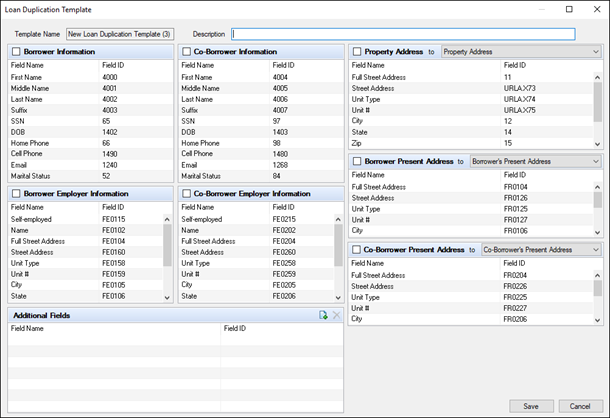
CBIZ-36798
Encompass Forms & Tools
The following new date/time fields have been added in the TPO Loan Status section on the TPO Information tool for use in loans in the banked wholesale and correspondent channels. The fields are read-only unless the selection for the Channel (field ID 2626) is Correspondent or Banked-Wholesale.
-
Title Fees Requested Date (field ID TPO.X115)
-
LE/Disclosures Generated Date (field ID TPO.X116)
-
Appraisal Ordered Date (field ID TPO.X117)
-
AUS Ordered Date (field ID TPO.X118)
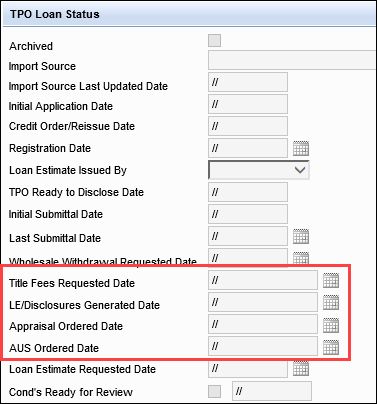
CBIZ-35949
The following updates have been made to validate DTI ratios for borrowers with rental incomes for loans submitted to Fannie Mae’s Desktop Underwriter (DU) automated underwriting system.
New Fannie Mae DU Income Field
A new Fannie Mae Total Monthly Income field (field ID MORNET.X160) has been added to capture the combined borrower and co-borrower total monthly income when a loan is submitted to DU and the borrowers have rental income. This field does not display on any Encompass input forms, but it is available in the Encompass Reporting Database and can be added to custom forms and reports.
Updated AUS Data Discrepancy Alert Trigger
The AUS Data Discrepancy Alert now triggers after a loan has been submitted to DU when there is a difference between the values in the following Encompass fields and the values in the AUS Tracking tool snapshot:
-
Fannie Mae Top Ratio (field ID MORNET.X158) – Maps to the Housing Expense Ratio (field ID AUS.X14) in the AUS Tracking Tool.
-
Fannie Mae Bottom Ratio (field ID MORNET.X159) – Maps to the Total Expense Ratio (field ID AUS.X15) in the AUS Tracking Tool.
-
Fannie Mae Total Monthly Income (field ID MORNET.X160) – Maps to the Total Monthly Income (field ID AUS.X41) in the AUS Tracking Tool.
For additional details about the Fannie Mae top and bottom ratio fields, refer to the New Fields for Fannie Mae Top and Bottom Ratios entry in these release notes.
CBIZ-37541
Disclosure Tracking Time Zone Management Enhancements
With the introduction of APIs
Additionally, LE1.X9 is now used to evaluate calculated dates based on the values stored in the Disclosure Tracking tool in order to calculate timeline fields (LE Sent, LE Received, CD Sent, CD Received). Based on this update, no matter what time zone is being used when the loan file is accessed or updated (be it by the borrower, the Encompass user, or Encompass system actions), the calculated dates will remain consistent on the loan file. While this update should not have a significant impact to your daily tasks in Encompass, it is recommended that you review the Ordering Document Packages with Encompass Docs APIs guide to learn about the expected behavior and then adjust for any changes in your workflow as needed.
Existing loans in your Pipeline (originated prior to the 21.1 April Service Pack upgrade) that have one or more disclosures will continue to be evaluated under the existing time zone settings and rules used in earlier Encompass releases (i.e., the dates and times are calculated based on PST).
Once the first disclosure tracking entry for a loan is added to the Disclosure Tracking tool’s Disclosure History table, the Closing Costs Estimate Expiration Date time zone field (field ID LE1.X9) can no longer be updated by users or automation (such as Field Triggers business rules or Dynamic Data Management (DDM) rules).
The value in field LE1.X9 at the time the first Disclosure Tracking entry is created will be retained for the duration of the loan, with one exception: The value in the field can be changed between *ST and *DT (or vice versa) after a Disclosure Tracking entry has been created:
- PST to PDT
- PDT to PST
- EST to EDT
- EDT to EST
In addition, any changes to the Disclosure Tracking Settings for time zones will not be taken into account for the loan once LE1.X9 has been populated. Changes made to these settings will apply only to future loans. This new functionality prevents users from overriding the time zone after disclosures are sent and have been logged in the Disclosure Tracking tool.
NICE-33934, NICE-34952
If the new Enable lock void in Secondary Registration Tool (Correspondent Individual Best-Efforts Only) setting is enabled on the Product and Pricing setting, you can roll back locks, relocks, extensions, denials, and cancellations to their previous state. You can only void Correspondent Individual Best Effort loans that are not assigned to a Correspondent trade.
A lock can be voided multiple times.
To Void a Lock on the Secondary Registration Tool:
- Log into Encompass.
- Open the loan with the lock you want to void.
- Navigate to the Secondary Registration tool.
- A confirmed snapshot that has not expired must be available for the Void Lock button to be enabled.
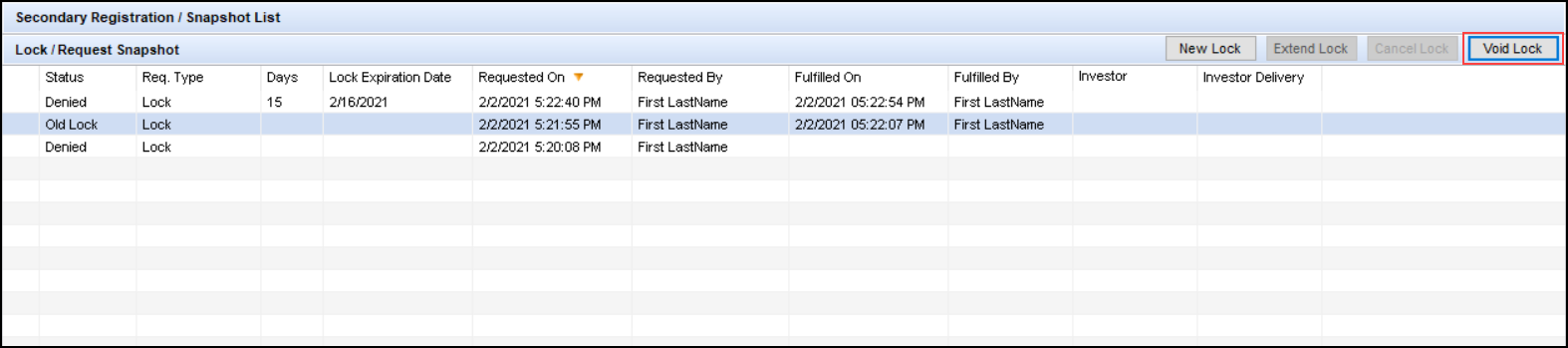
- Click the Void Lock button. The Void pop up window is displayed.
- All fields, except Comments, will be automatically populated.
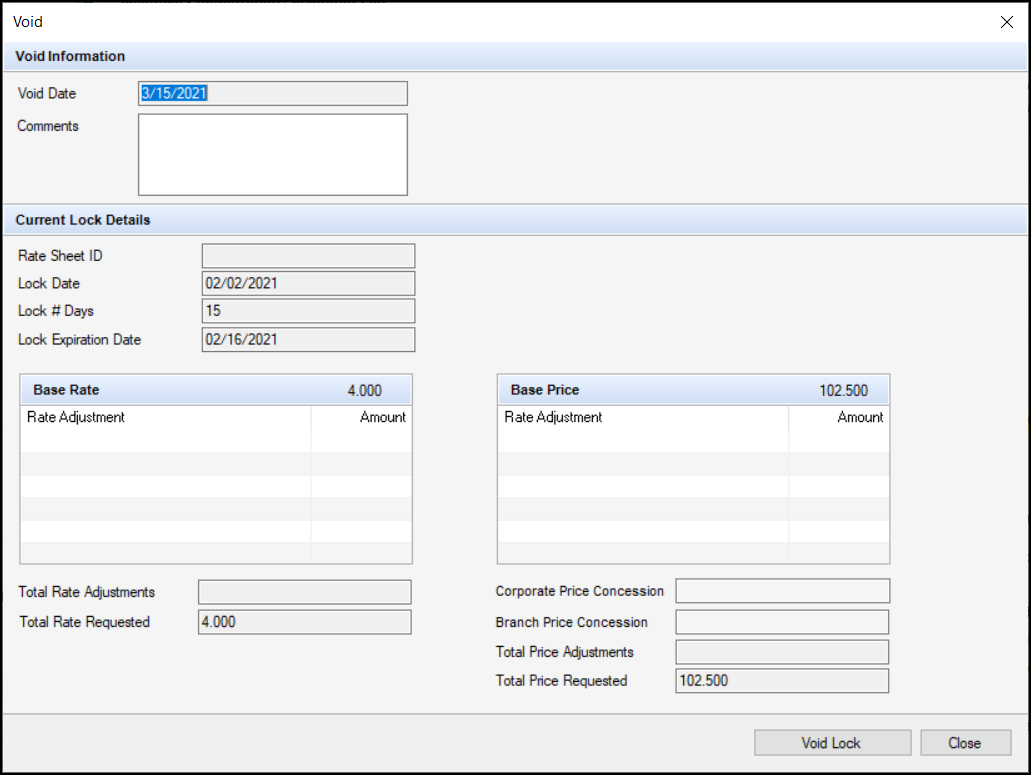
- Enter any comments if applicable, and then click the Void Lock button.
- The loan will be rolled back to its previous state.
- A new read-only snapshot will be added to the Secondary Registration/Snapshot List that is identical to the previously confirmed snapshot.
- If a lock is voided more than once, the old/older snapshots will be labeled “Old Void”.
- An entry will be added to Alerts & Messages, “Lock voided by [logged in user].”
Encompass Investor Connect
A new Bid Tape category has been added to the Encompass Pipeline menu to enable customers of Polly (formerly PollyEx) to open a pop-up window where they can log in to the Polly site to access Polly’s product and pricing engine and trading services without leaving Encompass. The Bid Tape category is accessible to all Encompass users running Banker edition of Encompass 21.1 April Service Pack and later.
To Open the Polly Website:
-
Select one or more loans on the Encompass Pipeline.
-
Right-click the selected loans to open the Pipeline menu.
-
Point to Bid Tape, and then click Delivery to Polly.
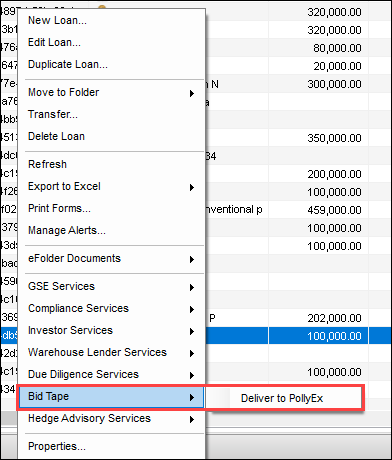
-
When the Delivery to Polly window opens, enter your company’s login credentials, and then click Login.
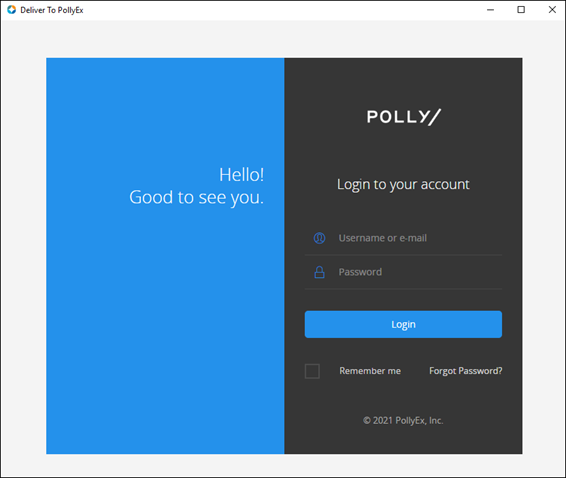
-
The PollyEx Exchange website opens in the pop-up window.
DND-12197
Encompass Settings
To help ensure that your organization is using Single Sign-On (SSO) features successfully in Encompass, users are now prevented from selecting the Restricted Access SSO option in the User Details screen if the required settings and environment are not already set up correctly. If the settings and environment are not correctly configured, a pop-up message is displayed to inform the user that further setup is required before they can select the Restricted Access option. Once the user acknowledges the message, the Restricted Access checkbox is cleared.
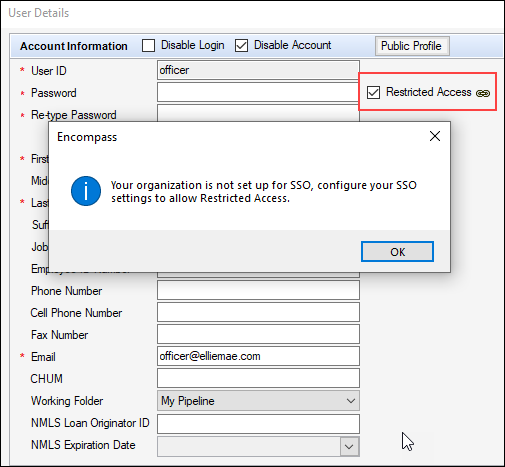
NICE-34379
A new Enable lock void in Secondary Registration Tool (Correspondent Individual Best-Efforts Only) setting has been added to the Product & Pricing setting. This new setting enables a pricing event (i.e., lock, relock, extension, denial, or cancellation) to be undone and returns the lock to its previous state.
This setting applies only to Correspondent Individual Best Effort loans that are not assigned to a Correspondent trade.
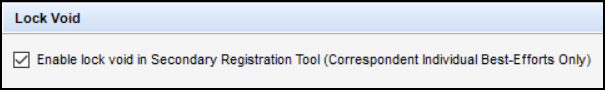
To Enable the Lock Void Setting:
- On the menu bar, click Encompass, and then click Settings.
- On the left panel, click Secondary Setup, and then click Product and Pricing.
- In the Lock Void section, select the Enable lock void in Secondary Registration Tool (Correspondent Individual Best-Efforts Only) checkbox to allow locks, relocks, extensions, denials, and cancellations to be rolled back to their previous state.
- Click Save.
Updates to the Encompass Client Machines
The Encompass 21.1 April Service Pack includes the following enhancements, which are client-side updates that are applied to users' Encompass client machines. This client update can be controlled manually via the Encompass Version Manager tool. If the tool has been configured to always apply new releases to users’ computers automatically, users will receive this update upon their initial log in of Encompass following the release.
Encompass Forms & Tools
A new Disclosure Tracking Timezone field (field ID LE1.X9) is now provided in the Compliance Timeline section of the Disclosure Tracking tool to indicate the time zone being used for the time and date calculations in the loan file. The time zone indicated here is based on the time zone indicated in field LE1.X9.
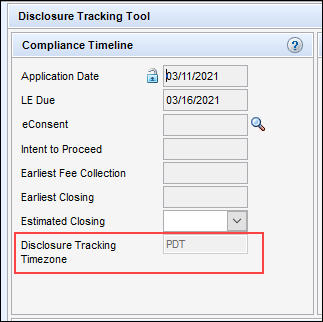
NICE-34685
For loans using the new URLA forms, the user interface on the USDA Management input form has been streamlined to simplify data entry by displaying only tab that are necessary for entering information and removing tabs that contain duplicate information. The form now displays the following three tabs:
-
Req for SFH LKoan Guarantee/Resv. of funds
-
Loan Closing Report
-
Tracking
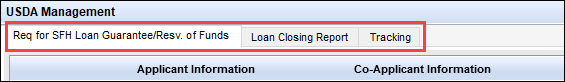
The following tabs have been removed from the input form:
-
Rural Assistance URLA
-
Fannie Mae
-
Freddie Mac
CBIZ-36876
Electronic Document Management
(Added on 4/8/2021)
A new View Original button has been added to the new cloud-based eFolder document viewer to enable Encompass users to open an eFolder file attachment in its original file format.
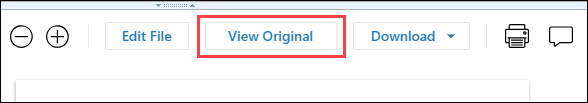
When this option is clicked, the file attachment opens in a separate window using the Encompass user’s default application for the selected file type.
The View Original button displays only when a single file attachment is selected. Support for viewing multiple file attachments in their original format is scheduled for a future release.
DOCP-17179
| Next Section: Fixed Issues | 
|
|

|
Previous Section: New Forms & Features |