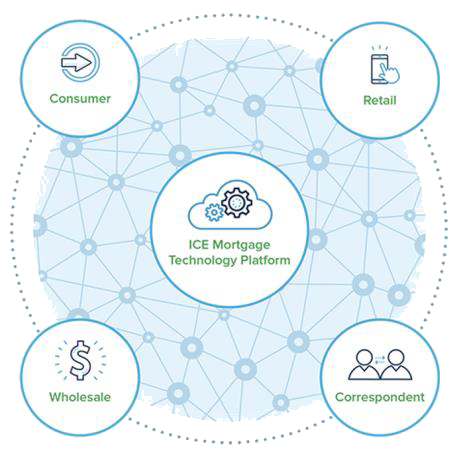The Connected Lender: Creating a Mortgage Experience Inside Salesforce
Lenders with Salesforce and Encompass have a natural need to have them talk to each other.
Connector provides a bidirectional sync of data
- Configuring Salesforce so that it can communicate with Salesforce – Workflows and Objects on the Salesforce side
- Large lenders may not be ready to deploy across enterprise – just to certain branches (performance)
- Lenders want a user experience inside Salesforce that allows Loan Officers and processors (user) to engage with encompass without having to go into Encompass
The Challenge Today: Integrating your CRM and LOS is Complex
Many lenders have tried to create custom integrations, but those are an often expensive and time consuming set up and are difficult to maintain over time. Other lenders have created manual processes to share data, but this is time consuming and often, not accurate.
Our Solution: A Managed Package
A managed package, available in the Salesforce AppExchange that connects the Salesforce and Encompass Platform.
Lenders want the two platforms to talk to one another. ICE Mortgage Technology has solved this problem with the Encompass Connector by having a managed package that is downloadable from the Salesforce AppExhange. A managed package is defined as always having the latest version of the Encompass Connector without having to do any updates.

Loan Transaction Data Æ
![]()
Å Customer Relationship Data
The Full Experience: Creating a Mortgage Experience Inside Salesforce
The Encompass Connector is available to clients in three options: Standard, Enterprise, and Premier. To learn more about what each level offers, refer to the chart below. Features such as Virtual Loan Fields & Collections, clients must opt-in and provide a list of items and what related fields these items should be mapped to.
![]()
Standard
Connection between Salesforce and Encompass
Administration
- Point and Click Administration
- Manage Package
- Built in Error Logs
Synchronization
- Standard and Custom Loan Fields
![]()
Enterprise
Enhanced Connection between Salesforce and Encompass that lets you Manage the Loans that go through
Standard Package
- Includes all features from the Standard Package
+
Synchronization
- Virtual Loan Fields & Collections
- Advanced Performance for Large Volume
- Ability to Filter Loans that Go Through
User Experience
- Custom Application Object and Workflow
![]()
Premier
Complete User Experience Inside Salesforce
Standard Package
- Includes all features from the Standard Package
+
Enterprise Package
- Includes all features from the Standard Package
+
User Experience
- Pipeline Management
- Abandoned Applications
Please refer to Pulse Guides & Documents here for more information and useful tools for setting up your managed package.
Standard
Connection between Salesforce and Encompass
Admin UI
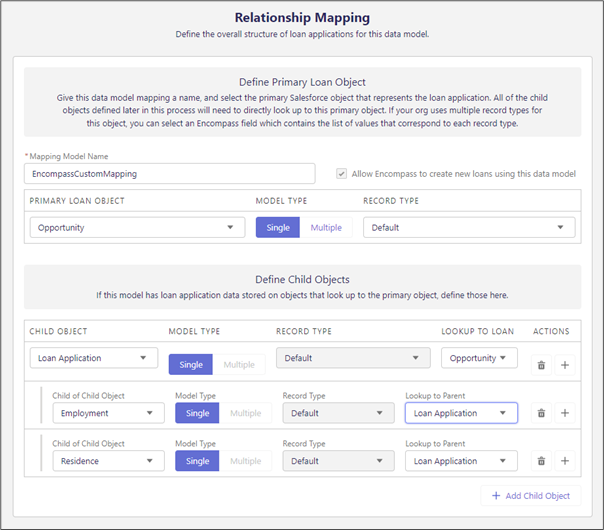
Object Model
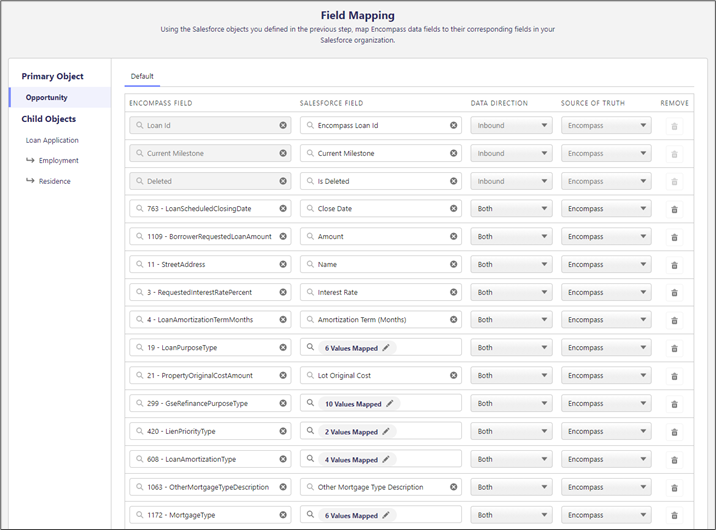
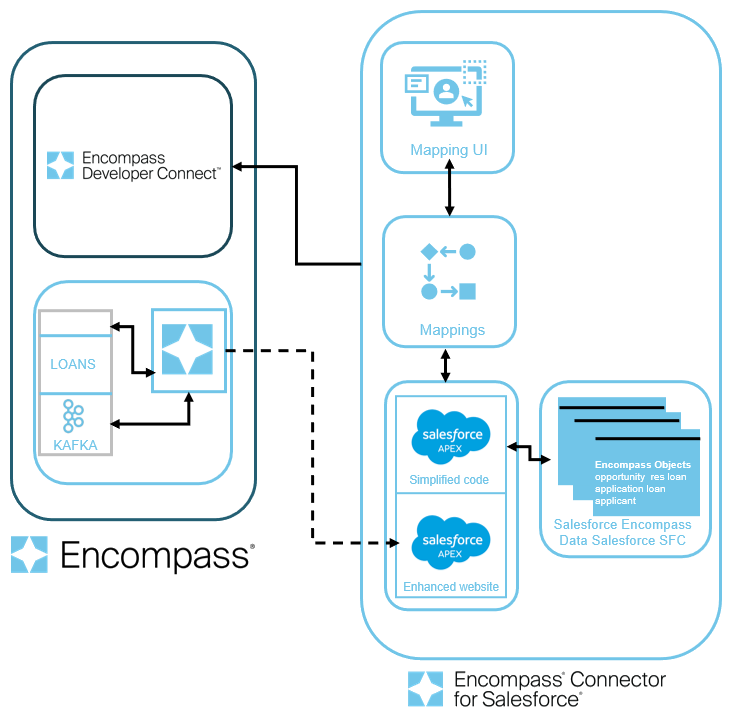
Enterprise
Enhanced Connection between Salesforce and Encompass that lets you Manage the Loans that go through
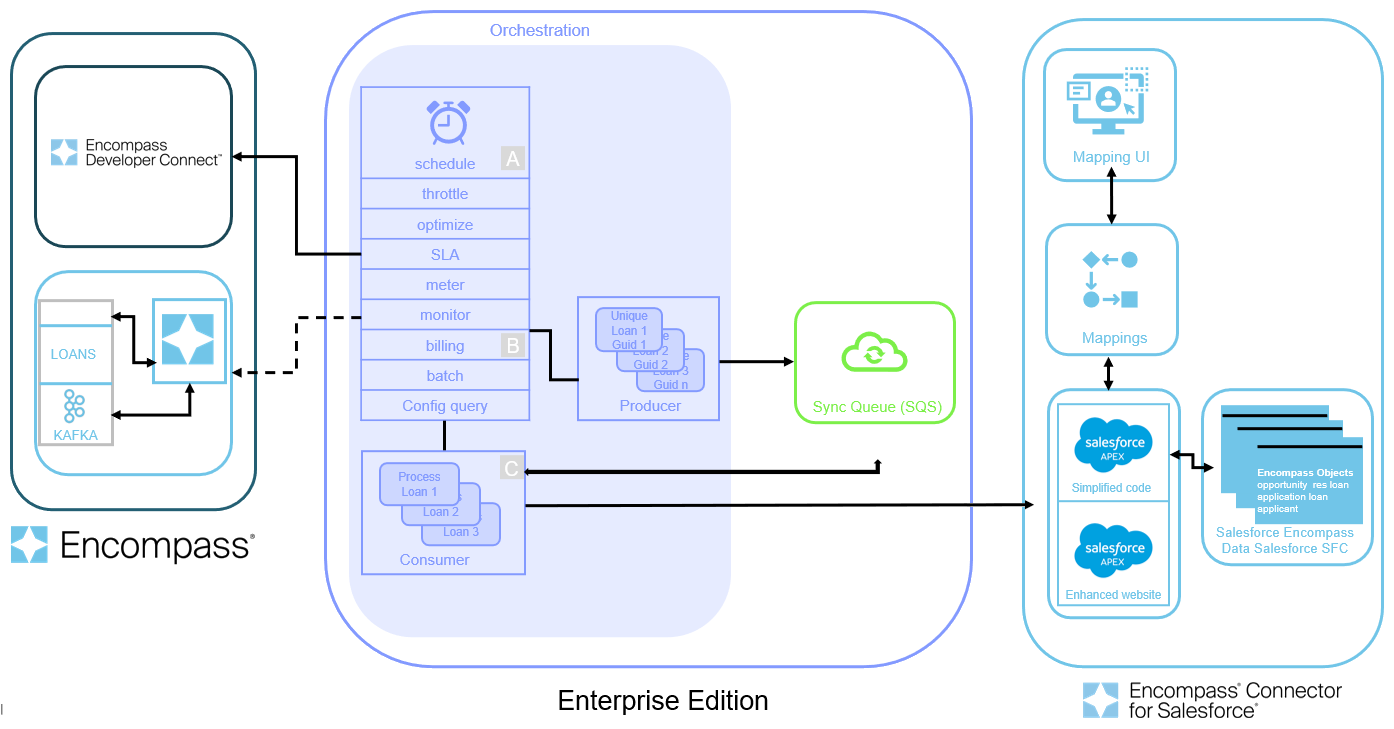
Premier
Complete User Experience Inside Salesforce