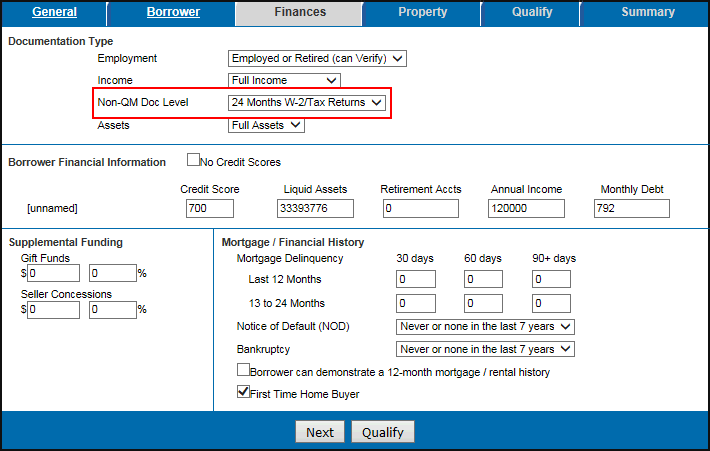Change Log for June 2019 Service Pack
This Change Log lists each release notes entry that has been added, deleted, or modified since the initial pre-release version was published.
| Change Type: Entry updated Change Date: 6/12/2019 Details: The EPPS Now Returns Only One Geography Definition for a Loan entry on the Fixed Issues page has been updated to clarify the issue. Current Entry: An issue occurred where two geography definitions were applied to a loan. When EPPS evaluated the geography definitions, the system only searched for matches with the State, County, and Zip Code, and disregarded the Census Tract, MSA, State Code, and County Code. This resulted in multiple geography definitions matching the search criteria. This issue has been resolved and the Census Tract, MSA, State Code, and County Code are now included in the geography definition search criteria, which returns only one applicable geography definition. Previous Entry: An issue occurred where two geography definitions were applied to a loan. When EPPS evaluated the geography definitions, the system only searched for matches with the State Code, County Code, and Zip Code, and disregarded the Census Tract, MSA, State Code, and County Code. This resulted in multiple geography definitions matching the search criteria. This issue has been resolved and the Census Tract, MSA, State Code, and County Code are now included in the geography definition search criteria, which returns only one applicable geography definition. |
| Change Type:Entry updated Change Date: 6/13/2019 Details: The Updates to the Finances Tab entry on the Feature Enhancements page has been updated with the first item in the list of changes.
|