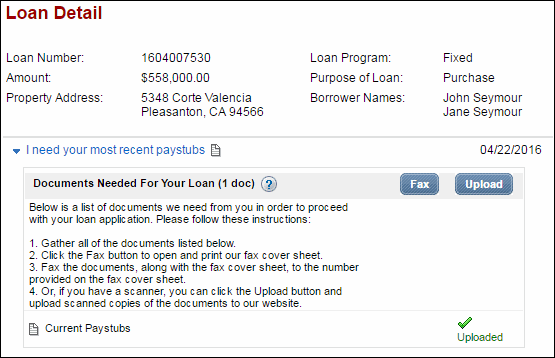
Here is an example of the steps you'll take when you receive a Documents Needed for Your Loan message from your loan originator. Follow these steps to log in to your loan originator's website and upload an electronic copy of the documents they are requesting from you.
Step 6 - Confirm upload
A green check mark indicates that the document has been successfully uploaded to the website. Your loan originator can now log in to their website and retrieve the uploaded document.
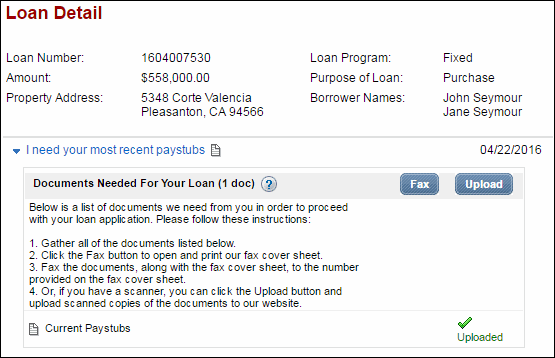
|
|