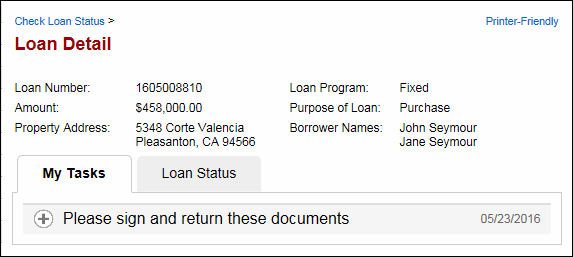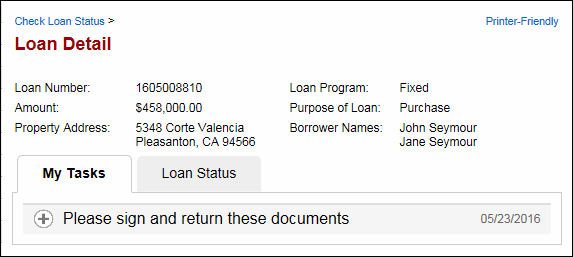
Here is an example of the steps you'll take when you receive a Documents to eSign message from your loan originator. Follow these steps to access the loan documents your loan originator has sent to you.
Step 3 - View loan details
The Loan Detail page provides details about your loan. The message from your loan originator is listed in the My Tasks section on the Loan Detail page. Click this message link to view instructions for opening and signing the documents your loan originator has sent you.