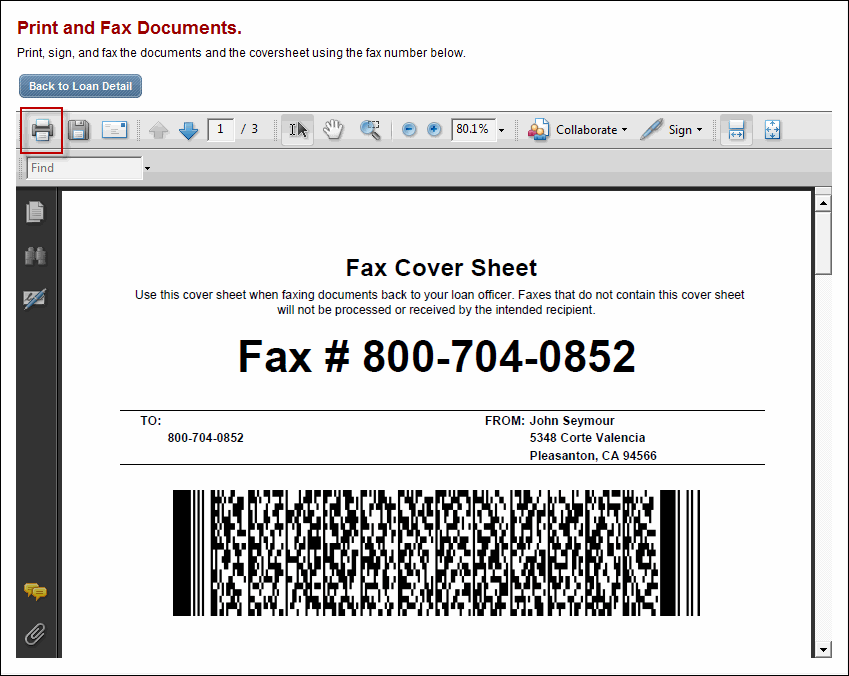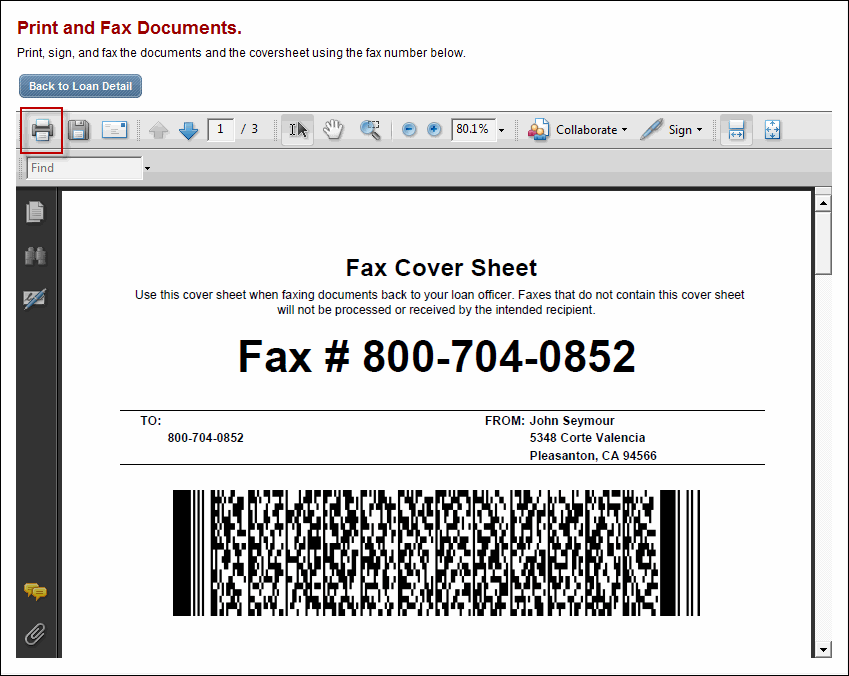
Here is an example of the steps you'll take when you receive a Documents to Print, Sign, and Return message from your loan originator. Follow these steps to log in to your loan originator's website and access the loan documents they have sent you. You will then print and sign them, and then send them back to your loan originator via fax.
Step 6 - Print the documents
All of the documents sent by your loan originator are displayed. A fax cover sheet is provided along with the documents.