Feature Enhancements
This section discusses the updates and enhancements to existing forms, features, services, or settings that are provided in this release.
Create Event Update
The Create Event window will now display a grayed out (inactive) Next button if the Create Event is the last step in a Velocify Process. This provides you lesser mouse-clicks and helps enhance a better user experience.
- Click the Velocify tab and from the Actions drop-down list, select Take Action.
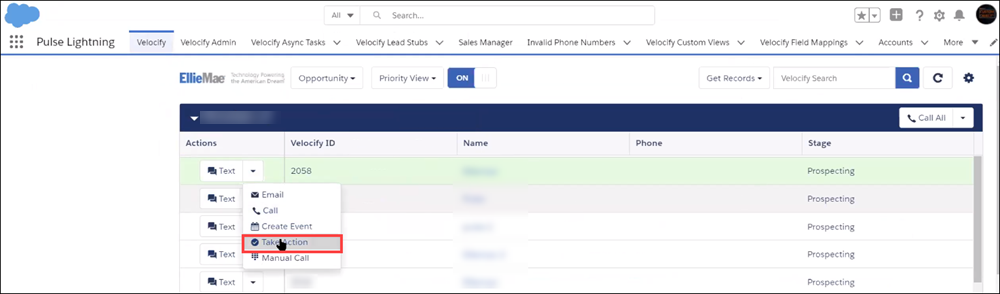
- From the Take Action drop-down list, select Create Event, and click the Next button.
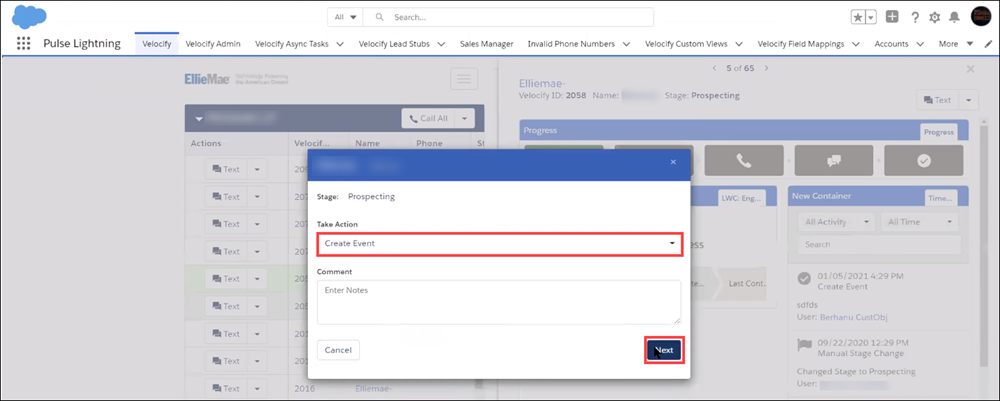
- Update necessary fields and click the Commit Action button.
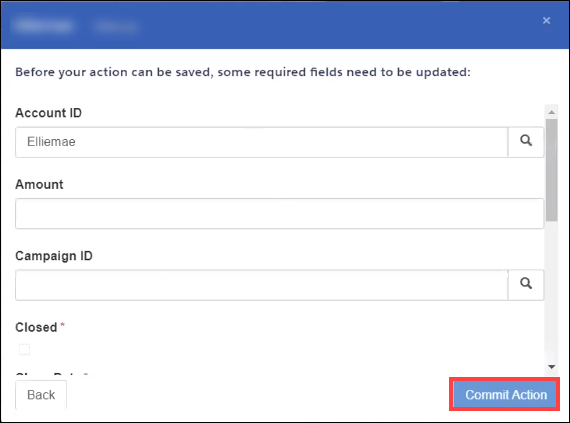
- In the Create Event window, click the Create New Event button.
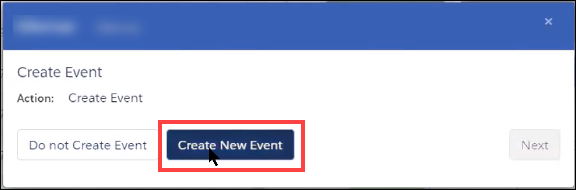
- In the New Event window, click the Save button. This will display a confirmation message, and the action will display as struck off the list.
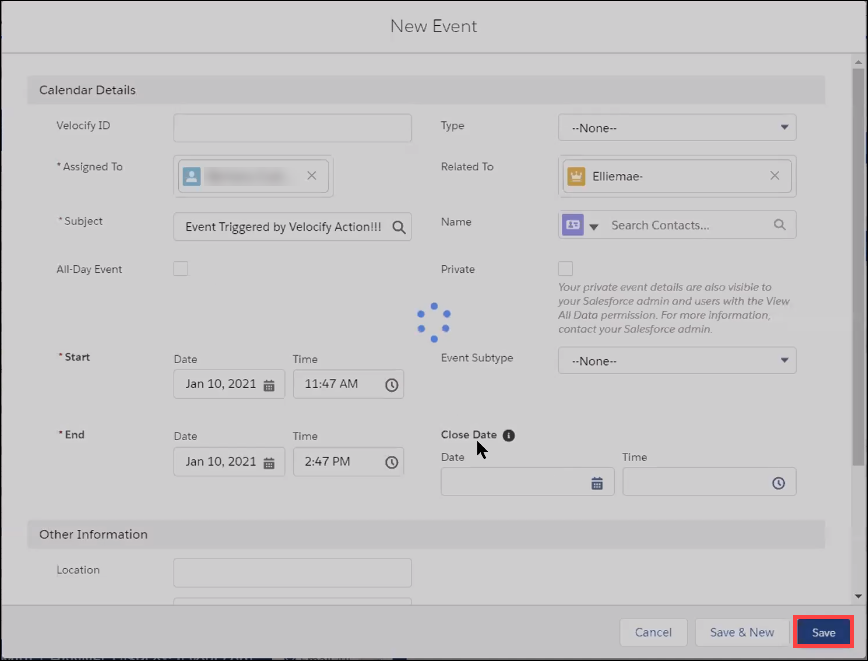
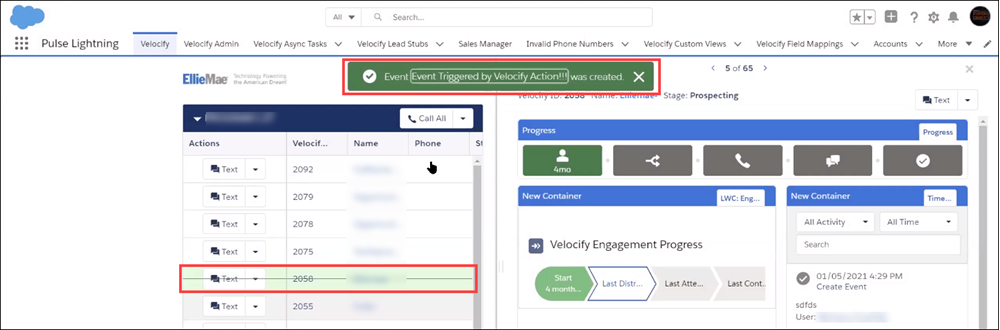
PULS-352
| Next Section: Fixed Issues | 
|
|

|
Previous Section: Introduction |