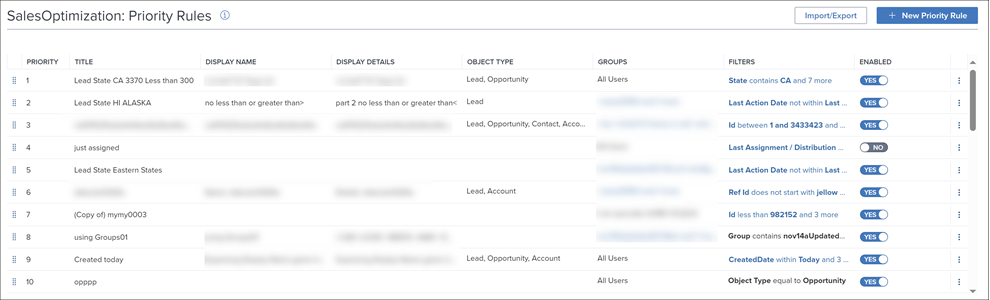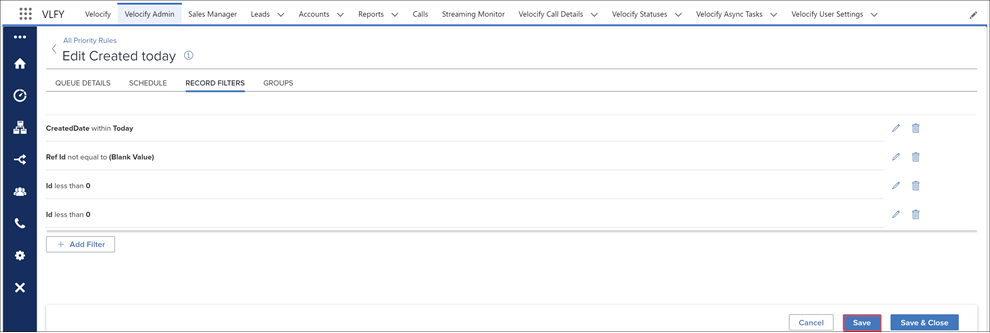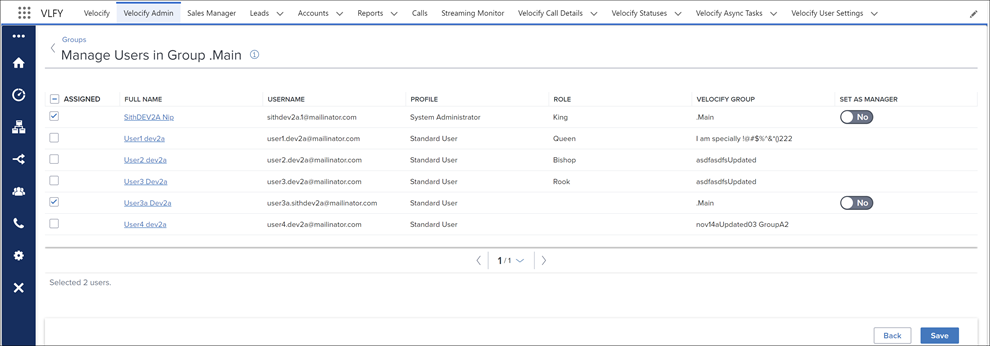Velocify Pulse 25.1 April Service Pack: Feature Enhancements
This section discusses the updates and enhancements to existing features, services, or settings that are provided in this release.
User Experience (UX)
Starting in 2023, UX components have been updated to support new framework and current technologies. Accessibility and improved usability were incorporated as part of the redesign. As a result, the following pages will display with slight differences in appearance and/or functionality:
-
Priority Rules:
-
Main Landing Page: Admins can now search for individual filters across all Programs by using the search functionality within the Filters column
-
Edit Page: Now includes a global Save button. When editing Priority Programs, make all required changes and then click the Save button in the bottom right corner.
-
Page will not be available in Sandbox until 3/15/25 due to Velocify LeadManager and LoanEngage 25.1 Major Release dependency
-
-
-
Manage Groups:
-
User assignment within a Group is now handled using a multi-select table
-
Users can be filtered based on current assignment, Name, Profile, Role, and existing Velocify Group
-
PULS-7133, PULS-7039
Updated "Local" widget from a Google Maps iframe to the native Salesforce Lightning component called "lightning-map". Look and feel is nearly identical. All existing functionality (open larger map in separate tab, street view, satellite view) is still available.
PULS-7575
Priority View Teams
Sales Manager
On Lightning Pages where Groups is available as a filter, sort order now reflects the default order seen on the Manage Groups page. Indentation for group names is now displayed based on parent relation for group/subgroups, helping you see which subgroups are under a main parent group.
PULS-4865
Status Change Triggers
Updated Error Message
| Next Section: Fixed Issues |

|
|

|
Previous Section: Introduction |