Feature Enhancements
Rules Engine Operator
An additional rules engine operator labeled Matches is now available for use. This operator behaves exactly the same as the Equal to operator except that it does not check for blank field values. This results in more efficient rules processing.
The new operator is available for custom fields with the following data types:
- Text
- Number
- Money
- Date
- Phone
- Zip Code
- Long Text
- SSN
- Date/Time
- Time
The Equal to operator will continue to operate as before.
VEL-13873
Dial-IQ
Prior to this release, for Velocify instances with Inbound Calls enabled, authorized users such as supervisors and managers were able to view call-related data such as average wait time in the Call History Reports. With this release, for Velocify instances with Inbound Calls enabled, a Call Metrics panel has been added to the Live Monitoring page, enabling authorized users to view details, such as the total number of calls and calls on hold, average and maximum hold times, in real time. This data will automatically refresh every 5 seconds by default. If you want to change this auto-refresh time, submit a request on the Velocify Resource Center.
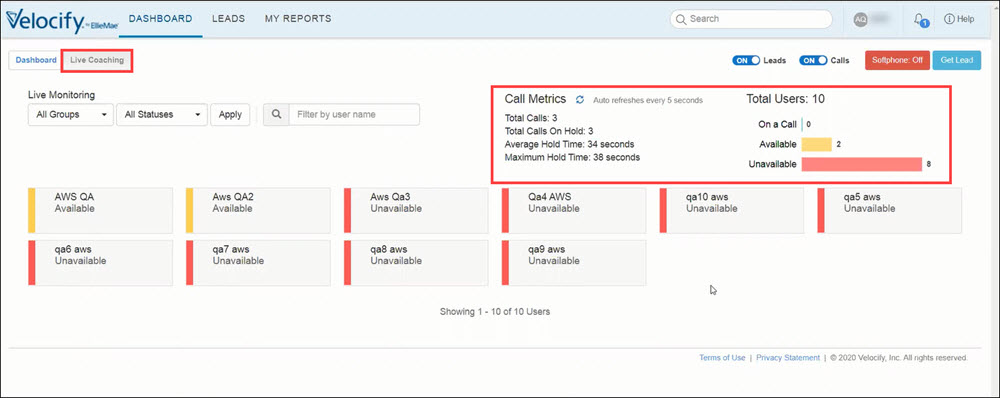
To access Call Metrics, click the Dashboard tab, and then click the Live Coaching button.
Call Metrics data applies to all calls in your instance. If you are using filters, Call Metrics data will not match with your displayed data since you are viewing a subset of your calls with the applied filters. Also, when you apply filters, Call Metrics will continue to display the same data (representing all calls) and not update to match your filtered data.

