Velocify LeadManager 22.2 Major Release: Feature Enhancements
This section discusses the updates and enhancements to existing features, services, or settings that are provided in this release.
Dial-IQ
Ability to restrict outbound call times based on (configurable) state settings.
This is a pilot program for select customers only; will be available in all Velocify instances with a future release. If you want to use this feature/participate in the pilot program, contact your Client Success Manager
State-Based Time Zone Protect enables you to set different communication windows per state. Most states have telemarketing contact-time range regulations that may not match other states. With State-Based Time Zone Protect, Velocify admins can set different contact-time range rules for each of the 50 States and Washington DC. Leads will first be evaluated to determine both their Time Zone and their State before distributing or displaying in the Priority View.
In addition, you can now apply these rules to all ad hoc outbound calls. You can decide whether those calls will be blocked outright, or if you want to provide users the ability to override the restriction at their own discretion; for example, if the lead requested to be called at a time outside the contact-time range.
To support this update, a new Timezone Protect Settings tab has been added to Client Settings.
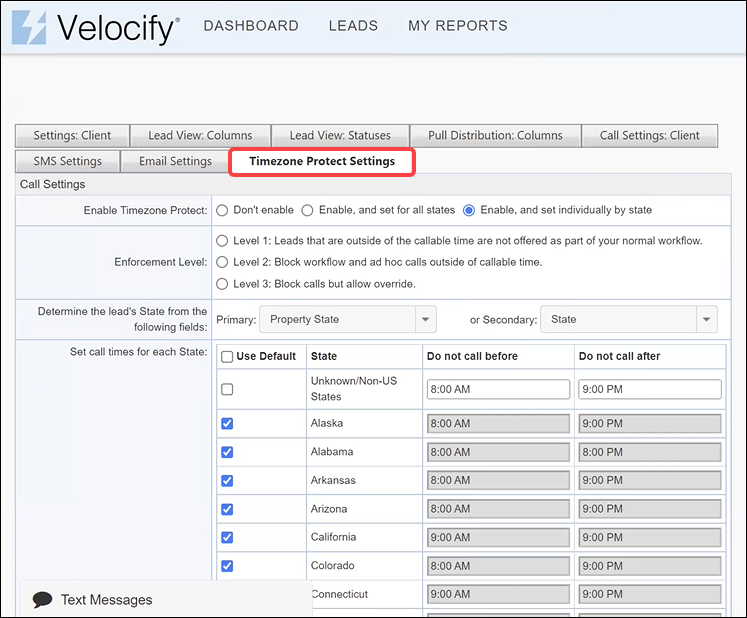
The default selection for Enable Timezone Protect is Enable, and set for all states
-
To leverage the ability to restrict outbound call times based on state settings, use the Enable, and set individually by state option
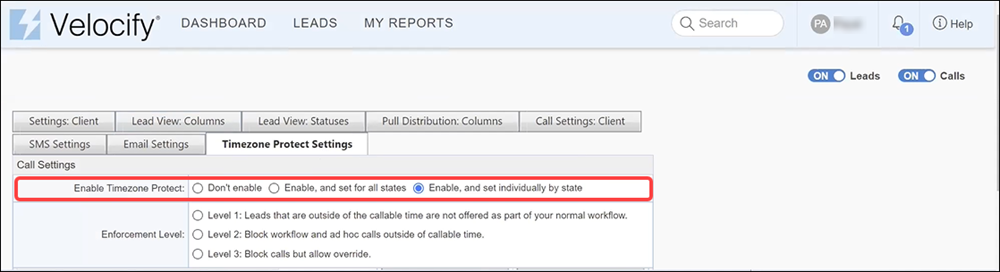
-
The Primary number defined in the Property State in TZP Settings maps to the Lead’s Property State in the Summary tab of the Lead Detail’s page
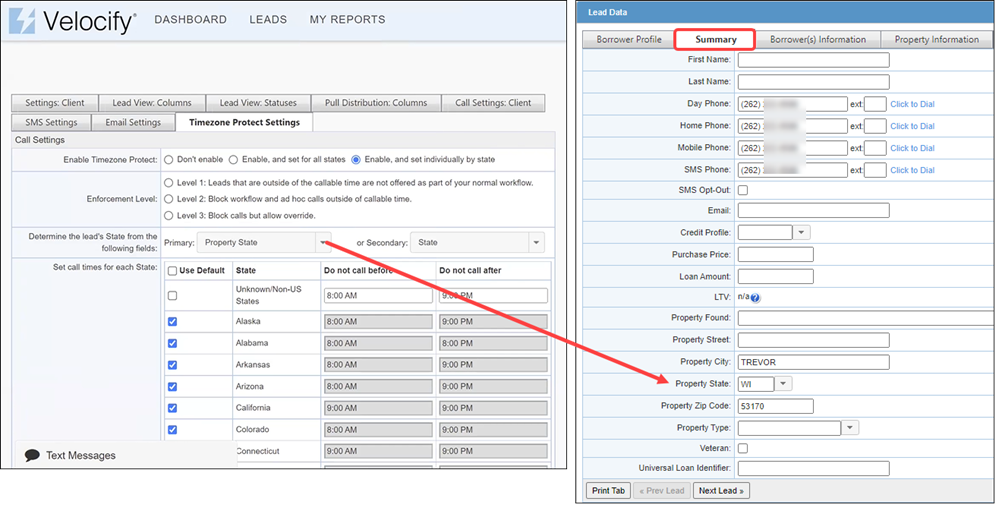
-
The Secondary number defined in the State field in TZP Settings maps to the Lead’s current location (State field in the Borrower(s) Information tab of the Lead Detail’s page
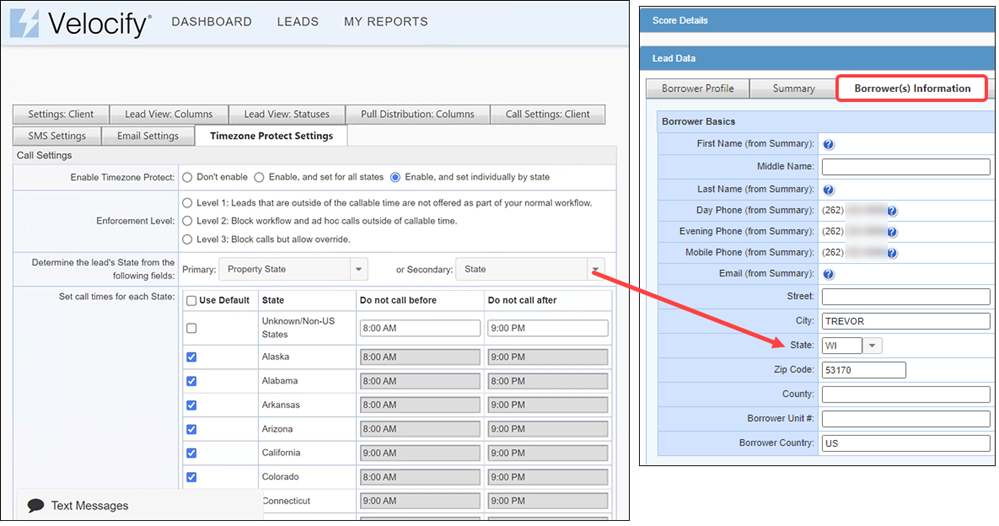
-
Default call times for each state are available out of the box.
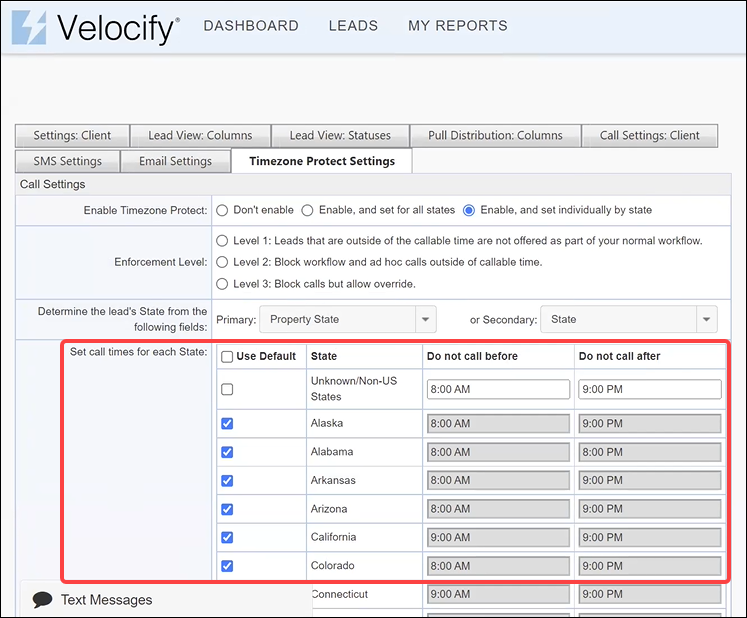
-
Clear the check box corresponding to the state.
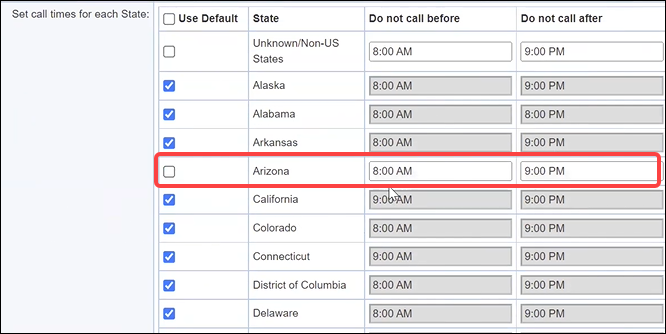
-
Update the values in the Do not call before and Do not call after fields as needed.
-
Clearing the State check box updates these fields from read-only to editable.
-
-
Click the Apply button.
For this example, IL call times have been updated to an 8:00 - 9:00 PM window in TZP Settings.
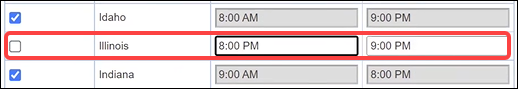
On the Lead Priority View, IL state Leads that were displayed (in this example, Lead3P)…
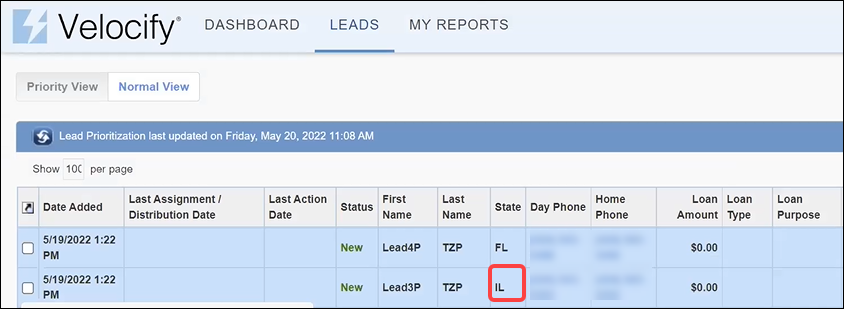
… are no longer listed once the change is applied.
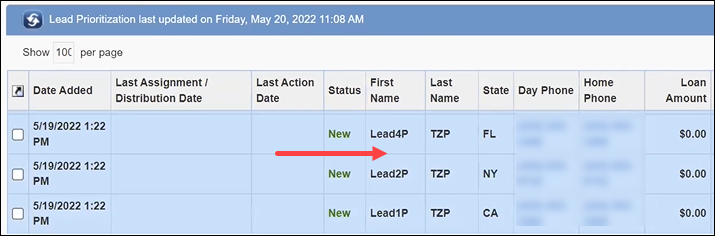
For this example, we will update the call times for Unknown States.
Lead Id 171 in the example below does not have a State documented in its records.
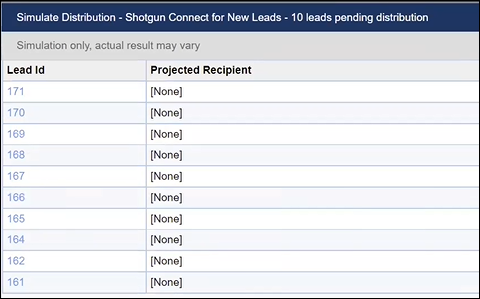
Calling window for Unknown State is defined as 8:00 AM - 9:00 PM.

When the calling window is updated to 8:00 PM - 9:00 PM…
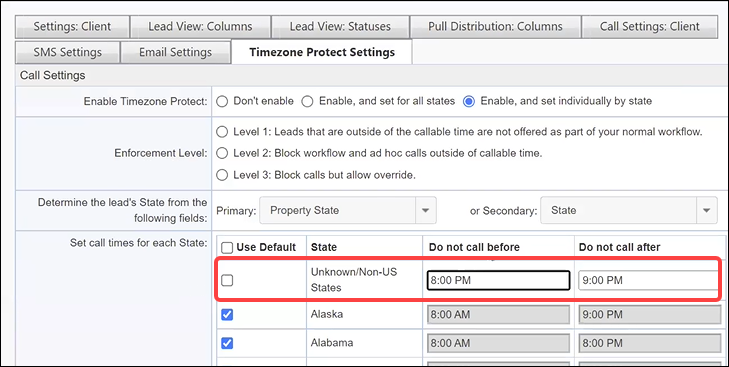
… Lead ID 171 is no longer available in the Distribution List.
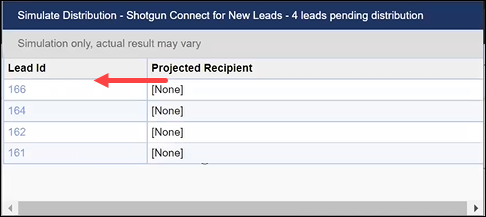
Callable times for Outbound Calls can be configured in State Based TZP Settings, using the Enforcement Level option.
For more information on Enforcement Level option, see the Ad Hoc Call Examples below.
-
When Level 2: Block workflow and ad hoc calls outside of callable time. is selected:
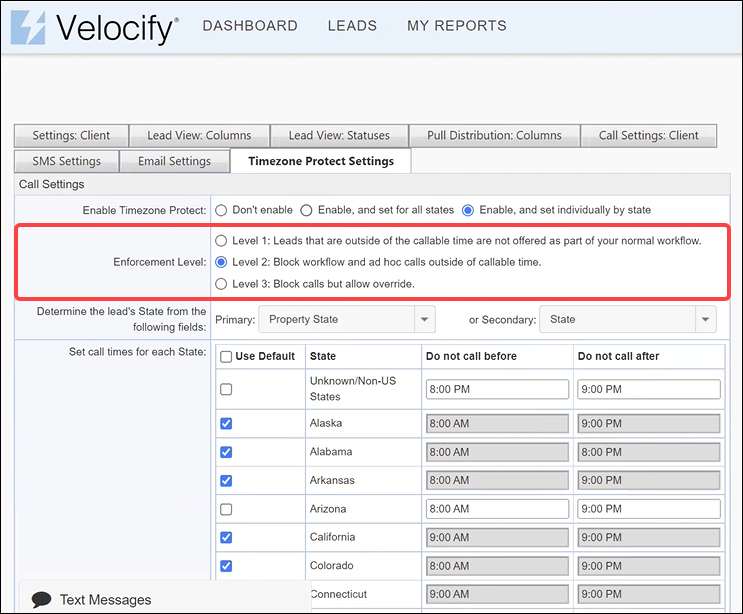
-
If a call is made to an IL-based lead, the following Calling Time Rule Violated message is displayed and the call is not placed.
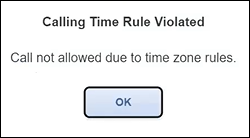
-
IL was configured to an 8:00 PM - 9:00 PM call time availability for this example.
-
When Level 3: Block calls but allow override. is selected
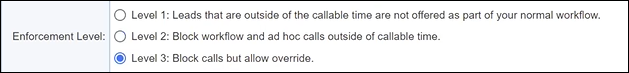
-
If a call is made to an IL-based lead, a Calling Time Rule Violated message is displayed (screenshot below).
-
Click Cancel if you want to drop the call
-
Click Override to place the call
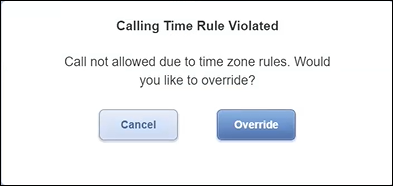
-
-
-
Enable Timezone Protect is set to Enable, and set for all states
-
Enforcement Level: Level 1: Leads that are outside of the callable time are not offered as part of your normal workflow is selected
-
Callable time is 8:00 AM to 9:00 AM
-
Current time is 11 AM
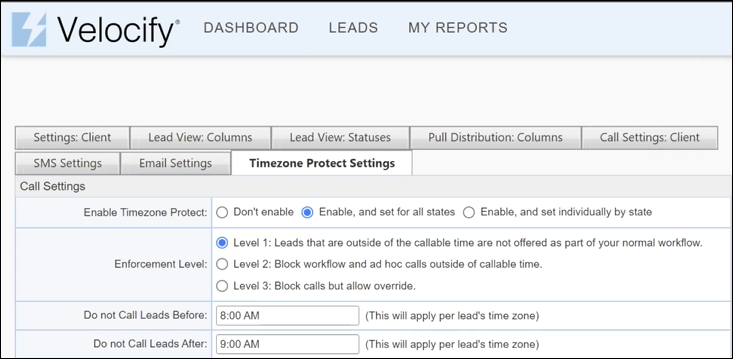
-
When a lead is called, the call is allowed to go through, but Audit logs will document that the call was placed outside of the permissible time defined by the admin.
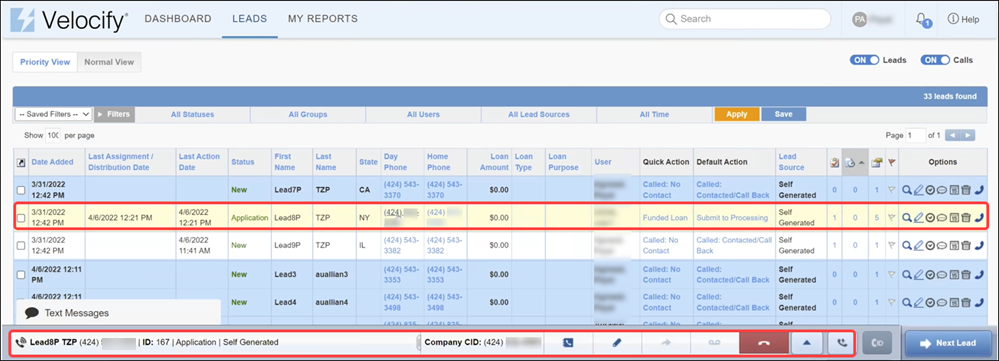
-
Enable Timezone Protect is set to Enable, and set for all states
-
Enforcement Level: Level 2: Block workflow and ad hoc calls outside of callable time is selected
-
Callable time is 8:00 AM to 9:00 AM
-
Current time is 11 AM
-
When a lead is called, the following Calling Time Rule Violated message is displayed and the call is not placed.
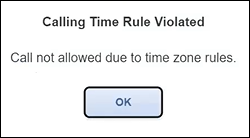
-
Enable Timezone Protect is set to Enable, and set for all states
-
Enforcement Level: Level 3: Block calls but allow override. is selected
-
Callable time is 8:00 AM to 9:00 AM
-
Current time is 11 AM
-
When a lead is called, Calling Time Rule Violated message is displayed (screenshot below)
-
Click Cancel if you want to drop the call
-
Click Override to place the call
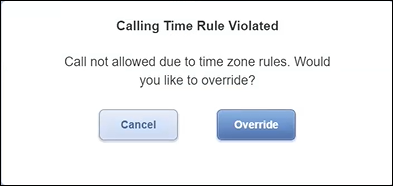
-
Velocify admins can now configure a forwarding phone number to act as a backup, in case an Inbound Call cannot reach Dial-IQ. Since Inbound calls are key for your business, this feature enables you to continue receiving calls in the rare event of an outage. To support this enhancement, a new Inbound Fallback Settings panel has been added to the Call Settings: Client tab in admin Client Settings.
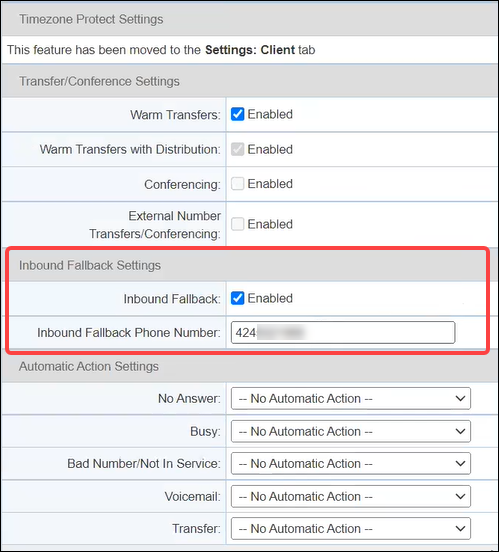
Use the Inbound Fallback Settings option to specify a backup phone number to which inbound calls can be forwarded. We recommend this number to be an entry point for an ACD or internal PBX that provides the ability to route the call to any available agent. Users can then update the lead manually with Action and disposition based on when the call occurred and its result.
This feature will be available out of the box for all Velocify instances within a few days of the Velocify 22.2 Major Release.
-
Log in as a Velocify administrator and from the Preferences menu, click Client Settings.
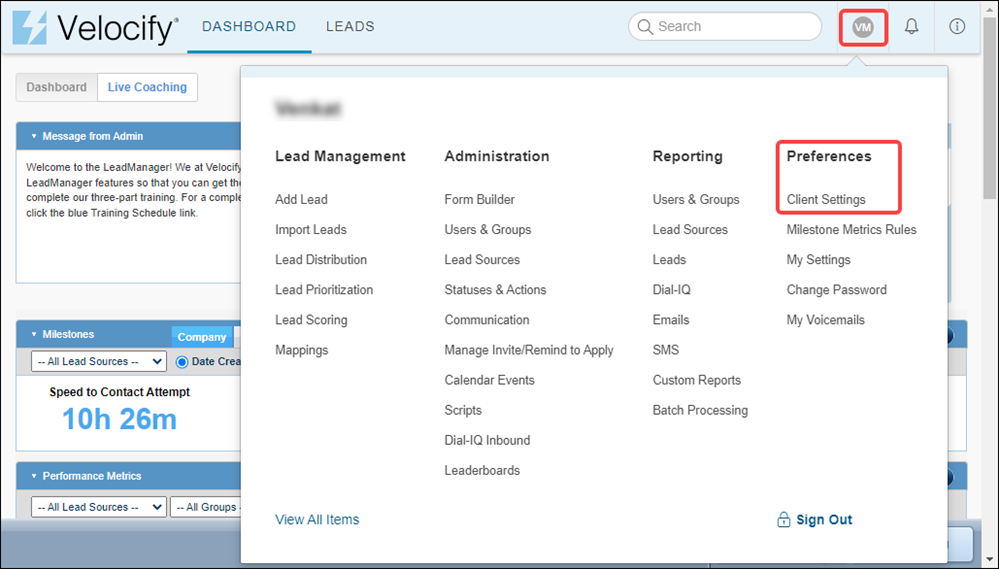
-
Click the Call Settings: Client tab.
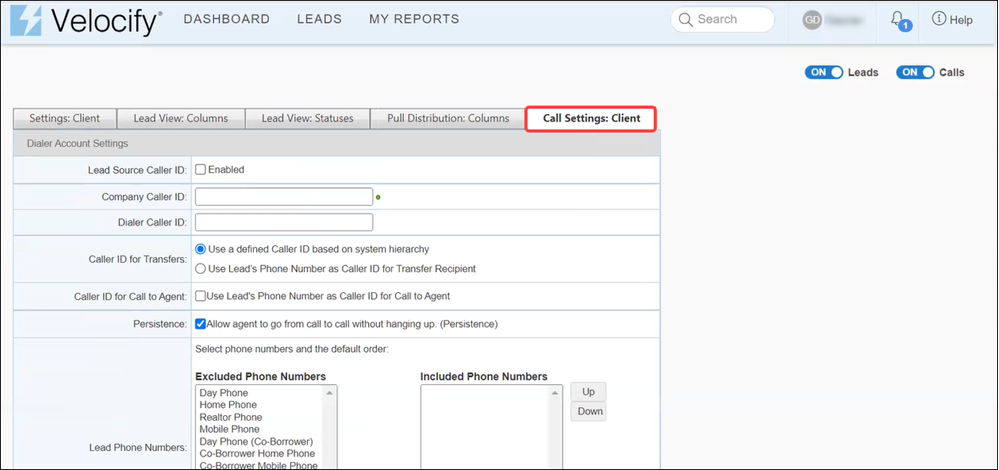
-
Go to the Inbound Fallback Settings panel.
-
Inbound Fallback: Ensure that this check box is selected
-
Inbound Fallback Phone Number: Type the backup phone number of your org
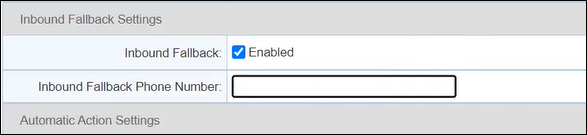
-
-
Click the Apply button.
Encompass Export
Field Management
Message displayed when scheduling a field addition has been updated to strongly discourage field addition during business hours.
-
Message prior to this release: For best results, please schedule the field to be added outside peak times
-
Message with this release: Important: Must be scheduled outside business hours.
| Next Section: Fixed Issues | 
|
|

|
Previous Section: Introduction |