Velocify LoanEngage 21.4 Release: Feature Enhancements
This section discusses the updates and enhancements to existing forms, features, services, or settings that are provided in this release.
Lead Management
Prior to this release, Delete link for a Lead Form Type (on the Form Builder> Lead Form Types tab) was grayed out only if it was used in a field. With this release, the deactivated functionality has been extended so that the link is grayed out if it is used in a field and/or in a distribution, email, post, or SMS filter.
To support this update, the tool tip has been updated from:
You cannot delete the Lead Type because it is currently associated with at least one field in Form Builder
to:
Unable to delete the Lead Form Type because it is currently associated with one or more fields or filters.
Import Logs
PII/sensitive data is now masked in import logs for enhanced security and confidentiality.
Reports
Meter on SMS report pages (SMS History and SMS Real Time) now display the maximum limit on message capacity usage - 100% indicating overage in effect. This resets on a monthly cadence.
-
The bar in the Used panel displays as gray when the usage percentage is lower than 90%
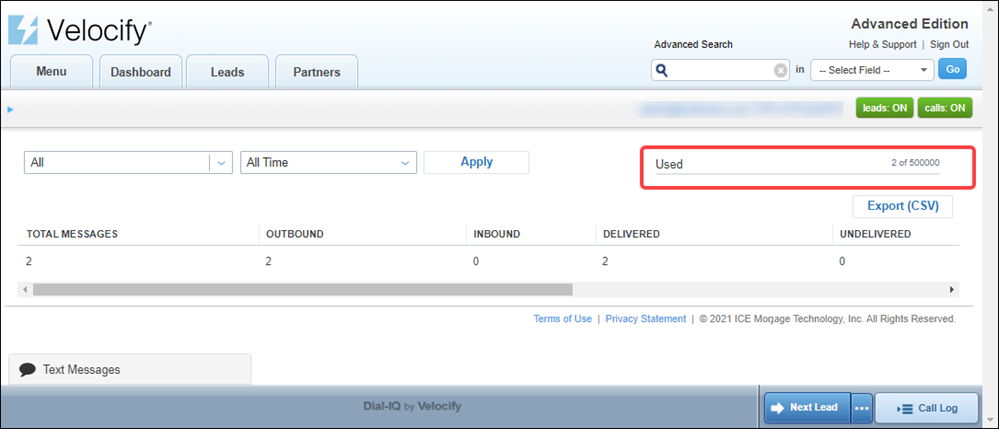
-
The bar displays as orange when the usage reaches 90%
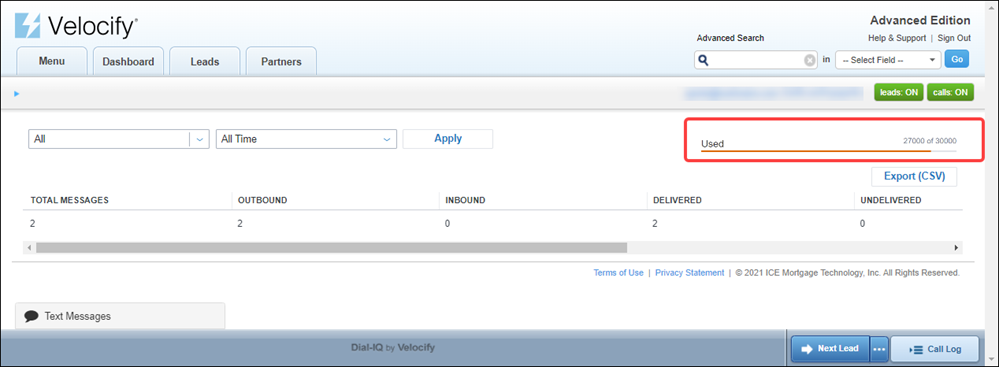
-
The bar displays as red when the usage reaches 100%
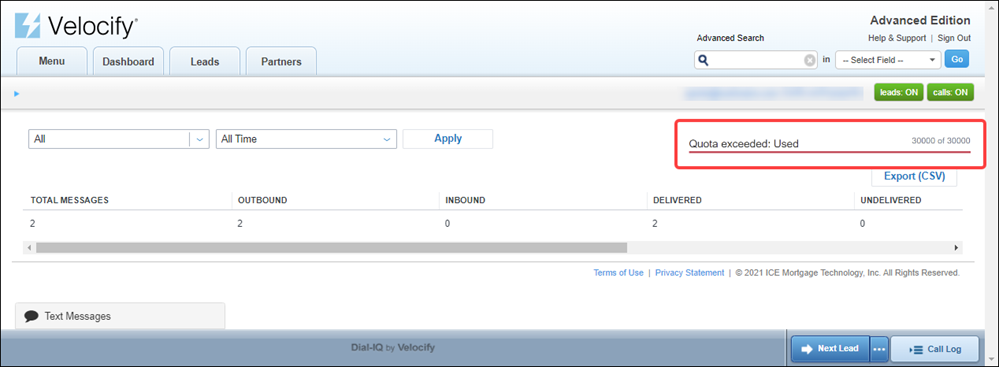
-
When the usage exceeds 100%, you will be charged for the overage
-
Typically, the monthly message allotment before incurring overage = 5000 x Number of SMS Licenses (In the image above, it is 30,000)
To access SMS reports, log in as an administrator, point to the Menu tab> Reporting > SMS Reports, and then click SMS History Report or SMS Real Time.
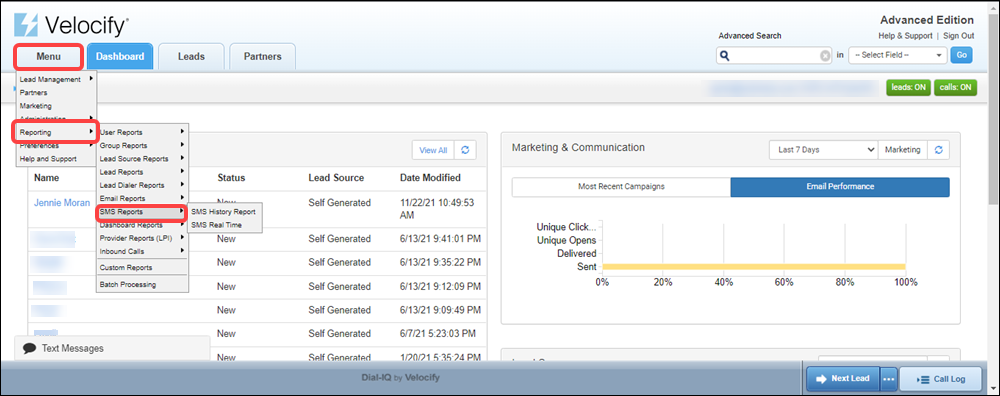
Over the past few years, Velocify has introduced new, more accurate and complete reporting data to replace legacy data. Velocify’s main Call History Report uses this new data source. Some Lead Logs and other Dial-IQ reports continue to use the legacy data source. We recommend you use the Call History Report to access historical phone call information whenever possible. Legacy data will be deprecated in the long run. For now, legacy data older than a year will be archived for the sake of performance and efficiency. All data (new and old) is routinely backed up, so they can be accessed upon request.

|
Previous Section: Introduction |