Workflow: Status And Actions
TOPICS COVERED IN THIS ARTICLE
- Status
- Actions
- Workflow
ENVIRONMENT
LeadManager
DETAILS
Building and managing sales workflow is one of the most powerful aspects of Velocify LeadManager™. Workflow consists of a 2 primary elements: Statuses and Actions.
Statuses
Statuses are a one or two word description of exactly where a lead is along the sales/enrollment/process cycle. It is often thought of as the ‘Disposition’ or ‘State’ of the lead.
Examples:
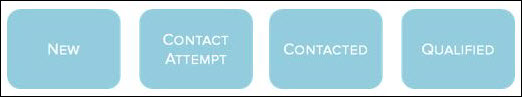
When viewing the normal list view of leads, users can clearly see the current Status of every lead:
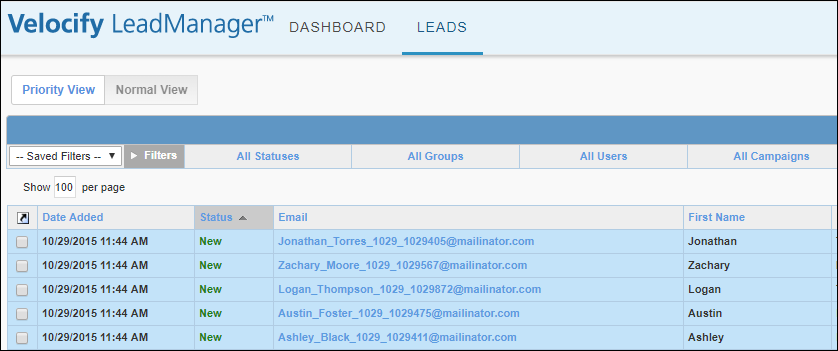
In addition, the Status is always displayed at the top of each lead in the detailed view:
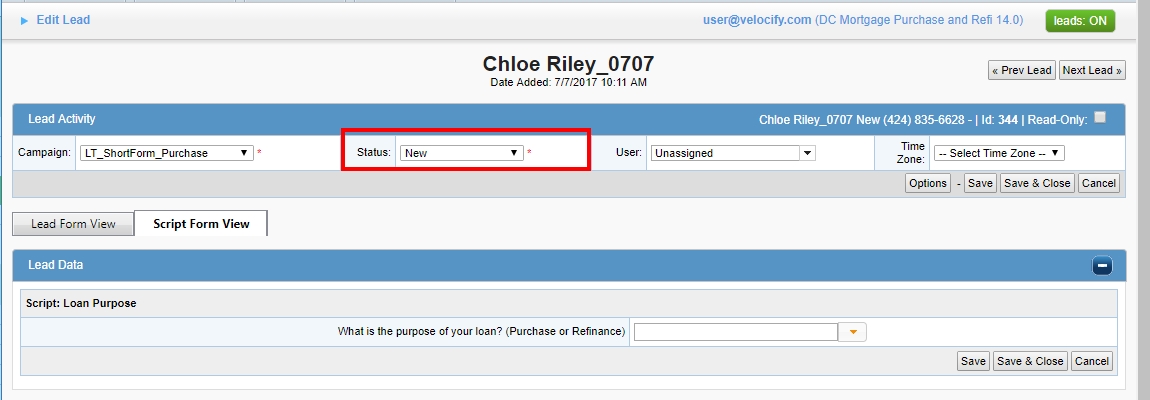
Actions
An action represents the specific activity or disposition a taken by a rep/user. They typically describe something a user does in the real world.
Actions allow users to update leads.
Users take actions and actions create a complete history of everything that has been done with a lead, when it was done and who did it.
Examples:

Actions appear in a dropdown menu in the lead. Users will select the correct Action from those available in the menu, and then click Add Action.
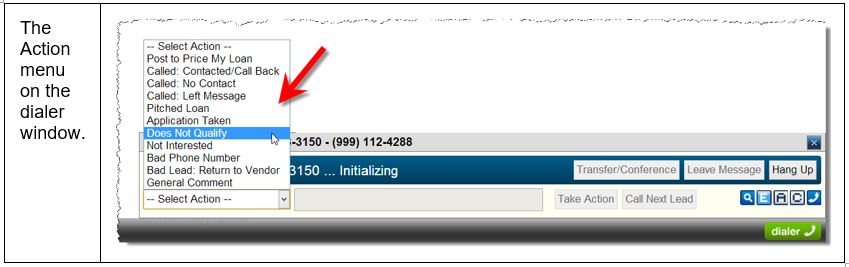
Workflow
Workflow describes how Statues and Actions operate together so that a user can move a lead through the specified steps in a sales or enrollment cycle. An action is something a user does to update a lead, and a status is the description of where the lead is in the sales cycle.
Taking Actions update the lead and moves it into the next Status based on the action taken.
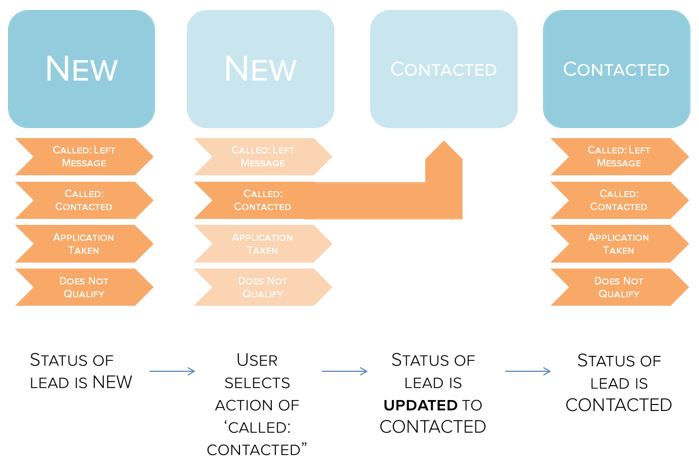
When the rep/user adds the Action, LeadManager moves the lead into the correct Status, and the lead’s history (Actions and Logs) record the Action taken along with notes, the user, and a time-stamp.
An Action may not necessarily always trigger a Status change. For example (using the above workflow as a reference), a lead is in the ‘Contacted’ status; an rep may call this lead to obtain additional information or check-in. The rep may update the lead by taking the Action “Called: Left Message” to record activity with this lead. However, the lead is still in the ‘Contacted’ status. Nothing about where this lead is along our sales cycle has changed.
See Also:
Velocify Guide - Understanding and Building Workflow (2 MB)