LeadManager: Custom Integrations: URL Redirect for a Thank You Page
TOPICS COVERED IN THIS ARTICLE
Setting up a URL Redirect For A Thank You Page
ENVIRONMENT
LeadManager
DETAILS:
If you have a lead form on your website and you are submitting leads to your Velocify™ LeadManager database, you can easily specify a redirect page to have users go to after the lead is successfully submitted. This is useful when you have tracking code from Google Adwords or Analytics, or if you just want a nice page to show the user after they submit a lead.
In order to specify a redirect page, you will need to add a new "URL" parameter to the end of your posting URL (details on how to generate a posting URL can be found here). Your posting URL with redirect string on the end would look something like this:
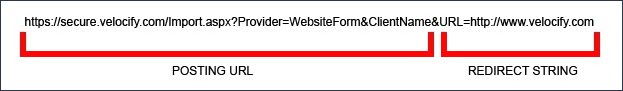
In this example, the page would be redirected to the Velocify website http://www.velocify.com after a form is submitted.