How To: Revise a User's Login / Email Address
TOPICS COVERED IN THIS ARTICLE
- How to revise/update a user's email address
ENVIRONMENT
LeadManager
STEP BY STEP INSTRUCTIONS
Access the Menu page by clicking your name in the upper right of the header.
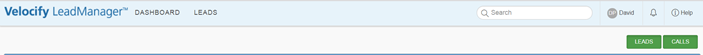
Under Administration, click Users & Groups.
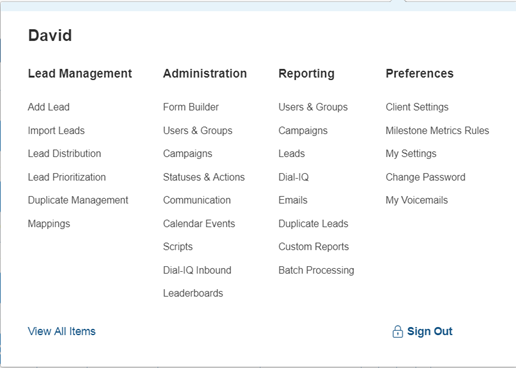
On the Manage Users screen, click Options to the far right of the User to be revised, and select Edit User.
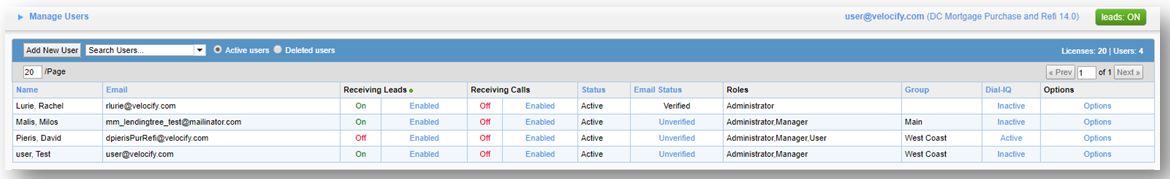
Make the necessary revisions in the Email field and click Submit.
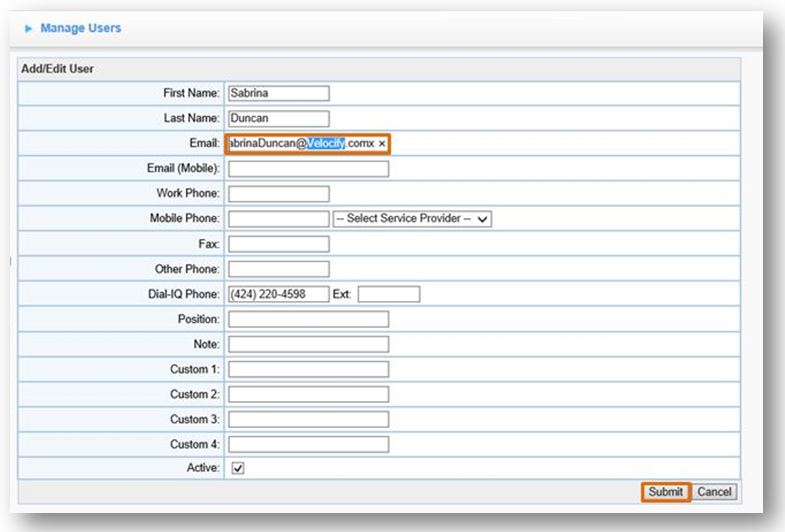
After you have clicked Submit, the email address of the user will be changed.