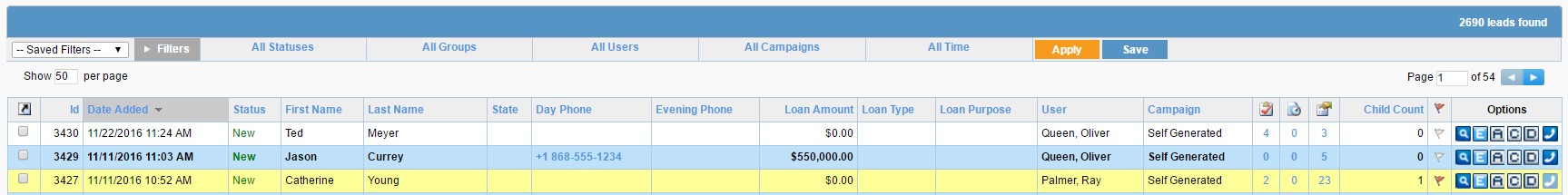Lead View: Colors And Highlights
TOPICS COVERED IN THIS ARTICLE
- Colors and Highlights on the Lead View page
ENVIRONMENT
LeadManager
DETAILS
Leads can appear in three different colors in both the Priority and Normal Views of Velocify:
- Blue: This means that the lead is newly assigned to this user, and the user has not yet taken an action on this lead.
- White: This means that the lead has had an action taken on it since being assigned to the current user.
- Yellow: This means that the lead has been “flagged” by the user using the flag icon on the page. It does not change the disposition of a lead, but the color of the lead is changed for easier viewing in the Priority and Normal View.